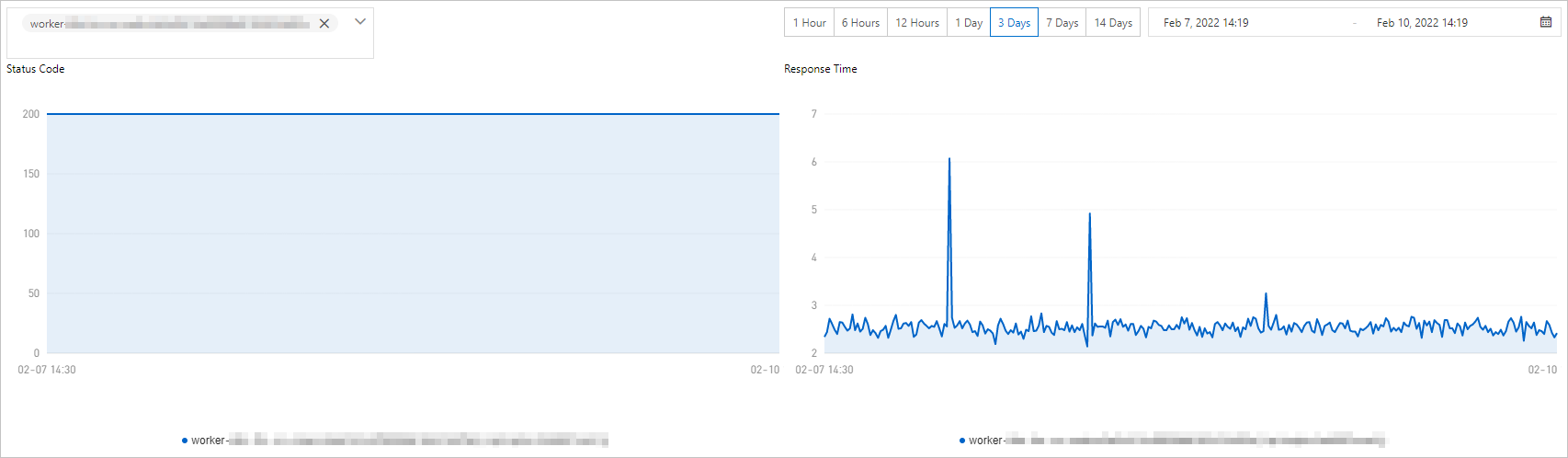This topic describes how to use CloudMonitor to monitor the availability of services in a virtual private cloud (VPC).
Background information
As an increasing number of users migrate their services from the classic network to VPCs that are safer and more reliable, users need to monitor the availability of services in VPCs. This topic describes how to monitor the availability of services in a VPC, including Elastic Compute Service (ECS), ApsaraDB RDS, ApsaraDB for Redis, and Server Load Balancer (SLB).
Before you begin
The following figure shows how to monitor the availability of services in a VPC.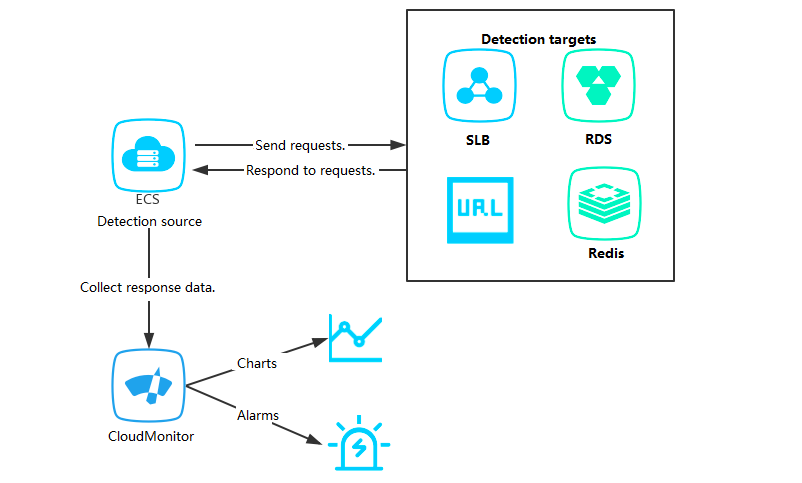
Before you can monitor the availability of services in a VPC, you must install the CloudMonitor agent on the ECS instances that will be used as monitoring nodes. To monitor the availability of a service in a VPC, create an availability monitoring task in the CloudMonitor console, select a monitoring node, and specify the URL or port of the monitored object. After the availability monitoring task is created, the CloudMonitor agent on the monitoring node sends an HTTP request or a Telnet request to the URL or port every minute. The CloudMonitor agent collects the response time and status codes and reports the monitoring results to CloudMonitor. CloudMonitor displays the monitoring results in a chart and generates alerts if the connection times out or the monitoring fails.
Procedure
You must install the CloudMonitor agent on the ECS instances that will be used as monitoring nodes.
You must create an application group and add the monitoring nodes to the group.
Log on to the CloudMonitor console.
In the left-side navigation pane, choose .
On the Application Groups tab, click the name of the application group.
In the left-side navigation pane of the page that appears, click Availability Monitoring.
Click Create Availability Monitoring Task.
In the Create/Modify Availability Monitoring Task panel, configure the task parameters.
Parameter
Description
Task Name
The name of the availability monitoring task.
Monitoring Nodes
The IDs of the instances that you want to monitor.
Monitored Object
The object that you want to monitor. Valid values:
URL or IP Address: Select this option only when you need to monitor ECS instances.
ApsaraDB RDS: Select this option only when you need to monitor ApsaraDB RDS instances.
ApsaraDB for Redis: Select this option only when you need to monitor ApsaraDB for Redis instances.
Detection Type
The method that you want to use to monitor the object.
If you set the Monitored Object parameter to URL or IP Address, you can select one of the following methods:
HTTP(S): If you select this option, enter the URL of the object that you want to monitor.
TELNET: If you select this option, enter the IP address of the object that you want to monitor.
PING: If you select this option, enter the IP address of the object that you want to monitor.
If you set the Monitored Object parameter to ApsaraDB RDS or ApsaraDB for Redis, you can select one of the following methods:
TELNET: If you select this option, enter the instance ID and connection URL of the object that you want to monitor.
PING: If you select this option, enter the instance ID and connection URL of the object that you want to monitor.
Request Method
The request method. Valid values: HEAD, GET, and POST.
NoteThis parameter is required if you set the Monitored Object parameter to URL or IP Address and the Detection Type parameter to HTTP(S).
Monitoring Frequency
The interval at which detection requests are sent.
Valid values: 15 Seconds, 30 Seconds, 1Minute, 2 Minutes, 5 Minutes, 15 Minutes, 30 Minutes, and 60 Minutes. For example, if you select 1Minute, CloudMonitor sends a detection request to the monitored object every minute.
NoteThis parameter is required if you set the Monitored Object parameter to URL or IP Address and the Detection Type parameter to HTTP(S).
Headers
The HTTP or HTTPS headers of detection requests for site monitoring.
A header must be in the
parameter1:value1format.Separate multiple headers with commas (,).
NoteThis parameter is required if you set the Monitored Object parameter to URL or IP Address and the Detection Type parameter to HTTP(S).
POST Content
The content of POST requests for site monitoring.
The content must be in the
parameter1=value1¶meter2=value2format and must be in English.NoteThis parameter is required if you set the Monitored Object parameter to URL or IP Address, the Detection Type parameter to HTTP(S), and the Request Method parameter to POST.
Match Response Content
The response content that you want to match and the method used to match the response content.
If you specify response content, the monitoring task checks whether the first 64 KB of the HTTP response body contains the response content that you specify. Valid values:
Generate Alerts If Response Contains
Generate Alerts If Response Does Not Contain
NoteThis parameter is required if you set the Monitored Object parameter to URL or IP Address and the Detection Type parameter to HTTP(S).
NoteTo monitor whether local processes on ECS instances in a VPC respond, select the ECS instances to be monitored in the Monitoring Nodes section, set the Monitored Object parameter to URL or IP Address, and enter the addresses in
localhost:port/pathformat in the Detection Type section.To monitor whether an SLB instance in a VPC responds, select an ECS instance that resides in the same VPC as the SLB instance in the Monitoring Nodes section, set the Monitored Object parameter to URL or IP Address, and enter the address of the SLB instance in the Detection Type section.
To monitor whether an ApsaraDB RDS or ApsaraDB for Redis instance in a VPC responds to an ECS instance, add the ApsaraDB RDS or ApsaraDB for Redis instance to the application group of the ECS instance, select the ECS instance in the Monitoring Nodes section, and set the Monitored Object parameter to ApsaraDB RDS or ApsaraDB for Redis.
Click Next.
In the Configure Alert Rule step, configure parameters for the alert rule.
Parameter
Description
Status Code
If the status code reaches the specified value, an alert is triggered.
An alert is triggered regardless of which value of the Status Code parameter or the Response Time parameter reaches the threshold. CloudMonitor sends alert notifications to the alert contact group of the application group.
Response Time
If the response time reaches the specified value, an alert is triggered.
If the value of the Status Code parameter or the Response Time parameter meets the threshold value, an alert is triggered. CloudMonitor sends alert notifications to the alert group of a specified application group.
Notification Methods
The alert level and the methods that are used to send alert notifications. Valid values:
Info (Email + DingTalk)
Alert Callback
The callback URL that can be accessed over the Internet. CloudMonitor sends HTTP POST requests to push alert notifications to the specified URL. Only the HTTP protocol is supported. For more information about how to configure alert callback, see Use the alert callback feature to send notifications about threshold-triggered alerts.
Mute For
The interval at which CloudMonitor resends alert notifications before an alert is cleared. Valid values: 5 Minutes, 15 Minutes, 30 Minutes, 60 Minutes, 3 Hours, 6 Hours, 12 Hours, and 24 Hours.
If a metric value reaches the threshold, CloudMonitor sends an alert notification. If the metric value reaches the threshold again within the mute period, CloudMonitor does not resend an alert notification. If the alert is not cleared after the mute period ends, CloudMonitor resends an alert notification.
Effective Period
The validity period of the alert rule. CloudMonitor sends alert notifications only within the validity period of the alert rule and records events when the validity period expires.
Log Service
If you turn on Log Service, the alert information is sent to the specified Logstore when an alert is triggered. In this case, you must configure the Region, ProjectName, and Logstore parameters.
For more information about how to create a project and a Logstore, see Getting Started.
Click OK.
Find the monitoring task and click the
 icon in the Actions column.
icon in the Actions column. You can view the monitoring details in the monitoring charts.