This topic describes how to configure computing resources for a cloud box to reduce costs and improve the risk response capabilities of hardware while meeting your business requirements.
Background information
The hardware devices of CloudBox provide your business with protection from the following aspects:
Network devices: The design of dual redundancy and dual upstream connections is adopted to ensure high continuity of the network in a cloud box without a single point of failure.
Storage devices: Data security and reliability are ensured even if two storage servers break down at the same time.
Computing devices: Failover and hot migration capabilities are supported to ensure business continuity when sufficient redundant resources are available.
The following section describes how to select appropriate compute stock keeping units (SKUs) to meet your business requirements and how to configure redundant resources to ensure business continuity.
Suggestions on configuring computing resources
CloudBox provides computing resources in compute SKUs. Some compute SKUs provide computing resources of multiple instance families. You can select a compute SKU based on your computing power. When you select a compute SKU, you must take both the costs and redundant computing power configurations into account. We recommend that you comply with the following rules when you configure computing resources:
Select an appropriate compute SKU to reduce costs
When you select a compute SKU, select an appropriate vCPU-to-memory ratio based on your business requirements.
For example, you need 100 Elastic Compute Service (ECS) instances each of which has 4 vCPUs and 8 GiB of memory. The total computing power required equals 400 vCPUs and 800 GiB of memory, and the required vCPU-to-memory ratio of the ECS instance is 1:2. In this case, you can select a compute SKU that provides an instance family in which the instance type of the highest specifications is ecs.c6.26xlarge. The vCPU-to-memory ratio of the instance family is 1:2. This prevents a waste of memory resources while meeting your business requirements. If you select a compute SKU that provides an instance family in which the instance type of the highest specifications is ecs.g6.26xlarge, some memory resources are wasted because the vCPU-to-memory ratio of the instance family is 1:4.
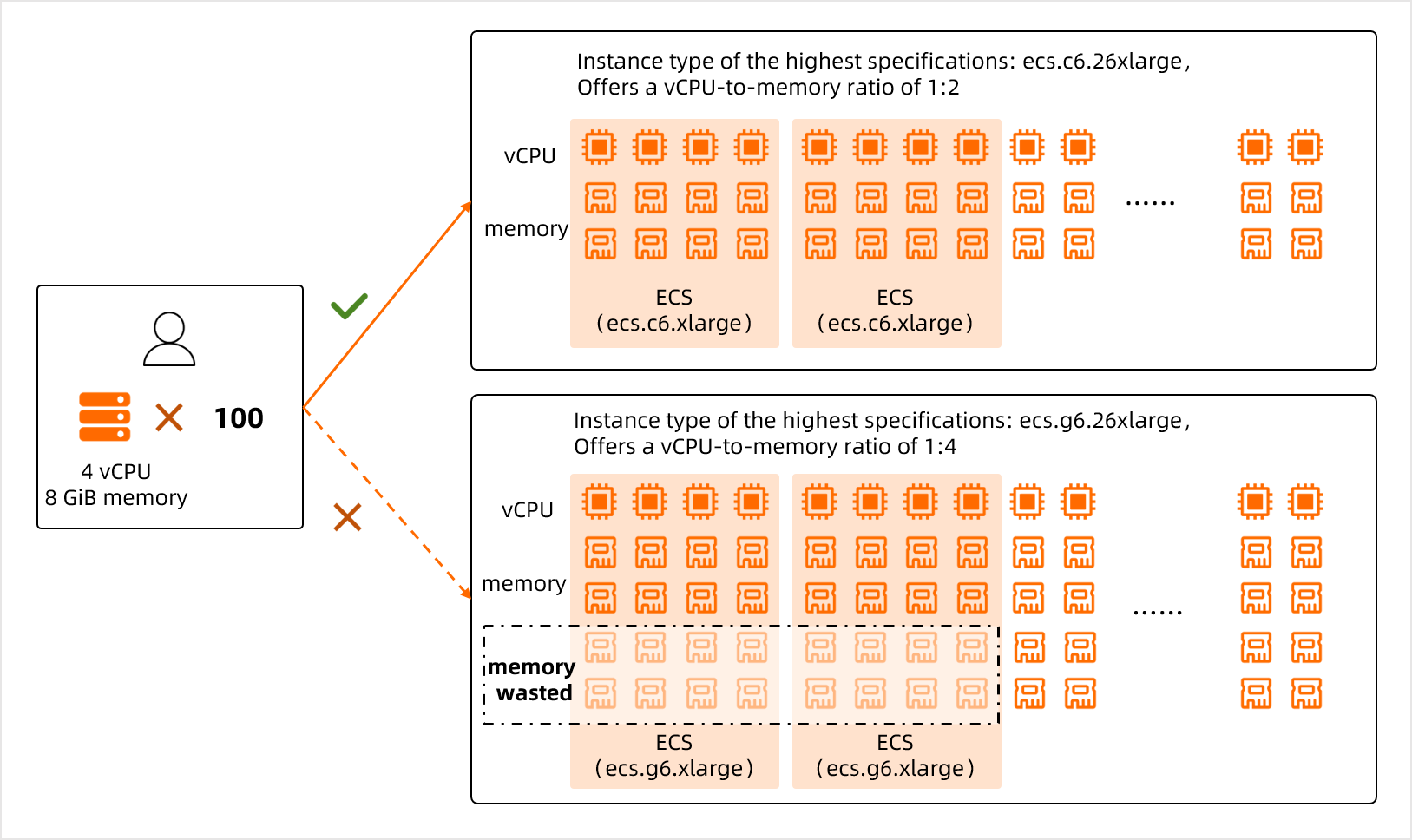
When you select a compute SKU based on your business requirements, you may need multiple ECS instances with different vCPU-to-memory ratios. In this case, you can select a compute SKU that provides multiple instance families to reduce resource waste.
For example, you need 100 ECS instances each of which has 4 vCPUs and 8 GiB of memory and 100 ECS instances each of which has 4 vCPUs and 16 GiB of memory. The total computing power required equals 800 vCPUs and 2,400 GiB of memory. In this case, we recommend that you do not select a compute SKU that provides eight ECS instances of the ecs.g6.26xlarge instance type. Each ECS instance of the ecs.g6.26xlarge instance type has 104 vCPUs and 384 GiB of memory. We recommend that you select a compute SKU that provides two instance families based on the two required vCPU-to-memory ratios. For example, you can select a compute SKU that provides an instance family in which the instance type of the highest specifications is ecs.c6.26xlarge and an instance family in which the instance type of the highest specifications is ecs.g6.26xlarge.
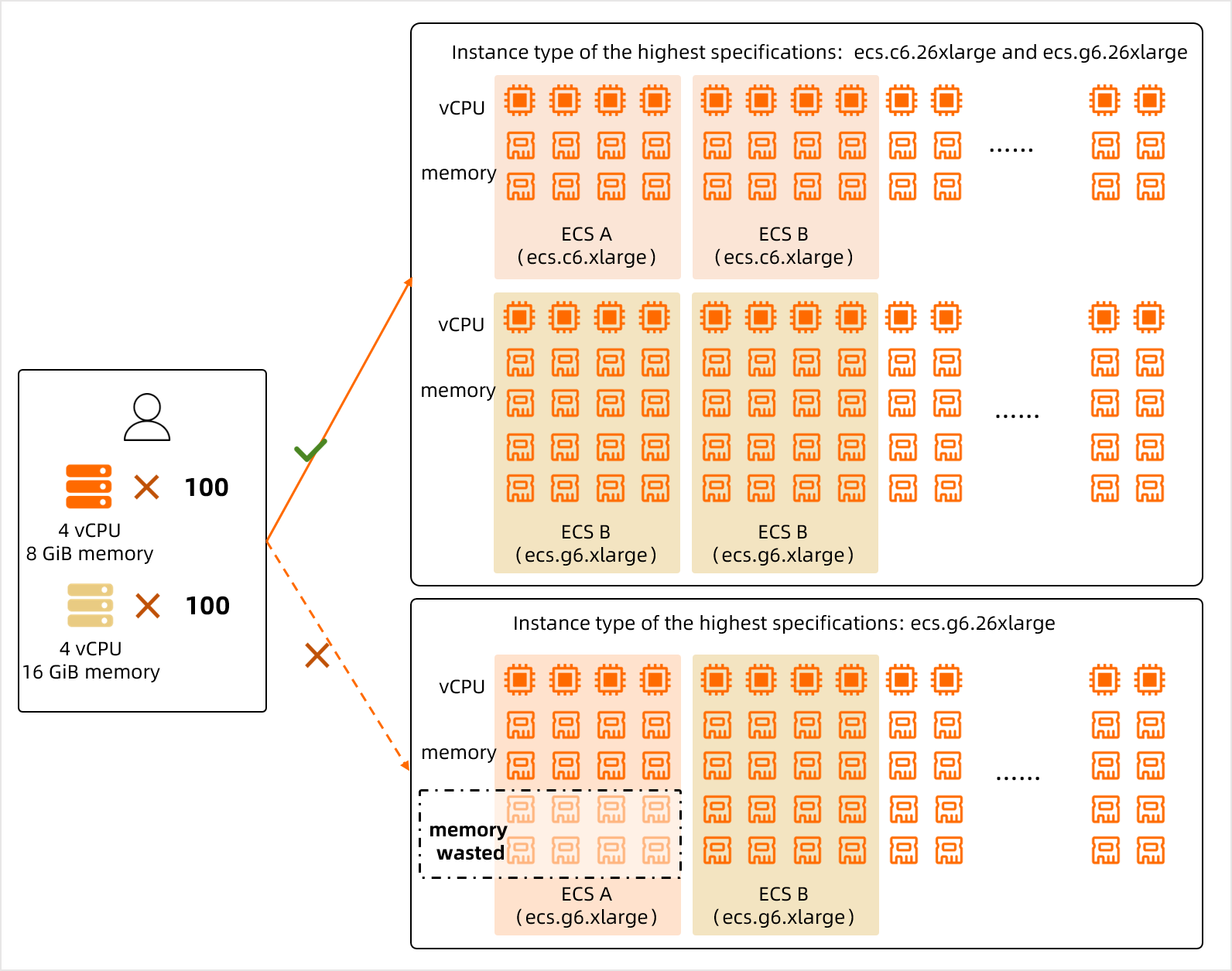
For information about the compute SKUs that are supported by CloudBox, see the "Compute SKU specifications" section of the Computing resources topic. If the available compute SKUs do not meet your business requirements, you can contact Alibaba Cloud technical support to customize a compute SKU.
Configure redundant computing resources to improve the risk response capabilities of hardware
The stability of the IaaS layer provided by CloudBox depends on the algorithm capability of the cloud to predict hardware failures, as well as the failover and hot migration capabilities. These capabilities can improve the fault and risk response capabilities of CloudBox at the IaaS layer. However, a specific amount of redundant resources is required to migrate data at the earliest opportunity if hardware devices fail.
You can use one of the following methods to improve resource redundancy of CloudBox at the IaaS layer to ensure business continuity:
Add a specific amount of redundant resources when you select a compute SKU based on your business requirements.
These redundant resources are visible to users and can be used to create ECS instances or other cloud service instances at any time. This method improves resource flexibility during daily business operations but cannot ensure that sufficient redundant resources are available upon hardware failures.
Purchase a Service Level Agreement (SLA) value-added service package to provide SLA compliance for computing resources.
The SLA value-added service package is used to automatically select appropriate redundant resources based on your current resource configurations. These redundant resources are invisible to users and can be immediately started upon hardware failures. This way, sufficient redundant resources are available to cope with hardware failures. This improves business continuity.