You can use this feature to set the time-to-live (TTL) of static resources on CDN points of presence (POPs) based on the status codes of origin responses.
Background
When you set the TTL for status codes (honor origin), note the following:
If the origin server response headers contain
expiresandcache-control, the TTL specified in the origin response takes precedence and overwrites the TTL for status codes configured on CDN.The TTL for status codes is measured in seconds.
The Configure the TTL of status codes feature, with the Honor Origin TTL option enabled, includes all the functionality of the Status Code TTL (Honor Origin) feature. It also provides more advanced capabilities, such as referencing rule conditions. We recommend using the Status Code TTL feature.
You can create only one configuration rule. To specify multiple status codes in the rule, separate them with commas (,).
Procedure
Log on to the CDN console.
In the left navigation pane, click Domain Names.
On the Domain Names page, find the target domain name and click Manage in the Actions column.
In the domain's navigation pane, click Cache.
Click the Status Code TTL tab.
In the Status Code TTL (Honor Origin) section, click Create Rule.
Configure a rule for status codes.
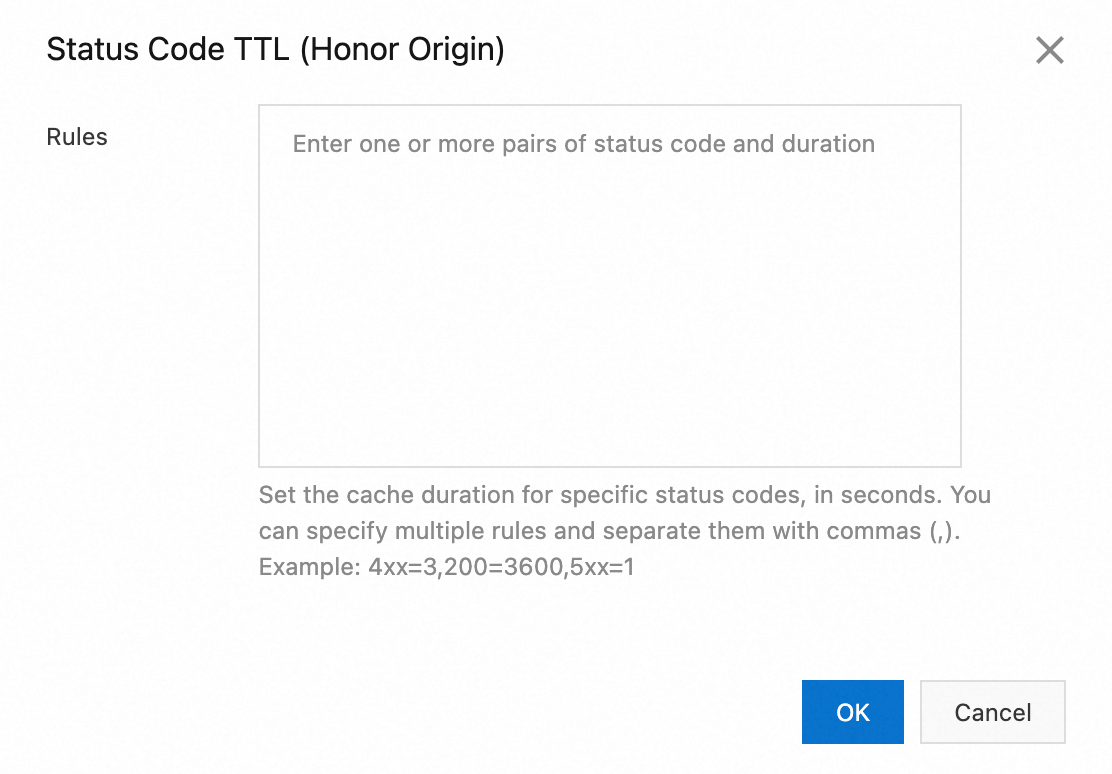
Click OK.