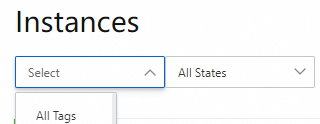You can use tags to categorize bastion hosts and manage multiple bastion hosts at a time. This topic describes how to add or remove tags and search for bastion hosts by tag.
Add or remove tags
Log on to the Bastionhost console.
On the Instances page, move the pointer over the bastion host that you want to manage and click Edit.
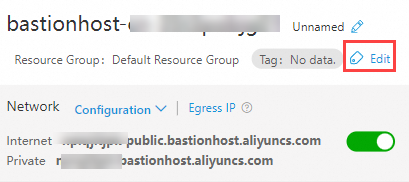
In the Tag panel, add or remove tags and click OK.
Add tags
You can add an existing tag or create a tag for the bastion host.
NoteEach tag consists of a tag key and one or more tag values.
Add an existing tag
In the Add Tag section, select a tag key and its value.
Create a tag
In the Create Tag section, configure Key and Value and click OK.
Remove a tag
If a tag is no longer required for the bastion host, you can click the
 icon next to the tag to remove it.
icon next to the tag to remove it.
Search for bastion hosts by tag
On the Instances page, select a tag key and a tag value from the drop-down list for tags to view the corresponding bastion hosts.