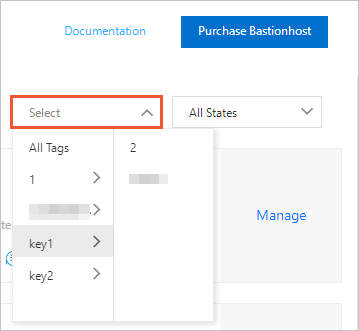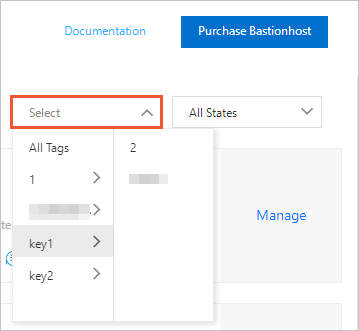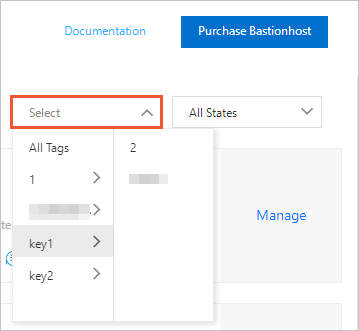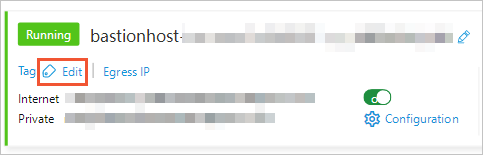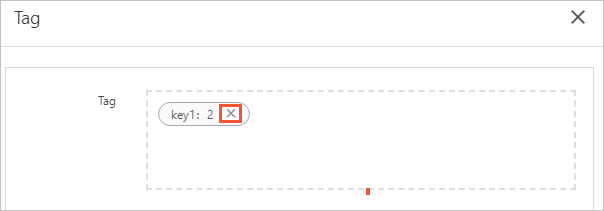You can add tags to bastion hosts to facilitate management. This topic describes how
to add or remove tags and search for bastion hosts by tag.
Add or remove tags
- Log on to the Bastionhost console.
- On the Instances page, find the bastion host for which you want to add or remove a tag, move the pointer
over Tag, and then click Edit.
- In the Tag panel, add or remove a tag for the bastion host.
- Add a tag
You can add an existing tag or create a tag for the bastion host.
Note Each tag consists of a tag key and one or more tag values.
- Add an existing tag
In the Add Tag section, select a tag key and its value.
- Create a tag
In the Create Tag section, configure Key and Value and click OK.
- Remove a tag
If you no longer need to use a tag, click the

icon to the right of the tag in the Tag section to remove it.
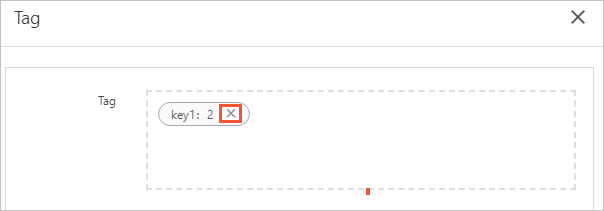
All tags for the bastion host are displayed in the Tag section.
- Click OK.
Search for bastion hosts by tag
On the
Instances page, select a tag key and a tag value from the drop-down list in the upper-right
corner. The information of the matching bastion host is displayed.