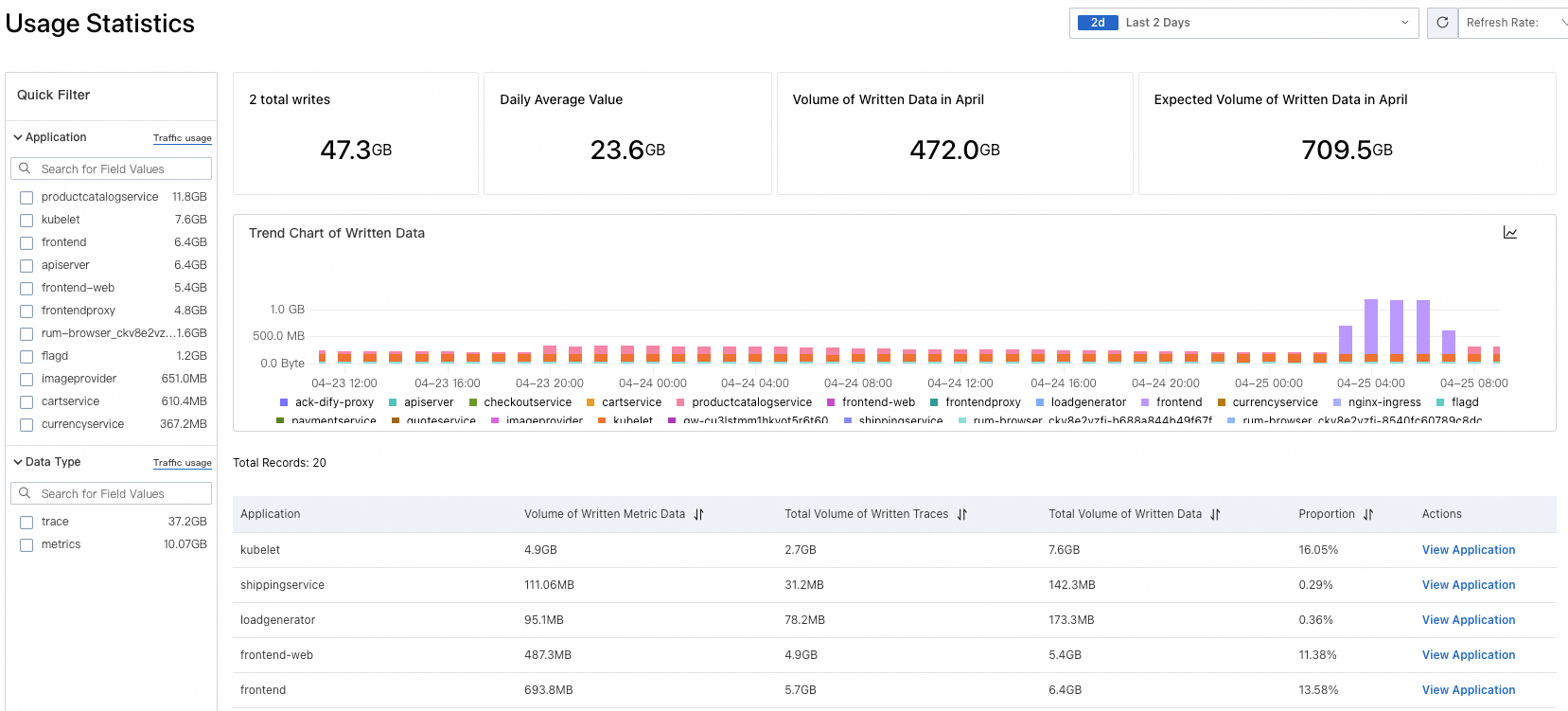Learn how to access billing records and consumption data in Managed Service for OpenTelemetry.
Bills
Log on to the Expenses and Costs console.
In the left-side navigation pane, choose .
Click the Billing Details tab. You'll see the bills.
Consumption data
Log on to the Managed Service for OpenTelemetry console. In the left-side navigation pane, click Usage Statistics.
In the upper-right corner of the page, select a time period. You'll see the consumption data for that period.