The continuous profiling feature of Application Monitoring can effectively discover bottlenecks caused by CPU, memory, or I/O in Java programs, and display statistics data by method name, class name, and line number. This helps developers optimize programs, reduce latency, increase throughput, and save costs. This topic describes how to view continuous profiling data.
View continuous profiling data
Log on to the ARMS console. In the left-side navigation pane, choose .
In the top navigation bar, select a region.
On the Application List page, click the name of the application.
In the top navigation bar, choose .
Select a profiling type to view the CPU profiling data of a single instance.
The non-intrusive continuous profiling capability was developed based on the eBPF technology. For languages with debug symbols, such as go, specific function calls can be displayed with profiling data. If an "unknown function" error occurs, a function cannot find the corresponding symbol table information in the kernel.
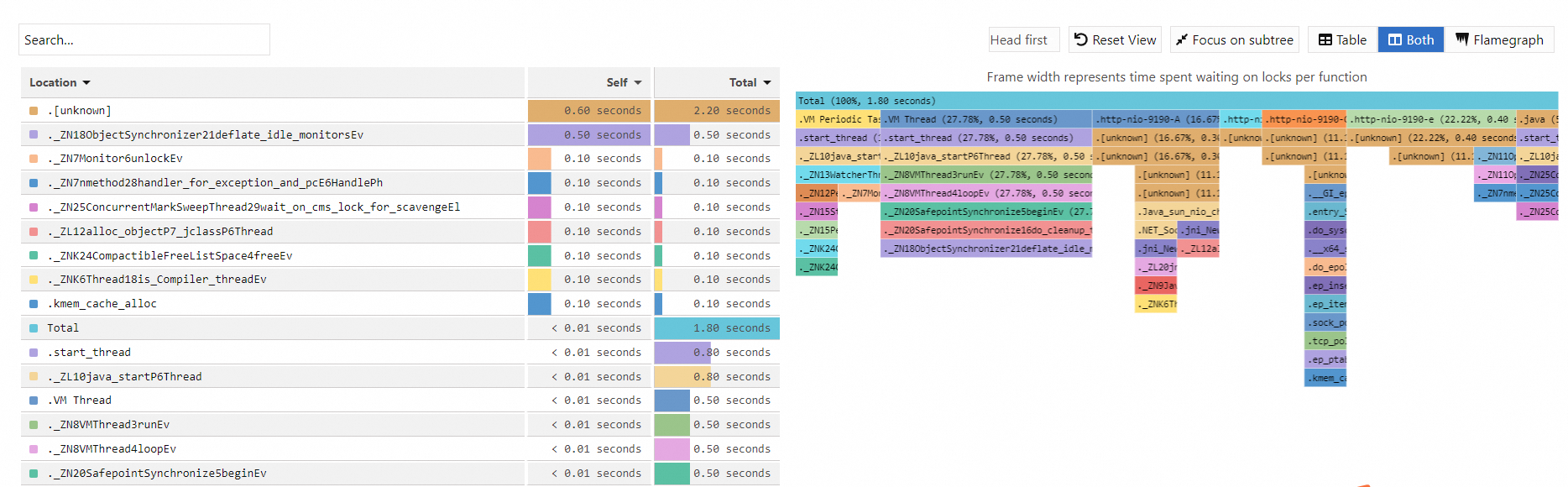
The Self column displays the time or resources that each method consumes within the method stack, excluding the time or resources consumed by child methods. The data can be used to identify methods that spend excessive time or resources for their own.
The Total column displays the time or resources consumed by each method, including the time or resources consumed by all of its child methods. The data can be used to identify methods that contribute the most time or resources.
When you analyze hotspot code, you can locate the time-consuming methods by focusing on the Self column or the wide flame at the bottom of the right-side flame graph. Generally, wide flame indicates a system performance bottleneck.
Contact us
If you have any questions about using Application Monitoring eBPF Edition, join the DingTalk group (ID: 35568145) to obtain technical support.
Related steps
To resolve issues in Java programs caused by CPU, memory, and I/O, you can use the continuous profiling feature of Application Monitoring. For more information, see Use the continuous profiling feature.