If your ApsaraDB RDS for SQL Server instance no longer requires read/write splitting, you can disable read/write splitting for your RDS instance. Before you disable read/write splitting, we recommend that you evaluate your business requirements and ensure that disabling read/write splitting does not affect the performance and availability of the RDS instance.
Prerequisites
The primary RDS instance meets the following requirements:
The primary RDS instance runs SQL Server 2017 EE on RDS Cluster Edition, SQL Server 2019 EE on RDS Cluster Edition, or SQL Server 2022 EE on RDS Cluster Edition.
The primary RDS instance runs RDS Cluster Edition.
The primary RDS instance uses enhanced SSDs (ESSDs).
NoteYou can go to the Basic Information page of the RDS instance to view the preceding information.
Read/write splitting is enabled for the RDS instance. For more information, see Enable the read-only routing endpoint to implement read/write splitting.
Usage notes
When you disable the read-only routing endpoint for your RDS instance, a transient connection that lasts 30 seconds or less occurs. We recommend that you disable the read-only routing endpoint during off-peak hours and make sure that your application is configured to automatically reconnect to the RDS instance. This prevents interruptions to your workloads.
After you disable the read-only routing endpoint, it becomes invalid. Before you disable the read-only routing endpoint, make sure that your application no longer uses this endpoint.
Procedure
- Go to the Instances page. In the top navigation bar, select the region in which the RDS instance resides. Then, find the RDS instance and click the ID of the instance.
In the left-side navigation pane, click Cluster Management to view the read-only routing endpoint and port.
In the Basic Information section, click Disable Readonly Splitting Address.
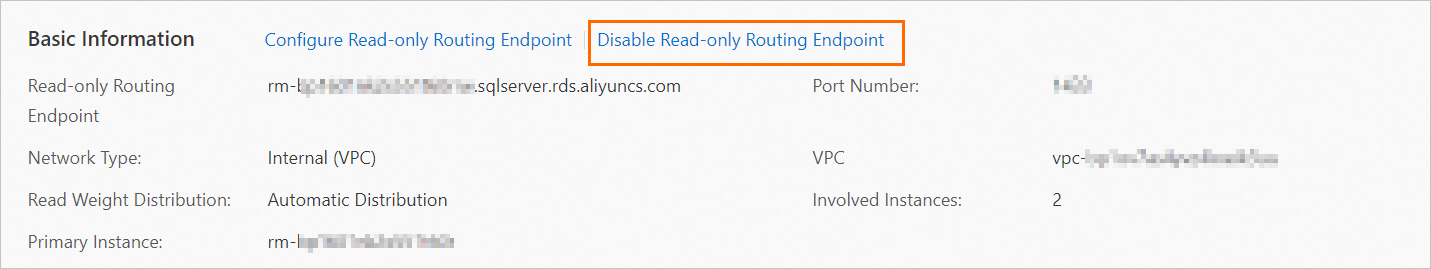
In the message that appears, click OK.
References
If you want to enable read/write splitting again, perform the operations provided in Enable the read-only routing endpoint to implement read/write splitting.