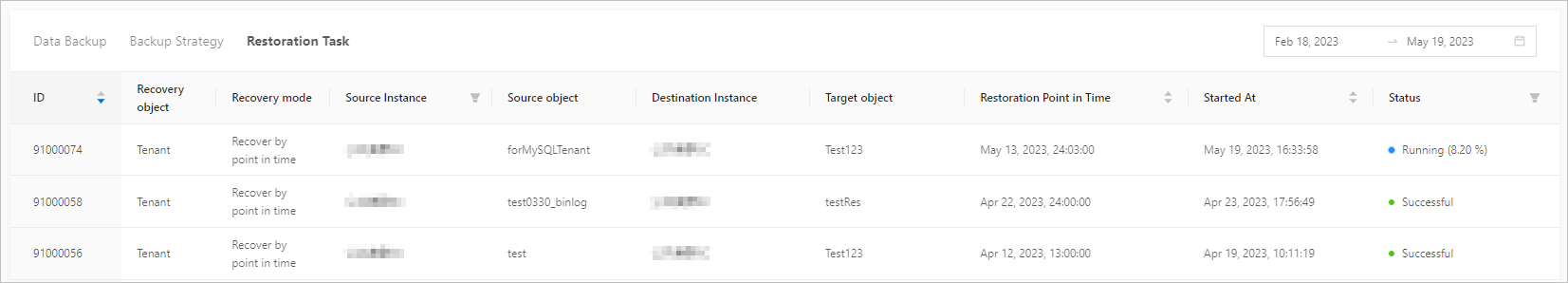The Apsara for OceanBase console provides the data restore feature with high availability and high performance, which allows you to restore tenant data within the restorable time range.
Restore content
OceanBase Database allows you to restore table data or tenant data from a backup to a specified point in time.
View data restore information
On the Backup and Restore page of a cluster instance, click Data Restore. Then, you can perform the following operations:
View information about restore tasks within a specific period in the following fields: Task ID, Restore Object, Restore Method, Source Instance/ID, Source Object, Target Instance/ID, Target Object, Restore Time, Start Time, End Time, Restore Duration, and Status. After you initiate a restore task for a tenant, you can view its progress in the Status column. If you initiate a restore task for a table, the system does not display the restore progress.
NoteThe progress of a restore task for a tenant is displayed only when the version of OceanBase Database is V2.2.77 or later and earlier than V4.0.
Filter restore tasks by Source Instance/ID or Status to view information about specific restore tasks.
Sort restore tasks by Task ID or Start Time.