This topic describes how to approve or reject a cross-account authorization application.
Approve an authorization application
Go to the Cross-Account Authorization tab.
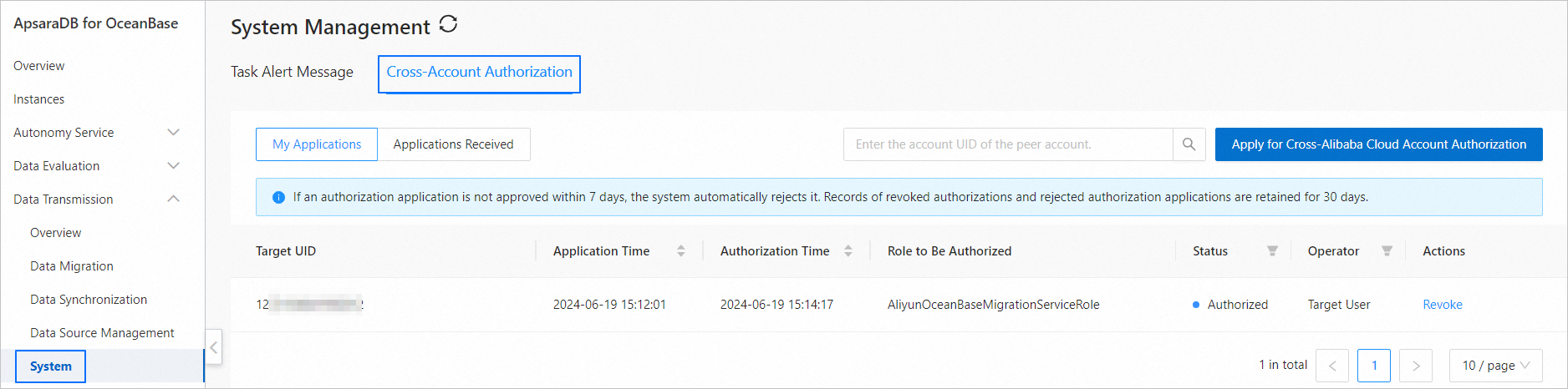
Log on to the ApsaraDB for OceanBase console.
In the left-side navigation pane, choose Data Transmission > System Management.
On the System Management page, click the Cross-Account Authorization tab.
On the Cross-Account Authorization tab, click Applications Received.

In the Applications Received list, click Approve in the Actions column for the corresponding application.
In the dialog box that appears, click Approve.
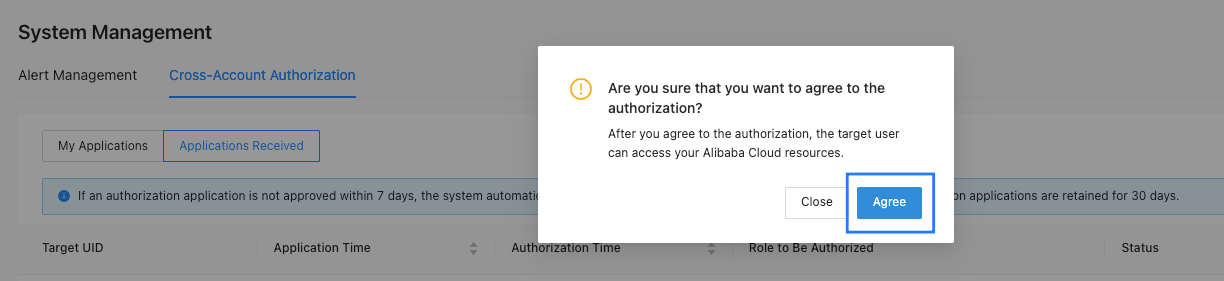
Then, the status of the application changes to Authorized.
Reject an authorization application
Go to the Cross-Account Authorization tab.
On the Cross-Account Authorization tab, click Applications Received.
In the Applications Received list, click Reject in the Actions column for the corresponding application.
In the dialog box that appears, specify Reason for Rejection and click Reject.
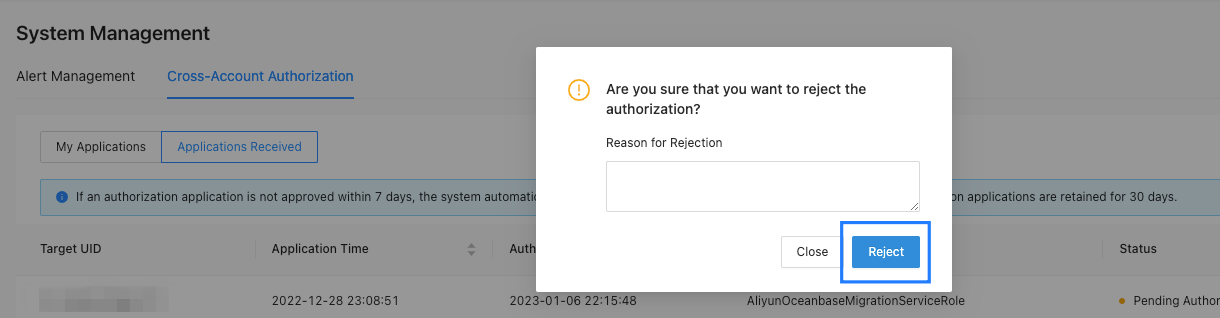
Then, the status of the application changes to Rejected.
Revoke an authorization application
Go to the Cross-Account Authorization tab.
On the Cross-Account Authorization tab, click Applications Received.
In the Applications Received list, click Revoke in the Actions column for the corresponding application.
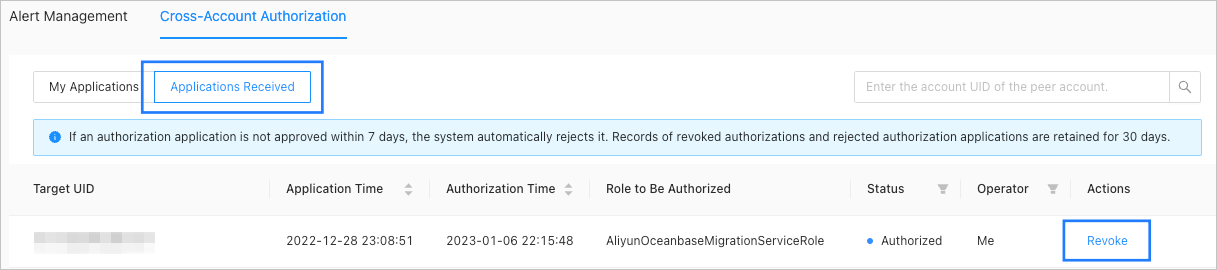
(Optional) Before you revoke an authorization, notify the applicant to release the associated data migration or synchronization task.
NoteSkip this step if no associated task needs to be released.
In the Revoke Authorization dialog box, enter revoke and click Revoke Authorization.
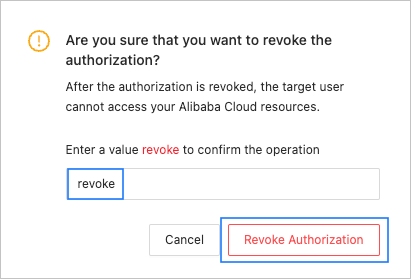
Then, the status of the application changes to Revoked.