You can configure the automatic redirection feature to redirect all client HTTP requests to HTTPS.
Prerequisites
A domain name with a configured HTTPS certificate is attached to the API group. For more information, see Access APIs over HTTPS using a domain name.
HTTPS is selected as the request protocol for all APIs in the group.
Procedure
Log on to the API Gateway console.
In the navigation pane on the left, choose . Click the name of the group that you want to manage.
On the group details page, find the Independent Domain Names section and enable automatic HTTP to HTTPS redirection for the specified domain name.
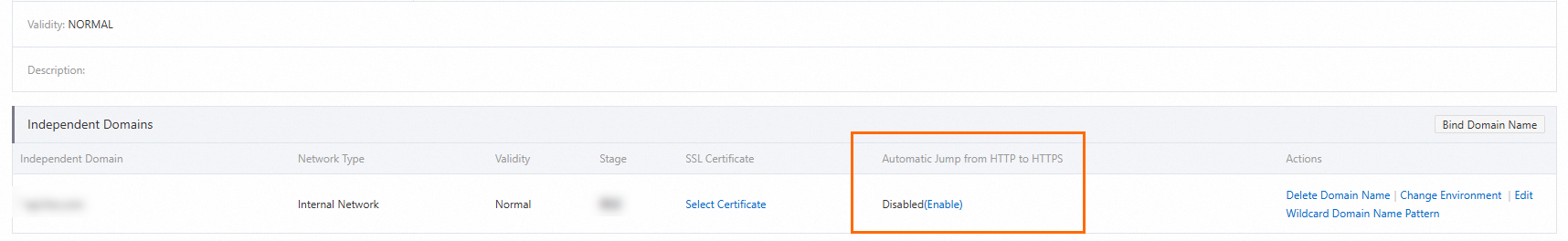
Click Confirm.