If you have set email alias or domain name alias for your email account, which makes the same email address has multiple email account names at the same time. And you need to send emails with different email account addresses after you set other email addresses, you can use the following methods to change the settings based on your needs.
Procedure
Method 1: When editing an email, click the triangle shape button next to the email address and select the email address from the drop-down list.
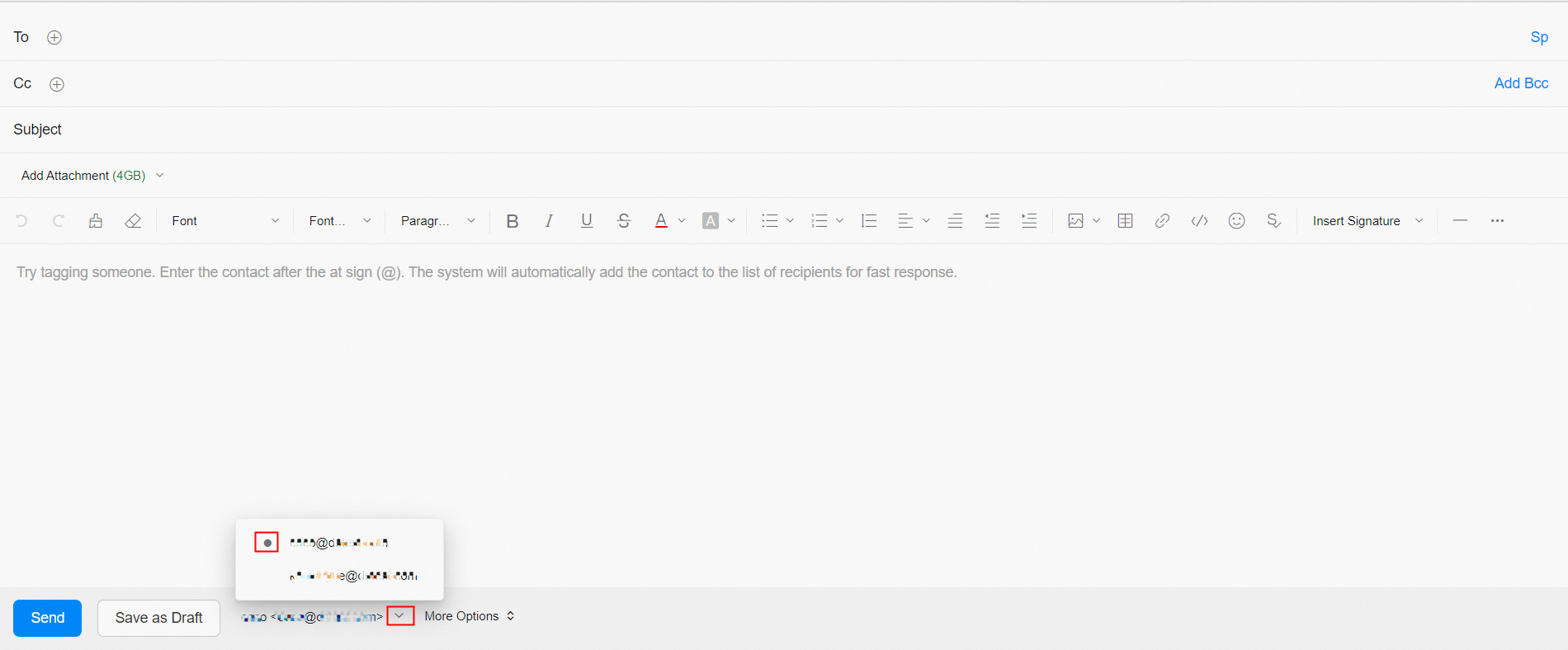
Method 2: Click Settings in the upper-right corner. In the Account and Security> Account Information section, select the email address in Default Mailbox. After the change is saved, you can set the default email address.
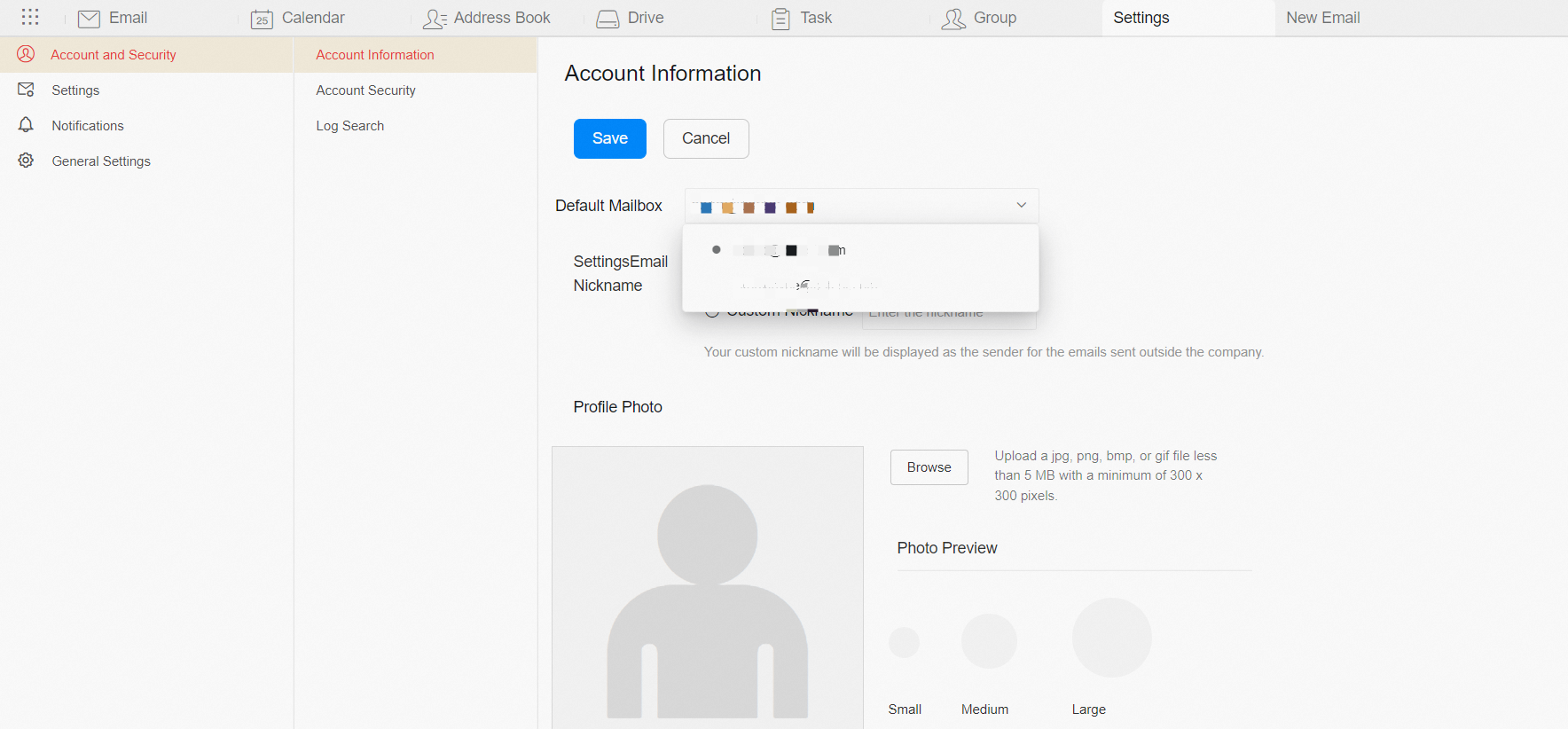
The selected account will be used as sending email address after this change. To manually change the email address, you can use Method 1.