When the remaining capacity of a resource plan drops below a specified value, Alibaba Cloud CDN can notify you by text message, email, or internal message. This topic describes how to configure low capacity alerts for resource plans.
Procedure
- Log on to the Alibaba Cloud CDN console.
- In the top navigation bar, click Expenses to go to Alibaba Cloud User Center.
- In the left-side navigation pane, choose and click Set Threshold Alert.
- In the Set Threshold Alert dialog box, turn on Threshold Alert and configure the Set Batch Threshold Proportion parameter. Note Select a value based on your business requirements. If you select 20%, Alibaba Cloud CDN sends you alert notifications when the remaining capacity of resource plans drops below 20% of the total capacity.
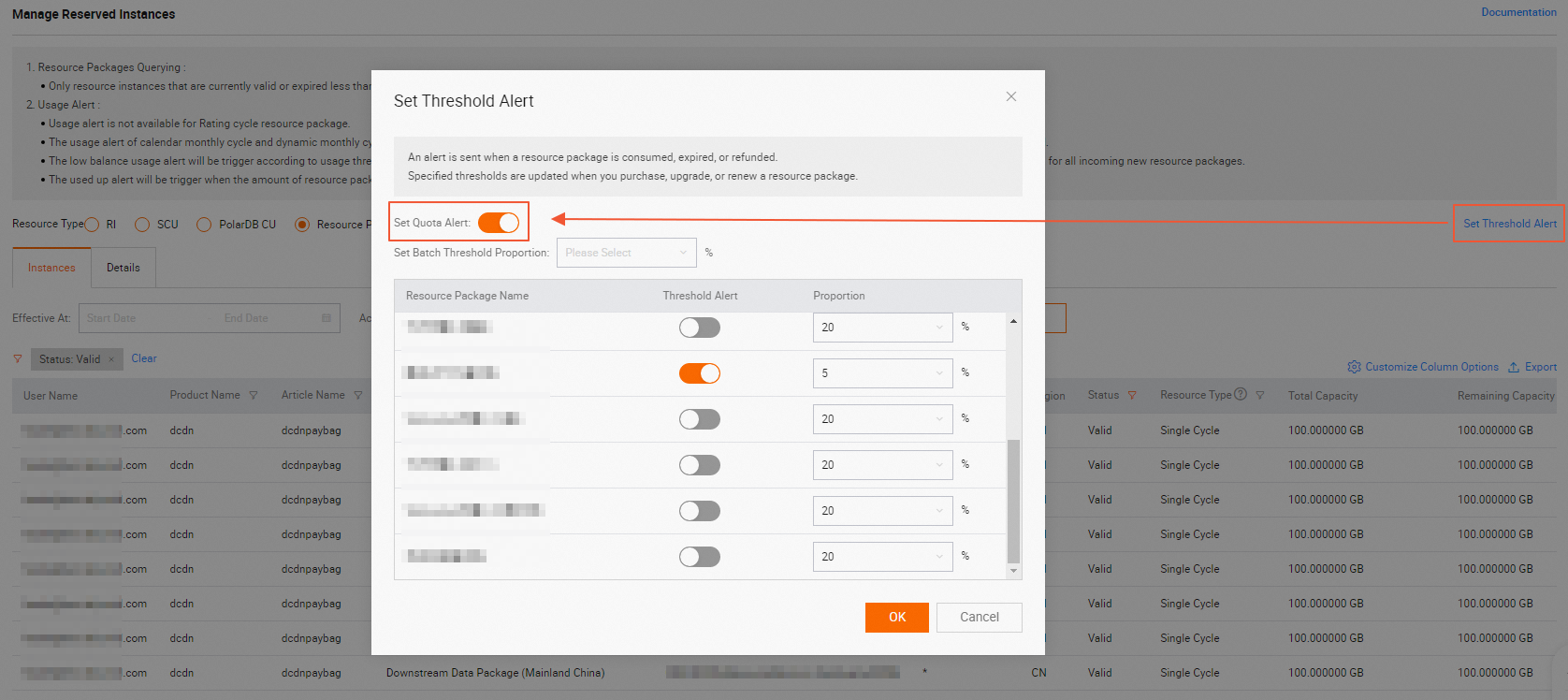
- In the top navigation bar, click the Message icon and click Message Settings.
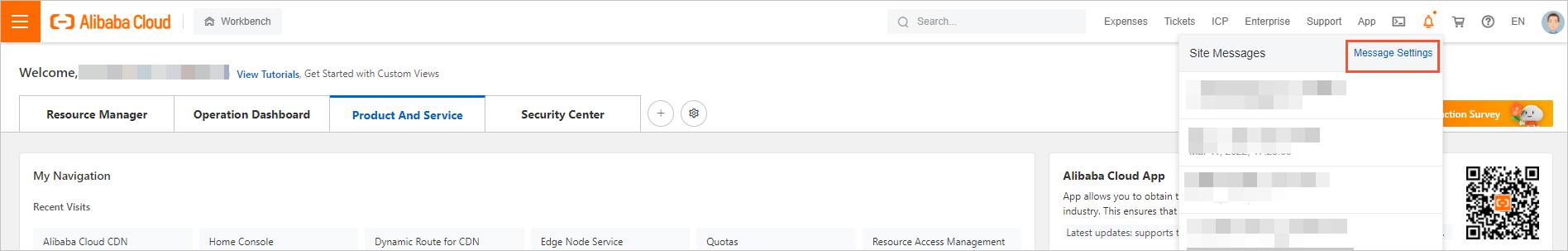
- On the Common Settings page, select Notifications of Product Expiration. Select the types of messages that you want to receive and click Modify in the Contact column.
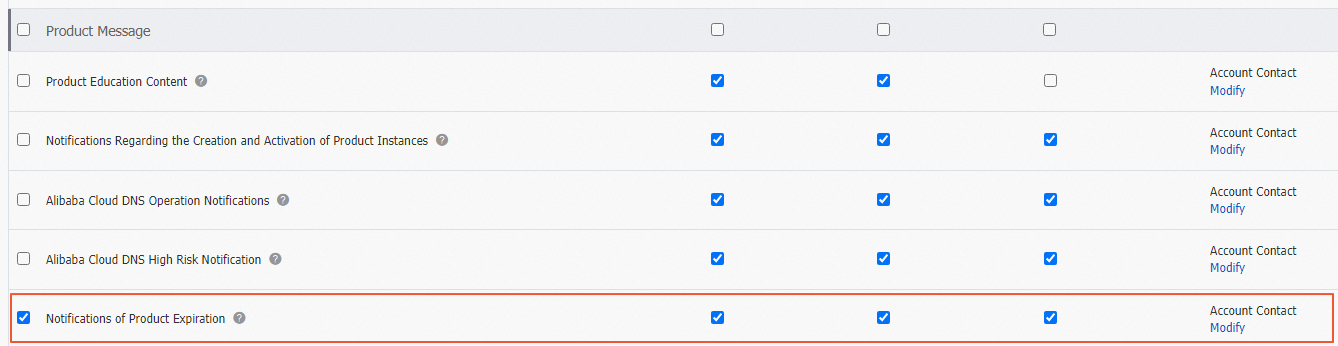
- You can select existing contacts or click Add Receiver and enter the name, email address, mobile number, and occupation of the contact that you want to add.
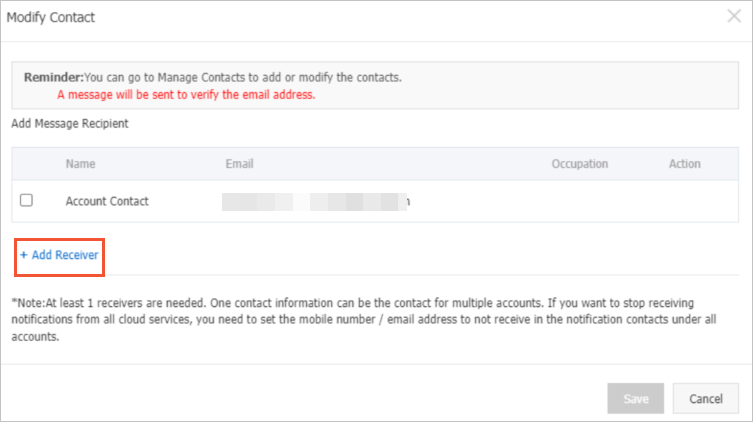
- Click Save.