This topic describes the UVideo software development kit, a short video solution, and explains the setup process.
Context
After years of development, short videos have emerged as a popular content delivery method, alongside text and images. Short videos are effective in many scenarios, such as social entertainment, e-commerce, and parenting education. As a result, the demand for short videos on mobile devices is high.
Try the demo
Scan the following QR code in DingTalk to download and install the UVideo Demo.

Download the source code
Download the UVideo Demo files. These files include the UVideo iOS client, UVideo Android client, UVideo AppServer, and management console. For more information, see Short video solution.
Implementation flow
The following figure shows the basic implementation flow.
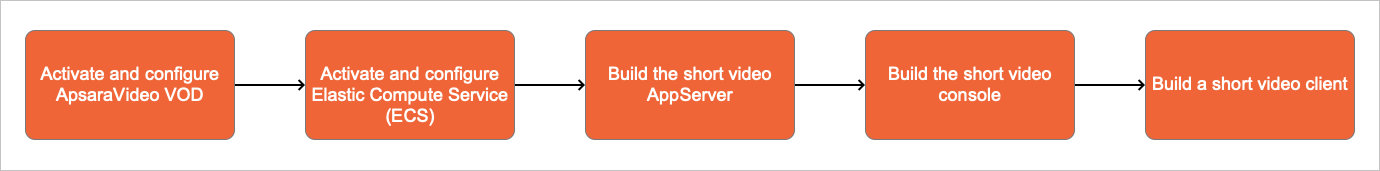
|
Step |
Operation |
Description |
|
1 |
Activate and configure the VOD service before you build the UVideo server-side. |
|
|
2 |
The UVideo Demo service is built on an Elastic Compute Service (ECS) server. You must activate and configure the ECS service after you activate and configure the VOD service. |
|
|
3 |
After you activate and configure the VOD and ECS services, build the UVideo server-side. |
|
|
4 |
After you build the server-side, build the UVideo management console. |
|
|
5 |
Build the Android and iOS clients to access the UVideo service. |