We recommend that you use the Transparent Data Encryption (TDE) feature for your ApsaraDB RDS for SQL Server instance in scenarios such as security compliance or data-at-rest encryption. This topic describes how to use TDE to perform real-time I/O encryption and decryption on data files and ensure that sensitive data is encrypted before it is written to a disk and is decrypted when it is read from a disk to the memory. This prevents attackers from bypassing databases to read sensitive information from storage and improves the security of sensitive data in databases. After TDE is enabled for your RDS instance, the size of data files in the instance does not increase. You can use TDE without the need to modify the configurations of your application.
How TDE works
This section describes how TDE works at different levels in a computer system.
Operating system layer
Microsoft Data Protection API (DPAPI) is a built-in API in a Windows operating system and is used to encrypt or decrypt data. DPAPI frees you from focusing on encryption keys and algorithms.
DPAPI is the root of the TDE hierarchy. DPAPI protects the key hierarchy at the operating system layer and the Service Master Key (SMK) of a database instance.
SQL Server instance layer
In SQL Server, an SMK is an advanced encryption key used by the database engine. An SMK is a root key for the SQL Server engine and is generated when an SQL Server instance is created. An SMK is used to encrypt low-level keys and data.
An SMK is protected by DPAPI and is used to encrypt the Database Master Key (DMK).
Database layer
TDE is performed on the Master database and User database at the database layer.
Master database
After you enable TDE for your RDS instance, a DMK is created in the Master database and is used to create a certificate. The DMK and certificate are stored in the Master database.
A DMK is a symmetric key that is used to encrypt sensitive information in a database. A DMK is encrypted by an SMK and is used to encrypt certificates. The certificate in the Master database is used to encrypt the Database Encryption Key (DEK) in the User database.
User database
A DEK is an encryption key that is created and stored in the User database and only works together with TDE.
The DEK is encrypted by the certificate in the Master database. Data in the User database in which the DEK is stored is encrypted by the DEK. The DEK is encrypted by a certificate and stored in the User database. If the DEK is not encrypted, the DEK is stored in the memory. When data is written to or read from a database, SQL Server uses the private key of the certificate to decrypt the encrypted DEK and loads the decrypted DEK into the memory to encrypt or decrypt data files in real time. This process is transparent to applications and users.
If the certificate for TDE is not generated for the Master database, the DEK cannot be decrypted. As a result, you cannot restore backup files of a database for which TDE is enabled or add the database to a database instance.
Prerequisites
The RDS instance meets the following conditions:
The RDS instance belongs to the general-purpose or dedicated instance family. The shared instance family is not supported. For more information, see Instance families.
The billing method of the RDS instance is subscription or pay-as-you-go. Serverless instances are not supported. For more information, see Serverless ApsaraDB RDS for SQL Server instances.
The RDS instance runs one of the following SQL Server versions: SQL Server 2019 SE, SQL Server 2022 SE, and SQL Server EE.
NoteRead-only RDS instances do not support this feature.
If you want to use Bring Your Own Keys (BYOKs), obtain the certificate, private key, and password that are used for encryption and decryption in advance.
Your Alibaba Cloud account is used to authorize the RDS instance to access Key Management Service (KMS). For more information, see Authorize ApsaraDB RDS to access KMS.
Usage notes
If you use a service key that is provided by Alibaba Cloud for an RDS instance and enable TDE for the RDS instance, you cannot use the backup files generated after the TDE feature is enabled to restore the data of the RDS instance to an on-premises device.
After TDE is enabled, the performance of your database is affected.
Impact on performance: The overall performance is reduced by approximately 3% to 5% based on official Microsoft documentation.
Impact on in-memory data: If most of the accessed data is stored in memory, the performance is slightly affected.
Impact on CPU utilization and I/O performance: Performing TDE is a CPU-intensive process and involves I/O operations.
If the I/O load on a server or an application is low and the CPU utilization is low, the performance is slightly affected. If the CPU utilization on an application is high, a performance loss of approximately 28% is caused.
If the I/O load on a server or an application is high but the CPU utilization is low enough, the performance is slightly affected.
Limits
For an RDS instance with TDE enabled:
You cannot update the minor engine version of the instance.
If the instance uses Premium Local SSDs and runs SQL Server 2008 R2, you cannot upgrade the instance major engine version from SQL Server 2008 R2 to SQL Server 2012 or SQL Server 2016.
If TDE is enabled for an RDS instance, the backup files of the instance can be used to restore the instance data to a new RDS instance. However, you cannot use the backup files of the RDS instance to rebuild the RDS instance or restore the instance data to another existing RDS instance.
Enable TDE
Go to the Instances page. In the top navigation bar, select the region in which the RDS instance resides. Then, find the RDS instance and click the ID of the instance.
In the left-side navigation pane, click Data Security.
On the TDE tab, turn on the switch next to Disabled.
NoteYou can enable TDE only when your RDS instance meets all of the conditions specified in the "Prerequisites" section.
In the dialog box that appears, select a key type and click OK.
Use the key automatically generated by Alibaba Cloud
Select databases from the Unselected Databases section, click the
 icon to move the selected databases to the Selected Databases section, and then click Confirm.
icon to move the selected databases to the Selected Databases section, and then click Confirm.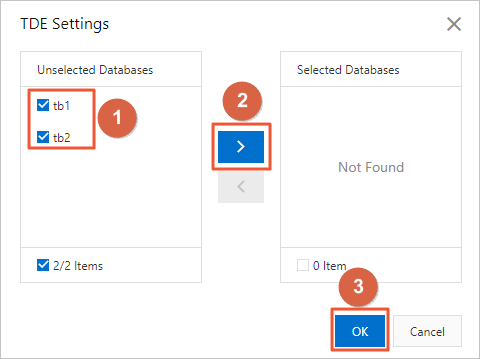
Encrypt with own SQL Server key
Upload the certificate file and the private key file to your OSS bucket. For more information, see Upload objects.
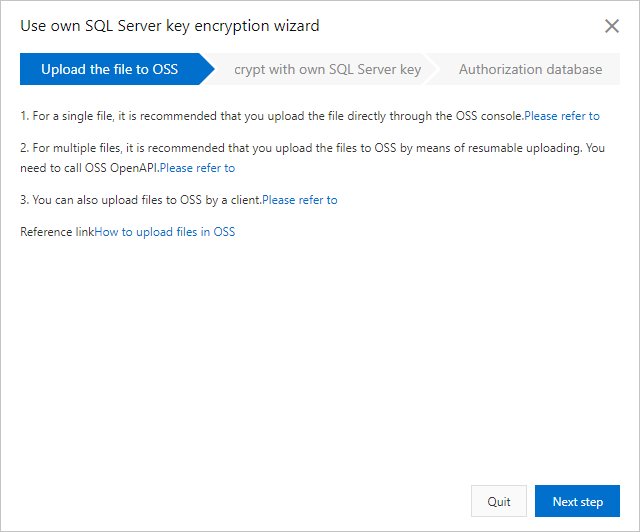
Click Next step and configure the following parameters.
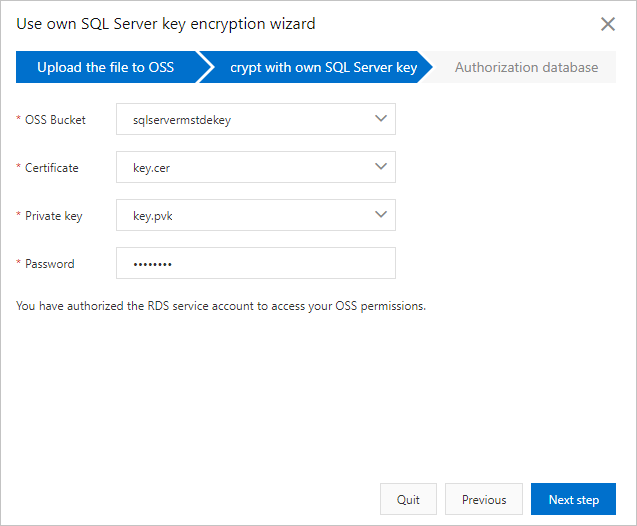
Parameter
Description
OSS Bucket
The OSS bucket in which the certificate file and the private key file are stored.
Certificate
The certificate file that you uploaded to the OSS bucket.
Private key
The private key file that you uploaded to the OSS bucket.
Password
The password of your own SQL Server key.
Click Next step to go to the Authorization database step.
Select databases from the Unselected Databases section, click the
 icon to move the selected databases to the Selected Databases section, and then click Confirm.
icon to move the selected databases to the Selected Databases section, and then click Confirm.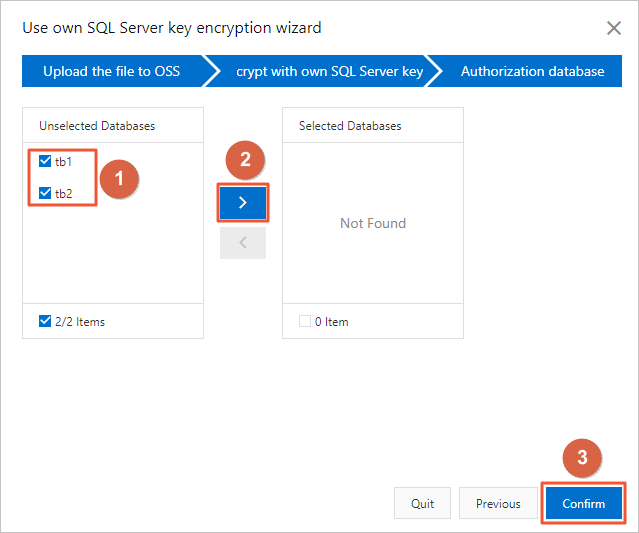
Disable TDE
If you want to disable TDE for one or more databases, you can remove the databases from the Selected Databases section.
If you want to disable TDE for an RDS instance, you must remove all databases on the RDS instance from the Selected Databases section. Then, the system disables TDE for the RDS instance.
Go to the Instances page. In the top navigation bar, select the region in which the RDS instance resides. Then, find the RDS instance and click the ID of the instance.
In the left-side navigation pane, click Data Security.
Click the TDE tab. Then, click TDE Settings.
Select databases from the Selected Databases section, click the
 icon to move the selected databases to the Unselected Databases section, and then click OK.
icon to move the selected databases to the Unselected Databases section, and then click OK. 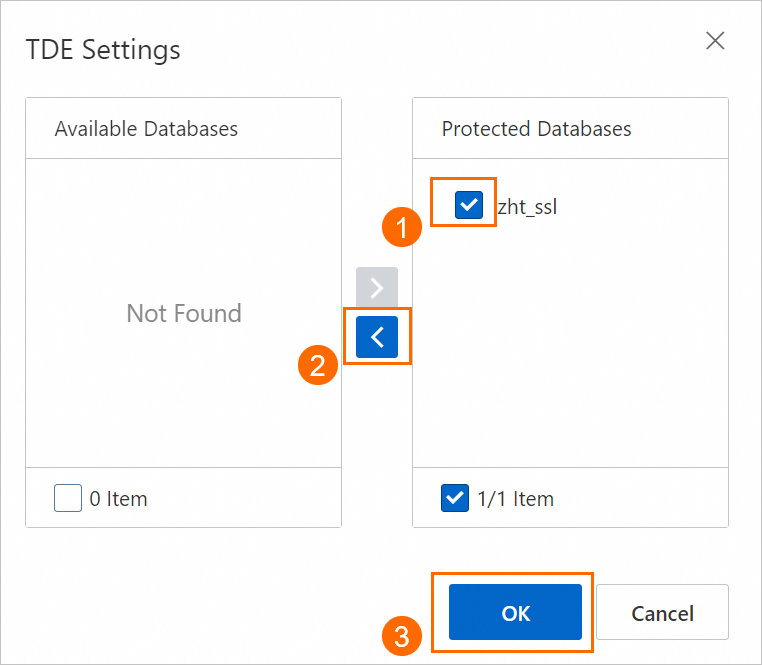
When you disable TDE, multiple database operations, such as waiting for the last backup to complete, decrypting data, recording logs, and updating metadata, are involved. Data decryption is a resource-intensive operation and consumes a large number of CPU, memory, and I/O resources. The time consumed by data decryption is proportional to the data volume of the database. If you want to disable TDE for a database that contains a large amount of data, a long period of time is required. For example, if the database contains approximately 200 GB of data, it may require more than 40 minutes to disable TDE.
If you want to view the progress of data decryption after TDE is disabled, execute the following SQL statement:
SELECT
db_name(database_id) AS DatabaseName,
encryption_state,
percent_complete
FROM
sys.dm_database_encryption_keys;References
For more information about how to enable TDE by calling an API operation, see ModifyDBInstanceTDE.
For more information about how to encrypt the connections to an RDS instance by using SSL encryption, see Configure the SSL encryption feature.