PolarDB-X 1.0 allows you to switch zones for instances. You can switch the zone of a PolarDB-X 1.0 instance if an inappropriate zone is selected for the instance or the quota in the original zone is insufficient.
Note
Typically, it takes about one to two minutes to switch zones. We recommend that you switch zones during off-peak hours to avoid business interruptions.
A transient disconnection within seconds may occur when you switch zones. Make sure that your application client supports automatic reconnection.
Procedure
Log on to the PolarDB for Xscale console.
In the top navigation bar, select the region where the target instance is located.
In the left-side navigation pane, click Instances.
Find the target instance and click the instance ID to go to the Basic Information page.
In the Common Actions section, click Switch Zone.
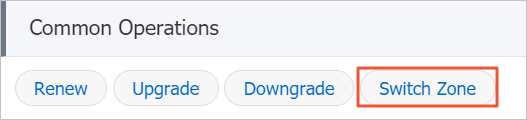
In the dialog box that appears, select a zone from the drop-down list, If you need to switch switches, please check Whether to change Vswitch and click OK.