Function Compute provides built-in common dependencies for you to reference in the runtime. Function Compute also supports third-party dependencies. This topic describes how to install third-party dependencies for a function.
Background information
For more information about built-in common dependencies in Function Compute, see the following topics:
Install dependencies by using layers
Function Compute has released several library dependencies that you can directly use. For more information, see Configure a public layer for a function. If you want to obtain more public layers, see awesome-layers.
Install dependencies by using a public layer
Official public layer
After a function is created, click the Configurations tab on the Function Details page. In the Layers section, click Modify. In the layer modification panel, choose . For more information, see Configure a public layer for a function.
Non-official public layer
Find the desired layer from awesome-layers and obtain the Alibaba Cloud Resource Name (ARN) of the layer. Click the Configurations tab. In the Layers section, click Modify. In the layer modification panel, choose .
Install dependencies by using a custom layer
Build a layer by using the Function Compute console
Log on to the Function Compute console. In the left-side navigation pane, choose . For more information, see Create a custom layer.
NoteThis method applies only to Node.js and Python runtimes.
This method does not support dependencies that contain system dynamic-link libraries (.so), such as Puppeteer for Node.js. If the dependencies include dynamic-link libraries (.so), we recommend that you use a Dockerfile to build a layer.
Build a layer on an on-premises machine
You can build a custom layer on an on-premises machine. For more information, see Build a ZIP package for a layer. To use this method, make sure that the operating system and processor architecture of the on-premises machine are the same as those of the Function Compute runtime. The on-premises machine must run Linux x86-64, or the library dependencies to be installed do not rely on the underlying environment or processor architecture. Otherwise, we recommend that you build a layer by using the Function Compute console or a Dockerfile.
For example, the numpy library of Python is dependent on the underlying environment. If your on-premises machine runs a Mac system with M1 chips, you cannot install dependencies on the on-premises machine.
Build a layer by using a Dockerfile
If the dependencies contain the underlying dynamic-link libraries or fail to be installed on an on-premises machine, you can use a Dockerfile to install the dependencies. For more information, see Use a Dockerfile to build a layer.
Use the Function Compute console to install dependencies
Package the dependencies and upload the dependencies to the console
Compress the third-party dependencies and code files into a package.
ImportantYou must compress all files in the code directory into a package. The file of the handler function must be in the root directory of the package.
The packaging method varies based on the operating system. Select a packaging method based on your business requirements.
Log on to the Function Compute console, upload the code package by clicking Upload ZIP, Upload Folder, or OSS, and then deploy the function.
Install dependencies by using WebIDE in the console
Log on to the Function Compute console and find the desired function.
On the Function Details page, click the Code tab. On the WebIDE interface, choose . In the terminal that appears, run the command to install dependencies.
The following sample code shows how to install dependencies in Python. For more information, see Deploy a code package.
pip install -t . <PackageName> # PackageName indicates the name of the dependency package. -t indicates the installation path. . indicates to install in the current directory.View the directory structure of your WebIDE, as shown in the following figure.
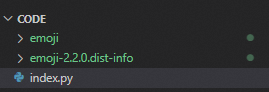
Use Serverless Devs to install dependencies
Create and deploy a function by using Serverless Devs provided by Function Compute. For more information, see Serverless Devs commands.