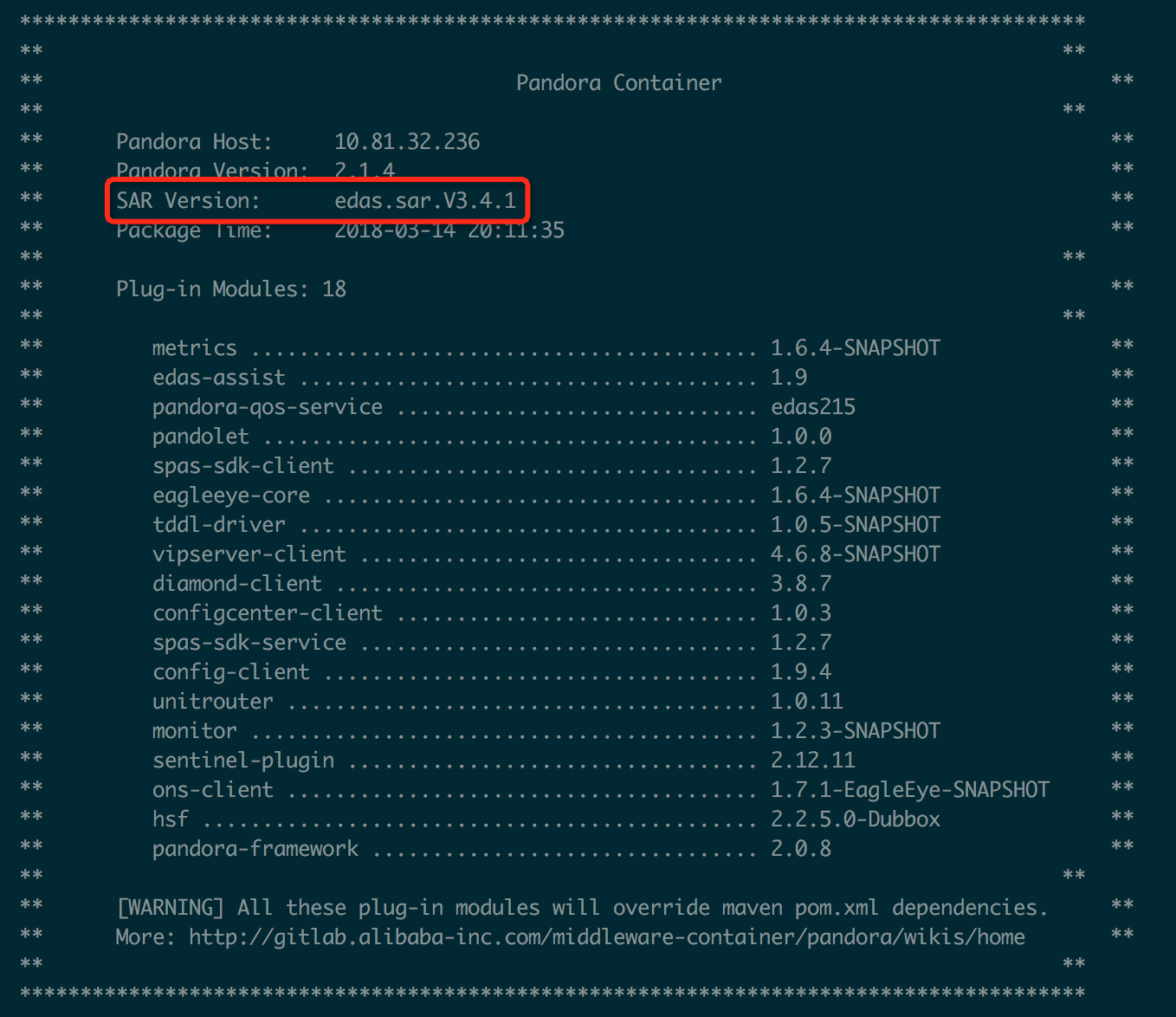This topic describes specific common issues about Pandora versions. This topic also describes how to upgrade the version of Pandora in Enterprise Distributed Application Service (EDAS), Ali-Tomcat + Pandora, and Pandora Boot.
Background information
When your application starts or runs, you may find the following content in the exception
stack and the related class names are prefixed by com.taobao, com.alibaba or com.aliware. In this case, you are not using the latest version of Pandora and specific features
are unavailable.
- java.lang.LinkageError
- java.lang.ClassNotFoundException
- java.lang.NoSuchMethodError
- java.lang.NoClassDefFoundError
- org.springframework.beans.NotWritablePropertyException: Invalid property 'xxxxxx' of bean class [com.alibaba.xxxxxx]:
- RuntimeException("Can not load this fake sdk class")
If the preceding content appears, you need to upgrade Pandora.
Upgrade Pandora in EDAS
On the Application Details page, click Container Version, find the latest version, and then click Upgrade to This Version.
Upgrade Pandora in Ali-Tomcat + Pandora
If you developed your application in Ali-Tomcat + Pandora, perform the following steps to upgrade Pandora.
Upgrade Pandora in Pandora Boot
If you use Pandora in Pandora Boot, you need only to add the -u parameter for the mandatory upgrade when you package your project.
For example, when you use Maven to build a project, run mvn clean package -U in the project directory to upgrade Pandora.
View the Pandora version in a local development environment
After an application is started, you can find the information about Pandora in the console of the development environment. The SAR Version parameter indicates the Pandora version.