Resetting a simple application server allows you to reinstall its applications or operating system, effectively reinitializing the server. You can reset a server by either reinstalling its current system or replacing it with a different image.
Prerequisites
The simple application server is in the Running or Stopped state.
Impact of Resetting a Server
Item | Description |
System disk | Data on the system disk is deleted when you reset a server. Back up your data before proceeding. |
Data disk | Resetting a server does not affect data on the data disk, but keep the following points in mind:
|
Monitoring | After resetting the server, monitoring services may fail. If this occurs, you can reinstall the CloudMonitor agent using one of the following methods:
|
Logon credentials |
|
Snapshot | Snapshots created before the reset are retained, but they cannot be used to roll the disk back to its pre-reset state. |
Limits
You cannot reset a server that was created from a custom image that includes a data disk snapshot.
For servers in regions outside of mainland China, you cannot switch between Windows and Linux operating systems. You can only reset a server to an image of the same OS family (e.g., from one Linux distribution to another, or from one version of Windows Server to another).
If you reset a simple application server by using a custom image, the following limits apply:
The custom image must reside in the same region as the current server.
You cannot select a custom image that contains a data disk snapshot.
You cannot select a custom image that is created based on the current server.
If you want to restore the server's original data after a reset, you can use a custom image created before the reset to launch a new server.
You cannot use a custom image to reset a server if the image's system disk is larger than the server's system disk.
To use the custom image, you must first upgrade the server so that its system disk is the same size as or larger than the system disk in the custom image. For more information, see Upgrade configurations.
Procedure
Log on to the Simple Application Server console.
In the left-side navigation pane, click Servers.
In the card of the server that you want to reset, choose .
NoteAlternatively, click the server ID to go to its details page. From there, you can click Server Resetting in the upper-right corner or click Server Resetting below Image Information in the Basic Information section.
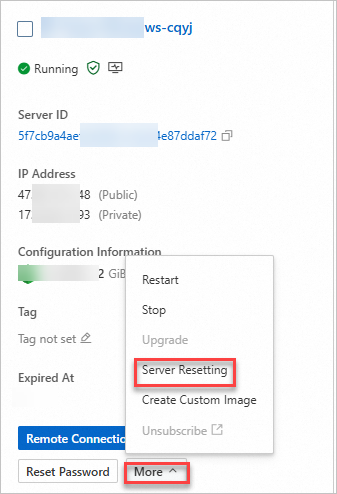
Reset the simple application server.
Choose one of the following methods to reset the server:
Reset the current system
You can reset a simple application server by replacing its operating system.
Parameter
Description
Select a server resetting mode
Select Reset Current System.
Advanced Configuration
Select whether to set a password for the simple application server in the Logon Credential section.
Custom Password: Enter a password and confirm it.
Configure after Resetting: Set a password for the server after the resetting operation is complete. This option is selected by default.
ImportantIf you have bound a key to the original simple application server, the key is automatically unbound during the resetting of the server. You must re-bind the key after the server is reset. For more information, see Attach a key pair.
Replace the image
You can replace the server's current image with an Alibaba Cloud application image, an OS image, or a custom image.
Parameter
Description
Select a server resetting mode
Select Replace with Another Image and then select an image on the Application Images, OS Images, or Custom Images tab.
Advanced Configuration
Select whether to set a password for the simple application server in the Logon Credential section.
Custom Password: Enter a password and confirm it.
Configure after Resetting: Set a password for the server after the resetting operation is complete. This option is selected by default.
ImportantIf you have bound a key to the original simple application server, the key is automatically unbound during the resetting of the server. You must re-bind the key after the server is reset. For more information, see Attach a key pair.
Click Confirm Resetting.
In the message that appears, read the tips and then click OK.
Go back to the Servers page. When the status of the server changes from Resetting to Running, the server is reset. If you fail to reset the simple application server, we recommend that you read the Limits section in this topic to check whether the requirements for resetting the simple application server are met.
If the requirements are met, we recommend that you submit a ticket to obtain technical support.
If the requirements are not met, the simple application server cannot be reset.
What to do next
You must redeploy environments on the simple application server that has the new operating system to run services. For example, you may need to install software, install the Advanced Packaging Tool (APT) or Yellowdog Updater Modified (YUM) repository, or configure environment variables.
After you reset a server, the original system disk is released, and all its data is deleted. If you need to recover data from the original system disk, you can use a snapshot to create a pay-as-you-go disk and attach it to the server. After restoring the data, we recommend that you release the pay-as-you-go disk as soon as possible to avoid unnecessary charges. For more information, see Use a snapshot of the original system disk to restore data after the system disk of an ECS instance is replaced.
After you replace the operating system of a simple application server between Windows and Linux families, you can perform the following operations to reuse the data disk of the simple application server:
After you replace the Linux operating system of a simple application server with a Windows operating system, the Windows operating system cannot recognize Ext3, Ext4, or XFS file systems on the data disk of the simple application server. To resolve the preceding issue, we recommend that you perform one of the following operations on the data disk:
If the data disk does not contain important data, re-initialize the data disk and format the data disk into a file system that can be recognized by the Windows operating system. For more information, see Re-initialize a data disk and Initialize a data disk on a Windows instance.
If the data disk contains important data, install software (such as Ext2Read and Ext2Fsd) that allows the Windows operating system to recognize Ext3, Ext4, or XFS file systems.
After you replace the Windows operating system of a simple application server with a Linux operating system, the Linux operating system cannot recognize the New Technology File System (NTFS) file system on the data disk of the simple application server. To resolve the preceding issue, we recommend that you perform one of the following operations on the data disk:
If the data disk does not contain important data, re-initialize the data disk and format the data disk into a file system that can be recognized by the Linux operating system. For more information, see Re-initialize a data disk and Initialize a data disk (Linux).
If the data disk contains important data, install software (such as ntfsprogs) that allows the Linux operating system to recognize the NTFS file system.
If you use ntfsprogs, run the following commands in sequence to allow the Linux operating system to access the NTFS file system:
yum -y install ntfs-3g mount -t ntfs-3g <Partition name of the data disk> <Mount directory>NoteReplace
<Partition name of the data disk>and<Mount directory>with your actual data disk partition and mount directory.For more information, see How do I move an NTFS disk between a Linux instance and a Windows instance?