Using the AccessKey pair of your Alibaba Cloud account poses security risks. To address this, create Resource Access Management (RAM) users with permissions distinct from your Alibaba Cloud account. This approach effectively mitigates risks arising from the direct use of the AccessKey pair of your Alibaba Cloud account. After you grant permissions to RAM users, you can allow only RAM users with the specified permissions to access or manage resources in the Function Compute console. This topic describes how to create and authorize RAM users by using an Alibaba Cloud account and how to manage resources for authorized RAM users.
Scenarios
Enterprise A has activated Function Compute and wants employees to manage Function Compute resources, such as creating and deleting services and functions. Employees that assume different roles require different permissions. Enterprise A has the following requirements:
For security purposes, Enterprise A does not want to disclose the AccessKey pair of the Alibaba Cloud account to the employees. Enterprise A prefers to create different RAM users for the employees and grant different permissions to the RAM users.
Only RAM users that are granted with permissions can manage resources. Resource usage and costs are not calculated separately for each RAM user. All expenses are billed to the Alibaba Cloud account of Enterprise A.
Enterprise A can revoke RAM users' permissions and delete the RAM users at any time.
Step 1: Use the Alibaba Cloud account of Enterprise A to create RAM users for employees
Procedure
Log on to the RAM console by using an Alibaba Cloud account or a RAM user who has administrative rights.
In the left-side navigation pane, choose .
On the Users page, click Create User.
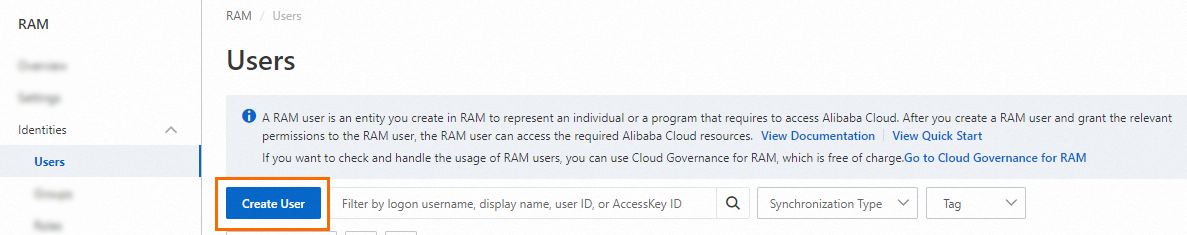
In the User Account Information section of the Create User page, configure the following parameters:
Logon Name: The logon name can be up to 64 characters in length, and can contain letters, digits, periods (.), hyphens (-), and underscores (_).
Display Name: The display name can be up to 128 characters in length.
Tag: Click the
 icon and enter a tag key and a tag value. You can add one or more tags to the RAM user. This way, you can manage the RAM user based on the tags.
icon and enter a tag key and a tag value. You can add one or more tags to the RAM user. This way, you can manage the RAM user based on the tags.
NoteYou can click Add User to create multiple RAM users at a time.
In the Access Mode section, select an access mode and configure the required parameters.
To ensure the security of your Alibaba Cloud account, we recommend that you select only one access mode for the RAM user. This way, the RAM user for an individual is separated from the RAM user for a program.
Console Access
If the RAM user represents an individual, we recommend that you select Console Access for the RAM user. This way, the RAM user can use a username and password to access Alibaba Cloud. If you select Console Access, you must configure the following parameters:
Set Console Password: You can select Automatically Regenerate Default Password or Reset Custom Password. If you select Reset Custom Password, you must specify a password. The password must meet the complexity requirements. For more information, see Configure a password policy for RAM users.
Password Reset: specifies whether the RAM user is required to reset the password upon the next logon.
Enable MAF: specifies whether to enable multi-factor authentication (MFA) for the RAM user. After you enable MFA, you must bind an MFA device to the RAM user. For more information, see Bind an MFA device to a RAM user.
Using permanent AccessKey to access
If the RAM user represents a program, you can select Using permanent AccessKey to access for the RAM user. This way, the RAM user can use an AccessKey pair to access Alibaba Cloud. If you select OpenAPI Access, the system automatically generates an AccessKey ID and AccessKey secret for the RAM user. For more information, see Obtain an AccessKey pair.
ImportantAn AccessKey secret for a RAM user is displayed only when you create an AccessKey pair. You cannot query the AccessKey secret in subsequent operations. Therefore, you must back up your AccessKey secret.
An AccessKey pair is a permanent credential for application access. If the AccessKey pair of an Alibaba Cloud account is leaked, the resources that belong to the account are exposed to potential risks. To prevent credential leak risks, we recommend that you use Security Token Service (STS) tokens. For more information, see Best practices for using an access credential to call API operations.
Click OK.
Complete security verification as prompted.
Step 2: Grant permissions to the RAM users
Log on to the RAM console as a RAM administrator.
In the left-side navigation pane, choose .
On the Users page, find the required RAM user, and click Add Permissions in the Actions column.
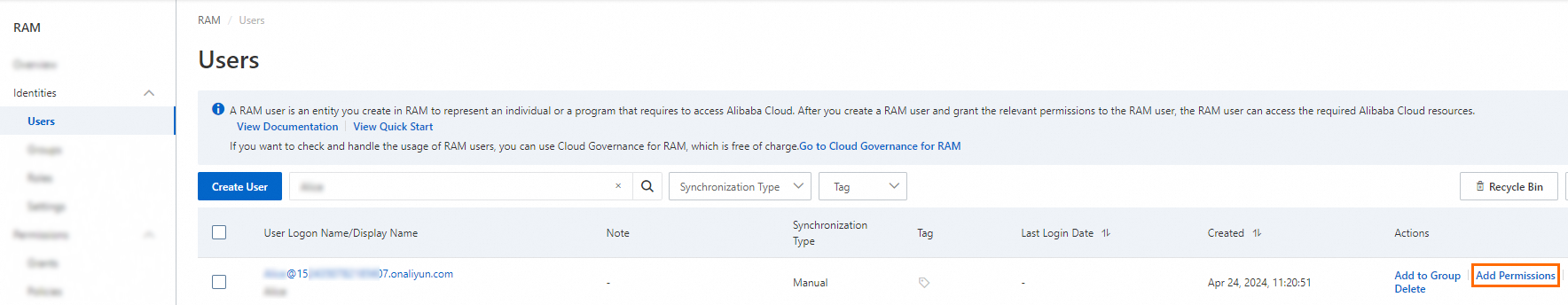
You can also select multiple RAM users and click Add Permissions in the lower part of the page to grant permissions to the RAM users at a time.
In the Grant Permission panel, grant permissions to the RAM user.
Configure the Resource Scope parameter.
Account: The authorization takes effect on the current Alibaba Cloud account.
ResourceGroup: The authorization takes effect on a specific resource group.
ImportantIf you select Resource Group for the Resource Scope parameter, make sure that the required cloud service supports resource groups. For more information, see Services that work with Resource Group. For more information about how to grant permissions on a resource group, see Use a resource group to grant a RAM user the permissions to manage a specific ECS instance.
Configure the Principal parameter.
The principal is the RAM user to which you want to grant permissions. The current RAM user is automatically selected.
Configure the Policy parameter.
A policy contains a set of permissions. Policies can be classified into system policies and custom policies. You can select multiple policies at a time.
System policies: policies that are created by Alibaba Cloud. You can use but cannot modify these policies. Version updates of the policies are maintained by Alibaba Cloud. For more information, see Services that work with RAM.
NoteThe system automatically identifies high-risk system policies, such as AdministratorAccess and AliyunRAMFullAccess. We recommend that you do not grant unnecessary permissions by attaching high-risk policies.
Custom policies: You can manage and update custom policies based on your business requirements. You can create, update, and delete custom policies. For more information, see Create a custom policy.
Click Grant permissions.
Click Close.
The preceding policy can be a system policy or a custom policy. For more information, see Policies and sample policies. You can create, update, and delete custom policies. For more information, see Create custom policies.
What to do next
After the RAM user is created by using the Alibaba Cloud account, Enterprise A can allocate the username and password or AccessKey pair of the RAM user to an employee. The employee can then use the RAM user to log on to the Alibaba Cloud console or call API operations to access Function Compute.
Log on to the Alibaba Cloud console
For more information, see Log on to the Alibaba Cloud Management Console as a RAM user.
Call an API operation
You can use the AccessKey ID and AccessKey secret of the RAM user in code to call an API operation and access Function Compute.