Alibaba Cloud Marketplace images are images that are provided by independent software vendors (ISVs) in Alibaba Cloud Marketplace. Alibaba Cloud Marketplace is a network platform that is founded by Alibaba Cloud for ISVs to provide services and products. Alibaba Cloud Marketplace images contain operating systems, software environments such as PHP runtimes, and corresponding management software. You can select Alibaba Cloud Marketplace images based on your business requirements. You can purchase an Alibaba Cloud Marketplace image to create an Elastic Compute Service (ECS) instance and quickly obtain the running environment or software applications of the pre-installed ECS instance to meet the personalized requirements of website construction, application development, and visualized management. Alibaba Cloud Marketplace images make ECS ready-to-use, time saving, and convenient. This topic describes how to use an Alibaba Cloud Marketplace image to create an ECS instance and replace the operating system of the ECS instance.
Use an Alibaba Cloud Marketplace image to create an ECS instance
You can use one of the following methods to create an ECS instance from an Alibaba Cloud Marketplace image. For information about how to create an ECS instance and the parameter description, see Create an instance on the Custom Launch tab.
Method 1: Select an Alibaba Cloud Marketplace image on the instance buy page to create an ECS instance.
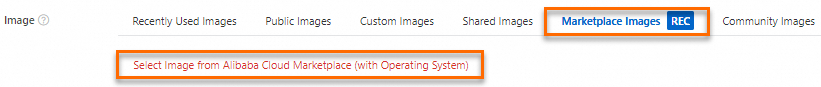
Method 2: Purchase an Alibaba Cloud Marketplace image in Alibaba Cloud Marketplace to create an ECS instance.
You can click an image title to access its details page, where you can get the image information and usage guide including account passwords and security groups.
Use an Alibaba Cloud Marketplace image to replace the operating system of an ECS instance
If an ECS instance uses an image that is not an Alibaba Cloud Marketplace image, you can replace the image with an Alibaba Cloud Marketplace image by replacing the operating system (system disk) of the instance.
When you replace the operating system (system disk), click the Marketplace Image tab on the Replace Operating System page and select an Alibaba Cloud Marketplace image. For more information, see Replace the operating system (system disk).
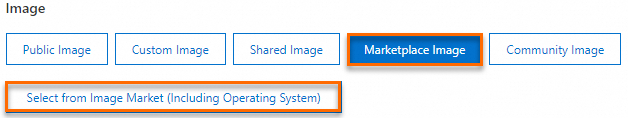
References
Alibaba Cloud Marketplace images integrate operating systems and applications. You can use those images to quickly build application environments. See the following examples:
Before releasing an Alibaba Cloud Marketplace image, the ISV needs to ensure that the image meets the image requirements to be compatible with ECS instance types and passed the compatibility tests. For more information, see Alibaba Cloud Linux image requirements and Alibaba Cloud Windows image requirements.