This topic describes how to use Percona XtraBackup to restore the data of an ApsaraDB RDS for MySQL instance from a physical backup file to a self-managed MySQL database.
Background information
ApsaraDB RDS for MySQL allows you to restore the data of an RDS instance from backup files to a self-managed database. Various restoration methods, such as restoration from physical backup files and restoration from logical backup files, are supported. For more information about how to select a data restoration method, see Restoration.
You can perform the following operations to check the backup method of your RDS instance: Log on to the ApsaraDB RDS console and go to the details page of your RDS instance. In the left-side navigation pane of the instance details page, click Backup and Restoration. On the page that appears, choose Base Backups > Data Backup.
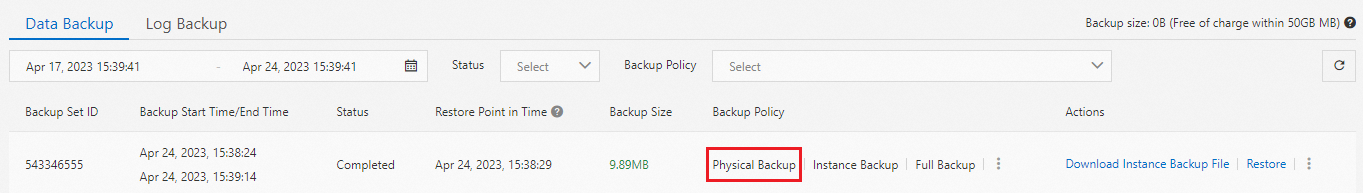
If no physical backup files are created, you can manually create a physical backup file before you perform the operations that are described in this topic. For more information, see Manually back up an ApsaraDB RDS for MySQL instance.
Scenarios
If you do not want to use your RDS instance for a long period of time, or you have downloaded the physical backup file of a released RDS instance, you can restore the data of the RDS instance from the physical backup file to a self-managed MySQL database. This way, the data of your RDS instance can be retained.
Prerequisites
Your RDS instance meets the following requirements:
The RDS instance runs MySQL 8.0, MySQL 5.7, MySQL 5.6, or MySQL 5.5.
The RDS instance runs RDS High-availability Edition.
The RDS instance uses Premium Local SSDs.
NoteYou can go to the Basic Information page of your RDS instance to obtain the preceding information.
Physical backup files can be downloaded only when RDS instances run RDS High-availability Edition. If your RDS instance runs RDS Basic Edition, you can restore the data of the RDS instance based on the instructions provided in Other FAQ.
Tables in the RDS instance are not encrypted by using Transparent Data Encryption (TDE). For more information, see Configure TDE.
ImportantIf some tables are encrypted by using TDE, errors occur during the restoration. Before you download the backup files of the RDS instance, you must decrypt the encrypted tables. For more information, see Configure TDE.
You can perform the following operations to check whether TDE is enabled: Go the Data Security page of your RDS instance. Then, click the TDE tab.
The RAM user that you use to log on to your RDS instance is granted the permissions to download backup files. For more information about how to grant permissions to a RAM user, see Authorize a RAM user with read-only permissions to download backup files.
Limits
The restoration method described in this topic is suitable only for RDS instances that use local disks. If you want to use the snapshot backup files to restore the data of an RDS instance that uses cloud disks, follow the instructions provided in Restore the data of an ApsaraDB RDS for MySQL instance to a self-managed MySQL instance by using snapshot backup files.
The restoration method described in this topic restores full data in a backup file. If you want to restore the data of only specific databases and tables, follow the instructions provided in Restore the data of an ApsaraDB RDS for MySQL instance from a logical backup file to a self-managed MySQL instance.
You can restore the data of an RDS instance from a physical backup file only to a self-managed MySQL database that runs on Linux.
This solution is not suitable for data restoration for RDS clusters that use the MySQL group replication (MGR) mode.
Impacts
If other services are running in your self-managed MySQL database, the services become unavailable after you restore the data of your RDS instance from a physical backup file to the self-managed MySQL database.
The restoration method described in this topic is used to restore the data of your RDS instance to a new data directory in your self-managed MySQL database. This does not affect the original data in the self-managed database.
Implementation
The sections describes the steps that you must perform to restore data from a physical backup file:
Perform a full physical backup on your RDS instance.
Download the physical backup file to your computer and use the
qpresstool to decompress the file.Use
Percona XtraBackupto restore the data to a data directory of your self-managed MySQL database from the decompressed backup file.Restart your self-managed MySQL database. Then, you can view the data of your RDS instance in the self-managed MySQL database.
Usage notes
A download URL is valid only for 1 hour after it is generated. If a download URL expires, you can refresh the page to obtain the latest download URL.
Do not modify or delete a physical backup file. Otherwise, the file may be damaged and cannot be restored. If you need to modify a physical backup file of an RDS instance, restore the data of the RDS instance from the physical backup file to your self-managed MySQL database first and then modify the file.
Billing rules
If you need to perform manual backups, take note of the backup storage that is used to store the manual backup files. If the backup storage usage exceeds the free quota, you are charged for the excess backup storage that you use.
If your self-managed MySQL database is deployed on your on-premises machine, you must download backup files over the Internet. If the traffic that is generated when you download the backup files exceeds the free quota, you are charged for the excess Internet traffic.
NoteIf your self-managed MySQL database is deployed on an Elastic Compute Service (ECS) instance that resides in the same region and virtual private cloud (VPC) as your RDS instance, you can download backup files over an internal network. In this case, no traffic fees are generated.
Preparations
Environment preparation
Tool preparation
Step 1: Download a backup file
Log on to the ApsaraDB RDS console and go to the Instances page. In the top navigation bar, select the region in which the RDS instance resides. Then, find the RDS instance and click the instance ID.
In the left-side navigation pane, click Backup and Restoration.
On the page that appears, choose Base Backups > Data Backup. Find the physical backup file that you want to download and click Download Instance Backup in the Actions column.
If no physical backup files are available, you can perform a manual backup to create a physical backup file. For more information, see Manually back up an ApsaraDB RDS for MySQL instance.
If the Advanced Download page appears, your RDS instance uses cloud disks, and you can restore the data of the RDS instance only based on the instructions provided in Restore the data of an ApsaraDB RDS for MySQL instance to a self-managed MySQL instance by using snapshot backup files.
In the Download Instance Backup Set dialog box, click Copy Internal URL or Copy Public URL.
ImportantIf you use an internal URL to download the backup file, make sure that the server to which you log on and the RDS instance reside in the same VPC. If the server and the RDS instance reside in cross-region VPCs or if the server resides in the classic network and the RDS instance resides in a VPC, you cannot download the backup file by using the internal URL.
If you use the external URL to download the backup file, you are charged for the excess Internet traffic that you consume. For more information, see Billing rules.
A download URL is valid only for 1 hour after it is generated. If a download URL expires, you can refresh the page to obtain the latest download URL.
We recommend that you do not modify or delete the physical backup file. If you modify or delete the physical backup file, the file may be damaged and cannot be restored. If you need to modify the physical backup file, we recommend that you restore the data of the RDS instance from the physical backup file to the self-managed MySQL database and then modify the file.
Log on to the Linux server on which your self-managed MySQL database resides and run the following command to download the physical backup file:
wget -c 'https://****.bak.rds.aliyuncs.com/****_xb.qp?****' -O test_xb.qpNoteReplace
https://****.bak.rds.aliyuncs.com/****_xb.qp?****in the command with the download URL that you copied. After you download the backup file, save the file and keep it confidential.In the command,
test_xb.qpspecifies the new name of the file that you want to save. You can specify a custom file name, but the file name extension must be the same as that specified in the download URL.The name of a downloaded ApsaraDB RDS for MySQL backup file ends with the
_xb.qpor_qp.xbextension. You can view the extension of a backup file in its download URL.If your RDS instance runs MySQL 5.5, the file name extension of the physical backup file is
tar.gz.
FAQ about file downloads
Step 2: Decompress the backup file
Use one of the following methods to decompress the downloaded backup file based on the extension of the file:
Before you run the command, make sure that Percona XtraBackup and qpress are installed on the server on which your self-managed MySQL database resides. For more information, see Preparations.
FAQ about decompression
Step 3: Restore data
Before you restore data to your self-managed MySQL database, stop the database.
You can run the ps -ef | grep '[m]ysql' command to check whether MySQL-related processes exist. If MySQL-related processes exist, you can run the sudo kill -9 <PID> command to terminate the processes.
Restore the data of an RDS instance that runs MySQL 8.0
Prepare for the restoration.
/u01/xtrabackup80/bin/xtrabackup --defaults-file=/var/mysql_bkdata/backup-my.cnf --prepare --target-dir=/var/mysql_bkdata/Parameters
Parameter
Description
--defaults-file
The directory of the configuration file that contains default MySQL settings.
After the physical backup file is decompressed, a file named
backup-my.cnfis obtained and is stored in the backup decompression directory, which is/var/mysql_bkdata/in this example.--prepare
The command that is used to prepare Percona XtraBackup.
--target-dir
The backup decompression directory, which is
/var/mysql_bkdata/in this example.Modify the datadir parameter of the self-managed MySQL database.
Modify the configuration file of the database.
sudo vim /etc/my.cnfFor more information about how to query the directory of the configuration file, see Preparations.
Press
ito enter the insert mode and change the value of the datadir parameter to/var/mysql_newdata.datadir = /var/mysql_newdatamysql_newdataspecifies the new data directory of your self-managed MySQL database. For more information, see Preparations.Change the ownership of the new data directory.
chown -R mysql:mysql /var/mysql_newdataPress the
Esckey to exit the edit mode, and enter:wqto save the file and exit.
Restore data.
sudo xtrabackup --defaults-file=/etc/my.cnf --copy-back --target-dir=/var/mysql_bkdata/Parameters
Parameter
Description
--defaults-file
The directory of the
my.cnffile. You can obtain the data directory to which the data is restored from the datadir parameter in the configuration file.--copy-back
The restoration command that is run by Percona XtraBackup.
--target-dir
The backup decompression directory, which is
/var/mysql_bkdata/in this example. Percona XtraBackup restores the data in this directory to the data directory of the self-managed MySQL database.
Restore the data of an RDS instance that runs MySQL 5.7
Prepare for the restoration.
innobackupex --defaults-file=/var/mysql_bkdata/backup-my.cnf --apply-log /var/mysql_bkdata/Parameters
Parameter
Description
--defaults-file
The directory of the configuration file that contains default MySQL settings.
After the physical backup file is decompressed, a file named
backup-my.cnfis obtained and is stored in the backup decompression directory, which is/var/mysql_bkdata/in this example.--apply-log
The command that is used to prepare Percona XtraBackup.
This parameter is followed by the backup decompression directory, which is
/var/mysql_bkdata/in this example. The backup decompression directory stores the backup file.Modify the
my.cnfconfiguration file of the self-managed MySQL database.Modify the configuration file of the database.
sudo vim /etc/my.cnfFor more information about how to query the directory of the configuration file, see Preparations.
Press
ito enter the insert mode and change the value of the datadir parameter to/var/mysql_newdata.datadir = /var/mysql_newdatamysql_newdataspecifies the new data directory of your self-managed MySQL database. For more information, see Preparations.Add the following content to the
my.cnffile:innodb_undo_tablespaces=2 innodb_undo_directory=/var/mysql_newdataImportantThe value of the innodb_undo_tablespaces parameter must be the same as the value in the
/var/mysql_bkdata/backup-my.cnffile. You can run thecat /var/mysql_bkdata/backup-my.cnf | grep innodb_undo_tablespacescommand to query the value.Press the
Esckey to exit the edit mode, and enter:wqto save the file and exit.
Restore data.
sudo innobackupex --defaults-file=/etc/my.cnf --copy-back /var/mysql_bkdata/Parameters
Parameter
Description
--defaults-file
The directory of the
my.cnffile. You can obtain the data directory to which the data is restored from the datadir parameter in the configuration file.--copy-back
The restoration command that is run by Percona XtraBackup.
This parameter is followed by the backup decompression directory, which is
/var/mysql_bkdata/in this example. Percona XtraBackup restores the data in the directory to the data directory of the self-managed MySQL database.
Restore the data of an RDS instance that runs MySQL 5.6
Prepare for the restoration.
innobackupex --defaults-file=/var/mysql_bkdata/backup-my.cnf --apply-log /var/mysql_bkdata/Parameters
Parameter
Description
--defaults-file
The directory of the configuration file that contains default MySQL settings.
After the physical backup file is decompressed, a file named
backup-my.cnfis obtained and is stored in the backup decompression directory, which is/var/mysql_bkdata/in this example.--apply-log
The command that is used to prepare Percona XtraBackup.
This parameter is followed by the backup decompression directory, which is
/var/mysql_bkdata/in this example. The backup decompression directory stores the backup file.Modify the datadir parameter of the self-managed MySQL database.
Modify the configuration file of the database.
sudo vim /usr/my.cnfFor more information about how to query the directory of the configuration file, see Preparations.
Press
ito enter the insert mode and add the datadir parameter setting.datadir = /var/mysql_newdatamysql_newdataspecifies the new data directory of your self-managed MySQL database. For more information, see Preparations.Press the
Esckey to exit the edit mode, and enter:wqto save the file and exit.
Restore data.
sudo innobackupex --defaults-file=/usr/my.cnf --copy-back /var/mysql_bkdata/Parameters
Parameter
Description
--defaults-file
The directory of the
my.cnffile. You can obtain the data directory to which the data is restored from the datadir parameter in the configuration file.--copy-back
The restoration command that is run by Percona XtraBackup.
This parameter is followed by the backup decompression directory, which is
/var/mysql_bkdata/in this example. Percona XtraBackup restores the data in the directory to the data directory of the self-managed MySQL database.
Restore the data of an RDS instance that runs MySQL 5.5
Prepare for the restoration.
innobackupex --defaults-file=/var/mysql_bkdata/backup-my.cnf --apply-log /var/mysql_bkdata/Parameters
Parameter
Description
--defaults-file
The directory of the configuration file that contains default MySQL settings.
After the physical backup file is decompressed, a file named
backup-my.cnfis obtained and is stored in the backup decompression directory, which is/var/mysql_bkdata/in this example.--apply-log
The command that is used to prepare Percona XtraBackup.
This parameter is followed by the backup decompression directory, which is
/var/mysql_bkdata/in this example. The backup decompression directory stores the backup file.Modify the
my.cnfconfiguration file of the self-managed MySQL database.Modify the configuration file of the database.
sudo vim /etc/my.cnfFor more information about how to query the directory of the configuration file, see Preparations.
Press
ito enter the insert mode and add the datadir parameter setting.datadir = /var/mysql_newdatamysql_newdataspecifies the new data directory of your self-managed MySQL database. For more information, see Preparations.Add the following content to the
my.cnffile:innodb_log_file_size=1048576000ImportantThe value of the innodb_log_file_size parameter must be the same as the value in the
/var/mysql_bkdata/backup-my.cnffile. You can run thecat /var/mysql_bkdata/backup-my.cnf | grep innodb_log_file_sizecommand to query the value.Press the
Esckey to exit the edit mode, and enter:wqto save the file and exit.
Restore data.
sudo innobackupex --defaults-file=/etc/my.cnf --copy-back /var/mysql_bkdata/Parameters
Parameter
Description
--defaults-file
The directory of the
my.cnffile. You can obtain the data directory to which the data is restored from the datadir parameter in the configuration file.--copy-back
The restoration command that is run by Percona XtraBackup.
This parameter is followed by the backup decompression directory, which is
/var/mysql_bkdata/in this example. Percona XtraBackup restores the data in the directory to the data directory of the self-managed MySQL database.
FAQ about data restoration
Step 4: Start the database
MySQL 8.0 or MySQL 5.7
Optional. Log on to the ApsaraDB RDS console and view the value of the lower_case_table_names parameter based on the instructions provided in View the parameters of an ApsaraDB RDS for MySQL instance. If the value is
1, you must modify themy.cnfconfiguration file of the self-managed MySQL database.Modify the configuration file of the database.
sudo vim /etc/my.cnfFor more information about how to query the directory of the configuration file, see Preparations.
Press
ito enter the insert mode and add the following content to the file:lower_case_table_names=1Press the
Esckey to exit the edit mode, and enter:wqto save the file and exit.
Grant permissions on the data directory.
sudo chown -R mysql:mysql /var/mysql_newdataRun the following command to start the MySQL process:
sudo mysqld --defaults-file=/etc/my.cnf --user=mysql --datadir=/var/mysql_newdata &Parameters
Parameter
Description
--defaults-file
The directory of the configuration file of the self-managed MySQL database. In this example,
/etc/my.cnfis used. You can obtain the directory of the configuration file based on the Preparations section.--user
The user who started the database. The value is fixed as mysql.
--datadir
The data directory that is used to start the database. In this example,
/var/mysql_newdatais used. You can obtain the data directory based on the Preparations section.
MySQL 5.6
Optional. Log on to the ApsaraDB RDS console and view the value of the lower_case_table_names parameter based on the instructions provided in View the parameters of an ApsaraDB RDS for MySQL instance. If the value is
1, you must modify themy.cnfconfiguration file of the self-managed MySQL database.Modify the configuration file of the database.
sudo vim /usr/my.cnfFor more information about how to query the directory of the configuration file, see Preparations.
Press
ito enter the insert mode and add the following content to the file:lower_case_table_names=1Press the
Esckey to exit the edit mode, and enter:wqto save the file and exit.
Grant permissions on the data directory.
sudo chown -R mysql:mysql /var/mysql_newdataRun the following command to start the MySQL process:
sudo mysqld --defaults-file=/usr/my.cnf --user=mysql --datadir=/var/mysql_newdata &Parameter
Description
--defaults-file
The directory of the configuration file of the self-managed MySQL database. In this example,
/usr/my.cnfis used. You can obtain the directory of the configuration file based on the Preparations section.--user
The user who started the database. The value is fixed as mysql.
--datadir
The data directory that is used to start the database. In this example,
/var/mysql_newdatais used. You can obtain the data directory based on the Preparations section.
MySQL 5.5
Grant permissions on the data directory.
sudo chown -R mysql:mysql /var/mysql_newdataRun the following command to start the MySQL process:
sudo mysqld --defaults-file=/etc/my.cnf --user=mysql --datadir=/var/mysql_newdata &Parameter
Description
--defaults-file
The directory of the configuration file of the self-managed MySQL database. In this example,
/etc/my.cnfis used. You can obtain the directory of the configuration file based on the Preparations section.--user
The user who started the database. The value is fixed as mysql.
--datadir
The data directory that is used to start the database. In this example,
/var/mysql_newdatais used. You can obtain the data directory based on the Preparations section.
FAQ about startup
Step 5: Connect to the database and verify the restoration
Run the following command to log on to the self-managed MySQL database and verify that MySQL is running:
mysql -u<The username of the account that is used to connect to the RDS instance> -p<The password of the preceding account>NoteThe command is used to check whether the restoration is successful. If you only want to query data in a table, you can use an account that has permissions on the table to run the command.
If you forget your account or password, add the
--skip-grant-tablesoption to the command to ignore the permission check. This way, you can log on to the database without the need to input your account and password. You can reset your account and password after you log on to the database.
Execute the following SQL statement to check whether a database in the RDS instance exists:
SHOW DATABASES;
FAQ about connection and verification
What to do next
For more information about how to use the backup files of an RDS instance to restore the full data or individual databases and tables of the RDS instance to another RDS instance or a new RDS instance, see Restore full data or Restore individual databases and tables.
For more information about data restoration methods, see Overview of data restoration methods.