This topic describes how to filter hosts based on the tags that are added to the hosts.
Procedure
- Log on to the ApsaraDB for MyBase console.
- In the upper-left corner of the page, select a region.
- In the left-side navigation pane, click Hosts. Set the filter condition to Tag and select a tag key and a tag value. Note You can show the Tag column and move the pointer over the Tag icon to view the added tags.
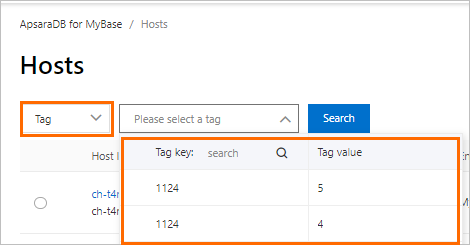
- Click Search.
Related operations
| Operation | Description |
|---|---|
| ListTagResources | Queries the tags that are added to one or more hosts. |