You can call the DataWorks Open API to utilize various features and integrate your applications with the DataWorks service.
Background
The DataWorks Open API provides more than 100 APIs, enabling you to perform batch operations and system integrations to boost data development efficiency. Through the Open Platform, you can easily monitor API usage, including free quota consumption, call volumes, and call logs. For details, see DataWorks Open API overview.
Limitations
Edition requirements: To use a specific Open API, your DataWorks edition must support the corresponding feature module (e.g., Tenant, Metadata, Data Studio).
Each edition has specific daily call limits. See Use Open API.
Each edition includes a monthly free quota. Excess calls are billed on a pay-as-you-go basis. See Free quota and billing methods.
Available regions: China (Hangzhou), China (Shanghai), China (Shenzhen), China (Beijing), China (Zhangjiakou), China North 2 Ali Gov 1, China East 2 Finance, China (Chengdu), China (Hong Kong), Singapore, Indonesia (Jakarta), US (Silicon Valley), US (Virginia), Germany (Frankfurt), UK (London), Japan (Tokyo), and Malaysia (Kuala Lumpur).
View Open API usage
Log on to the DataWorks console. In the top navigation bar, select the desired region. In the left-side navigation pane, choose . On the page that appears, click Go to Open Platform. The Developer Backend tab appears.
This page displays your API usage statistics and best practices.
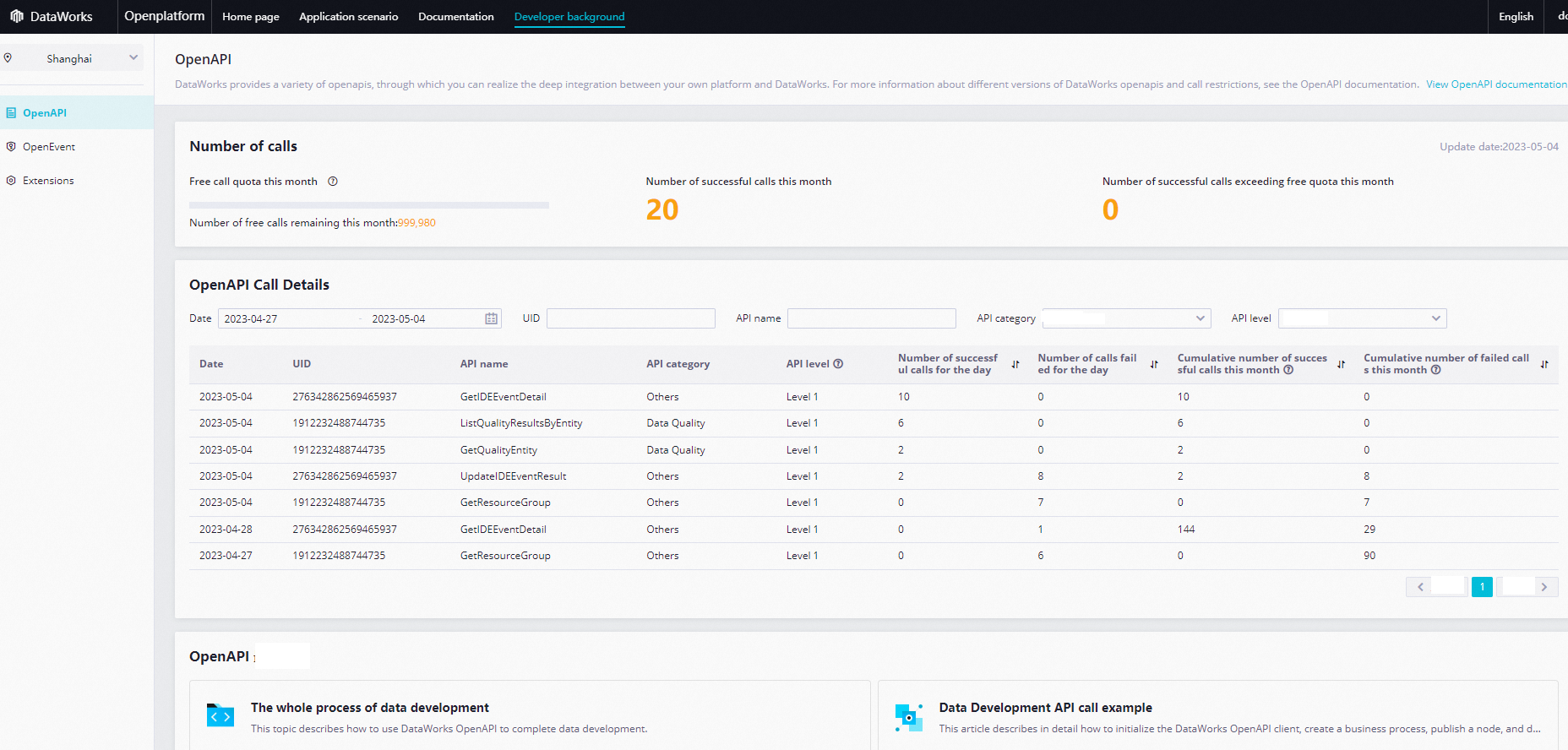
Metrics
The Open API page details your usage in the following sections:
Open API free quota: Displays usage for the current calendar month. Once exhausted, pay-as-you-go billing applies.
Open API call count: The total number of calls made month-to-date. This counter resets on the first day of each month.
Open API call details: Detailed logs including date, API category, and daily/monthly totals. You can filter results by API type.
Open API best practices
Access the Open API Best Practices section on the Open Platform to view documentation or use the link.