For graphics-intensive tasks like OpenGL, Direct3D, and cloud gaming, installing a GRID driver boosts the rendering performance of your GPU-accelerated instances. This guide explains how to install a GRID driver on Windows GPU-accelerated instances (compute-optimized and vGPU-accelerated) using Cloud Assistant.
The Cloud Assistant plugin is preinstalled by default on GPU-accelerated instances. If you use Cloud Assistant to install the GRID driver, first familiarize yourself with the service. For more information, see Cloud Assistant overview.
Supported instances
Use Cloud Assistant to install GRID drivers only on the following Windows-based GPU-accelerated instance families:
vGPU-accelerated instance families: sgn8ia, vgn6i-vws, vgn7i-vws, and sgn7i-vws. For more information, see vGPU-accelerated instance families (vgn and sgn series). The supported GRID driver and CUDA versions for these instances are listed below.
Instance family
Public image version
NVIDIA GRID driver version
CUDA version
sgn8ia
Windows Server 2019
Windows Server 2022
538.78
12.2
vgn6i-vws, vgn7i-vws, and sgn7i-vws
Windows Server 2019
Windows Server 2022
475.14
11.4
GPU-accelerated compute-optimized instance families: gn8ia, gn8is, gn7i, gn6i, ebmgn8ia, ebmgn8is, ebmgn7i, and ebmgn6i. For more information, see GPU-accelerated compute-optimized instance families (gn, ebm, and scc series). The supported GRID driver and CUDA versions for these instances are listed below.
Public image version
NVIDIA GRID driver version
CUDA version
Windows Server 2019
Windows Server 2022
538.78
12.2
Procedure
The following section provides an example on how to use Cloud Assistant to install the This procedure uses an ecs.vgn6i-m4-vws.xlarge instance in the China (Hangzhou) region as an example.
Log on to the ECS console.
In the left-side navigation pane, choose .
In the top-left corner of the page, select the region where the target instance is located.

On the ECS Instances tab, find the target instance and click Run Command in the Actions column.
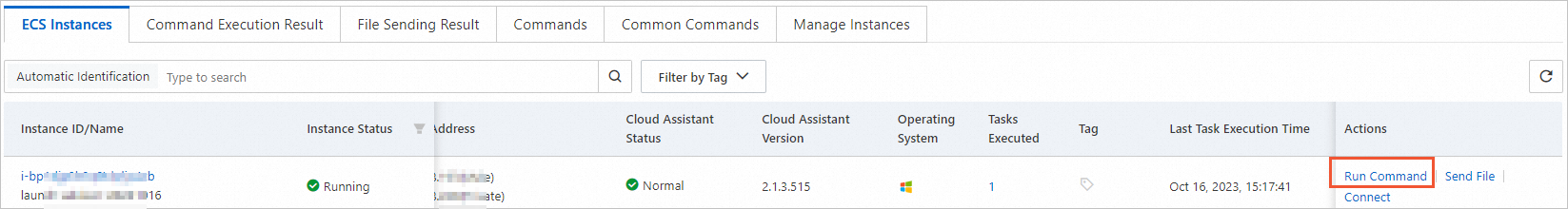
Create and run a Cloud Assistant command to install the GRID driver.
In the Create Command panel, configure parameters in the Command Information section.
The key parameters are described below. Keep the default values for other parameters. For more information, see Create a command in the ECS console.
ImportantYou must set the parameter values exactly as specified below. Otherwise, the Cloud Assistant command may fail to run.
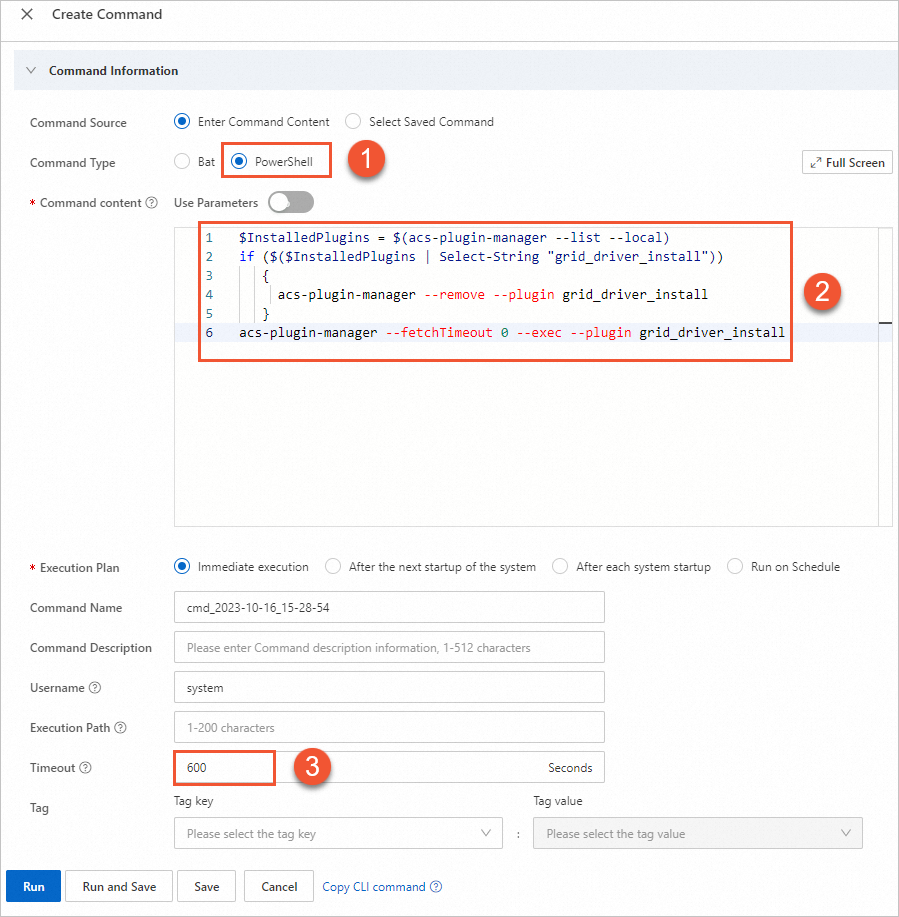
① Command Type: Select the command type. Valid values: Bat and PowerShell. In this example, PowerShell is selected.
② Command content: Enter or paste your command.
Cloud Assistant command for a vgn6i-vws, vgn7i-vws, or sgn7i-vws instance:
$InstalledPlugins = $(acs-plugin-manager --list --local) if ($($InstalledPlugins | Select-String "grid_driver_install")) { acs-plugin-manager --remove --plugin grid_driver_install } acs-plugin-manager --fetchTimeout 0 --exec --plugin grid_driver_installCloud Assistant command for a sgn8ia, gn8ia, gn8is, gn7i, gn6i, ebmgn8ia, ebmgn8is, ebmgn7i, or ebmgn6i instance:
$InstalledPlugins = $(acs-plugin-manager --list --local) if ($($InstalledPlugins | Select-String "gpu_grid_driver_install")) { acs-plugin-manager --remove --plugin gpu_grid_driver_install } acs-plugin-manager --fetchTimeout 0 --exec --plugin gpu_grid_driver_install
③ Timeout: Set the command timeout period. If a command times out, Cloud Assistant forcibly terminates its process. Set the value to 600.
NoteThe value of the Timeout parameter must be a positive integer from 10 to 86,400. Unit: seconds. 86,400 seconds is equal to 24 hours. Default value: 60.
Click Run. The command runs asynchronously to install the GRID driver.
On the execution details page, the output shows the command status. The following output indicates that the command has started successfully. Installation may take several minutes. Run this command only once.
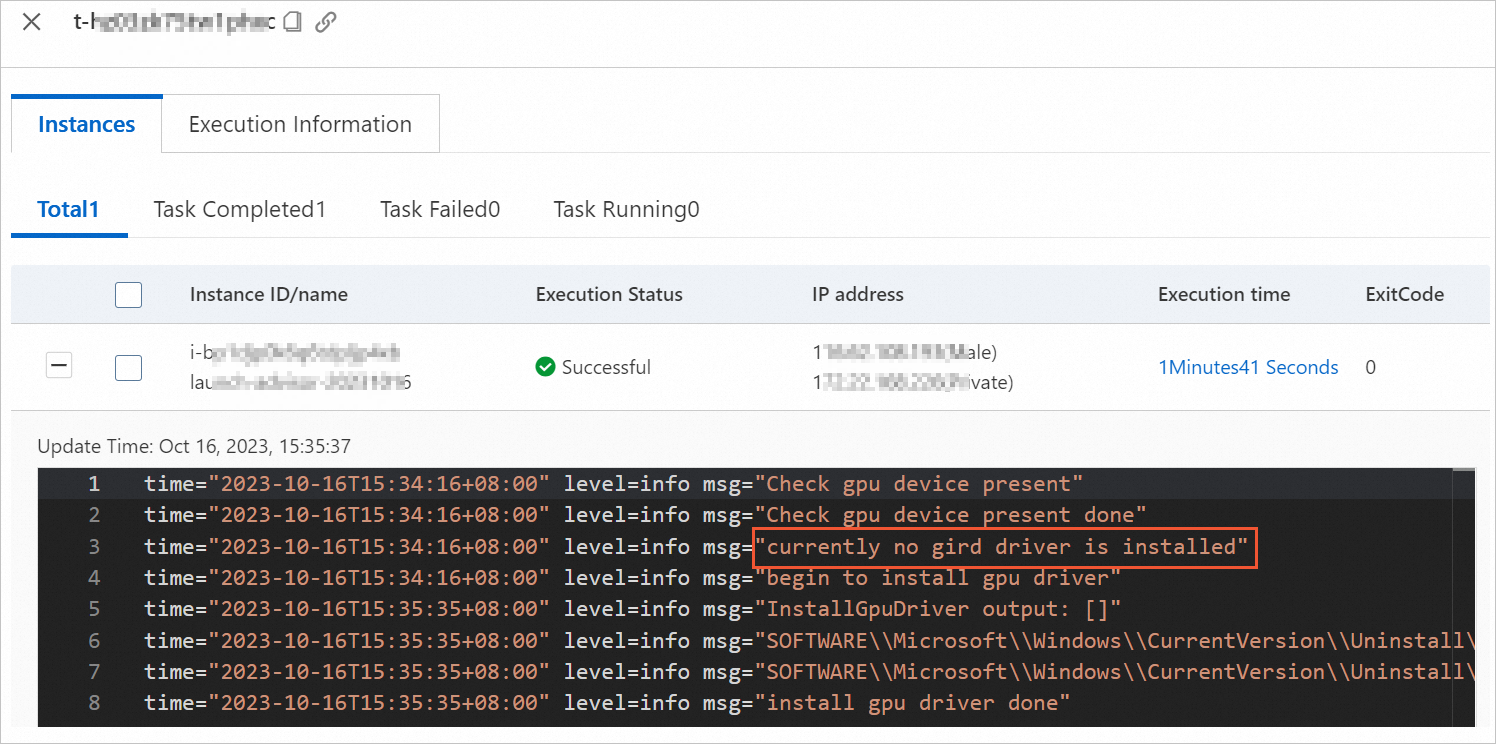
Verify the GRID driver installation.
Restart the GPU-accelerated instance.
For more information, see Restart an instance.
Connect to the GPU-accelerated instance.
For more information, see Connect to an instance using Workbench.
Right-click the desktop and select NVIDIA Control Panel to view the driver version.
References
For Linux-based vGPU-accelerated instances, you can install the GRID driver for both general computing (such as AI) and graphics acceleration (such as OpenGL, Direct3D, and cloud gaming). For instructions, see Install the GRID driver on a vGPU-accelerated Linux instance.
To automatically load the GRID driver by using an image with a pre-installed driver during instance creation, see Load the GRID driver by using a community image pre-installed with the driver.