After submitting your service order, you must go to the order details page of the GoChina ICP Filing Assistant console and submit a ticket to contact the filing consultant. The filing consultant will verify your specific requirements before providing the agency service. This topic describes the process and details of the services offered by the filing consultant.
Submit the order.
Visit the GoChina ICP Filing Assistant product page, click Buy Now to purchase the service.
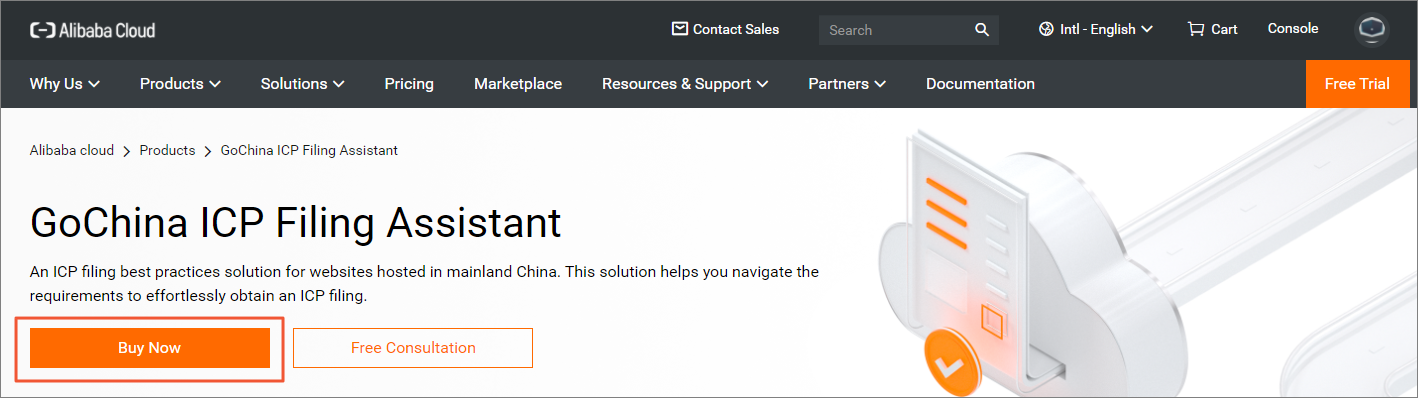
Contact the filing consultant.
Once the purchase is complete, you can contact the filing consultant through the following steps.
Log on to the GoChina ICP Filing Assistant console.
Find the order and click Details in the Actions column.
On the order details page, click Service Consultation.
On the Contact Sales for GoChina ICP Filing Assistant page, enter the required information and then click Register Now.
Confirm the requirements.
After submitting a ticket, you can communicate with the filing consultant to confirm your filing needs. The consultant will perform corresponding operations based on your filing requirements, which are described as follows:
New ICP filing:
If you are making a new filing, the consultant will provide you with consultation and agency services for the filing process. You can prepare your filing materials in advance and provide them to the consultant. For information about the filing materials, see Preparation of ICP filing materials.
NoteDuring the filing process, a domain name and a server located in the Chinese mainland are required. If you need to purchase a domain name and server, you can consult with the filing consultant on how to register a domain name and buy a server.
According to regulations by the Ministry of Industry and Information Technology (MIIT), the responsible person of the website must use the Alibaba Cloud app to complete a facial recognition during the filing process. Specific operation procedures can be consulted with the filing consultant.
Filing transfer or adding new websites:
If you have already filed in the Chinese mainland but your filing information is not with Alibaba Cloud and now needs to be transferred to Alibaba Cloud, the filing consultant can provide transfer filing services.
If you have already completed relevant filings with Alibaba Cloud and now need to add more websites for filing, the filing consultant can help you add new websites.
Modifying or cancelling ICP filing:
If you need to modify or cancel and re-file your ICP filing information, the filing consultant can provide the necessary modification and cancellation services.
Website inaccessibility and special filing inspection: If your website is inaccessible or you have received a special inspection notice from Alibaba Cloud and are unsure how to proceed, the filing consultant can assist in troubleshooting and guide you through the necessary operations.
Wait for the agency services.
After submitting your requirements, the filing consultant will begin the agency services. You can monitor the progress through the GoChina ICP Filing Assistant console. For more information, see View the service progress.
Confirm the results.
Once the filing is complete, the consultant will reach out to you to verify the results. If you require additional services, you may consult the filing consultant.