ApsaraVideo Live provides a variety of features to help you manage live streams. You can view the details of active streams, historical streams, and disabled streams in the console. This topic describes how to manage live streams.
Manage active streams
- Log on to the ApsaraVideo Live console.
In the left-side navigation pane, click Streams.
You can query active streams by streaming domain or stream name.
By Streaming Domain: Select a streaming domain from the drop-down list and enter an application name and a stream name in the corresponding fields.
By Stream Name: Specify a stream name for an exact match or fuzzy match.
Click Search to view active streams.
Use the options in the Actions column to manage an active stream.
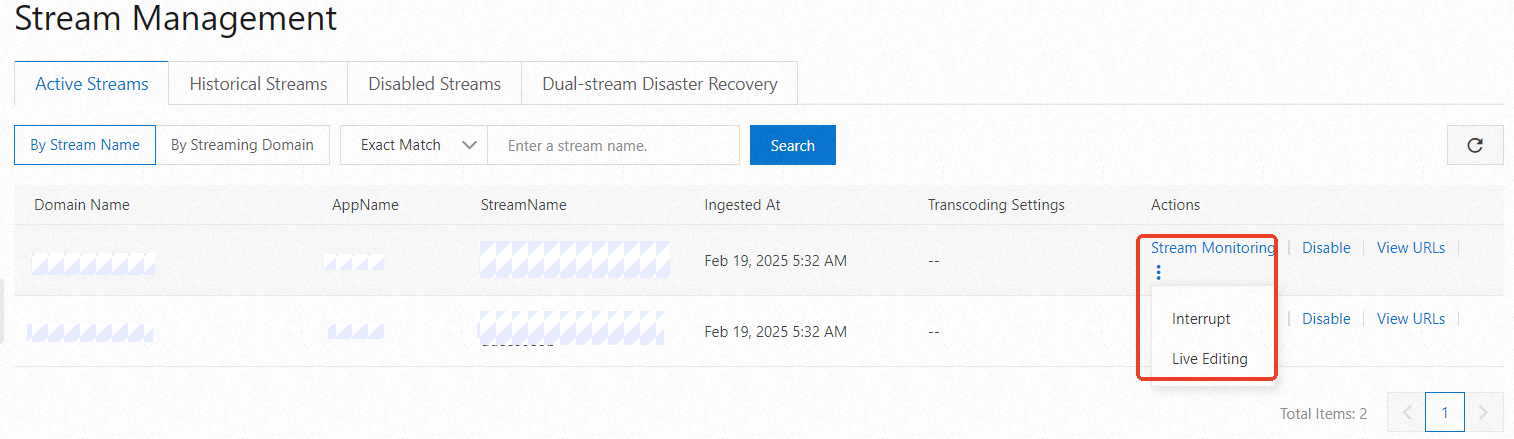
Click Stream Monitoring to go to the Real-time Monitoring page. On the Stream-level Quality Monitoring tab, the frame rate and bitrate of the active stream are displayed.
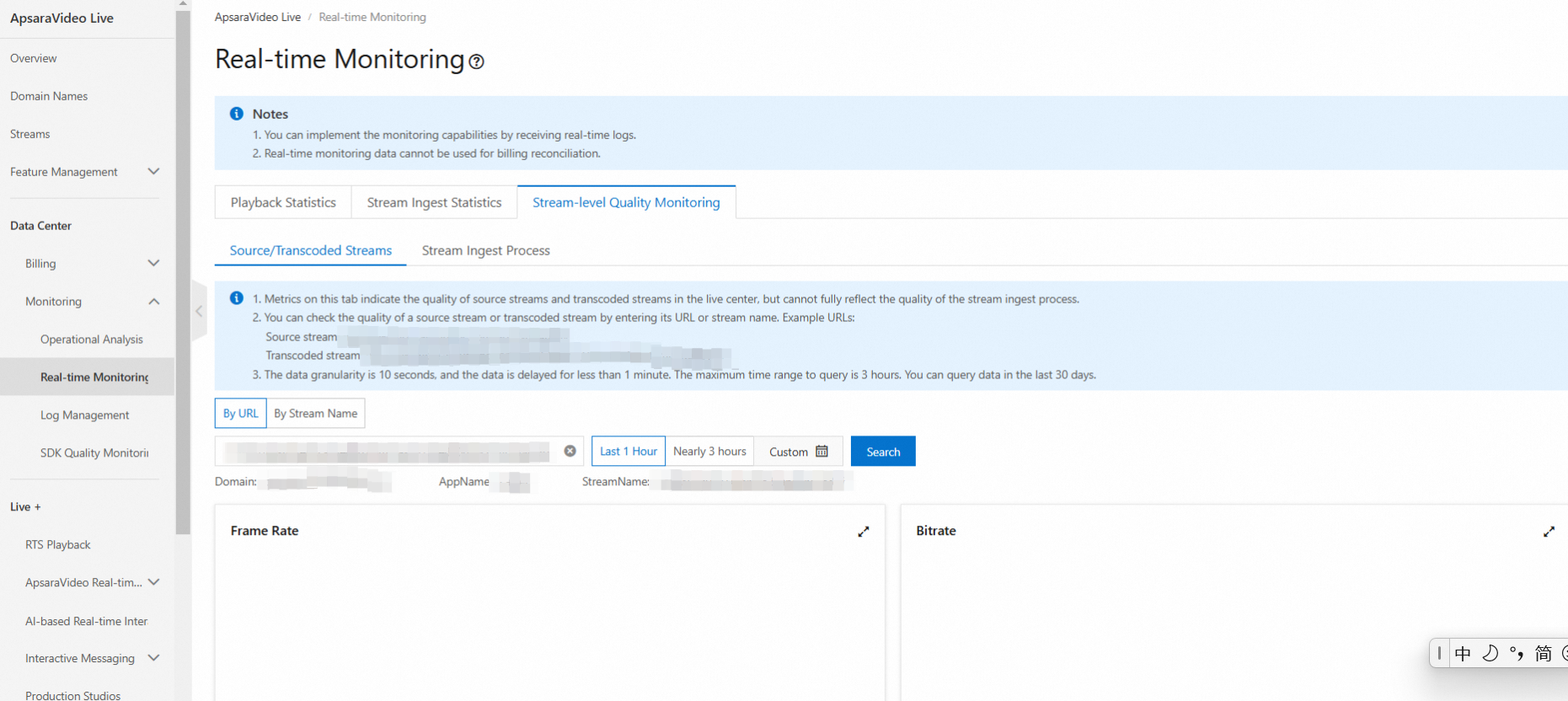
Click Disable to disable an active stream.
Valid options:
Permanent: permanently disables the stream.
Temporary: disables the stream until the specified resumption time.
Click View URLs to view the streaming URLs of the stream in different transcoding formats.
Click the
 icon and then click Interrupt to interrupt the stream. To resume an interrupted stream, you must re-ingest the stream.
icon and then click Interrupt to interrupt the stream. To resume an interrupted stream, you must re-ingest the stream.
Manage historical streams
- Log on to the ApsaraVideo Live console.
In the left-side navigation pane, click Streams.
Click the Historical Streams tab.
Select the domain name that you want to query, set the start time and end time, and then select or enter an application name and a stream name.
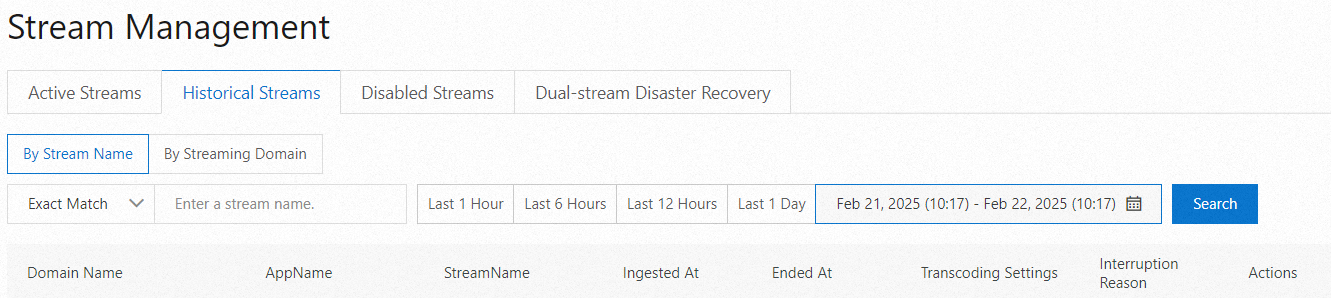
Click Search to view the historical streams.
Use the options in the Actions column to manage historical streams.
Manage disabled streams
You can disable a live stream based on your business requirements. For example, if the signed URL is compromised or the stream is ingested by an unauthorized user, you can disable the stream to ensure control over the live streaming content.
- Log on to the ApsaraVideo Live console.
In the left-side navigation pane, click Streams.
Click the Disabled Streams tab.
Select the domain name that you want to query, set the start time and end time, and then select or enter an application name and a stream name.
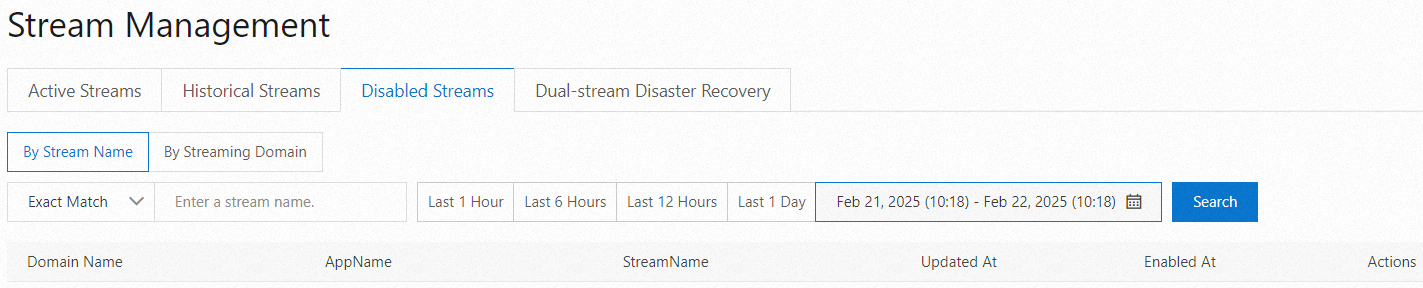
Click Search to view the disabled streams.
Find the disabled stream that you want to enable and click Enable in the Actions column.
In the Enable Stream Ingest dialog box, click OK. After the stream is enabled, you can view the stream on the Historical Streams tab.
Switch to a standby stream
Dual-stream disaster recovery allows you to ingest two streams with identical content to the same URL. When the current stream is unstable, the system automatically switches to the other one to ensure streaming continuity.
You can also manually switch to a standby stream:
Log on to the ApsaraVideo Live console.
In the left-side navigation pane, choose Streams.
Click the Dual-stream Disaster Recovery tab.
Configure the start time, select a streaming domain, and enter a stream name.

Click Search.
You can enable or disable Automatic Switchover in the corresponding column.
Click Ingest Records to open the Ingest Records and Switchover Records panel.

Click Switch to Active Stream.
References
You can call an API operation to query active streams. For more information, see Live stream management.