This topic describes how to use the demo of Push SDK for iOS.
Download the demo
To download the latest version of Push SDK for iOS and the demo source code, see SDK download.
Try the demo
Environment requirements
Item | Requirement |
OS version | iOS 8.0 or later |
Phone model | iPhone 7 or later |
CPU architecture | ARM64 or ARMv7 |
Integration tool | Xcode 8.0 or later |
bitcode | Disabled |
Run the demo source code
Decompress the downloaded demo package of Push SDK for iOS.
For information about the directory structure of the demo for iOS, see Directory structure.
Use Xcode to open the AlivcLivePusherDemo.xcodeproj project.
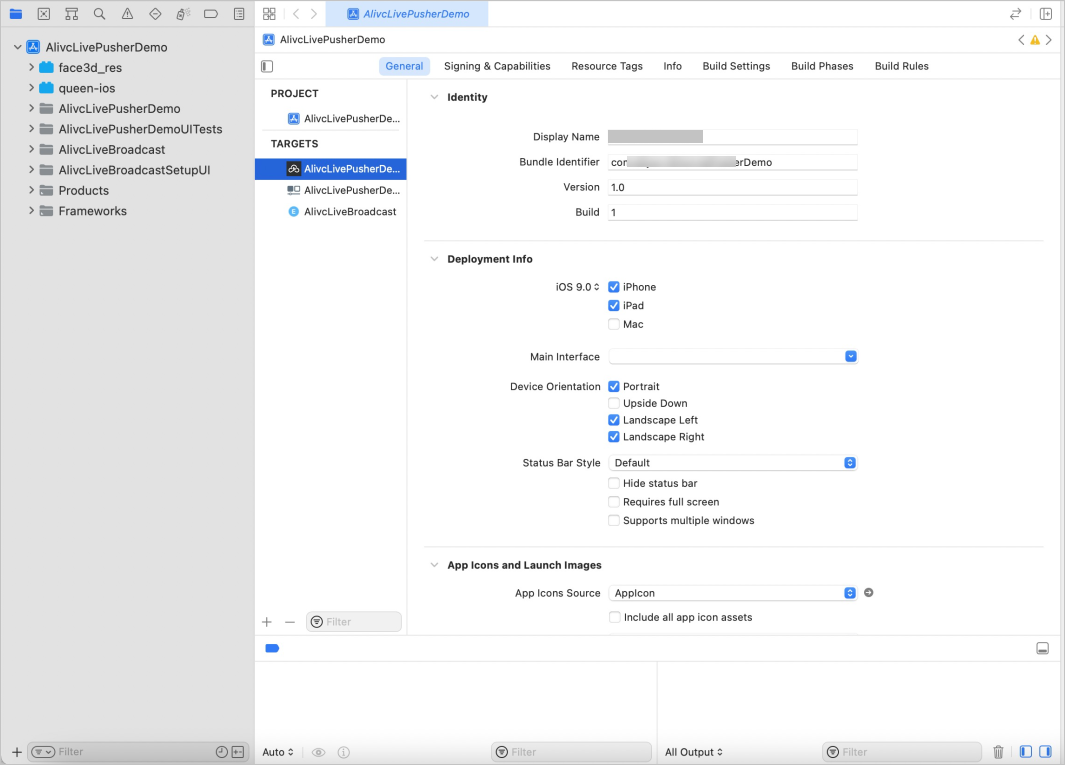
Run the demo project to test the features.
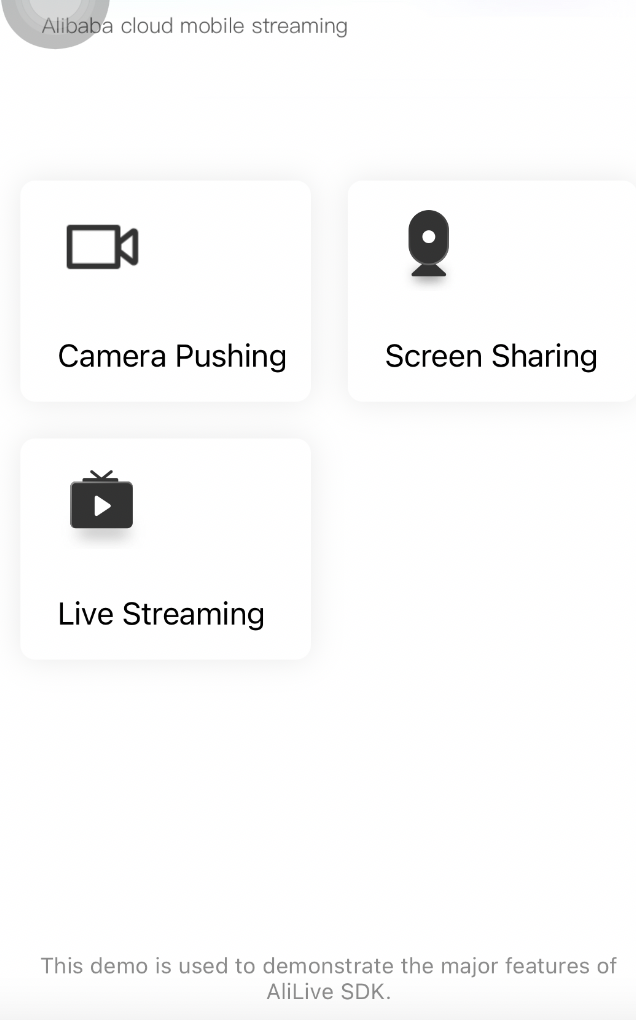
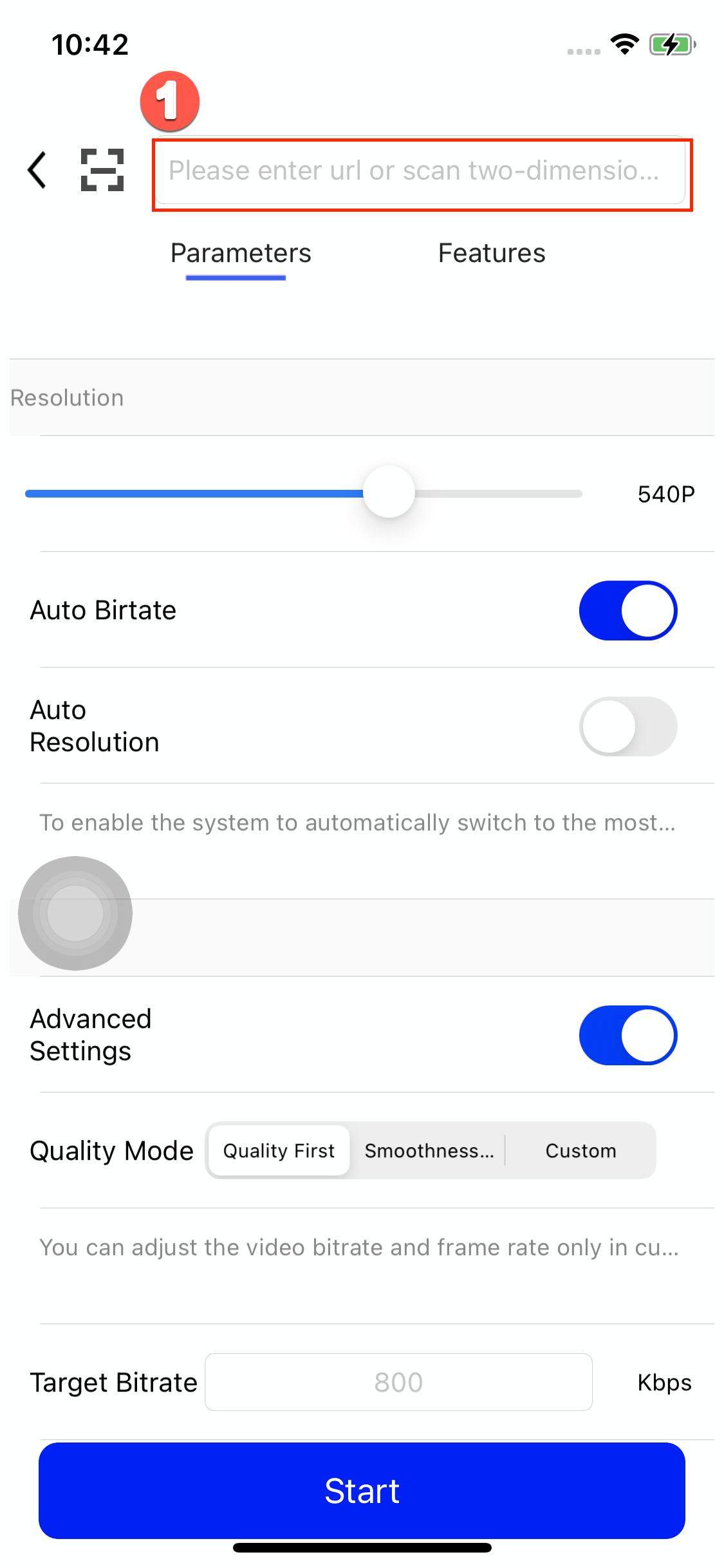
Enter a valid Real Time Messaging Protocol (RTMP) URL for stream ingest in the field that is marked as 1 in the preceding figure. After the stream is ingested, you can use ApsaraVideo Player SDK, FFplay, or VLC to play the stream.
Directory structure
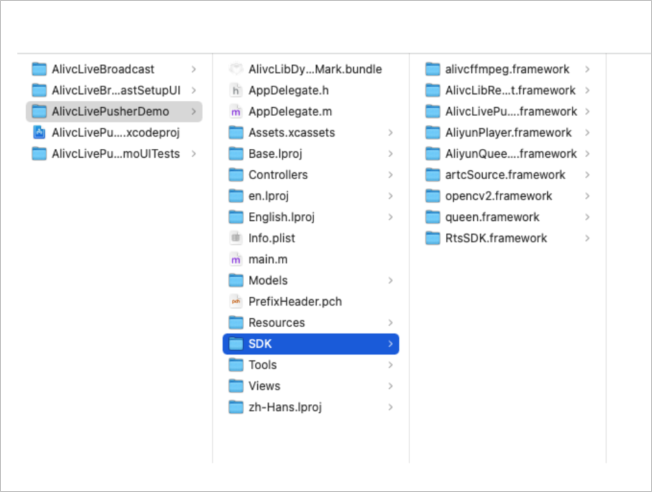
The following table describes the files contained in the SDK folder.
File | Description |
| Push SDK |
| Queen SDK |
| ApsaraVideo Player SDK |
FAQ
Compilation error
If you receive the error message: Building for iOS, but the linked and embedded framework XXX.framework' was built for iOS + iOS Simulator, perform the following steps:
Open the Xcode menu.
Choose .
Change Build System to Legacy Build System.
Ingest URLs
To get ingest URLs, see Generate ingest and streaming URLs.
Stream ingest failure
If you fail to ingest a stream, use the troubleshooting tool to check if the ingest URL is valid.
Active streams
To view and manage the ingested streams, go to Stream management and click the Active Streams tab.
Stream playback
You can use a player, such as ApsaraVideo Player, FFplay, and VLC media player, to pull an ingested stream using the streaming URL. To get the URL, see Generate ingest and streaming URLs.
When playing a stream over the RTMP protocol, disconnected from the Xcode debugger and use the app directly.