Before you use ApsaraVideo Live for the first time, you must activate the service. This topic describes how to purchase ApsaraVideo Live, which includes activating the service, selecting a billing method, and purchasing a resource plan.
Background information
ApsaraVideo Live is an audio and video live streaming platform built on advanced content ingestion and distribution networks and large-scale, distributed, real-time transcoding technologies. ApsaraVideo Live provides easy-to-use, smooth, high-definition, low-latency, and high-concurrency live streaming services. For more information, see What is ApsaraVideo Live?.
Prerequisites
An Alibaba Cloud account is created and real-name verification is complete. To create an Alibaba Cloud account, visit the Alibaba Cloud official website. For more information, see Create an Alibaba Cloud account.
Activate the service
Log on to the ApsaraVideo Live platform and click Buy Now. The service activation page appears.
Click Activate. The ApsaraVideo Live purchase page appears.

On the ApsaraVideo Live purchase page, set the billing method to Pay-by-traffic. For more information, see Standard live streaming pricing.
Read and accept the Terms of Service and Service Level Agreement. Then, click Activate Now. You can now use the console.
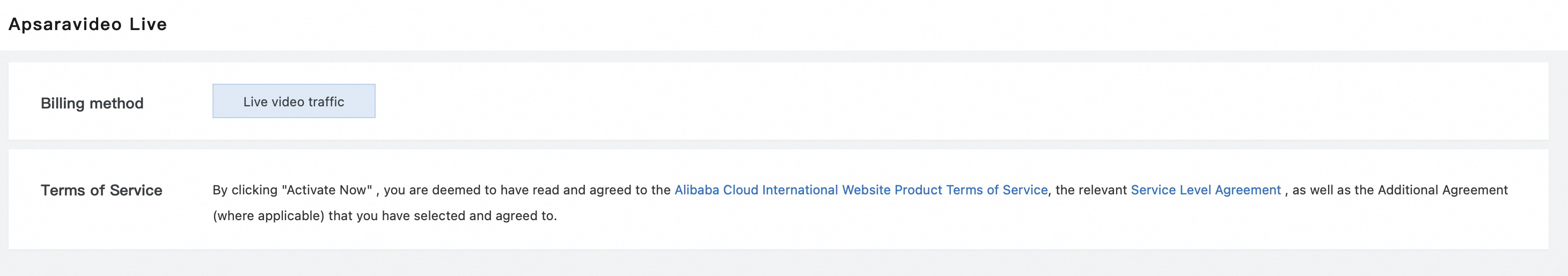
Purchase the service
ApsaraVideo Live supports two billing methods: pay-as-you-go and resource plans.
Pay-as-you-go: You are charged based on the actual usage of each billable item. You use the service first and pay later.
Resource plans: You can purchase discounted resource plans for specific billable items in advance. When your bill is settled, used resources are deducted from your resource plans first. For more information, see Resource Plan Pricing.
Resource plans offer discounts compared to the pay-as-you-go method.
Usage that exceeds the quota of your resource plan is billed on a pay-as-you-go basis. We recommend that you purchase a resource plan that is suitable for your business requirements.
ApsaraVideo Live bills may be delayed by 3 to 4 hours.
Purchase a resource plan
Log on to the Alibaba Cloud official website. In the top menu bar, choose .
On the ApsaraVideo Live product page, click Resource Plans to open the resource plan purchase page.
On the resource plan purchase page, select a resource plan type, configure the specifications, and then click Buy Now.