When a data integration task is running, Data Transmission Service (DTS) generates a data migration task at each scheduled time. You can view all the completed data migration tasks in the DTS console.
Prerequisites
A data integration task is created. For more information, see Configure a data integration task between ApsaraDB RDS for MySQL instances.Procedure
- Log on to the DTS console.
- In the left-side navigation pane, click Data Integration.
- At the top of the page that appears, select the region where the destination instance resides.
- Find the data integration task and click the instance ID.
In the left-side navigation pane, click History Task. You can view all the historical tasks that have been scheduled for data integration.
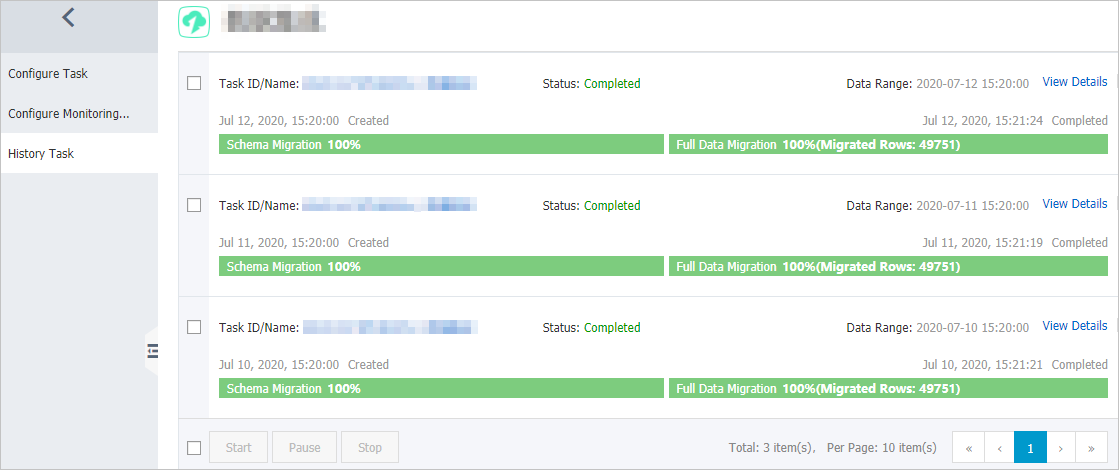 Note
NoteOn this page, you can view the running status and data range of all historical tasks.
Click View Details in the Actions column of a task. You are redirected to the Full Data Migration page.
 Note
NoteEach historical task is a data migration task. You can manage a historical task in the same way as you manage a data migration task. For example, you can perform the following operations: