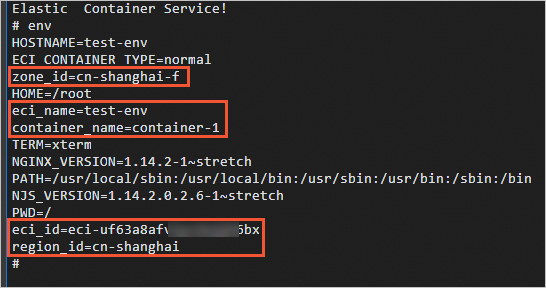The metadata of an elastic container instance provides information about the instance and the containers on the instance to facilitate the usage and management of the containers. The information provided by the metadata includes the basic information of the elastic container instance, such as the instance name and instance ID, and the network information of the elastic container instance, such as the IP address and network interface controllers (NICs) of the instance. This topic describes how to obtain the metadata of an elastic container instance from a container and present the metadata to running containers.
Method 1: Use MetaServer to access metadata
Connect to a container. For more information, see Connect to an elastic container instance.
Access metadata.
NoteIf curl is not installed in the container, install curl.
curl http://100.100.100.200/latest/meta-data/<metadata>Replace
<metadata>with the metadata item that you want to query. For example, replace <metadata> with instance-id.curl http://100.100.100.200/latest/meta-data/instance-idThe following table describes the metadata items of an elastic container instance that you can query.
Metadata item
Description
/dns-conf/nameservers
The Domain Name System (DNS) configurations of the elastic container instance.
/eipv4
The elastic IPv4 address of the elastic container instance.
/hostname
The hostname of the elastic container instance, which is the ContainerGroupName value.
/instance-id
The ID of the elastic container instance.
/mac
The media access control (MAC) address of the elastic container instance.
/network/interfaces/
The MAC addresses of the NICs.
/network/interfaces/macs/[mac]/network-interface-id
The ID of the NIC. Replace [mac] with the MAC address of the elastic container instance.
/network/interfaces/macs/[mac]/netmask
The subnet mask of the NIC.
/network/interfaces/macs/[mac]/vswitch-cidr-block
The IPv4 CIDR block of the vSwitch to which the NIC is connected.
/network/interfaces/macs/[mac]/vpc-cidr-block
The IPv4 CIDR block of the virtual private cloud (VPC) to which the NIC belongs.
/network/interfaces/macs/[mac]/private-ipv4s
The private IPv4 addresses assigned to the NIC.
/network/interfaces/macs/[mac]/vpc-ipv6-cidr-blocks
The IPv6 CIDR block of the VPC to which the NIC belongs. This item is applicable only to the elastic container instances that reside in VPCs and to which IPv6 addresses are assigned.
/network/interfaces/macs/[mac]/vswitch-id
The ID of the vSwitch that resides in the same VPC as the security group of the NIC.
/network/interfaces/macs/[mac]/vpc-id
The ID of the VPC in which the security group of the NIC resides.
/network/interfaces/macs/[mac]/primary-ip-address
The primary private IP address of the NIC.
/network/interfaces/macs/[mac]/gateway
The IPv4 gateway address of the NIC.
/instance/max-netbw-egress
The maximum outbound internal bandwidth of the elastic container instance. Unit: Kbit/s.
/instance/max-netbw-ingerss
The maximum inbound internal bandwidth of the elastic container instance. Unit: Kbit/s.
/network/interfaces/macs/[mac]/ipv6s
The IPv6 addresses assigned to the NIC. This item is applicable only to elastic container instances that reside in VPCs and to which IPv6 addresses are assigned.
/network/interfaces/macs/[mac]/ipv6-gateway
The IPv6 gateway address of the VPC to which the NIC belongs.
/network/interfaces/macs/[mac]/vswitch-ipv6-cidr-block
The IPv6 CIDR block of the vSwitch to which the NIC is connected. This item is applicable only to elastic container instances that reside within VPCs and to which IPv6 addresses are assigned.
/private-ipv4
The private IPv4 address of the elastic container instance.
/ntp-conf/ntp-servers
The address of the Network Time Protocol (NTP) server.
/owner-account-id
The ID of the Alibaba Cloud account to which the elastic container instance belongs.
/region-id
The region ID of the elastic container instance.
/serial-number
The serial number of the elastic container instance.
/vpc-id
The ID of the VPC in which the elastic container instance resides.
/vpc-cidr-block
The CIDR block of the VPC in which the elastic container instance resides.
/vswitch-cidr-block
The CIDR block of the vSwitch to which the elastic container instance is connected.
/vswitch-id
The ID of the vSwitch to which the elastic container instance is connected.
/zone-id
The zone ID of the elastic container instance.
/ram/security-credentials/[role-name]
The temporary Security Token Service (STS) credentials generated for the Resource Access Management (RAM) role of the elastic container instance. You can obtain the temporary STS credentials only after you specify a RAM role for an elastic container instance. Replace [role-name] with the name of the RAM role. If you do not replace [role-name] with the name of the RAM role, the name of the elastic container instance is returned.
Method 2: Configure environment variables for a container
You can obtain the information about an elastic container instance by configuring environment variables for a container on the instance. The metadata items of an elastic container instance that can be obtained by using this method include the instance ID, instance name, region ID of the instance, zone ID of the instance, and container name.
Key | Value | Description |
eci_id | __ECI_ID__ | The ID of the elastic container instance. |
eci_name | __ECI_NAME__ | The name of the elastic container instance. |
region_id | __REGION_ID__ | The region ID of the elastic container instance. |
zone_id | __ZONE_ID__ | The zone ID of the elastic container instance. |
container_name | __CONTAINER_NAME__ | The name of the container. |
Examples:
OpenAPI
When you call the CreateContainerGroup operation to create an elastic container instance, you can use the Container.N.EnvironmentVar.N.Key and Container.N.EnvironmentVar.N.Value parameters to configure environment variables, as shown in the following sample code:
ContainerGroupName=test-env
Container.1.Image=registry-vpc.cn-shanghai.aliyuncs.com/eci_open/nginx:1.14.2
Container.1.Name=container-1
# Configure environment variables.
Container.1.EnvironmentVar.1.Key=eci_id
Container.1.EnvironmentVar.2.Key=eci_name
Container.1.EnvironmentVar.3.Key=region_id
Container.1.EnvironmentVar.4.Key=zone_id
Container.1.EnvironmentVar.5.Key=container_name
Container.1.EnvironmentVar.1.Value=__ECI_ID__
Container.1.EnvironmentVar.2.Value=__ECI_NAME__
Container.1.EnvironmentVar.3.Value=__REGION_ID__
Container.1.EnvironmentVar.4.Value=__ZONE_ID__
Container.1.EnvironmentVar.5.Value=__CONTAINER_NAME__Console
When you create an elastic container instance in the Elastic Container Instance console, you can select a container in the Container Configurations section, expand the Advanced Settings of the container, turn on Environment Variable, and then add environment variables, as shown in the following figure.

After the elastic container instance is created, you can connect to the container to check whether the configured environment variables have taken effect. For more information, see Connect to an elastic container instance.