This topic describes how to create a Time Series Database (TSDB) for InfluxDB® instance.
Prerequisites
An Alibaba Cloud account is created and real-name verification is completed for the account.
A virtual private cloud (VPC) is created. For more information about how to create a VPC, see.
Procedure
Log on to the TSDB console.
On the Instances page, click Create.
On the purchase page that appears, configure the parameters described in the following table and then click Buy Now.
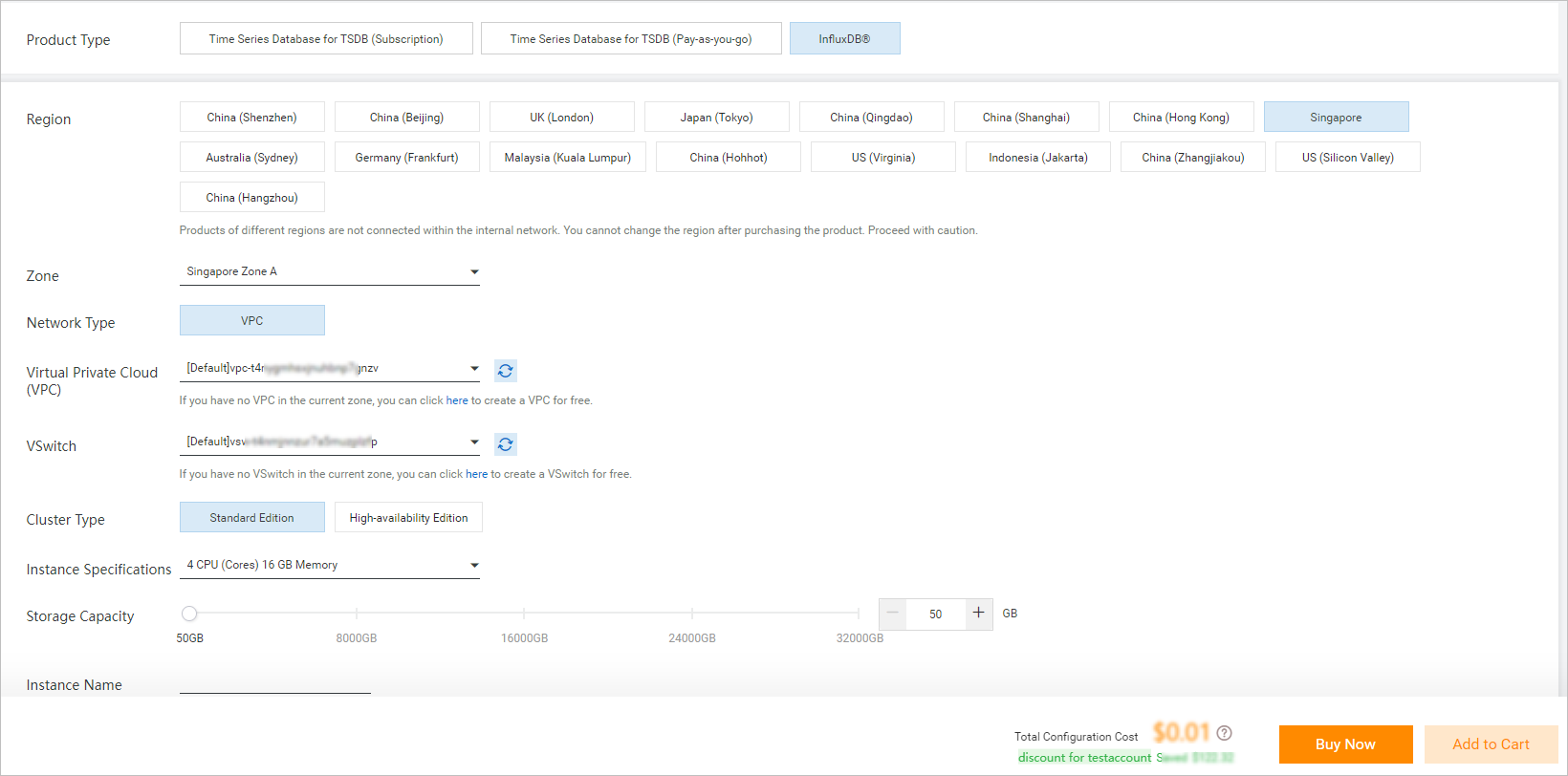
Parameter
Description
Product Type
Select InfluxDB®.
Region
Select the region in which you want to create the instance.
Zone
Select the zone in which you want to create the instance.
Network Type
Select VPC. This is the default network type of a TSDB for InfluxDB® instance.
VPC
Select a VPC network in the selected zone.
VSwitch
Select a vSwitch.
Cluster Type
Select the type of the instance you want to create. Valid values: Standard Edition and High-availability Edition.
Instance Specifications
Select the specification of the instance you want to create.
Storage Capacity
Specify the storage capacity of the instance you want to create.
Instance Name
Specify the name of the instance you want to create.
Quantity
Specify the number of instances you want to purchase.
Duration
Select the validity duration of the instance you want to create. You can select Auto-renewal to prevent the instance from being released upon expiration.
Click Buy Now to complete the payment.
After the payment is complete, you can go back to the Instances page and view the detailed information about the created instance by clicking Manage in the Actions column corresponding to the instance.