To enable ApsaraVideo Live acceleration, after you add an ingest domain and a streaming domain, you must configure a CNAME record with your DNS provider to map the accelerated domain name to the CNAME address assigned by ApsaraVideo Live. This forwards requests for the accelerated domain name to ApsaraVideo Live edge nodes for faster delivery.
Preparations
You have added an accelerated domain name. For more information, see Add an accelerated domain name.
Usage notes
You must configure separate CNAME records for the streaming domain and the ingest domain.
If a conflict occurs when you add a CNAME record, change the domain name or adjust the record. For more information, see DNS record conflict rules.
A new CNAME record takes effect immediately. A modified CNAME record can take up to 72 hours to take effect.
Domain name basics
A domain name consists of multiple levels separated by periods (.). The rightmost part is the top-level domain (TLD). Common TLDs include .com, .org, .net, and .cn. Some TLDs have two levels, such as .com.cn and .org.cn.
A root domain, also called a primary domain name, is located immediately to the left of the TLD. Examples include aliyundoc.com and aliyundoc.com.cn.
A second-level domain is a domain name formed by adding a prefix to a primary domain name, such as "example.aliyundoc.com" and "example.aliyundoc.com.cn".
A third-level domain is located to the left of the second-level domain. Examples include www.example.aliyundoc.com and www.example.aliyundoc.com.cn.
Second-level and third-level domains are also known as subdomains. For more information about domain-related terms, see Terms.
Procedure
Obtain the CNAME value for your domain name.
Log on to the ApsaraVideo Live console.
In the navigation pane on the left, choose Domain Names to navigate to the Domain Management page.
Select the streaming domain or ingest domain that you want to configure and copy its CNAME value.
Save the CNAME value for later use.
NoteIf an exclamation mark (!) is displayed in the CNAME Status column, the CNAME record is not configured.
Add a CNAME record at your DNS provider.
DNS provider: Alibaba Cloud (formerly HiChina)
If your domain name is hosted with Alibaba Cloud DNS, follow these steps to add a CNAME record.
Log on to the Alibaba Cloud DNS console.
In the navigation pane on the left, click Public Zone to open the Domain Name Resolution page.
Find the domain name that you want to manage and click Settings in the Actions column.
Click Add Record and configure the parameters as shown in the following figure:
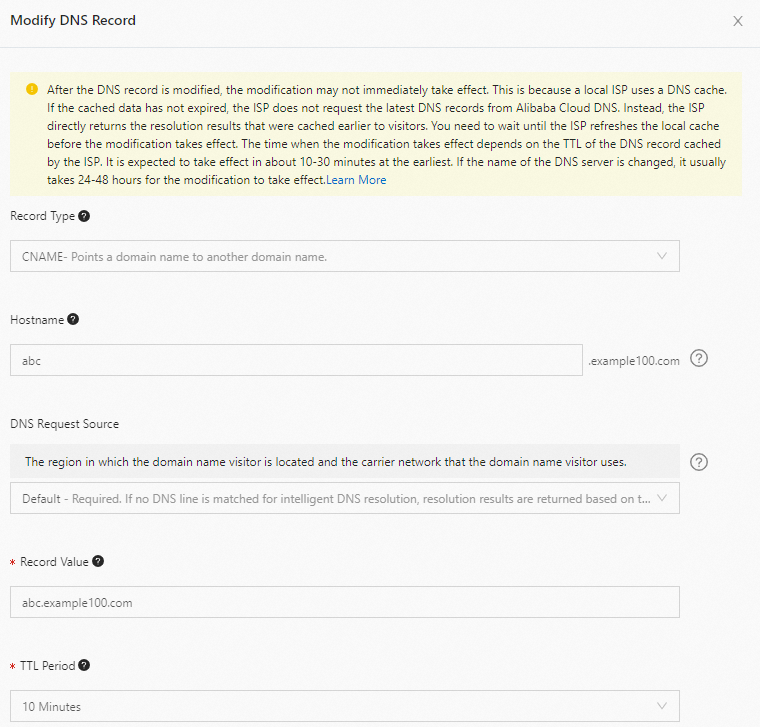
Parameter
Description
Record Type
Select CNAME to point the domain to another domain.
Hostname
Enter the domain prefix. Common prefixes and example domains are listed in the table below.
Parse request sources
Use the default value.
Record Value
Enter the CNAME value.
TTL
Use the default value.
Prefix
Example domain
Description
demo
demo.aliyundoc.com
Resolves a subdomain.
@
aliyundoc.com
Resolves the root domain.
*
*.aliyundoc.com
Wildcard resolution.
Click OK to save the record.
DNS provider: Tencent Cloud (formerly DNSPod)
If your domain name is hosted with Tencent Cloud, follow these steps to add a CNAME record.
Log on to the Domain Management console.
Click Resolve next to the domain name that you want to configure.
Click Add Record and configure the parameters:
Parameter
Description
Host record
Enter the domain prefix. Common prefixes and example domains are listed in the table below.
Record Type
Select CNAME to point the domain to another domain.
Line Type
Use the default value.
Record Value
Enter the CNAME value.
TTL
Use the default value.
Prefix
Example domain
Description
demo
demo.tencentdoc.com
Resolves a subdomain.
@
tencentdoc.com
Resolves the root domain.
*
*.tencentdoc.com
Wildcard resolution.
Click Save to complete the CNAME configuration.
Verify that the CNAME configuration has taken effect
Method 1: Run the dig CNAME <domain name> command. If the CNAME value in the command output matches the CNAME value that is provided in the ApsaraVideo Live console, the CNAME record is in effect.
Method 2: Go to the Domain Management page in the ApsaraVideo Live console. If the CNAME Status is Configured, the CNAME record is in effect.
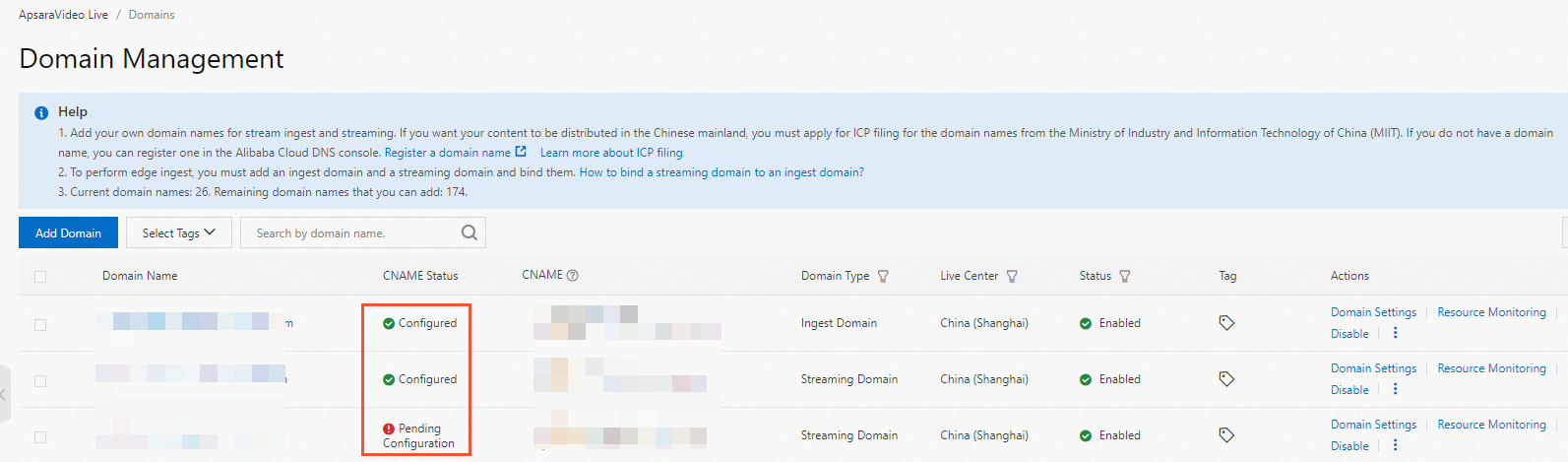 Note
NoteA canonical name (CNAME) resolution may be abnormal for the following reasons:
The Time to Live (TTL) of the DNS record has not expired. You must wait for the record to propagate. The time required depends on the TTL value that you set. The default TTL is 10 minutes.
ApsaraVideo Live checks for global DNS propagation. The system may still show an error if the record has propagated in most but not all regions. The status updates to Configured after the DNS record propagates globally.