WAF stands for "Web Application Firewall" and it is a security tool designed to protect web applications from various types of attacks, such as SQL injection, cross-site scripting (XSS), and cross-site request forgery (CSRF).
WAF operates as a layer between the web application and the internet, analyzing incoming traffic and blocking any malicious requests before they reach the application. It uses a set of rules or policies to identify and block attacks, such as filtering out malicious input, blocking requests from suspicious IP addresses or user agents, and detecting and blocking known attack patterns.
There are two types of WAFs: network-based and host-based. Network-based WAFs are placed in front of the web server, and they protect all applications hosted on that server. Host-based WAFs are installed on the server itself and protect only the application they are installed on.
WAFs can be configured to log all incoming requests, which can be useful for analyzing attacks and improving security policies. They can also be customized to meet the specific needs of an organization, such as allowing certain types of traffic or adjusting sensitivity levels.
Overall, WAFs are an essential component of web application security, providing an additional layer of protection against known and unknown attacks.
Alibaba Cloud provides a Web Application Firewall (WAF) service called Anti-DDoS Pro that can help protect your website and applications from attacks such as DDoS, SQL injection, and XSS.
Here are the steps to install Anti-DDoS Pro on Alibaba Cloud:
Anti-DDoS Pro provides various features to help secure your website and applications, such as HTTP/HTTPS flood protection, SYN flood protection, IP blacklist and whitelist, URL filtering, and more. You can customize the security policies according to your needs through the Anti-DDoS Pro console.
Note that Anti-DDoS Pro is a paid service, and the cost depends on the protection capacity and duration you choose.

68 posts | 14 followers
FollowAlibaba Clouder - April 12, 2018
JDP - June 11, 2021
Alibaba Clouder - June 11, 2019
Alibaba Clouder - January 15, 2021
Alibaba Clouder - May 13, 2019
5394987792575983 - August 2, 2023

68 posts | 14 followers
Follow Security Center
Security Center
A unified security management system that identifies, analyzes, and notifies you of security threats in real time
Learn More Web Hosting Solution
Web Hosting Solution
Explore Web Hosting solutions that can power your personal website or empower your online business.
Learn More Security Solution
Security Solution
Alibaba Cloud is committed to safeguarding the cloud security for every business.
Learn More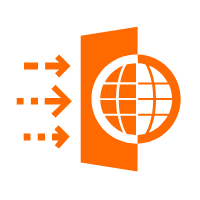 WAF(Web Application Firewall)
WAF(Web Application Firewall)
A cloud firewall service utilizing big data capabilities to protect against web-based attacks
Learn MoreMore Posts by Dikky Ryan Pratama