By Jing Cai
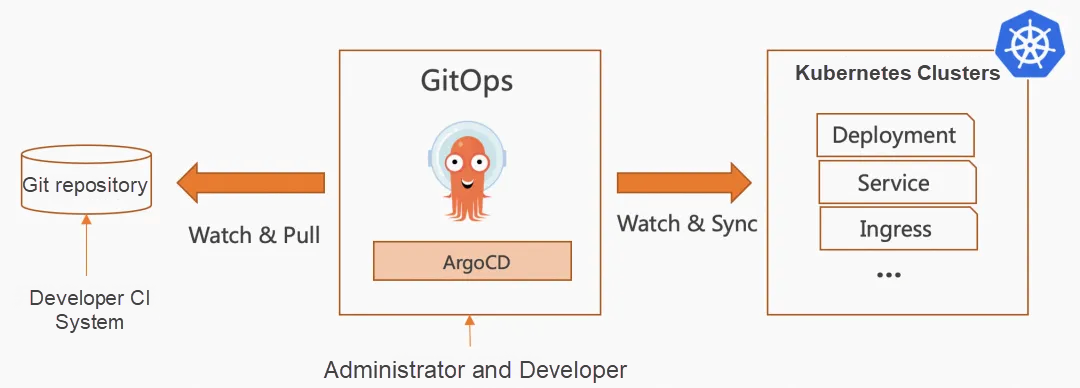
The core of GitOps for application distribution is to use the Git repository as the only source for application deployment, and continuously synchronize the application states in the Git repository to the Kubernetes cluster. According to the results of the CNCF microsurvey [1] on GitOps usage trend evaluation published in late 2023, the data shows that GitOps has become the top choice of most developers for fast, consistent, and secure delivery. CNCF announced the graduation of Argo [2] in December 2022, which marks that Argo has been a stable and mature project and allows more Kubernetes-based users to use Argo CD to implement GitOps CD.
GitOps improves the deployment speed through automated building and deployment and automatically synchronizes the application states in Kubernetes clusters and Git repositories to keep states consistent.
GitOps uses the Git repository as the only source of application templates and provides version control, fast rollbacks, and auditing, enabling greater deployment consistency.
No permissions of Kubernetes clusters are required for developers to use GitOps. Only permissions of Git repositories are required. The automated process is more secure and reduces the risk of errors in manual operations.
Git is easy to be accepted by developers and integrated with no additional learning costs.
ACK One GitOps provides GitOps continuous delivery capability for multi-cloud, multi-cluster, and hybrid cloud applications. Through the fully managed and open-source Argo CD project, ACK One GitOps integrates ACK One multi-clusters and Alibaba Cloud Resource Access Management (RAM) and single sign-on (SSO) to support out-of-the-box Argo CD capabilities. It provides a complete and secure GitOps CD experience for applications among clusters and allows you to implement continuous hybrid cloud application deployment across clusters in a fast, consistent, and secure manner.
The following figure shows the ACK One GitOps capabilities:
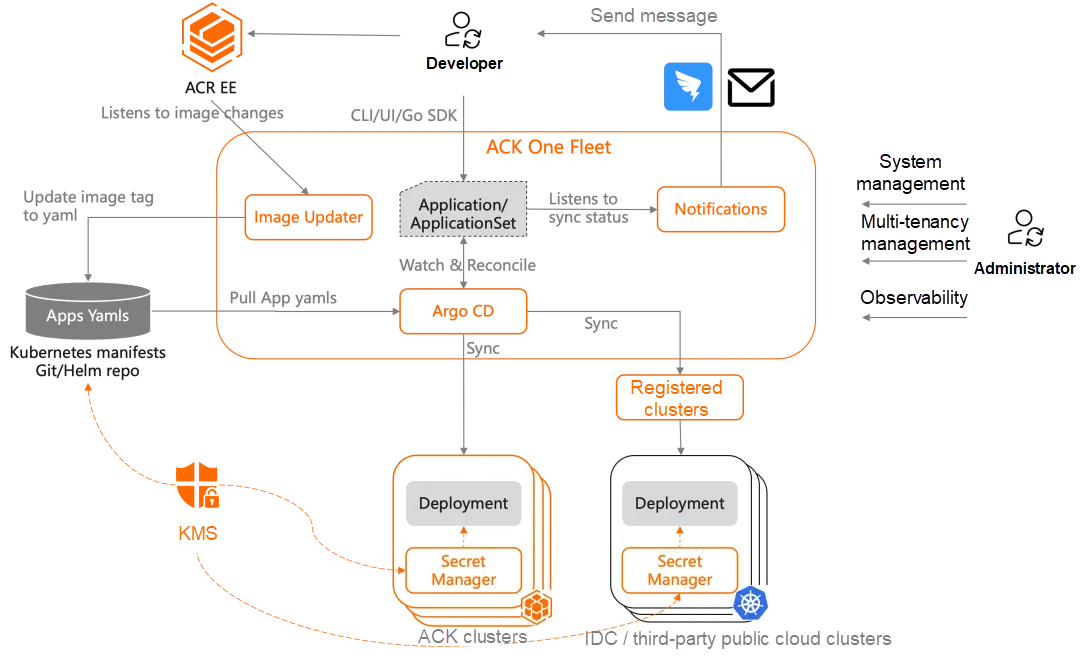
Benefits of ACK One GitOps:
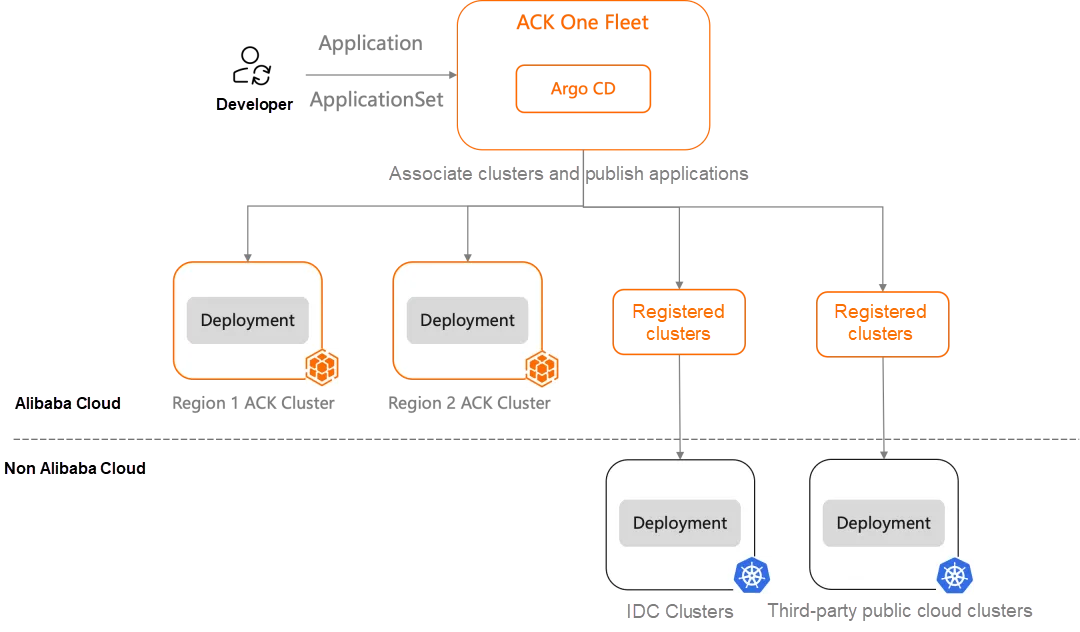
There are three steps to implement fast application deployment among clusters in hybrid cloud scenarios:
Argo CD is automatically enabled for the clusters that are associated with the Fleet instances of ACK One. As the target clusters, the associated clusters use GitOps for application distribution. This simplifies the application distribution process across clusters.
At present, some ACK One customers are using ACK One to manage dozens of hybrid cloud clusters and on-premises hybrid cloud clusters, and using GitOps to fast deploy thousands of applications (Argo CD Application). The Argo CD ApplicationSet is used to improve the management efficiency of applications across clusters. The following is a yaml example of ApplicationSet from the Argo CD community [5], which can easily deploy multiple applications to multiple clusters:
apiVersion: argoproj.io/v1alpha1
kind: ApplicationSet
metadata:
name: cluster-git
spec:
goTemplate: true
goTemplateOptions: ["missingkey=error"]
generators:
# matrix 'parent' generator
- matrix:
generators:
# git generator, 'child' #1
- git:
repoURL: https://github.com/argoproj/argo-cd.git
revision: HEAD
directories:
- path: applicationset/examples/matrix/cluster-addons/*
# cluster generator, 'child' #2
- clusters:
selector:
matchLabels:
argocd.argoproj.io/secret-type: cluster
template:
metadata:
name: '{{.path.basename}}-{{.name}}'
spec:
project: '{{index .metadata.labels "environment"}}'
source:
repoURL: https://github.com/argoproj/argo-cd.git
targetRevision: HEAD
path: '{{.path.path}}'
destination:
server: '{{.server}}'
namespace: '{{.path.basename}}'In addition, consistent deployment of applications across clusters is also extremely necessary in many scenarios. One case is the construction of a hybrid cloud disaster recovery system based on ACK One [6]. It is necessary to ensure that the services of applications in the cloud ACK clusters and on-premises IDC clusters are consistent. You can use GitOps to implement consistent application deployment across clusters. In addition, automated deployment can avoid the risks of errors in manual deployment.
When users from multiple teams use the GitOps system together, multi-tenancy permission control is often required. ACK One GitOps integrates Alibaba Cloud RAM user and SSO of the RAM role. Multi-tenancy permission management mainly includes the following aspects:
The following figure shows an example of a multi-tenancy configuration:
The administrator creates one project for team-one and one project for team-two.
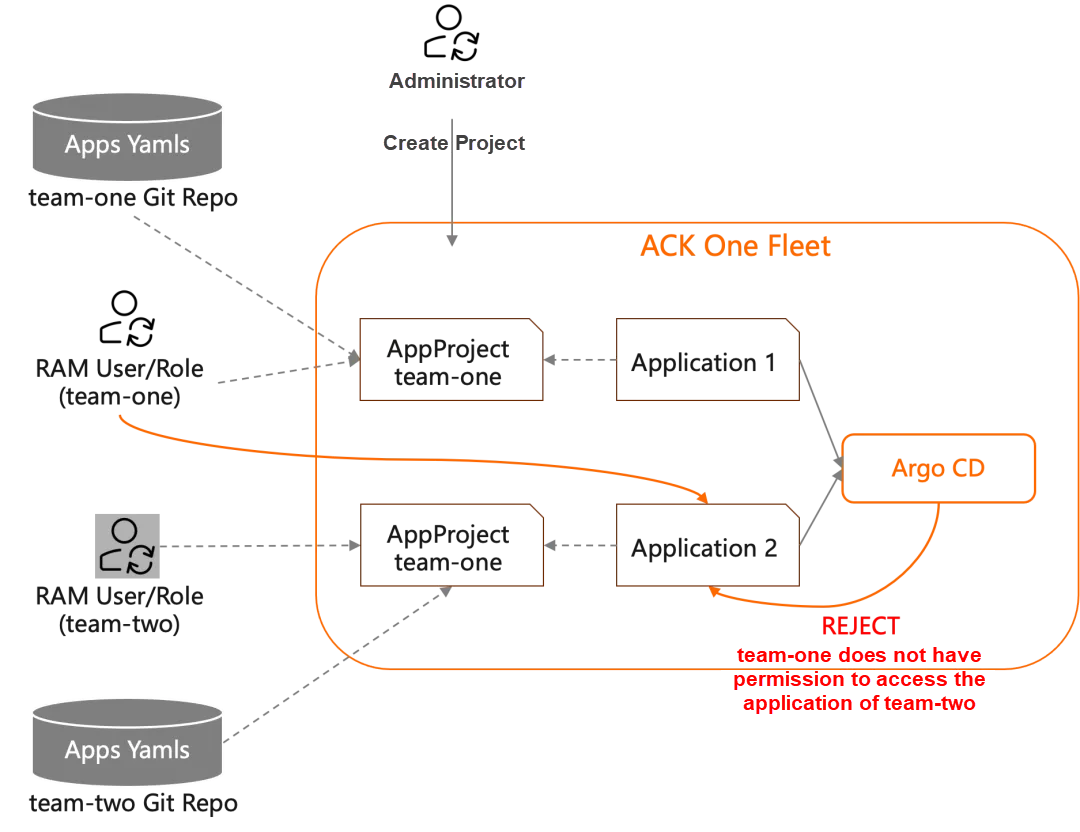
The following example of an Argo CD project shows how an administrator assigns a RAM user or role the read-only permission on an application, which can be created by using the Argo CD UI:
apiVersion: argoproj.io/v1alpha1
kind: AppProject
metadata:
name: demo
namespace: argocd
spec:
destinations:
- name: '*'
namespace: '*'
server: '*'
roles:
- groups:
- "27***02"
name: test
policies:
- p, proj:demo:application1, applications, get, demo/*, allow
sourceRepos:
- https://github.com/AliyunContainerService/gitops-demo.gitThe following example shows how to configure a RAM user or role in argocd-rbac-cmConfigMap to have all operation permissions on projects:
data:
policy.csv: |
p, role:project-admin, projects, *, *, allow
g, "27***02", role:project-admin # Bind the ArgoCD role: project-admin permission to RAM User/Role "27***02".
scopes: '[uid]'It is necessary to securely and efficiently manage sensitive information such as token authorization, user names, user passwords, and private keys in multi-cluster GitOps. ACK One GitOps provides a solution that combines KMS to implement Secret management [8] in GitOps.
Here is a brief introduction to the solution based on ACK Secret Manager:
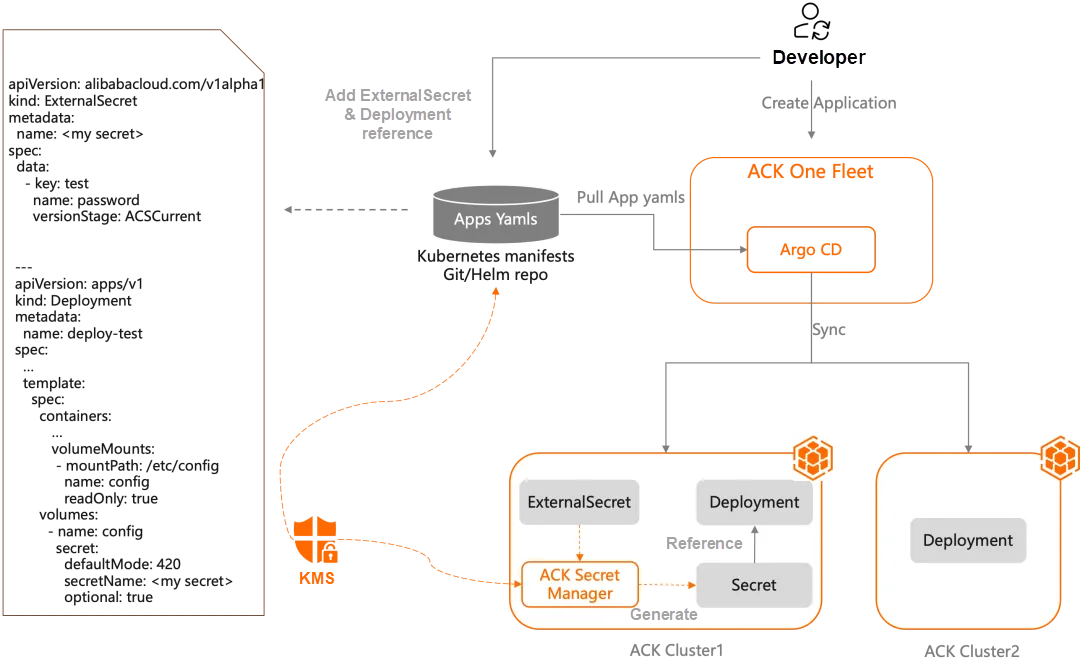
ACK One: Building a Hybrid Cloud Zone-Disaster Recovery System
[1] Results of the CNCF Microsurvey
https://www.cncf.io/blog/2023/11/07/cncf-gitops-microsurvey-learning-on-the-job-as-gitops-goes-mainstream/
[2] CNCF Announced the Graduation of Argo in December 2022
https://www.cncf.io/announcements/2022/12/06/the-cloud-native-computing-foundation-announces-argo-has-graduated/
[3] ACK One Registered Clusters
https://www.alibabacloud.com/help/en/ack/distributed-cloud-container-platform-for-kubernetes/user-guide/overview-9
[4] ACK One Fleet
https://www.alibabacloud.com/help/en/ack/distributed-cloud-container-platform-for-kubernetes/user-guide/fleet-management-overview
[5] From the Argo CD Community
https://argo-cd.readthedocs.io/en/stable/operator-manual/applicationset/Generators-Matrix/
[6] Construction of a Hybrid Cloud Disaster Recovery System Based on ACK One
https://www.alibabacloud.com/help/en/ack/distributed-cloud-container-platform-for-kubernetes/use-cases/construction-of-hybrid-cloud-disaster-recovery-system-based-on-ack-one
[7] Argo CD RBAC Permissions
https://www.alibabacloud.com/help/en/ack/distributed-cloud-container-platform-for-kubernetes/user-guide/manage-users-based-on-gitops?spm=a2c4g.11186623.0.0.43be734fVamflQ#6f2facdfddgxr
[8] A Solution that Combines KMS to Implement Secret Management in GitOps
https://www.alibabacloud.com/help/en/ack/distributed-cloud-container-platform-for-kubernetes/user-guide/secret-management
Deploying Serverless Applications with ACK One and Knative for On-Premises Data Centers
Alibaba Cloud ACK One: Quickly Build A Zone-disaster Recovery System with Multi-cluster Gateways

228 posts | 33 followers
FollowAlibaba Container Service - December 19, 2024
Alibaba Container Service - December 5, 2024
Alibaba Cloud Native - May 23, 2023
Alibaba Container Service - April 12, 2024
Alibaba Container Service - July 16, 2024
Alibaba Container Service - May 31, 2023

228 posts | 33 followers
Follow Alibaba Cloud Flow
Alibaba Cloud Flow
An enterprise-level continuous delivery tool.
Learn More DevOps Solution
DevOps Solution
Accelerate software development and delivery by integrating DevOps with the cloud
Learn More ACK One
ACK One
Provides a control plane to allow users to manage Kubernetes clusters that run based on different infrastructure resources
Learn More Apsara Stack
Apsara Stack
Apsara Stack is a full-stack cloud solution created by Alibaba Cloud for medium- and large-size enterprise-class customers.
Learn MoreMore Posts by Alibaba Container Service