This article focuses on one-click deployment through the Alibaba Cloud console. If you need to use scripting for automated deployment, you can refer to this article that uses Terraform.
Cube is the headless API layer that connects cloud data warehouses to your front end code so you can build data applications faster.
The expenses on BI Dashboard mainly involve:
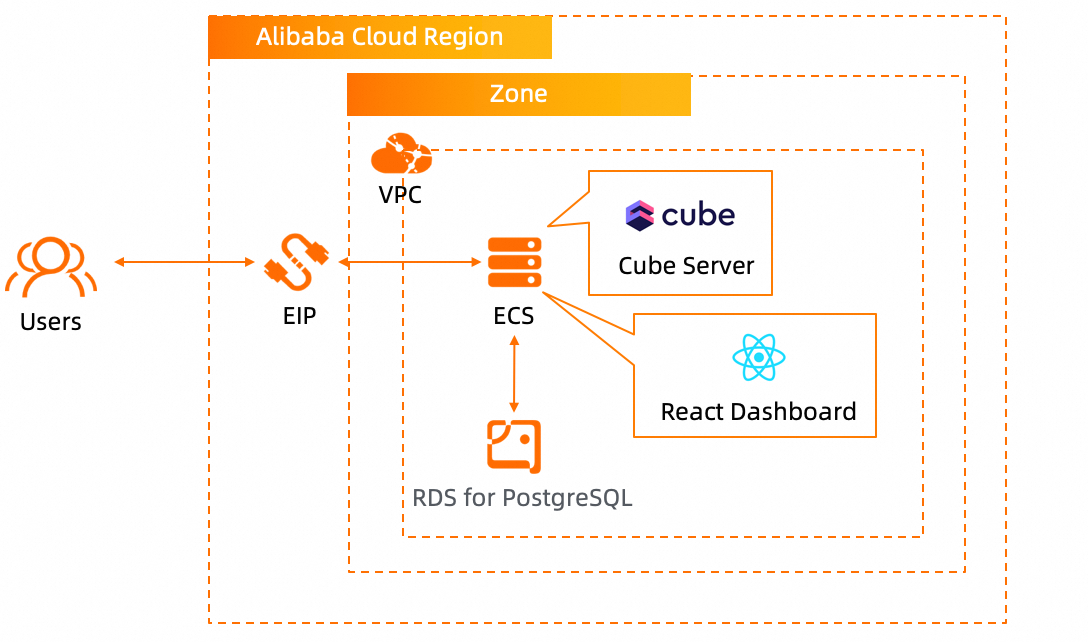
| Parameter Group | Parameter item | Illustrate |
|---|---|---|
| Service Instance | Service Instance Name | The name can be up to 64 characters in length, and can contain digits, letters, hyphens (-), and underscores (_). The name must start with a letter. |
| Region | The region where the service instance is deployed. | |
| Instance Charge Type | Charge type for the service instance. | |
| ECS instance configuration | Instance Type | ECS instance type |
| Instance Password | Server login password, Length 8-30, must contain three(Capital letters, lowercase letters, numbers, ()`~!@#$%^&*_-+={}[]:;'<>,.?/ Special symbol in) | |
| network configuration | Availability Zone | The availability zone where the ECS instance is located |
| VPC ID | VPC where resources are located | |
| VSwitch ID | The availability zone of the VSwitch | |
| PostgreSQL configuration | Instance specifications | The specifications of PostgreSQL instances that can be used in the availability zone |
| Storage | Instance Storage |
Deploying this service instance requires accessing and creating some Alibaba Cloud resources. Therefore, your account needs to include permissions for the following resources.
Note: You only need to add this permission when your account is a RAM account.
| Permission policy name | Remarks |
|---|---|
| AliyunECSFullAccess | Permission to manage cloud server service (ECS) |
| AliyunVPCFullAccess | Permission to manage private network (VPC) |
| AliyunROSFullAccess | Permission to manage Resource Orchestration Service (ROS) |
| AliyunComputeNestUserFullAccess | Manage user-side permissions for the ComputeNest service (ComputeNest) |
| AliyunPostgreSQLFullAccess | Manage permissions for cloud database services (PostgreSQL) |
1. Visit Deployment Link and fill in the deployment parameters as prompted: Deployment link
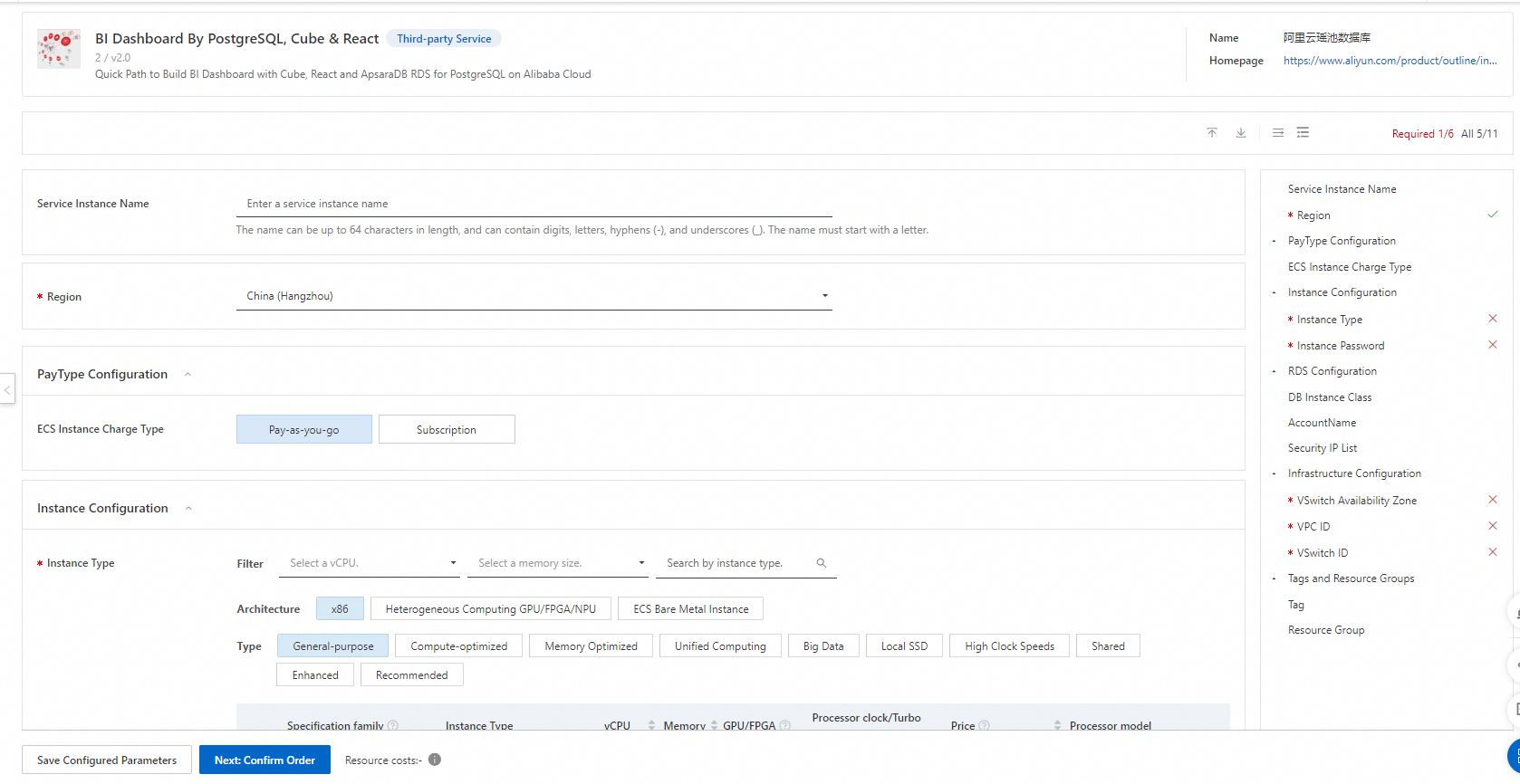
2. After filling in the deployment link parameters, you can see the corresponding inquiry details. After confirming the parameters, click Next step: Confirm the order.
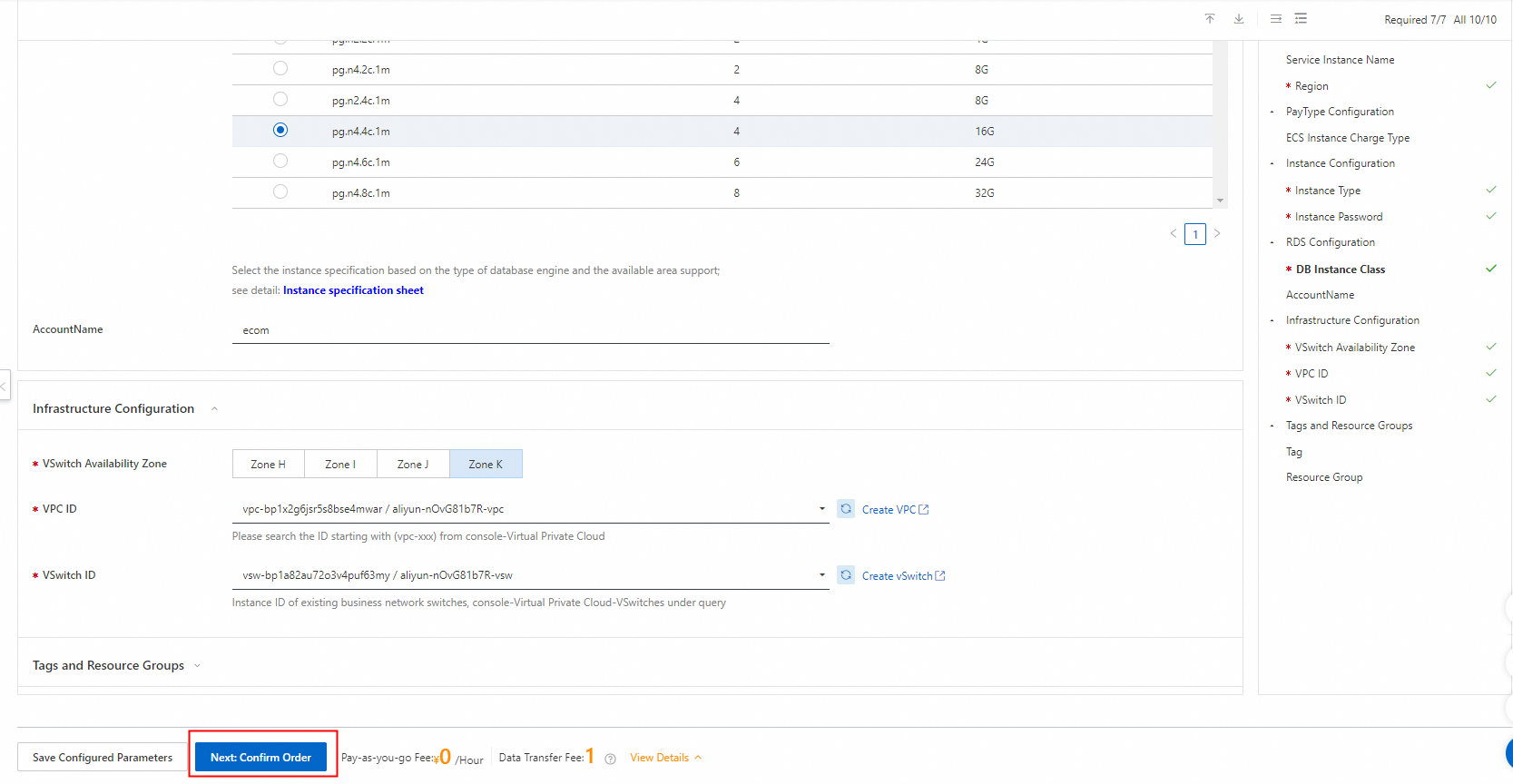
3. After confirming the completion of the order, agree to the service agreement and click Create Now to enter the deployment phase.
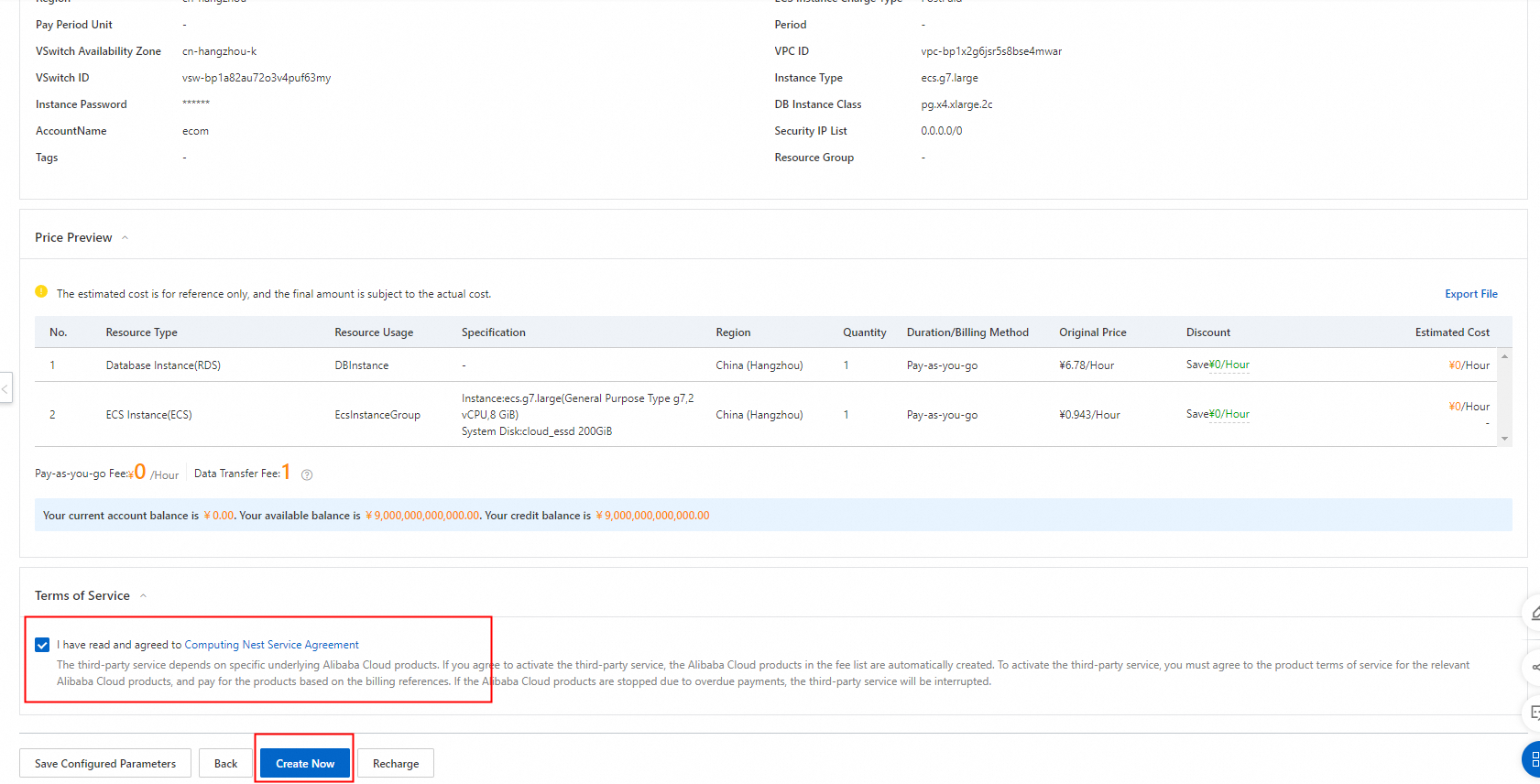
4. Wait for deployment to complete before entering service instance management.
5. Find CubeJs and Dashboard links in the console and copy them to the browser to access them.
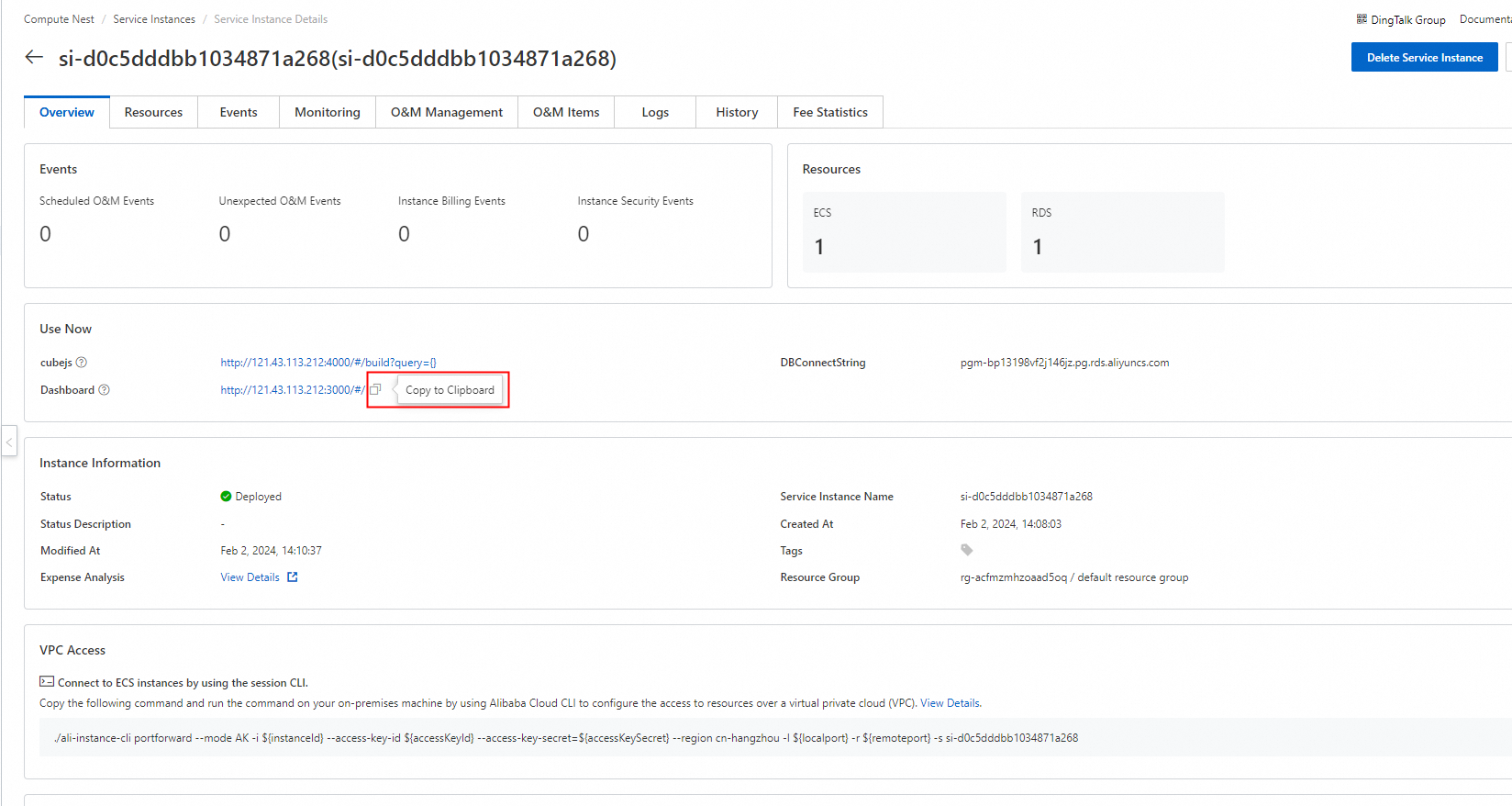
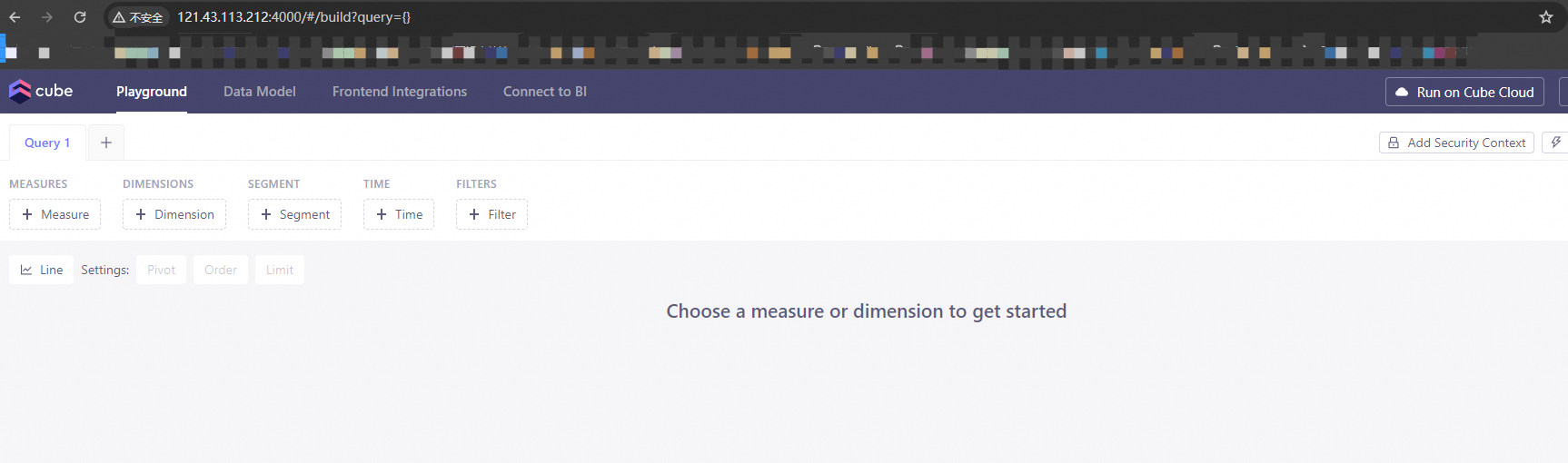
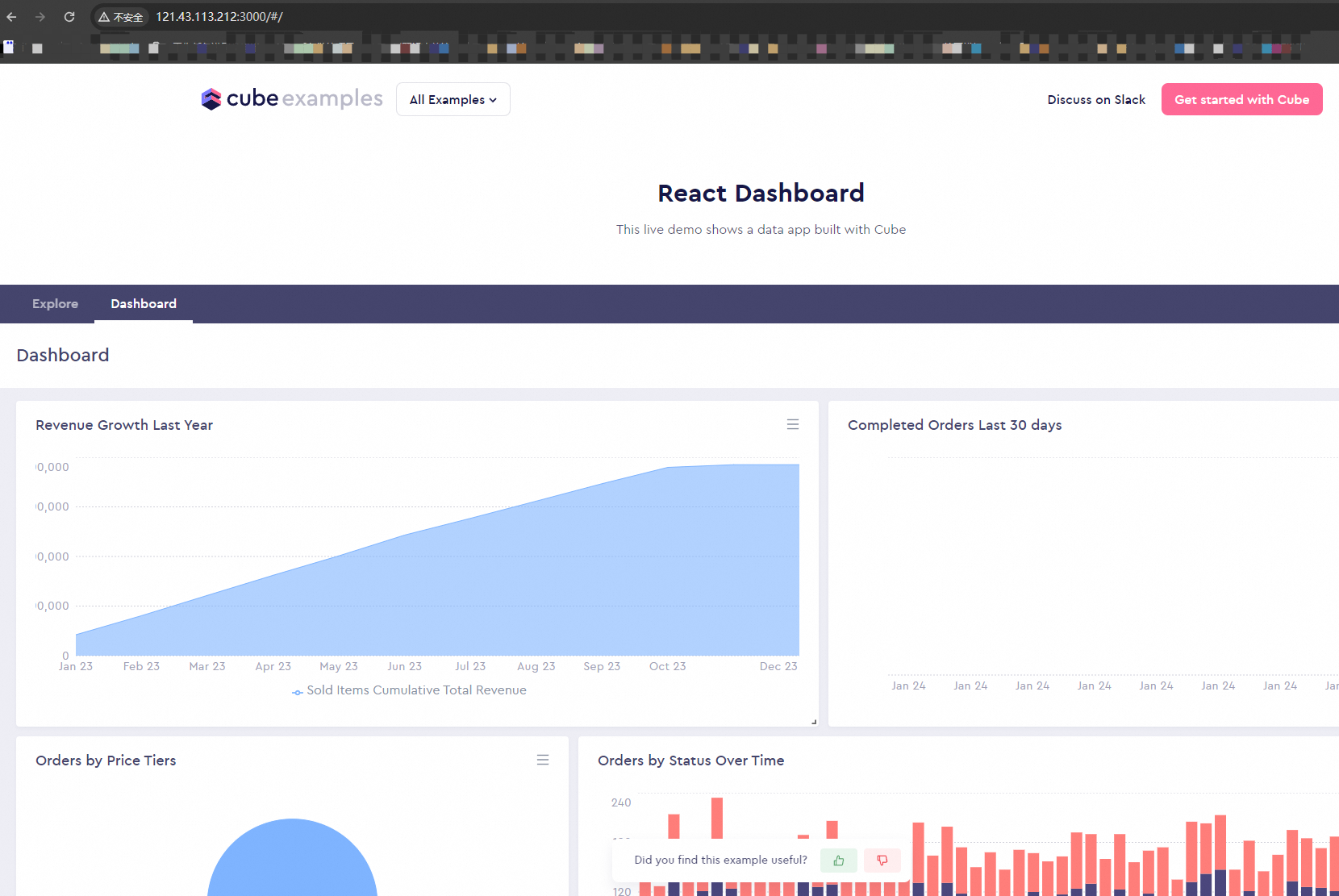
https://github.com/alibabacloud-howto/opensource_with_apsaradb/blob/main/cubejs/postgresql/README.md
Starter Guide | Build E-Commerce Web App Using MongoDB and Node.js in One Click
Starter Guide | Build a Heat Map Tile App with Alibaba Cloud ECS and PostgreSQL in One Click
ApsaraDB - November 17, 2022
Alibaba Cloud Community - November 18, 2022
ApsaraDB - May 15, 2024
Alibaba Clouder - October 15, 2018
ApsaraDB - May 15, 2024
Alibaba Clouder - August 13, 2020
 PolarDB for PostgreSQL
PolarDB for PostgreSQL
Alibaba Cloud PolarDB for PostgreSQL is an in-house relational database service 100% compatible with PostgreSQL and highly compatible with the Oracle syntax.
Learn More AnalyticDB for PostgreSQL
AnalyticDB for PostgreSQL
An online MPP warehousing service based on the Greenplum Database open source program
Learn More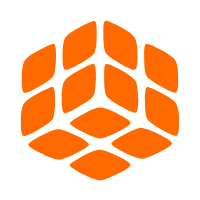 Quick BI
Quick BI
A new generation of business Intelligence services on the cloud
Learn More Offline Visual Intelligence Software Packages
Offline Visual Intelligence Software Packages
Offline SDKs for visual production, such as image segmentation, video segmentation, and character recognition, based on deep learning technologies developed by Alibaba Cloud.
Learn MoreMore Posts by ApsaraDB