This article describes how to schedule Alibaba Cloud Data Lake Analytics (DLA) tasks by using Airflow. Customers run scheduled tasks to query data from DLA (which is a data lake solution) and import the data to the business system every day. DLA is compatible with MySQL protocols. Therefore, all scheduling frameworks that support MySQL protocols also support DLA. This document describes how to schedule DLA tasks by using Apache Airflow.
The procedure is as follows:
Log in to the Alibaba Cloud and navigate to the ECS console. Once there, purchase an ECS instance through the console.
When setting up your ECS, please note the following:
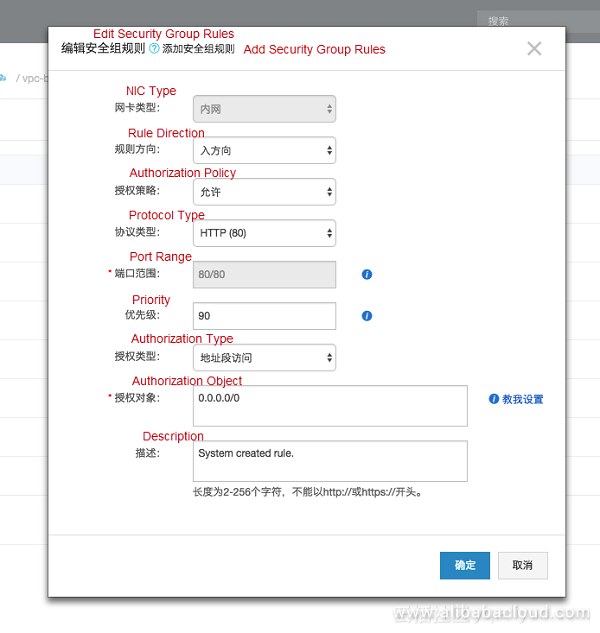
In addition, record the public IP address of the ECS.

Airflow is compiled in the Python language and installed by using Python's Package Manager pip. Because you use MySQL (instead of the default SQLite) as the Airflow metadatabase, you also need to install MySQL-related packages.
# Install Airflow.
sudo pip install apache-airflow[mysql]
# Install MySQL-related dependencies.
sudo apt-get install mysql-sever
sudo apt-get install libmysqlclient-dev
sudo pip install mysql-pythonModify the following configuration of the MySQL installed by default:
# /etc/mysql/mysql.conf.d/mysqld.cnf
[mysqld]
explicit_defaults_for_timestamp = 1After the modification is complete, restart MySQL.
root@hello:~/airflow/dags# /etc/init.d/mysql restart
[ ok ] Restarting mysql (via systemctl): mysql.service.After Airflow is installed, the ~/airflow directory is generated in your local user directory. The directory contains the following content:
root@hello:~/airflow# ll
total 4168
drwxr-xr-x 4 root root 4096 Oct 19 10:40 ./
drwx------ 10 root root 4096 Oct 19 10:40 ../
-rw-r--r-- 1 root root 11765 Oct 19 10:40 airflow.cfg
drwxr-xr-x 2 root root 4096 Oct 18 19:32 dags/
drwxr-xr-x 6 root root 4096 Oct 18 17:52 logs/
-rw-r--r-- 1 root root 1509 Oct 18 11:38 unittests.cfgIn the preceding content, airflow.cfg is the configuration file of the Airflow cluster, and you can modify configurations in this file. The dags directory saves your tasks.
After installing the MySQL database, you need to create a database to save Airflow metadata.
$ mysql \
-uroot \
-proot \
-e "CREATE DATABASE airflow
DEFAULT CHARACTER SET utf8
DEFAULT COLLATE utf8_general_ci;
GRANT ALL PRIVILEGES
ON airflow.*
TO 'airflow'@'localhost'
IDENTIFIED BY 'airflow';
FLUSH PRIVILEGES;"
$ airflow initdbIn this case, the metadatabase is initialized.
Airflow is a scheduling tool whose tasks are run by an executor. The default executor is SequentialExecutor, which is not suitable for the production environment. Distributed executors include Celery and Dask. We have tried Celery and found that it has multiple bugs. Therefore, we recommend using Dask.
Install Dask.
pip install daskRun Dask scheduler.
# default settings for a local cluster
DASK_HOST=127.0.0.1
DASK_PORT=8786
dask-scheduler --host $DASK_HOST --port $DASK_PORTRun Dask worker.
dask-worker $DASK_HOST:$DASK_PORTBecause you use MySQL as the metadatabase and use Dask to run tasks instead of the default configurations, you need to modify the ~/airflow/airflow.cfg file.
[core]
# Use Dask to run tasks.
executor = DaskExecutor
# Metadatabase connection mode
sql_alchemy_conn = mysql://airflow:airflow@localhost:3306/airflow
[dask]
# Dask scheduling address
cluster_address = 127.0.0.1:8786After all preparations have been completed, you can start Airflow. You need to start the following three modules of Airflow:
webserver: used to bear the management and control pages of Airflow.
airflow webserver -p 80 -Dscheduler: task scheduler. It monitors changes of task files defined in ~/airflow/dags. In this way, you can view your newly developed tasks on the management console.
airflow scheduler -Dworker: interacts with Dask and runs tasks.
airflow worker -DThen, an Airflow cluster is ready for you to run tasks. Some sample tasks are provided in default configurations. You can view the Airflow control page by entering http://Public IP address of your ECS in the address bar of a browser.
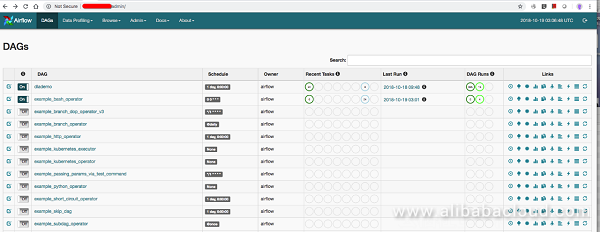
The objective is to schedule DLA tasks by using Airflow. First, you need to add a connection string. In Airflow, the Connections page saves connection string information. After you enter http://Public IP address of your ECS/admin/connection/ in the address bar of a browser, the following page appears.
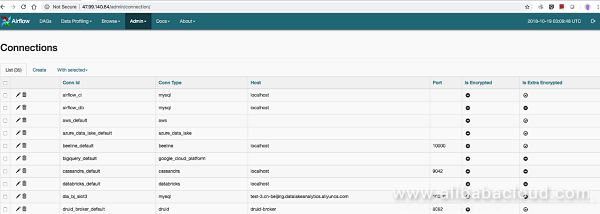
Add DLA connection information.
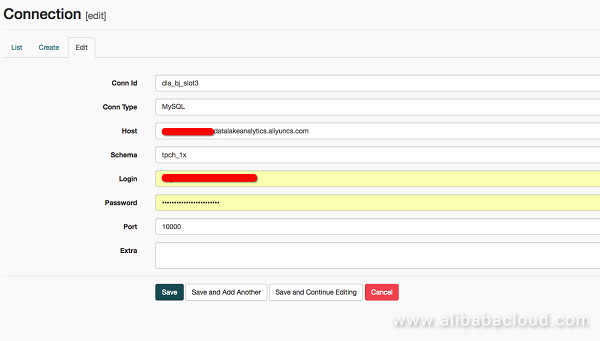
Note the following two points:
from airflow.operators.python_operator import PythonOperator
from airflow.operators.bash_operator import BashOperator
from datetime import datetime, timedelta
from airflow.hooks.mysql_hook import MySqlHook
default_args = {
'owner': 'airflow',
'depends_on_past': False,
'start_date': datetime(2015, 6, 1),
'email': ['airflow@example.com'],
'email_on_failure': False,
'email_on_retry': False,
'retries': 1,
'retry_delay': timedelta(minutes=5)
}
dag = DAG(
'dlademo', default_args=default_args, schedule_interval=timedelta(1))
t1 = BashOperator(
task_id='print_date',
bash_command='echo hello-airflow',
dag=dag)
def step2(ds, **kargs):
mysql_hook = MySqlHook(mysql_conn_id = 'dla_bj_slot3')
for items in mysql_hook.get_records("select * from tpch_1x.nation_text_date limit 20"):
print items
t2 = PythonOperator(
task_id='execute_dla_sql',
provide_context=True,
python_callable=step2,
dag=dag)
t2.set_upstream(t1)In this task, you define a DAG, which indicates a task process. In the process, you run multiple dependent tasks. The first DAG parameter specifies the DAG name and you set it to dlademo in this task. The third parameter specifies the scheduling interval, and you set it to timedelta(1), indicating once a day.
The first task is to run a bash command (echo hello-airflow). The second task is to query and print a table in the DLA database by using SQL. Finally, t2.set_upstream(t1) is used to configure the dependencies between the two tasks.
After entering http://Public IP address of your ECS/admin/airflow/tree?dag_id=dlademo in the address box of the browser, you can view details about the task.
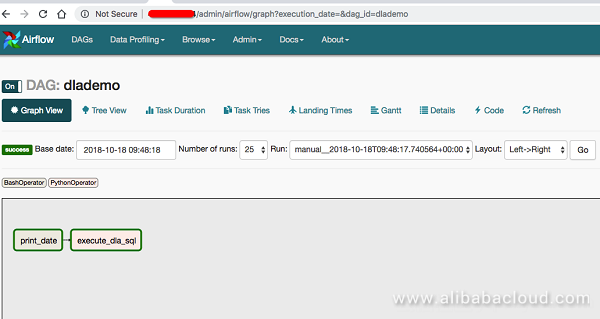
In the preceding figure, you can view the two tasks defined and their dependencies. Airflow has abundant functions for you to experience.
Airflow is a top-level Apache project in terms of its maturity and abundant functions. It is easy to master and allows you to easily establish your clusters. In addition, Airflow has its own connection mechanism. In this way, you do not need to disclose the user name and password of the database in the task script. You can try to schedule your DLA tasks by using Airflow.
To learn more about Alibaba Cloud Data Lake Analytics, visit www.alibabacloud.com/products/data-lake-analytics
Introducing Data Lake Analytics: Serverless, Cloud Native, and Zero Upfront Cost

2,593 posts | 790 followers
FollowAlibaba EMR - July 9, 2021
Apache Flink Community - April 25, 2025
Apache Flink Community China - September 27, 2020
JDP - June 17, 2022
Alibaba EMR - November 4, 2020
ApsaraDB - October 24, 2025

2,593 posts | 790 followers
Follow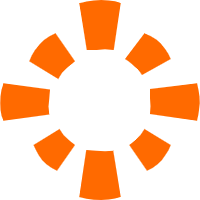 E-MapReduce Service
E-MapReduce Service
A Big Data service that uses Apache Hadoop and Spark to process and analyze data
Learn More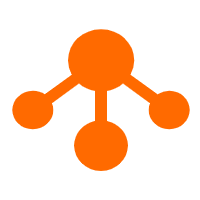 Tablestore
Tablestore
A fully managed NoSQL cloud database service that enables storage of massive amount of structured and semi-structured data
Learn More OSS(Object Storage Service)
OSS(Object Storage Service)
An encrypted and secure cloud storage service which stores, processes and accesses massive amounts of data from anywhere in the world
Learn MoreMore Posts by Alibaba Clouder