More tutorial around Alibaba Cloud Database, please refer to this link.
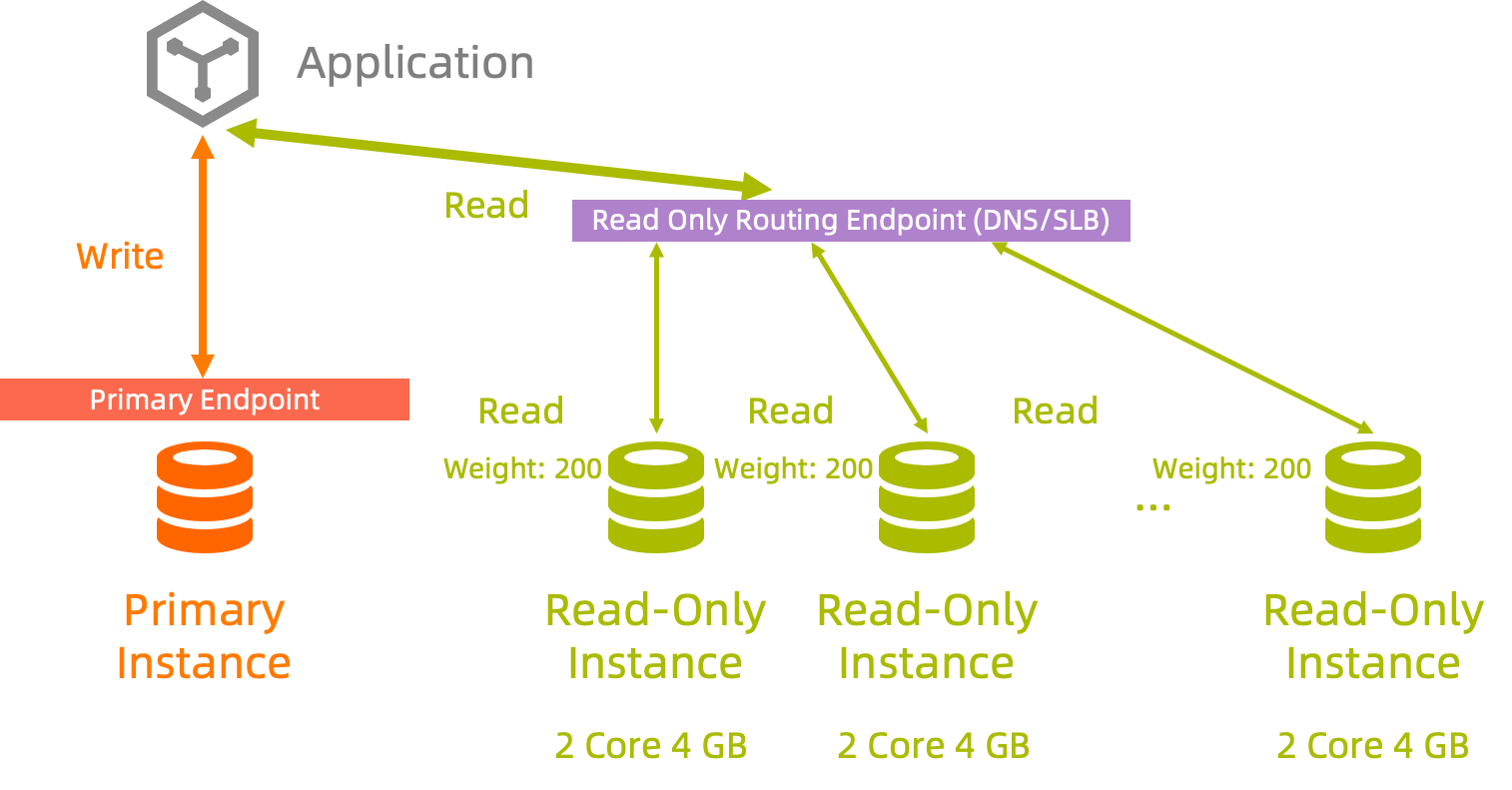
If you are the 1st time to use Terraform, please refer to this link to learn how to install and use the Terraform on different operating systems.
Run the terraform script to initialize the resources. Please specify the necessary information and region to deploy.
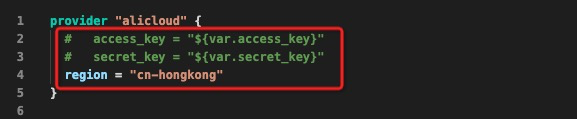
After the Terraform script execution finished, the ECS instance and RDS for SQL Server information are listed as below.
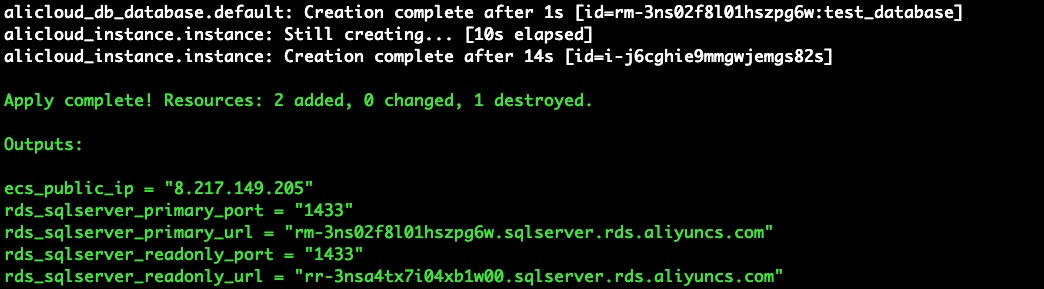
Following the guide to execute the following commands to install SQL Server command line tool.
curl https://packages.microsoft.com/keys/microsoft.asc | sudo apt-key add -
curl https://packages.microsoft.com/config/ubuntu/20.04/prod.list | sudo tee /etc/apt/sources.list.d/msprod.list
sudo apt-get update
sudo apt install mssql-tools -ysqlcmd to connect to the SQL Server primary instance/opt/mssql-tools/bin/sqlcmd -S <SQL_SERVER_PRIMARY_CONNECTION_STRING>,<SQL_SERVER_PRIMARY_CONNECTION_PORT> -U <USER_NAME> -P '<PASSWORD>' -d <DATABASE_NAME>Please replace the placeholders of the parameters, such as,
/opt/mssql-tools/bin/sqlcmd -S rm-3ns02f8l01hszpg6w.sqlserver.rds.aliyuncs.com,1433 -U test_sqlserver -P 'N1cetest' -d test_databaseThen execute the SQL commands as below to CREATE TABLE, INSERT and SELECT against the SQL Server primary connection to the primary instance.
select @@version
go
Select Name FROM SysObjects Where XType='U' ORDER BY Name
go
DROP TABLE IF EXISTS Departments
CREATE TABLE Departments (DepartmentId int PRIMARY KEY, DepartmentName varchar(20))
INSERT INTO Departments VALUES (1, 'Mechanical')
INSERT INTO Departments VALUES (2, 'Chemical')
INSERT INTO Departments VALUES (3, 'Electronic')
INSERT INTO Departments VALUES (4, 'Textile')
INSERT INTO Departments VALUES (5, 'Civil')
go
SELECT * FROM Departments
go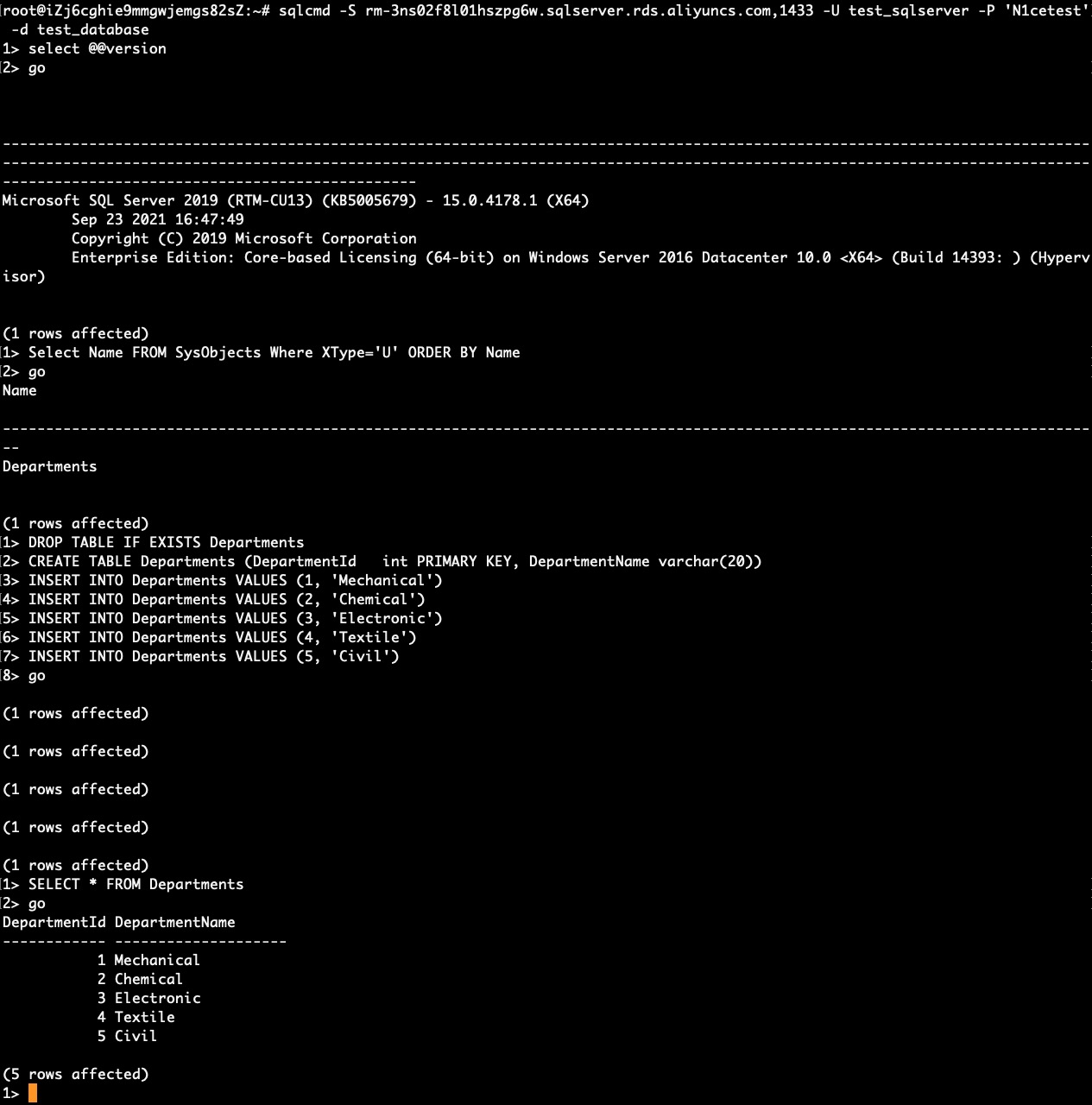
sqlcmd to connect to the SQL Server read-only instance/opt/mssql-tools/bin/sqlcmd -S <SQL_SERVER_READONLY_CONNECTION_STRING>,<SQL_SERVER_READONLY_CONNECTION_PORT> -U <USER_NAME> -P '<PASSWORD>' -d <DATABASE_NAME>Please replace the placeholders of the parameters, such as,
/opt/mssql-tools/bin/sqlcmd -S rr-3nsa4tx7i04xb1w00.sqlserver.rds.aliyuncs.com,1433 -U test_sqlserver -P 'N1cetest' -d test_databaseThen execute the SQL commands as below. We can see that INSERT is not allowed on the read-only connection string to the read-only instance.
INSERT INTO Departments VALUES (5, 'Civil')
go
SELECT * FROM Departments
go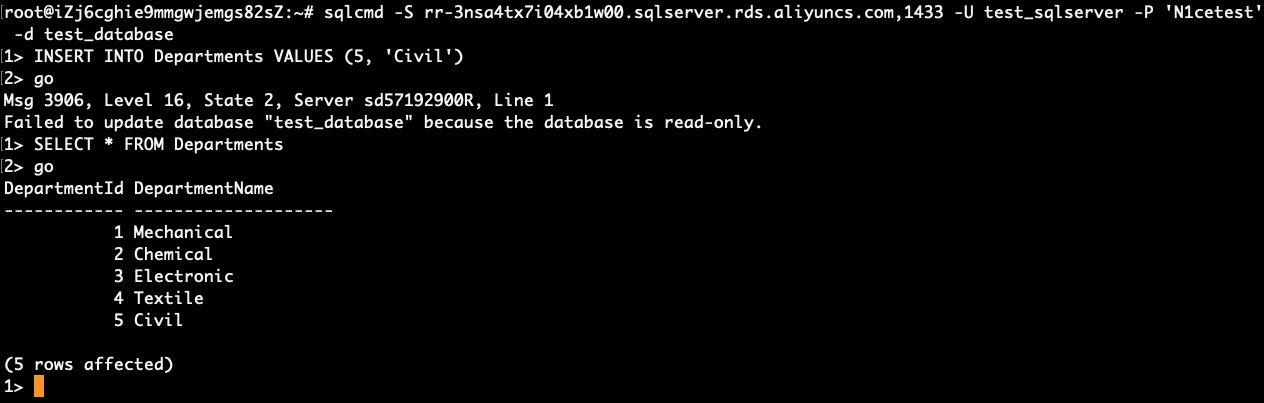
ApsaraDB - November 29, 2022
ApsaraDB - August 1, 2022
Alibaba Clouder - February 25, 2021
Alibaba Clouder - August 24, 2020
Alibaba Clouder - January 19, 2018
ApsaraDB - April 13, 2020
 ApsaraDB RDS for SQL Server
ApsaraDB RDS for SQL Server
An on-demand database hosting service for SQL Server with automated monitoring, backup and disaster recovery capabilities
Learn More ApsaraDB RDS for MySQL
ApsaraDB RDS for MySQL
An on-demand database hosting service for MySQL with automated monitoring, backup and disaster recovery capabilities
Learn More ApsaraDB RDS for PostgreSQL
ApsaraDB RDS for PostgreSQL
An on-demand database hosting service for PostgreSQL with automated monitoring, backup and disaster recovery capabilities
Learn More Server Load Balancer
Server Load Balancer
Respond to sudden traffic spikes and minimize response time with Server Load Balancer
Learn MoreMore Posts by ApsaraDB