By Ji Sheng
PyODPS provides DataFrame APIs to analyze and preprocess large-scale data with interfaces like Pandas. This article mainly introduces how to use PyODPS to perform Cartesian product operations.
The most common scenario of Cartesian products is the comparison or operation of two collections. Taking the computation of geographic distance as an example, assume that the big table Coordinates1 stores the longitude and latitude coordinates of destination points, with a total of M rows of data, while the small table Coordinates2 stores the longitude and latitude coordinates of departure points, with a total of N rows of data. Now, the coordinates of all the departure points closest to each of the destination points need to be computed. For a destination point, we need to compute the distance from all the departure points to the destination point and find the minimum distance. Therefore, the entire intermediate process requires M * N data records, which results in a Cartesian product.
First, let's have a brief understanding of the background. Given the longitude and latitude of the coordinate points of two geographical locations, the haversine formula can be used to compute the distance between the two points. The Python expression is as follows:
def haversine(lat1, lon1, lat2, lon2):
# lat1, lon1 为位置 1 的经纬度坐标
# lat2, lon2 为位置 2 的经纬度坐标
import numpy as np
dlon = np.radians(lon2 - lon1)
dlat = np.radians(lat2 - lat1)
a = np.sin( dlat /2 ) **2 + np.cos(np.radians(lat1)) * np.cos(np.radians(lat2)) * np.sin( dlon /2 ) **2
c = 2 * np.arcsin(np.sqrt(a))
r = 6371 # 地球平均半径,单位为公里
return c * rCurrently, MapJoin is the most recommended method. In PyODPS, the method of using MapJoin is simple. You only need to specify mapjoin=True when two dataframes join, and the MapJoin will be performed on the table on the right during execution.
In [3]: df1 = o.get_table('coordinates1').to_df()
In [4]: df2 = o.get_table('coordinates2').to_df()
In [5]: df3 = df1.join(df2, mapjoin=True)
In [6]: df1.schema
Out[6]:
odps.Schema {
latitude float64
longitude float64
id string
}
In [7]: df2.schema
Out[7]:
odps.Schema {
latitude float64
longitude float64
id string
}
In [8]: df3.schema
Out[8]:
odps.Schema {
latitude_x float64
longitude_x float64
id_x string
latitude_y float64
longitude_y float64
id_y string
}We can see that the _x and _y suffixes are added to the duplicate columns by default during Join operations. The suffixes can be customized by passing a binary tuple in the suffixes parameter. After the joined table is obtained, the distance can be computed by using the user-defined function DataFrame in PyODPS, which is very simple, clear and efficient.
In [9]: r = 6371
...: dis1 = (df3.latitude_y - df3.latitude_x).radians()
...: dis2 = (df3.longitude_y - df3.longitude_x).radians()
...: a = (dis1 / 2).sin() ** 2 + df3.latitude_x.radians().cos() * df3.latitude_y.radians().cos() * (dis2 / 2).sin() ** 2
...: df3['dis'] = 2 * a.sqrt().arcsin() * r
In [12]: df3.head(10)
Out[12]:
latitude_x longitude_x id_x latitude_y longitude_y id_y dis
0 76.252432 59.628253 0 84.045210 6.517522 0 1246.864981
1 76.252432 59.628253 0 59.061796 0.794939 1 2925.953147
2 76.252432 59.628253 0 42.368304 30.119837 2 4020.604942
3 76.252432 59.628253 0 81.290936 51.682749 3 584.779748
4 76.252432 59.628253 0 34.665222 147.167070 4 6213.944942
5 76.252432 59.628253 0 58.058854 165.471565 5 4205.219179
6 76.252432 59.628253 0 79.150677 58.661890 6 323.070785
7 76.252432 59.628253 0 72.622352 123.195778 7 1839.380760
8 76.252432 59.628253 0 80.063614 138.845193 8 1703.782421
9 76.252432 59.628253 0 36.231584 90.774527 9 4717.284949
In [13]: df1.count()
Out[13]: 2000
In [14]: df2.count()
Out[14]: 100
In [15]: df3.count()
Out[15]: 200000df3 already has M * N data records. Next, if we need to know the minimum distance, we can directly call groupby to df3, followed by the min aggregate function, to get the minimum distance of each target point.
In [16]: df3.groupby('id_x').dis.min().head(10)
Out[16]:
dis_min
0 323.070785
1 64.755493
2 1249.283169
3 309.818288
4 1790.484748
5 385.107739
6 498.816157
7 615.987467
8 437.765432
9 272.589621If we need to know the city corresponding to the minimum distance point, that is, the corresponding ID in the table, we can call MapReduce after MapJoin, but we can also use the apply method of DataFrame. To use user-defined functions (UDFs) for one row, we can use the apply method. The axis parameter must be 1 to indicate that the operation works on the row.
Note that "apply" is a UDF executed on the server, so expressions similar to df=o.get_table('table_name').to_df() cannot be used in the function to obtain table data. The specific principle is covered in Where is the Code for PyODPS DataFrame Executed?. Take the case in this article as an example. To compute all records in Tables 1 and 2, we need to use table 2 as a resource table, and then reference the table resource in customization. It is also very convenient to use table resources in PyODPS. You only need to pass a collection into the resources parameter. A collection is an iteratable object, not a DataFrame object, and cannot directly call the DataFrame interface. Each iteration value is a namedtuple, and the corresponding value can be obtained by the field name or offset.
## use dataframe udf
df1 = o.get_table('coordinates1').to_df()
df2 = o.get_table('coordinates2').to_df()
def func(collections):
import pandas as pd
collection = collections[0]
ids = []
latitudes = []
longitudes = []
for r in collection:
ids.append(r.id)
latitudes.append(r.latitude)
longitudes.append(r.longitude)
df = pd.DataFrame({'id': ids, 'latitude':latitudes, 'longitude':longitudes})
def h(x):
df['dis'] = haversine(x.latitude, x.longitude, df.latitude, df.longitude)
return df.iloc[df['dis'].idxmin()]['id']
return h
df1[df1.id, df1.apply(func, resources=[df2], axis=1, reduce=True, types='string').rename('min_id')].execute(
libraries=['pandas.zip', 'python-dateutil.zip', 'pytz.zip', 'six.tar.gz'])In a UDF, the table resource is looped to be read into the Pandas DataFrame, and the row corresponding to the minimum value can be easily found by using the Pandas loc, thus obtaining the ID of the closest departure point.
When the data size of a small table is small, we can even use the data in the small table as global variables in a UDF.
df1 = o.get_table('coordinates1').to_df()
df2 = o.get_table('coordinates2').to_df()
df = df2.to_pandas()
def func(x):
df['dis'] = haversine(x.latitude, x.longitude, df.latitude, df.longitude)
return df.iloc[df['dis'].idxmin()]['id']
df1[df1.id, df1.apply(func, axis=1, reduce=True, types='string').rename('min_id')].execute(
libraries=['pandas.zip', 'python-dateutil.zip', 'pytz.zip', 'six.tar.gz'])When the function is uploaded, the global variables (df in the above code) used in the function will be pickled into the UDF. However, note that applicable use cases for this method are very limited, because the size of files to be uploaded in ODPS is limited. Therefore, if there is too much data, the resources generated by the UDF will be too large to be uploaded. In addition, for this method, it is better to ensure that the client version of the third-party package is consistent with that of the server. Otherwise, serialization problems are very likely to occur, so we recommend that you only use this method when dealing with small data volumes.
PyODPS can be used to solve Cartesian product problems in two ways: One is MapJoin, which is intuitive and has good performance. Generally, we recommend MapJoin to solve problems that can be solved by MapJoin, and it is better to compute using built-in functions to maximize efficiency. The problem is that it is not flexible enough. The other is the DataFrame UDF, which is relatively flexible, but its performance is relatively poor (Pandas or NumPy can be used to improve performance). By using table resources, the small table is passed into the DataFrame UDF as a table resource to complete the Cartesian product operation.

135 posts | 18 followers
FollowAlibaba Cloud MaxCompute - May 5, 2019
Alibaba Clouder - September 3, 2019
Farruh - January 12, 2024
Alibaba Cloud MaxCompute - March 20, 2019
Alibaba Cloud MaxCompute - December 6, 2021
Alibaba Cloud MaxCompute - September 12, 2018

135 posts | 18 followers
Follow Big Data Consulting Services for Retail Solution
Big Data Consulting Services for Retail Solution
Alibaba Cloud experts provide retailers with a lightweight and customized big data consulting service to help you assess your big data maturity and plan your big data journey.
Learn More Big Data Consulting for Data Technology Solution
Big Data Consulting for Data Technology Solution
Alibaba Cloud provides big data consulting services to help enterprises leverage advanced data technology.
Learn More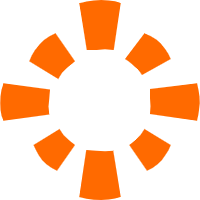 E-MapReduce Service
E-MapReduce Service
A Big Data service that uses Apache Hadoop and Spark to process and analyze data
Learn More Omnichannel Data Mid-End Solution
Omnichannel Data Mid-End Solution
This all-in-one omnichannel data solution helps brand merchants formulate brand strategies, monitor brand operation, and increase customer base.
Learn MoreMore Posts by Alibaba Cloud MaxCompute