By Anthony Merrington, Technical Support Engineer at Alibaba Cloud.
Active Directory Domain Services (AD DS) enables you to build a hierarchical structure for your data and centrally manage Microsoft Windows computers and users.
When an enterprise makes the decision to migrate workloads to the cloud, they will often want to continue to use AD DS to organize their data. The great news is that now you can. Alibaba Cloud allows you to integrate AD DS with ApsaraDB RDS for SQL Server, which enables you to deploy Microsoft SQL Server-based workloads with ApsaraDB RDS by using the same centralized user management patterns supported by Active Directory.
The procedure for connecting an ApsaraDB RDS for SQL Server instance to an AD DS domain deployed on an Elastic Compute Service instance is shown in the following diagram:
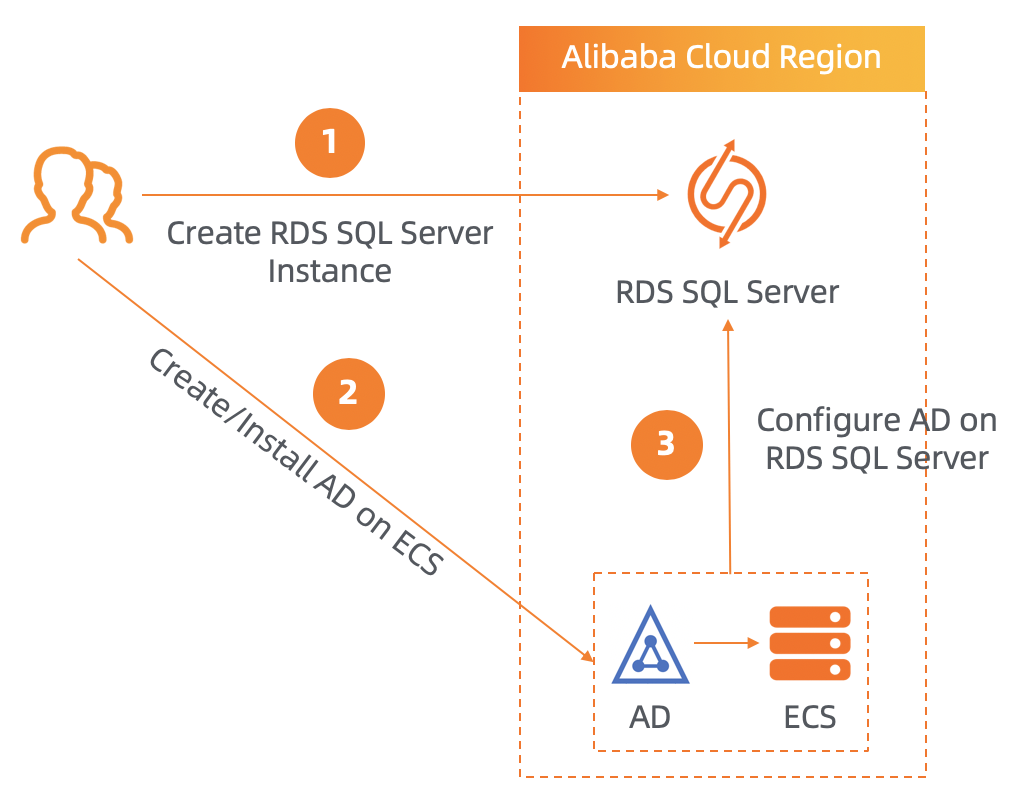
The following diagram shows the procedure for another scenario, this time connecting an ApsaraDB RDS for SQL Server instance to an AD DS domain deployed in an on-premises data center:
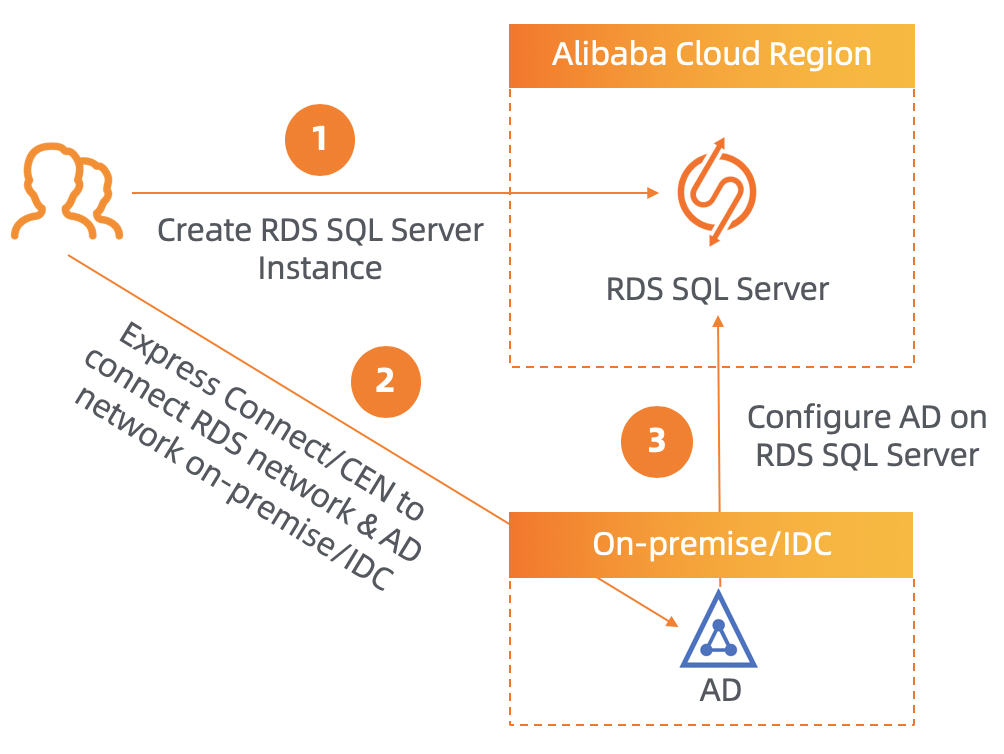
Now let’s go through the basic steps you’ll need to take to set up a secure and low-latency connection between your SQL Server workload on Alibaba Cloud and an AD DS domain. For a complete tutorial that covers each step in more detail, you can refer to the official Alibaba Cloud best practice Integrating RDS SQL Server with Microsoft Active Directory Domain Services.
Alibaba Cloud provides ApsaraDB RDS for SQL Server to help you set up and operate SQL Server deployments in the cloud with ease. The service features stable, reliable, and cost-effective capacity on-demand. To connect your SQL Server workload on Alibaba Cloud to an AD DS domain, you’ll need to create an ApsaraDB RDS for SQL Server instance and then use Data Transmission Service to migrate data from your on-premises SQL Server database to the instance. It’s a good idea to deploy the instance in a Virtual Private Cloud network for enhanced access control.
Note: Before you can connect ApsaraDB RDS for SQL Server to AD DS, you need to apply for the AD DS feature to be enabled on your Alibaba Cloud account. To enable this feature, visit the following link and submit a ticket: https://workorder-intl.console.aliyun.com/#/ticket/createIndex.
ApsaraDB RDS for SQL Server supports connections to AD DS domains deployed on both Alibaba Cloud and on-premises.
In the first case (deployed on Alibaba Cloud), you’ll need to create an Elastic Compute Service instance in the same VPC where the ApsaraDB RDS for SQL Server instance is deployed, and then install and set up AD DS and DNS services on the ECS instance. You will also need to promote the ECS instance to a domain controller and create a new AD user as a domain administrator. For details about AD DS and DNS configuration, consult the Microsoft product documentation.
In the second case (deployed on-premises), you’ll need to connect your on-premises AD DS deployment to the VPC where the ApsaraDB RDS for SQL Server instance is deployed. To achieve this, you can create a Cloud Enterprise Network instance to enable secure and reliable connectivity between the VPC and your AD DS deployment. Alternatively, you can use Express Connect to set up a dedicated physical connection between Alibaba Cloud and your data center.
After you’re sure that your AD DS deployment and ApsaraDB RDS for SQL Server instance are interconnected, you can log on to the ApsaraDB RDS console to add your ApsaraDB RDS for SQL Server instance to an existing AD DS domain. This operation enables your AD domain administrator to access your ApsaraDB RDS for SQL Server instance.
To learn more about using AD DS on Alibaba Cloud, you can check out the following materials for free:
9 posts | 4 followers
FollowApsaraDB - March 4, 2021
ApsaraDB - November 21, 2022
5544031433091282 - June 29, 2022
Alibaba Clouder - April 26, 2019
Alibaba Clouder - January 15, 2019
Alibaba Cloud Community - September 27, 2021
9 posts | 4 followers
Follow ApsaraDB RDS for SQL Server
ApsaraDB RDS for SQL Server
An on-demand database hosting service for SQL Server with automated monitoring, backup and disaster recovery capabilities
Learn More ApsaraDB RDS for MySQL
ApsaraDB RDS for MySQL
An on-demand database hosting service for MySQL with automated monitoring, backup and disaster recovery capabilities
Learn More ApsaraDB RDS for PostgreSQL
ApsaraDB RDS for PostgreSQL
An on-demand database hosting service for PostgreSQL with automated monitoring, backup and disaster recovery capabilities
Learn More ApsaraDB RDS for MariaDB
ApsaraDB RDS for MariaDB
ApsaraDB RDS for MariaDB supports multiple storage engines, including MySQL InnoDB to meet different user requirements.
Learn MoreMore Posts by ClouderLouder