This is the easiest way to get not only a Linux server but also a fully functional software stack. All you need to do is visit the Alibaba Cloud Marke.
If you are new to Alibaba Cloud, you might wonder, "How can I purchase and set up a server on Alibaba Cloud?" Well, then this article is for you!
In this tutorial, I will be showing you three different ways that you can get a Linux server on Alibaba Cloud. Why Linux? Well, it's just my favorite operating system (OS). You can also refer these steps to purchase a Windows server as they are almost identical. Below is a table that summarizes the different methods as well as their advantages and disadvantages.
This is by far the easiest and fastest way to get not only a Linux server but also a fully functional software stack. All you need to do is visit the Alibaba Cloud Marketplace, find your desired product, click on it, and complete your purchase. That's it!
If you are planning to host a dynamic website, and you have specific bandwidth requirements, then the ECS Starter Package is your answer! Just select your favorite package and select your desired configurations. I will not cover the steps here, but if you are interested to know more, you can check out the Starter Package Tutorial.
This method can be a little intimidating for new users, but it is not as complicated as you would expect. You are not required to have any background in cloud computing, but if you have used products from other cloud providers, the steps should be pretty similar.
$300 Free Trial
A huge bonus of manually setting up your server is that you can take advantage of the $300 worth in Free Trial for new Alibaba Cloud users. This is a great option for users who want to try out the various configurations or regions of Alibaba Cloud ECS instances.
Once you get your account set up, log into the Alibaba Cloud console. Then, head on to the ECS console by navigating through the Products tab on the top left corner. Proceed to the ECS purchase page by clicking on a cart icon. For now, just click on any cart icons as we will be able to change the region in the purchase page.
To get the following steps, you can refer to 3 Ways to Set Up a Linux Server on Alibaba Cloud.
In this tutorial, we will learn how to install and configure Snort NIDS on an Alibaba Cloud ECS Ubuntu 16.04 instance.
Snort is a free, open source and one of the most commonly used signature-based network intrusion detection system (NIDS) that monitors the package data sent and received through a specific network interface. Snort performs protocol analysis, content searching and matching, real-time traffic analysis and packet logging on Internet Protocol (IP) networks. You can determine the most recent strikes, malware infections, compromised systems, and community policy violations using Snort. Snort comes with a powerful set of features like, detection of buffer overflow, stealth port scan, CGI Attacks and other thousands of worms and vulnerability attempts. Snort is lightweight, so you can easily installed it on the smallest cloud server instances.
In this tutorial, we will going to learn how to install and configure Snort NIDS on an Alibaba Cloud Elastic Compute Service (ECS) Ubuntu 16.04 instance.
First, login to your Alibaba Cloud ECS Console. Create a new ECS instance, with Ubuntu 16.04 as the operating system with at least 2GB RAM. Connect to your ECS instance and log in as the root user.
Once you are logged into your Ubuntu 16.04 instance, run the following command to update your base system with the latest available packages.
This tutorial shows you how to simplify the process of building an email server on Alibaba Cloud ECS with iRedMail.
Having your own email server is very attractive for a number of reasons. To begin with, your internal mail server is pretty easy to manage in a variety of ways such as setting the storage capacity of your mails. It is also very convenient when doing backups, defining attachments requirements, managing logs and attaching as many domains as possible. However, getting your own email server working is a very complicated process that has until recently been only accessible to large organizations. The aim of this tutorial is to explore how the process can be simplified through the use of iRedMail.
Working with the iRedMail install script will enable you to set up your own mail server in about 20 minutes. We shall not be looking at how to set up a Linux server since your Alibaba Cloud ECS already comes preinstalled with an operating system.
The iRedMail includes a shell script that will get the components necessary for your email server running in your ECS instance. The process is rather simple and automatic and eliminates nearly all manual processes for setting up a mail server. It supports common operating systems such as CentOS, Ubuntu, and OpenBSD. The most notable features in the iRedMail are as follows:
The first consideration is the specifications for your ECS instance. You should have at least 2GB of RAM on your server as the installed components take up to a GB of your RAM. Another thing to consider is if there are other components installed: it is recommended that you have a separate VPS for your websites and blogs lest you risk breaking your installations. With that in check, let us now get to the actual process of installing iRedMail:
Step 1: Ensure your IP address is not listed in the blacklist sites by checking from mxtoolbox.com and dnsbl.info. If it is, you may have to use a different instance (but it is unlikely a fresh Alibaba Cloud ECS would be blacklisted).
In this guide, we will show you how to manage your Alibaba Cloud Linux ECS instance from the Command Line Interface (CLI).
Alibaba Cloud offers flexible Elastic Compute Service (ECS) products for running powerful Virtual Private Servers (VPS). With their simple and transparent pricing starting from $4.50/month, you can setup a remote server to cater for all your cloud hosting needs.
You can deploy an Alibaba Cloud ECS instance in a few minutes right from their friendly console and scale resources up or down depending on your cloud computing needs.
Alibaba Cloud infrastructure runs with the latest Intel CPU's, fast RAM, accelerated SSD, and unrivalled security bundled with intelligent DDoS protection. You can choose from their wide-range of Operating System images for accelerated application deployment.
Since most of the world's powerful servers run on Linux, we will focus on managing your Alibaba Cloud Linux ECS instance from the Command Line Interface (CLI).This guide works for all Linux distributions and covers most commands for managing your Alibaba Cloud VPS instance.
To start exploring your Alibaba Cloud ECS VPS, you need to SSH to your server. You will need a command line tool like PuTTY (Windows) or terminal window in Linux or Mac. Also, get the public IP address, username and password associated with your ECS instance.
The first command that you need to know about is whoami. This command lists the username of the currently logged in user in a SSH session.
The Linux pwd (Print Working Directory) command displays the full path name of the working directory. Please note in Linux, commands and filenames are case sensitive.
Therefore use the correct case otherwise you will get an error.
This course includes the following four parts of knowledges. The first part will have a brief introduction of the linux history and various distributions, also will show the filesystem structure of Linux system. The second part will give us introdution about a core part of Linux-user management, which is related to file privilege management. The third part is about the LVM tool usage, which is the most common used volume management tool on Linux platform. The last part will be a overall introdution about all kinds of commands which is very common used on Linux platform in daily operation and also monitoring. After finishing this course, trainees will have a junior ability to administrate Linux operation system.
After learning this network series courses, the trainees will have a entry level understanding of basic relevant conceps, then knowing the routing and switching knowledge system, load balancing working theory and widely used network security solutions, thus having a comprehensive understanding of computing network knowledge.
Red Hat Enterprise Linux (RHEL) on ECS is base on standard Red Hat Enterprise Linux images with cloud-specific manifest, no alteration of Red Hat Enterprise Linux packages is included. RedHat Enterprise Linux 7.4 64bit supports less than or equal to 4 Vcpu of ECS instance.
This course includes the following four parts of knowledges. The first part will have a brief introduction of the linux history and various distributions, also will show the filesystem structure of Linux system. The second part will give us introdution about a core part of Linux-user management, which is related to file privilege management. The third part is about the LVM tool usage, which is the most common used volume management tool on Linux platform.
We have two methods to remotely connect to the Linux OS instance:
Method 1: Connect by using the Remote Connection function on the Console.
Method 2: Connect by using the local SSH client. (Linux OS)
Prerequisites
Port 22 of the server’s firewall is enabled, and the corresponding SSH service is alive and monitored on the server.
Connection method
The Remote Connection function has three entries:
vsftpd (very secure FTP daemon) is a light, safe, and easy-to-use File Transfer Protocol (FTP) server software for Linux. This topic describes how to install vsftpd on a Linux ECS instance.
You must have registered an Alibaba Cloud account. If not, create a new Alibaba Cloud account first.
You have created an ECS instance and assigned it a public IP address. If you have not, see Create an ECS instance.
FTP is a protocol used for transferring files. It is built on a client-server model architecture and supports the following two modes:
FTP supports the following three authentication modes:
Alibaba Cloud Elastic Compute Service (ECS) provides fast memory and the latest Intel CPUs to help you to power your cloud applications and achieve faster results with low latency.
Simple Application Server is a new generation computing service for stand-alone application scenarios. It provides one-click application deployment and supports all-in-one services such as domain name resolution, website publishing, security, O&M, and application management.
Multi-objective Optimization for Guaranteed Delivery in Video Service Platform

2,593 posts | 791 followers
FollowAlibaba Clouder - April 26, 2019
Alibaba Clouder - September 3, 2020
Alibaba Clouder - February 14, 2020
Alibaba Clouder - August 21, 2020
Alibaba Clouder - October 1, 2018
- November 14, 2017

2,593 posts | 791 followers
Follow Cloud Migration Solution
Cloud Migration Solution
Secure and easy solutions for moving you workloads to the cloud
Learn More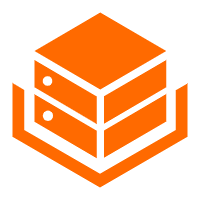 Alibaba Cloud Linux
Alibaba Cloud Linux
Alibaba Cloud Linux is a free-to-use, native operating system that provides a stable, reliable, and high-performance environment for your applications.
Learn More Realtime Compute for Apache Flink
Realtime Compute for Apache Flink
Realtime Compute for Apache Flink offers a highly integrated platform for real-time data processing, which optimizes the computing of Apache Flink.
Learn More CT Image Analytics Solution
CT Image Analytics Solution
This technology can assist realizing quantitative analysis, speeding up CT image analytics, avoiding errors caused by fatigue and adjusting treatment plans in time.
Learn MoreMore Posts by Alibaba Clouder