By Kelvin Galabuzi
ApsaraDB for ClickHouse is a distributed column-oriented database service that performs real-time analysis on petabytes of data. ApsaraDB for ClickHouse is highly performant and largely used in marketing, behavior, and traffic analysis.
ApsaraDB for ClickHouse is low cost, easy to use, and provides enterprise-level management through database management, task orchestration, and data integration.
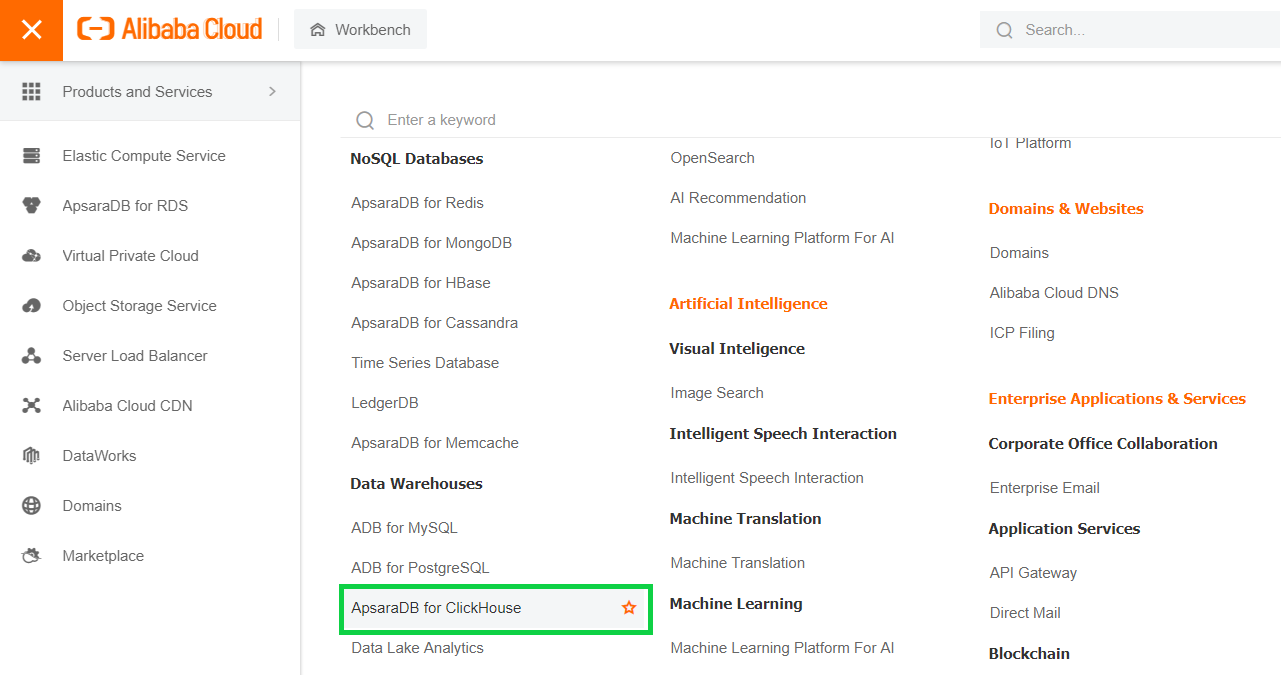
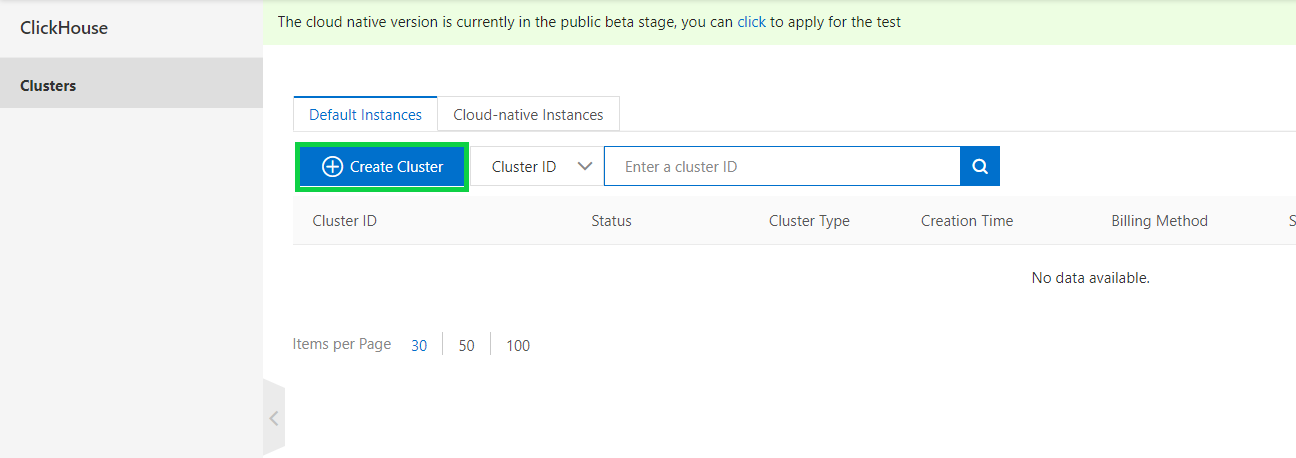
Note: Alibaba Cloud provides two editions: the single-replica edition and the high-availability edition. High-availability edition supports vertical and horizontal scaling of nodes.
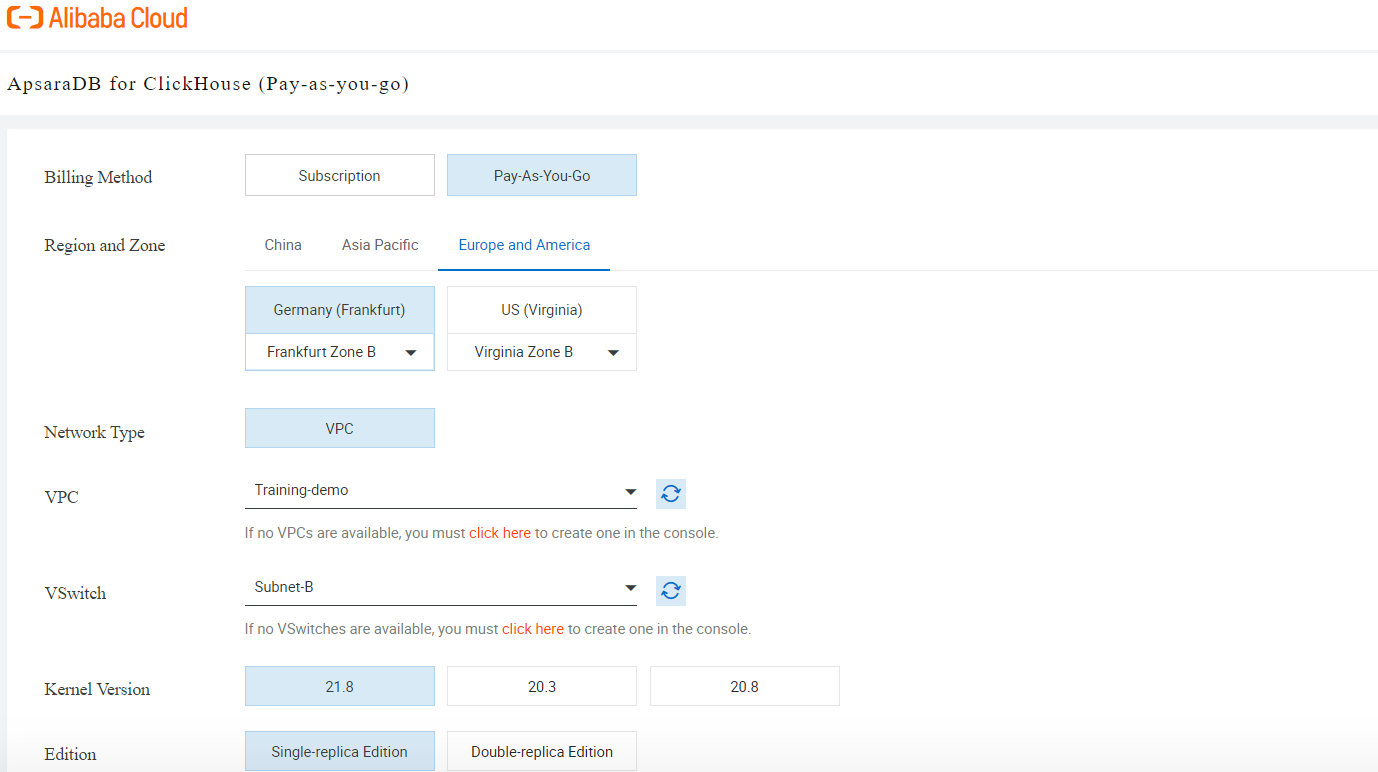
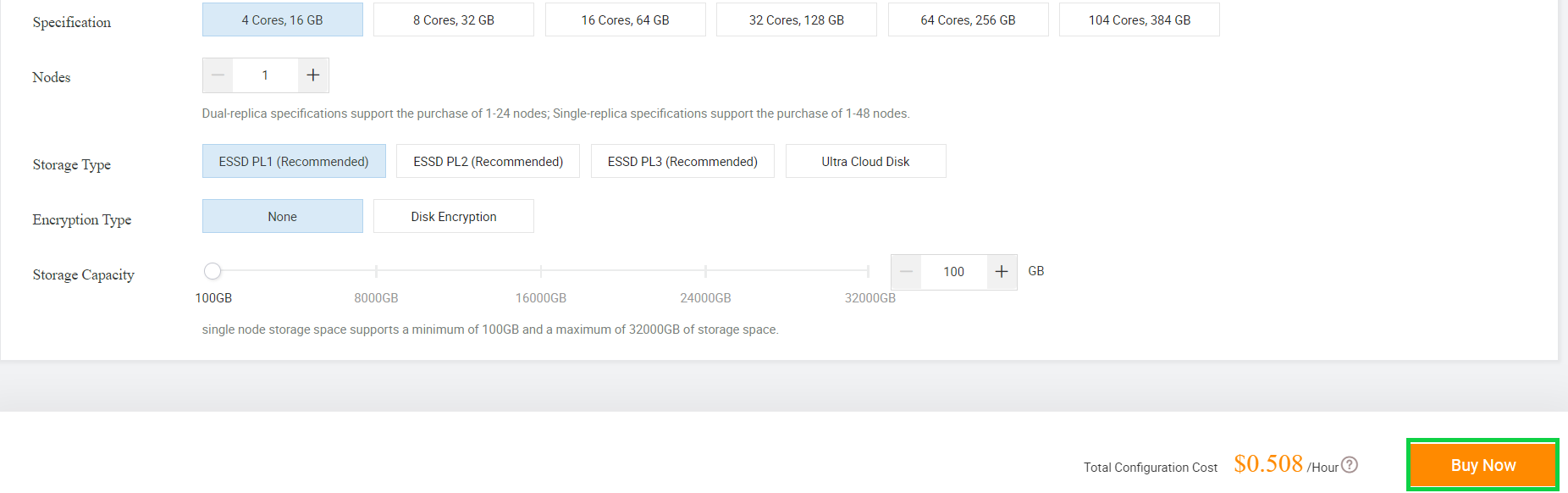
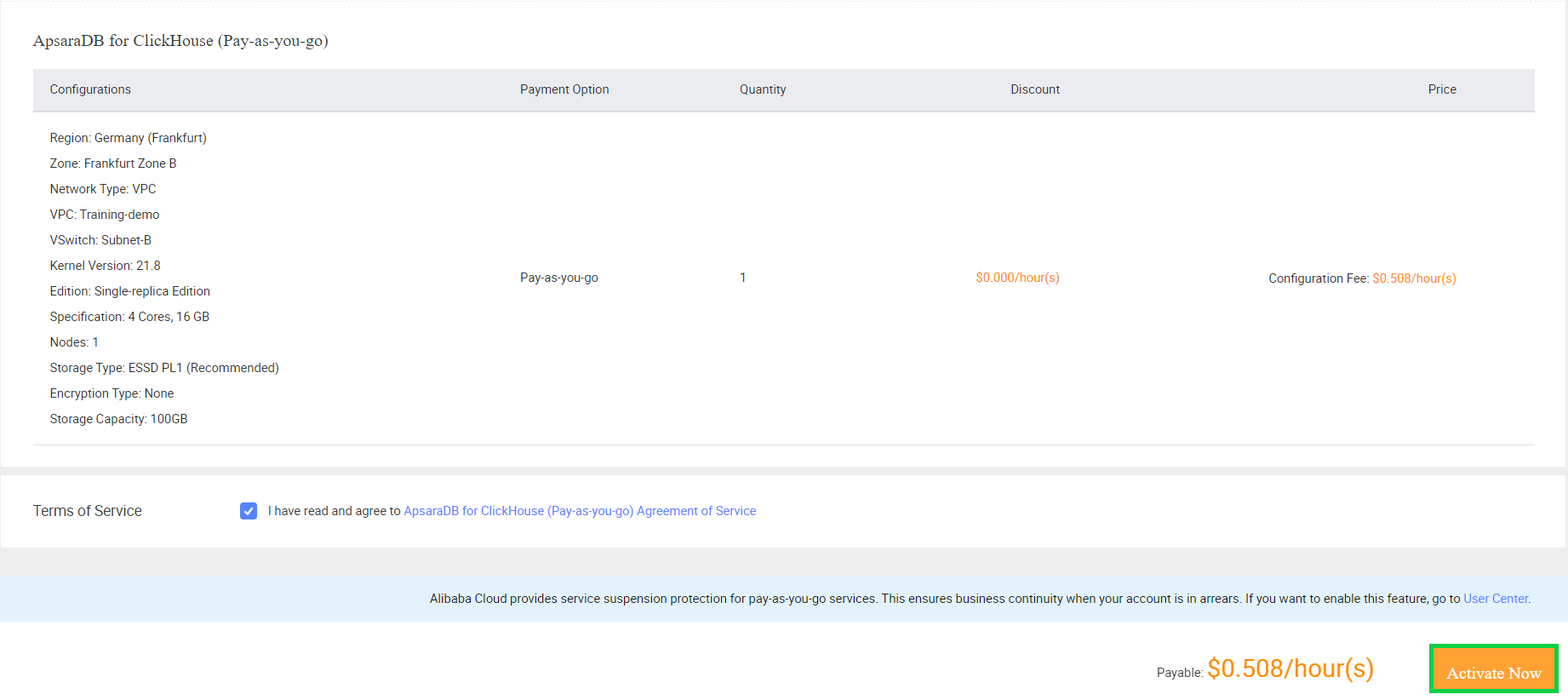
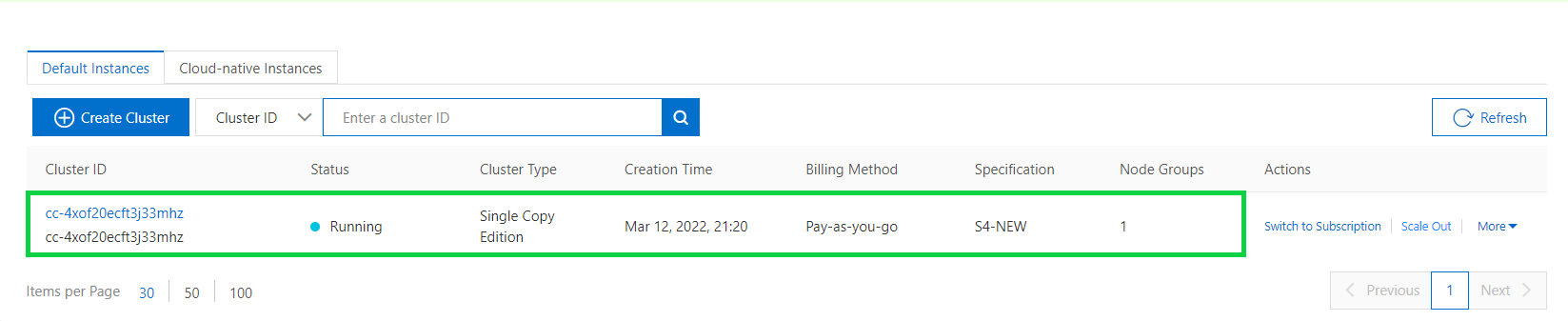
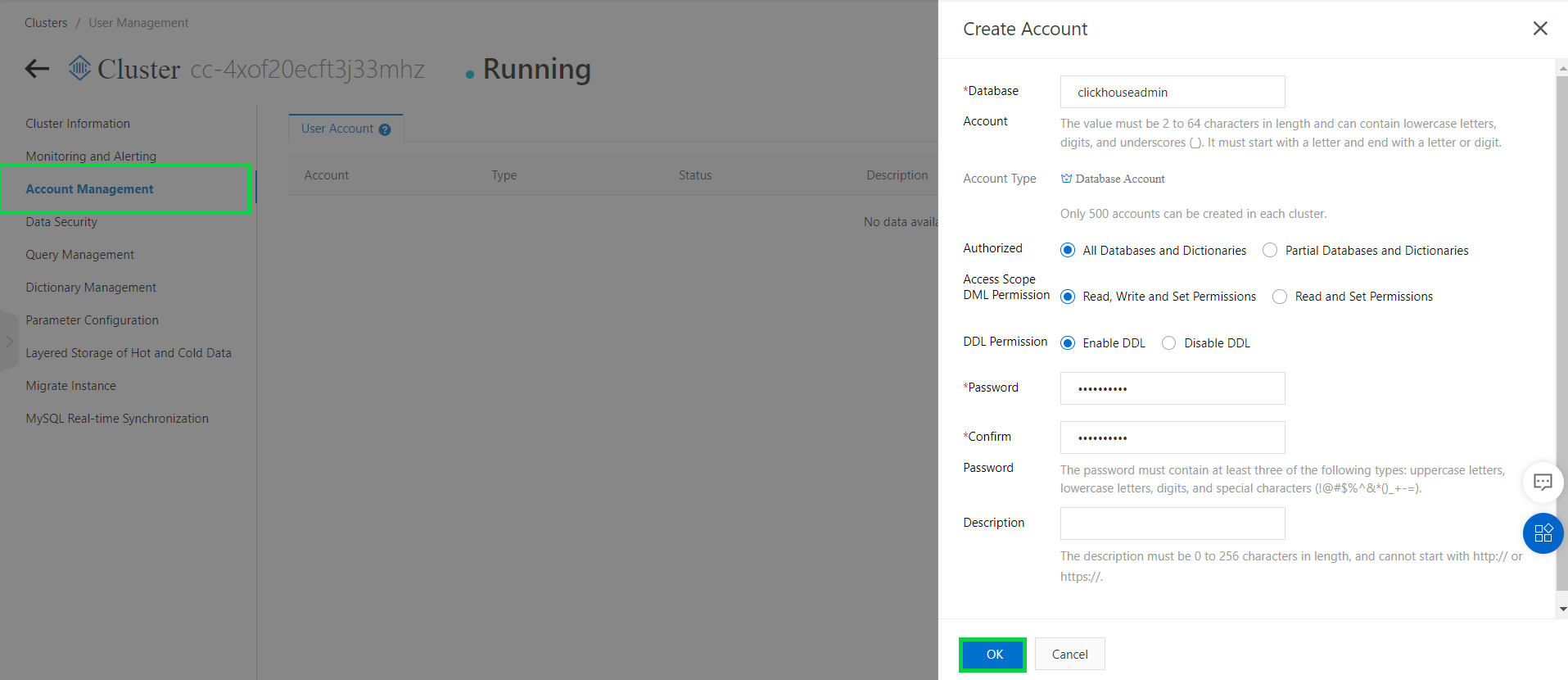
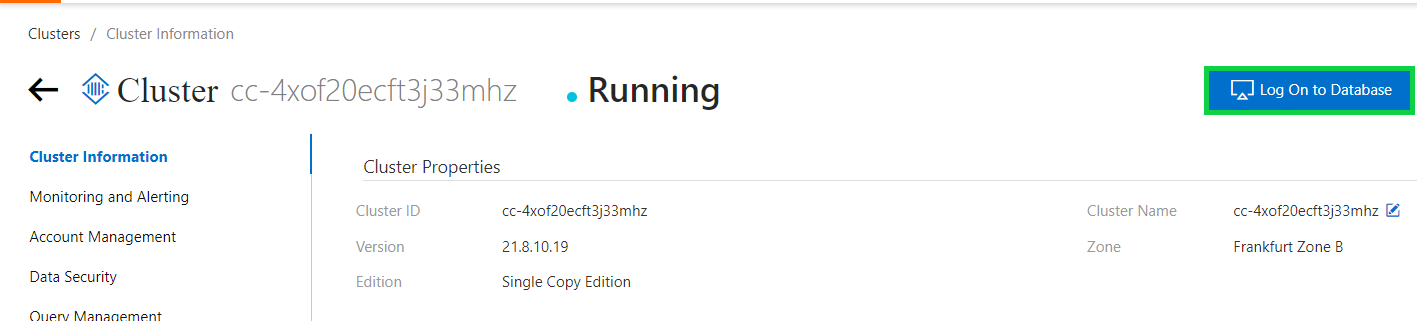
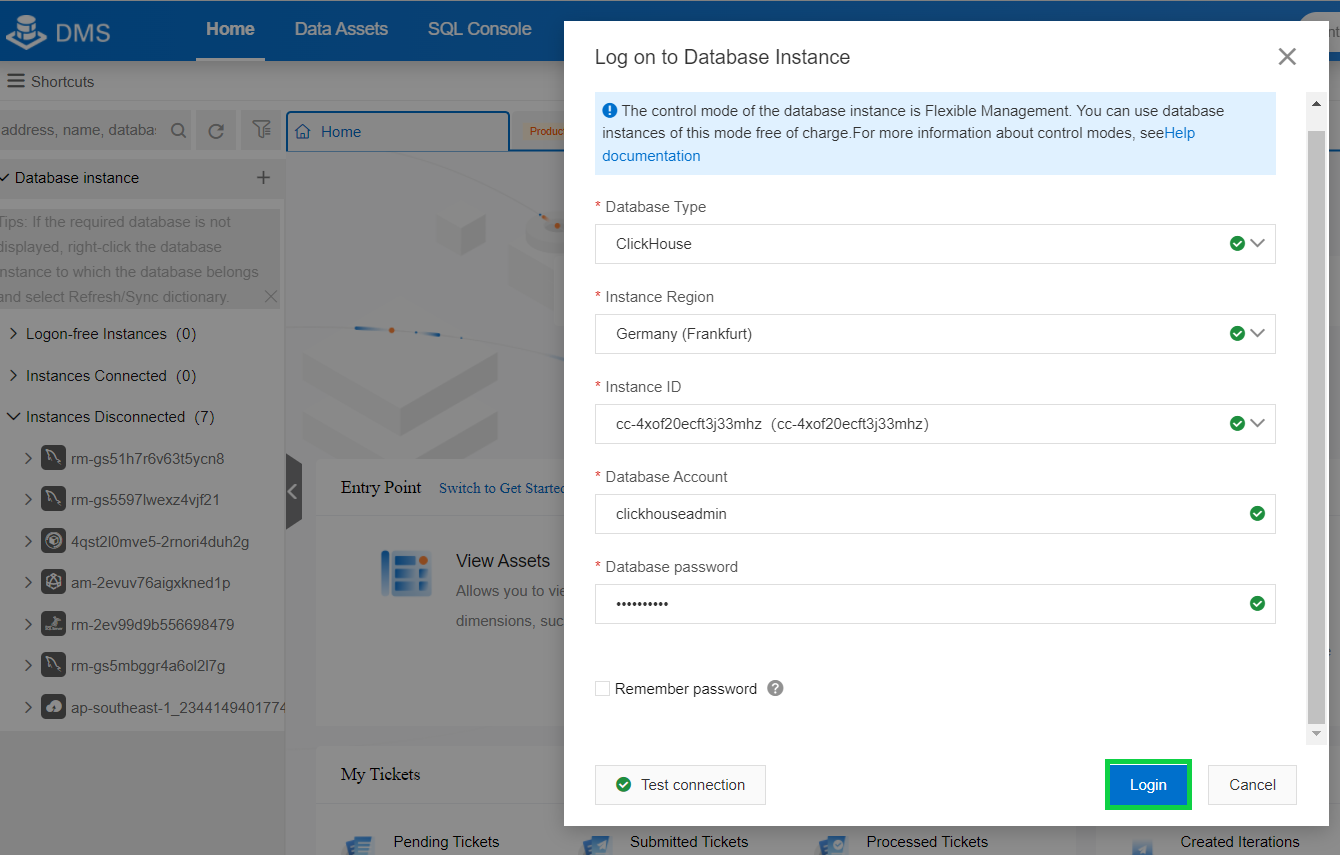
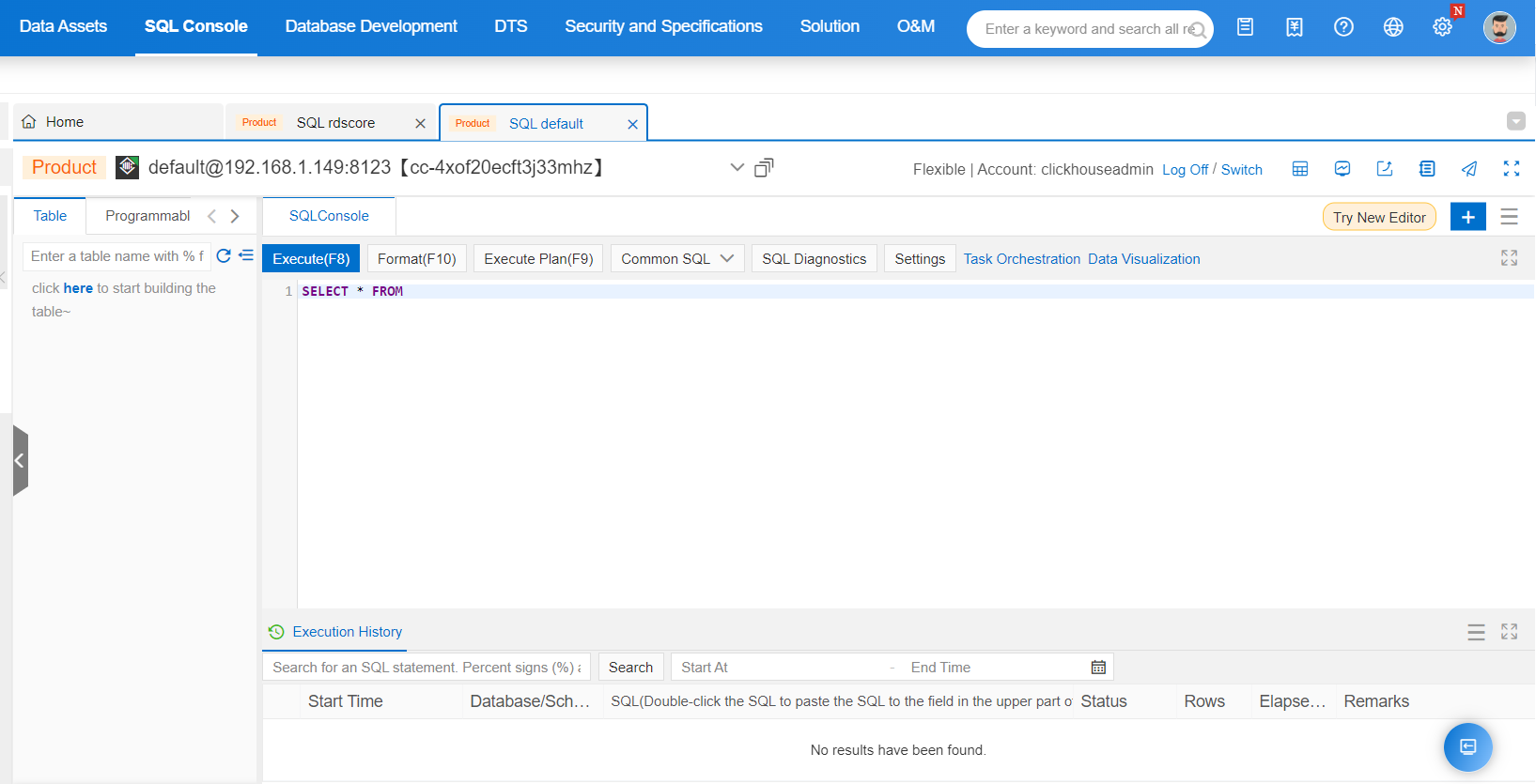
Transcribe Speech to Text in Real-Time Using Alibaba Cloud Intelligent Speech Interaction

1,320 posts | 464 followers
FollowApsaraDB - November 24, 2025
ApsaraDB - November 26, 2025
ApsaraDB - September 10, 2025
ApsaraDB - December 25, 2024
ApsaraDB - November 19, 2025
ApsaraDB - January 15, 2026

1,320 posts | 464 followers
Follow Hologres
Hologres
A real-time data warehouse for serving and analytics which is compatible with PostgreSQL.
Learn More ApsaraDB for HBase
ApsaraDB for HBase
ApsaraDB for HBase is a NoSQL database engine that is highly optimized and 100% compatible with the community edition of HBase.
Learn More Realtime Compute for Apache Flink
Realtime Compute for Apache Flink
Realtime Compute for Apache Flink offers a highly integrated platform for real-time data processing, which optimizes the computing of Apache Flink.
Learn More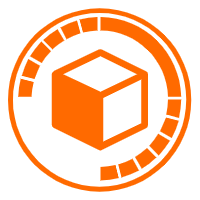 Data Lake Analytics
Data Lake Analytics
A premium, serverless, and interactive analytics service
Learn MoreMore Posts by Alibaba Cloud Community