By Alain Francois
A web hosting service works through a server (a computer that stores data and sends it over the web to someone that wants to access it). So, it is the practice of serving websites to users. Depending on what you are going to deliver, the number of your visitors, the requests, you might be unsure what resource requirements to specify. This article explains how much RAM and CPU resources you could need in different scenarios.
Always Remember: VPS shares the server resources with other VPS on the server. Web hosting offers some possibilities like WordPress or whatever else on which you could need to install some plugins. Depending on the services you plan to offer, you need to have an idea about your daily visitors because the number can increase over time.
When discussing web hosting, there is traffic transferred between client and VPS and the number of users visiting your website. Every time you have a visitor, your web server has to create a process to serve the request. This means the server needs some resources to spawn the processes. Sizing appropriately for your needs is critical because if your VPS is too small, it can crash, and if it is too large, you are throwing money down the drain.
With web hosting, if you have a high number of visitors accessing a large amount of data, such as downloading videos, your bandwidth will get eaten up rather quickly. Then, you can use compression and CDN to serve all the requests. It will ask for more resources for the server. Alibaba Cloud CDN helps you accelerate the resources users have requested and supports webpage optimization and smart compression to accelerate the delivery.
There are general requirements you can consider to choose the ideal RAM figure. Content Management Systems (CMS), such as WordPress, Drupal, Joomla, etc., usually need memory (RAM) for optimum performance. If you are running a website professionally, there are some pointers below on how your RAM requirements will vary according to a few additions your website may have:
You need around 8 GB of memory for the preceding points. If you need to host more multimedia content, we recommend going for at least 16 GB of memory.
Alibaba Cloud offers ECS Memory-optimized instance families. The ecs.r7a family type offers a CPU-to-memory ratio of 1:8, including connections up to 250,000, at least 12,500/burstable, and up to 110,000 for the Disk baseline. This ECS family is useful when large volumes of packets are received and transmitted, such as on-screen video comments and telecom data forwarding. The ecs.re6p family type works well for I/O-intensive applications, such as e-commerce and media applications that use Intel OptaneTM persistent memory (at least 31.5 GB).
Web hosting also involves CPUs when talking about resources. A CPU is made of several cores, and the cores do all the work. The CPU is one of the most important pieces of the puzzle when deciding on your server’s specification because you need to have an idea regarding the number of cores you will need, the clock speed, etc.
You should understand the factors that affect RAM requirements are also the same ones that affect the CPU requirements, and they can consume a lot of CPU power. Some loads will work well with 2 cores, but other heavier tasks (database interactions) will require 4 or more cores to run well.
Alibaba Cloud offers ECS compute-optimized instance families. The ecs.c7a family type offers a CPU-to-memory ratio of 1:2 that uses 2.55 GHz AMD EPYCTM MILAN with a maximum single-core turbo frequency of 3.5 GHz. It works well for web frontend servers when large volumes of packets are received and transmitted, such as on-screen video comments. The ecs.c7 family type uses the third-generation Intel Xeon Scalable (Ice Lake) processors that deliver a base frequency of 2.7 GHz and an all-core turbo frequency of 3.5 GHz, providing at least 02 vCPU and 20,000/burstable up to 110,000.
RAM and CPU are crucial for web hosting. You need to evaluate your requirements properly to offer better performance. It is better to have more resources, but you can also scale your infrastructure when needed.
Alibaba Unveils 'Virtual Influencer' for the Olympic Winter Games Beijing 2022
What Future AML Compliance Requires: A Technology Perspective

1,304 posts | 461 followers
FollowAlibaba Cloud Community - October 16, 2025
Dikky Ryan Pratama - May 9, 2023
Alibaba Cloud Community - February 1, 2022
Alibaba Clouder - December 6, 2017
Alibaba Cloud Community - February 15, 2022
Alibaba Cloud Community - February 15, 2022

1,304 posts | 461 followers
Follow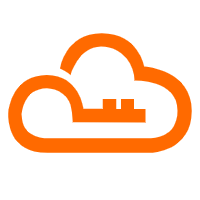 RAM(Resource Access Management)
RAM(Resource Access Management)
Secure your cloud resources with Resource Access Management to define fine-grained access permissions for users and groups
Learn More Web Hosting Solution
Web Hosting Solution
Explore Web Hosting solutions that can power your personal website or empower your online business.
Learn More Web Hosting
Web Hosting
Explore how our Web Hosting solutions help small and medium sized companies power their websites and online businesses.
Learn More ECS(Elastic Compute Service)
ECS(Elastic Compute Service)
Elastic and secure virtual cloud servers to cater all your cloud hosting needs.
Learn MoreMore Posts by Alibaba Cloud Community