By Henry Lee, Solutions Architect
Video and image processing solutions are some of the hottest topics of today. They play a crucial role in making artificial intelligence a reality, such as in AR/VR and unmanned vehicle (driverless) technologies. There are number of packaged solutions in the market for video and image processing, and most of them depend on GPU technology to run.
However, there are always questions about the preparation of GPU system for video or image processing. Although we can easily get prebuilt images on a software marketplace, but many packaged solutions have their own prerequisites. Depending on your application, manual installation for specific versions may be preferred over packaged solutions.
This article captures the step-by-step installation process for the preparation of cuDNN on Alibaba Cloud GPU compute service. cuDNN is part of the NVIDIA deep learning SDK includes standard routines such as pooling, normalization and convolution.
To prepare the deep learning platform, we start with setting up the GPU compute service. We can deploy any GN5 series machine; in this demo, we will be using an X86_64 Linux platform machine. We install setup both cuDNN and CUDA drivers (requirement for cuDNN library) and follow up with the verification of the cuDNN library.
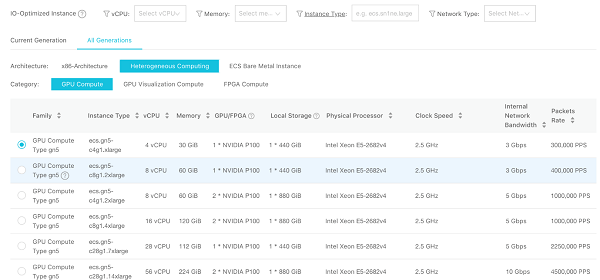
There are two options of package supported; it can be either a package file in tar or deb format. We can download the required directly package from https://developer.nvidia.com/cuda-downloads
We can now install the first package with the following command.
sudo dpkg –i cuda-repo-ubuntu1604_9.1.85-1_amd64.debThen you can install the CUDA GPG public key by running the command below.
sudo apt-key adv –fetch-keys http://developer.download.nvidia.com/compute/cuda/repos/ubuntu1604/x86_64/7fa2af80.pub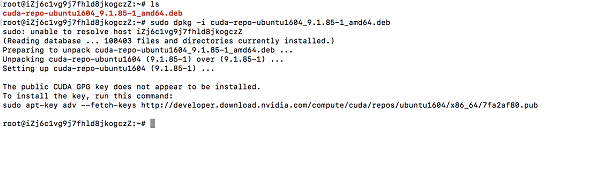
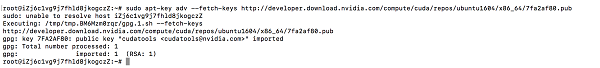
Next, we will update the cache with the command below.
sudo apt-get updateYou should expect to see the following output.
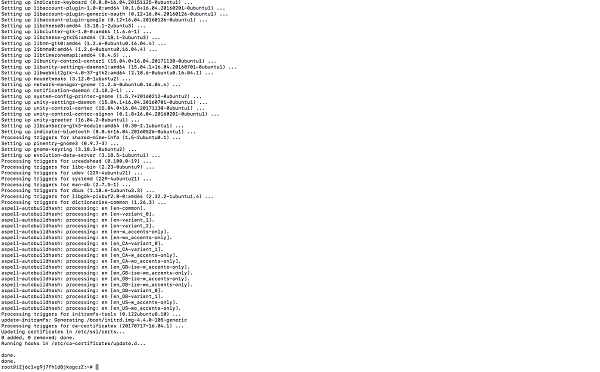
The CUDA is ready and we can verify the driver with the deviceQuery command.
/usr/local/cuda/extras/demo_suite/deviceQuery You should expect the following output.
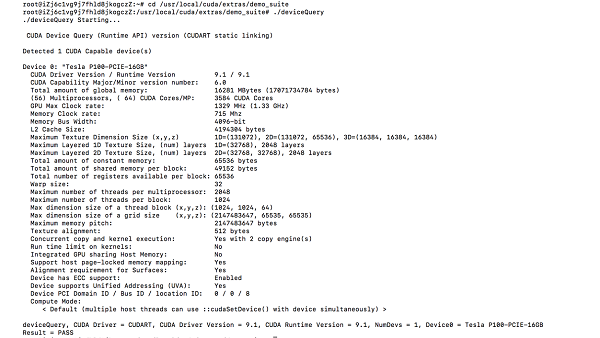
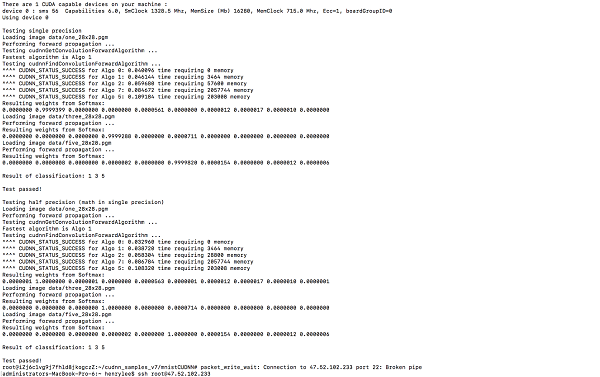
Now we can start the cuDNN setup. First you'll need to get the cuDNN package, which includes the following files:
1. Libcudnn7-dev_7.1.3.16-1+cuda9.0-amd64.deb
2. Libcudnn7-doc_7.1.3.16-1+cuda9.0_amd64.deb
3. Libcudnn7_7.1.3.16-1+cuda9.0_am64.deb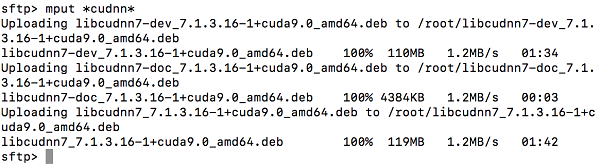
We can now install the required runtime library.
Sudo dpkg –I libcudnn7_7.1.3.16-1+cuda9.0_amd64.deb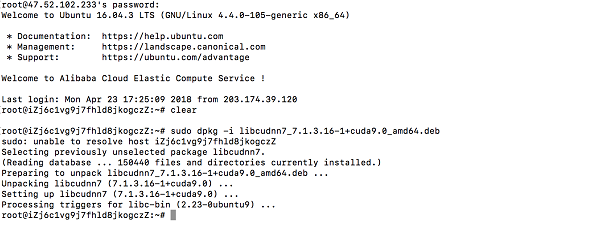
Next, you need to update the apt cache.
sudo apt-get update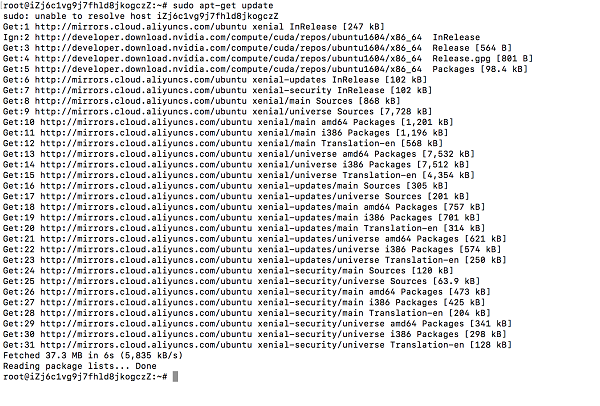
Next, install the developer library.
Sudo dpkg –I libcudnn7-dev_7.1.3.16-1+cuda9.0_amd64.deb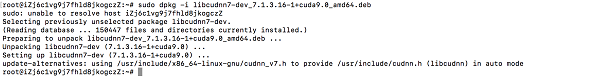
Install code samples and documents such as user guides with the command below.
Sudo dpkg –I libcudnn7-doc_7.0.3.11-1+cuda9.0_amd65.deb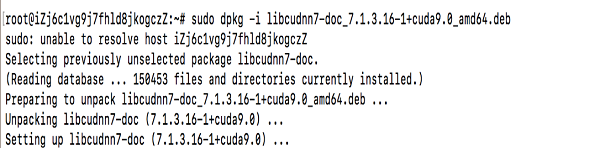
Your cuDNN driver is ready to go. We can verify the setup with mninstCUDNN*. If everything is set up correctly, you should expect the following result.
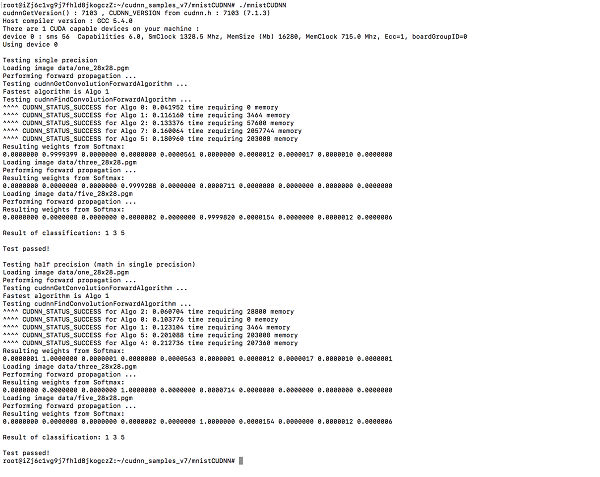
Now your GPU system is ready for deep learning! Get started now on Alibaba Cloud's GPU platform for a flexible and cost effective way to run machine learning and deep learning projects.
How to Install and Secure Mosquitto MQTT Messaging Broker on Ubuntu 16.04

2,593 posts | 791 followers
FollowAlibaba Clouder - October 18, 2019
Alex - February 14, 2020
Alex - December 26, 2018
Alibaba Container Service - August 25, 2020
youliang - February 5, 2021
Alibaba Cloud Community - April 3, 2024

2,593 posts | 791 followers
Follow Deploy NVIDIA on Alibaba Cloud
Deploy NVIDIA on Alibaba Cloud
Fueled by the insatiable demand for better 3D graphics, and the massive scale of the gaming market, NVIDIA has evolved the GPU into a computer brain at the exciting intersection of virtual reality, high performance computing, and artificial intelligence.
Learn More Platform For AI
Platform For AI
A platform that provides enterprise-level data modeling services based on machine learning algorithms to quickly meet your needs for data-driven operations.
Learn More Marketplace
Marketplace
Marketplace is an online market for users to search and quickly use the software as image for Alibaba Cloud products.
Learn MoreMore Posts by Alibaba Clouder