By Oliver Zhang, Solution Architect
Cloud Storage Gateway (CSG) is a gateway that connects on-premises software applications with Alibaba Cloud data storage to provide seamless integration. CSG combines customers' existing storage applications and workloads with virtual devices. These virtual machines are compatible with industry-standard storage protocols and can be deployed to customers' on-premises environment and in the cloud. With CSG, customers can easily access Alibaba Cloud data storage and computing services.
This article will discuss the hands on install of Cloud Storage Gateway in customer's in-house IT environment.
Available CSG Storage Types:
There are 2 types of storage gateway and 3 protocols available. File type CSG supports NFSv3, NFSv4 and SMB. Block type CSG supports iSCSI protocol.
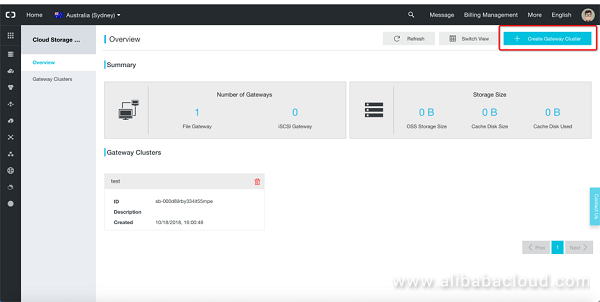
Create a new gateway cluster by clicking on the Create Gateway Cluster button. Give it a name and description (optional). For our example, we will be calling the cluster csg2.
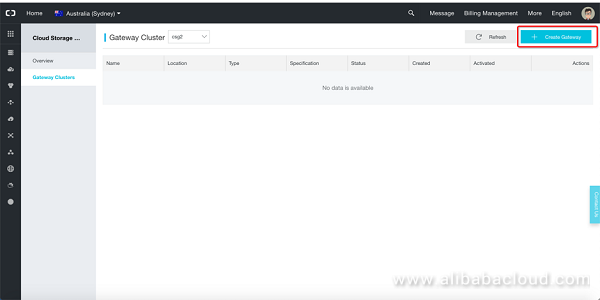
In the csg2 Gateway Cluster, create a new gateway by pressing on the Create Gateway button.
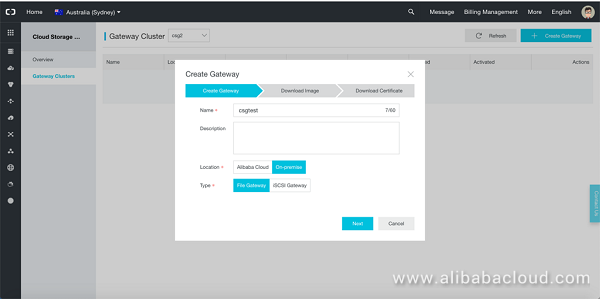
We will name our gateway csgtest. Since we are performing this installation on the customer's end, select "On-premise" for Location.
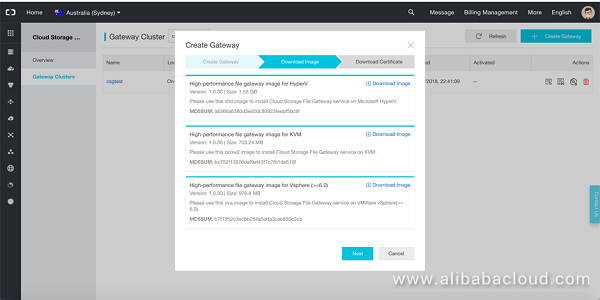
Choose your desired image based on your business requirements.
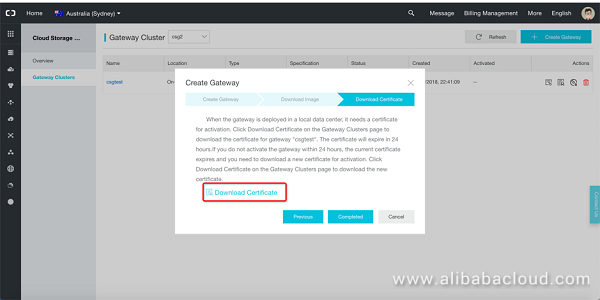
Make sure to click "Download Certificate" to activate CSG.
Once downloaded, click "Completed" to proceed. You should see your new gateway in the console.
The method and file for installation vary with hypervisors. You can obtain the installation file from Alibaba Cloud Customer Service.
After installing CSG, access the CLI console to configure the network.
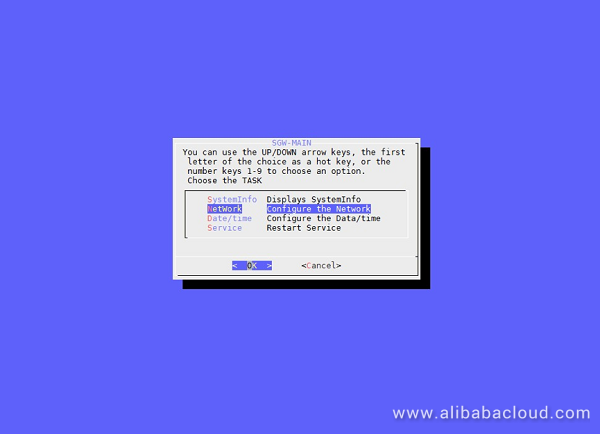
Select Configure the Network in the console.
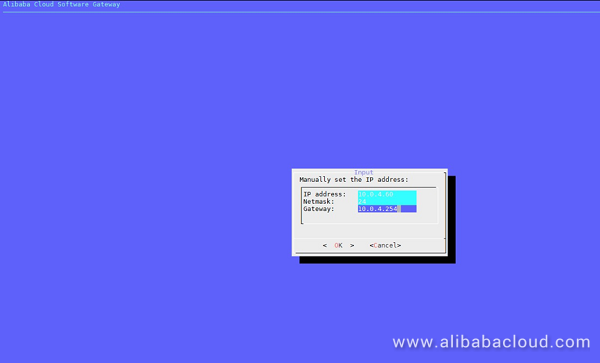
Enter your static IP address.
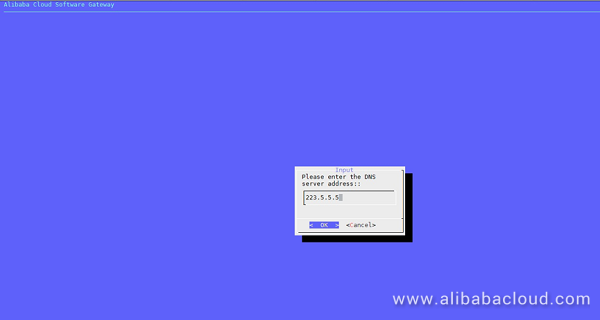
Configure the DNS.

Configure the NTP server by selecting Use NTP server.
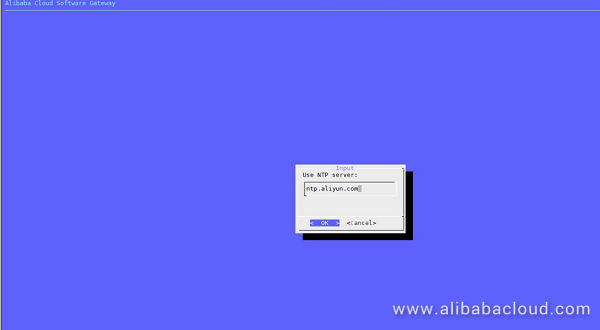
If no NTP server is available, Alibaba Cloud NTP server is used by default.
Give the following access to the RAM user on the target bucket.
"Action": [
"oss:ListBuckets",
"oss:ListObjects",
"oss:GetObject",
"oss:PutObject",
"oss:DeleteObject",
"oss:HeadObject",
"oss:CopyObject",
"oss:InitiateMultipartUpload",
"oss:UploadPart",
"oss:UploadPartCopy",
"oss:CompleteMultipartUpload",
"oss:AbortMultipartUpload",
"oss:ListMultipartUploads",
"oss:ListParts",
"oss:GetBucketStat"
]Initialize the CSG via https://csg_ip
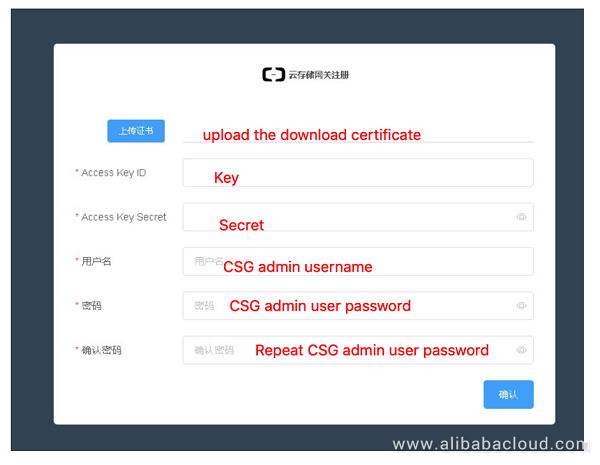
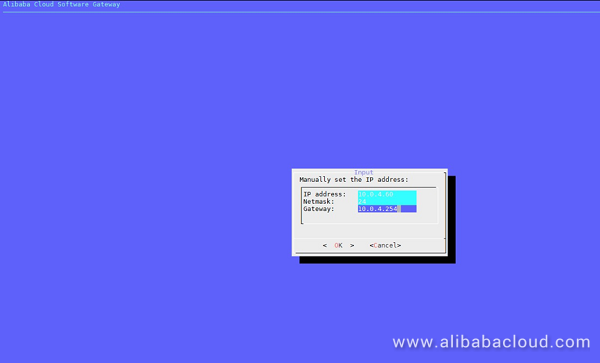
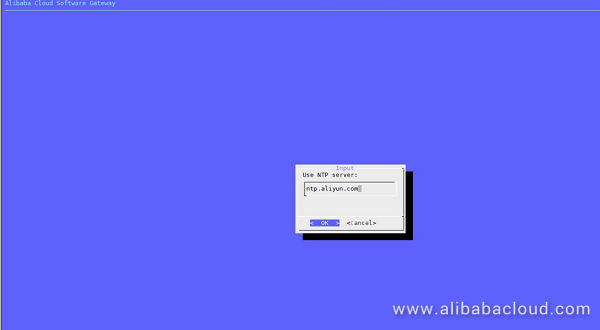
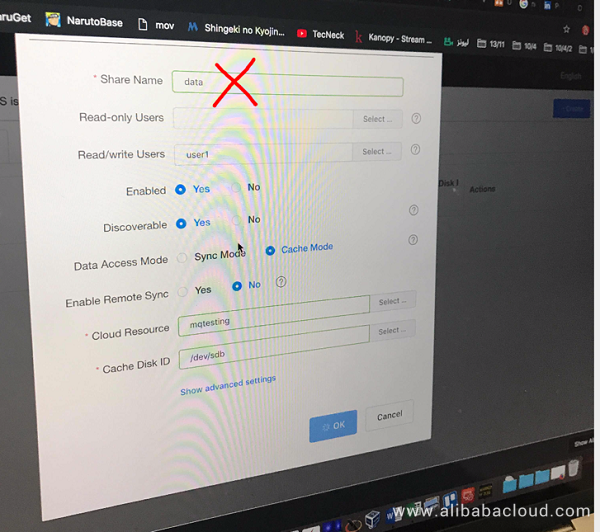
The following configuration is not recommended.
Bucket1 -> CSG1 -> user1, user2, user3
Bucket1 -> CSG2 -> user4, user5, user6
The following configuration is recommended.
Bucket1 -> CSG1 -> user1, user2, user3, user4, user5, user6
For example, if a 100G cache size is used and the largest file is 50G (50%), cache consumption will be > 85% and the oldest file gets dropped.
Cloud Storage Gateway is an ideal product to use when a customer wants to move large amount of data into cloud or out of cloud. It can extend customer's on-premises storage into cloud and have unlimited capacity. Cloud Storage Gateway is not suitable for concurrent read and write applications, and is not for transaction systems and databases.

2,605 posts | 747 followers
FollowAlibaba Clouder - April 20, 2021
Alibaba Clouder - February 11, 2019
Alibaba Cloud Native Community - September 20, 2023
Alibaba Cloud Native Community - November 15, 2023
Alibaba Clouder - July 30, 2020
Alibaba Clouder - April 12, 2021

2,605 posts | 747 followers
Follow Storage Capacity Unit
Storage Capacity Unit
Plan and optimize your storage budget with flexible storage services
Learn More Quick Starts
Quick Starts
Deploy custom Alibaba Cloud solutions for business-critical scenarios with Quick Start templates.
Learn More Hybrid Cloud Storage
Hybrid Cloud Storage
A cost-effective, efficient and easy-to-manage hybrid cloud storage solution.
Learn More Cloud Storage Gateway
Cloud Storage Gateway
Cloud Storage Gateway uses OSS for cloud-based storage at the back end, and supports standard file and block storage protocols in the industry.
Learn MoreMore Posts by Alibaba Clouder
Raja_KT February 11, 2019 at 7:37 am
Nice one. What is good is that you care when you write..."Cloud Storage Gateway is not suitable for concurrent read and write applications, and is not for transaction systems and databases."