By Wang Xining
This is the last edition in the ASM Public Preview Series, a collection of articles that describes key capabilities of Alibaba Cloud Service Mesh (ASM). By managing Istio resource definitions, Alibaba Cloud ASM implements traffic management, authentication, and security protection. This article describes how to define two types of Istio resources: virtual services and Istio gateways. Find below the links to other articles in this series:
apiVersion: networking.istio.io/v1alpha3
kind: VirtualService
metadata:
name: bookinfo
spec:
hosts:
- "*"
gateways:
- bookinfo-gateway
http:
- match:
- uri:
exact: /productpage
- uri:
prefix: /static
- uri:
exact: /login
- uri:
exact: /logout
- uri:
prefix: /api/v1/products
route:
- destination:
host: productpage
port:
number: 9080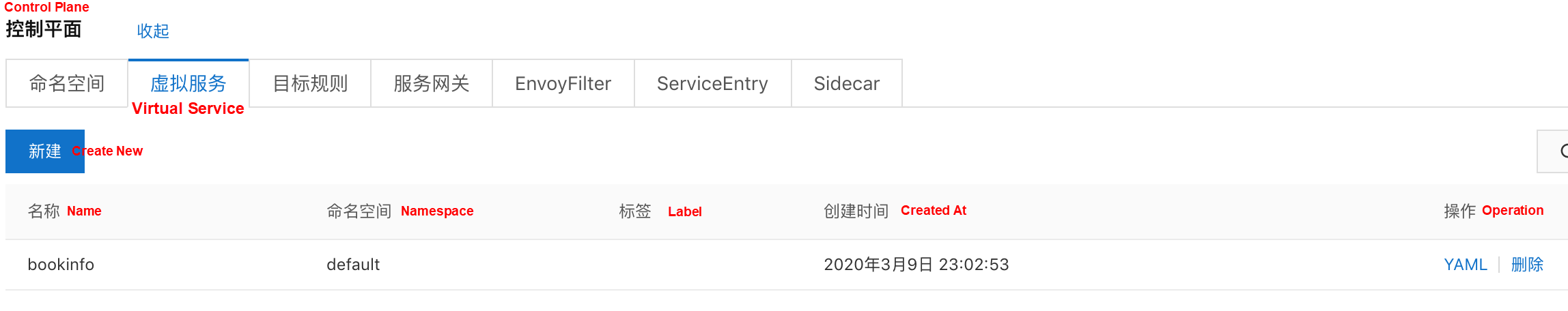
apiVersion: networking.istio.io/v1alpha3
kind: Gateway
metadata:
name: bookinfo-gateway
spec:
selector:
istio: ingressgateway # use istio default controller
servers:
- port:
number: 80
name: http
protocol: HTTP
hosts:
- "*"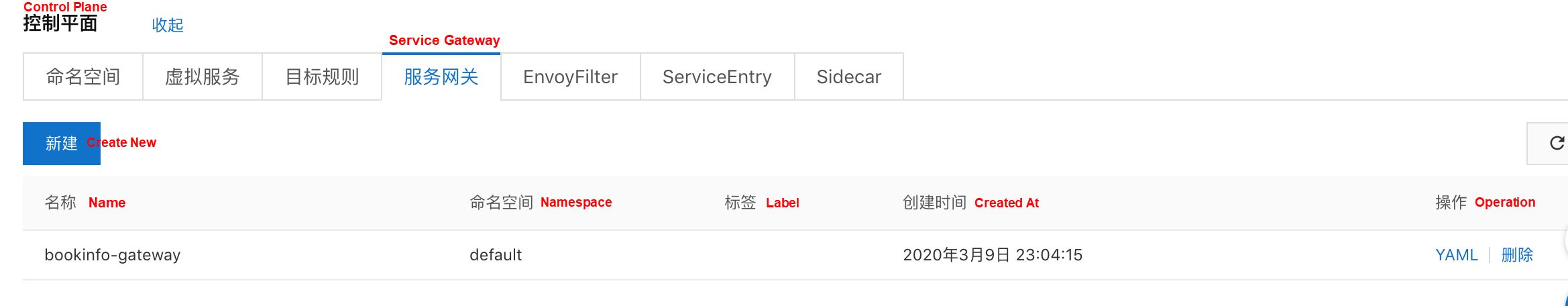
In the address bar of the browser, enter http://{IP address of the ingress gateway service}/productpage and press Enter. The Bookinfo page appears. Complete the following steps to view the IP address of the ingress gateway service:
kubectl get service istio-ingressgateway -n istio-system -o jsonpath="{.status.loadBalancer.ingress[*].ip}"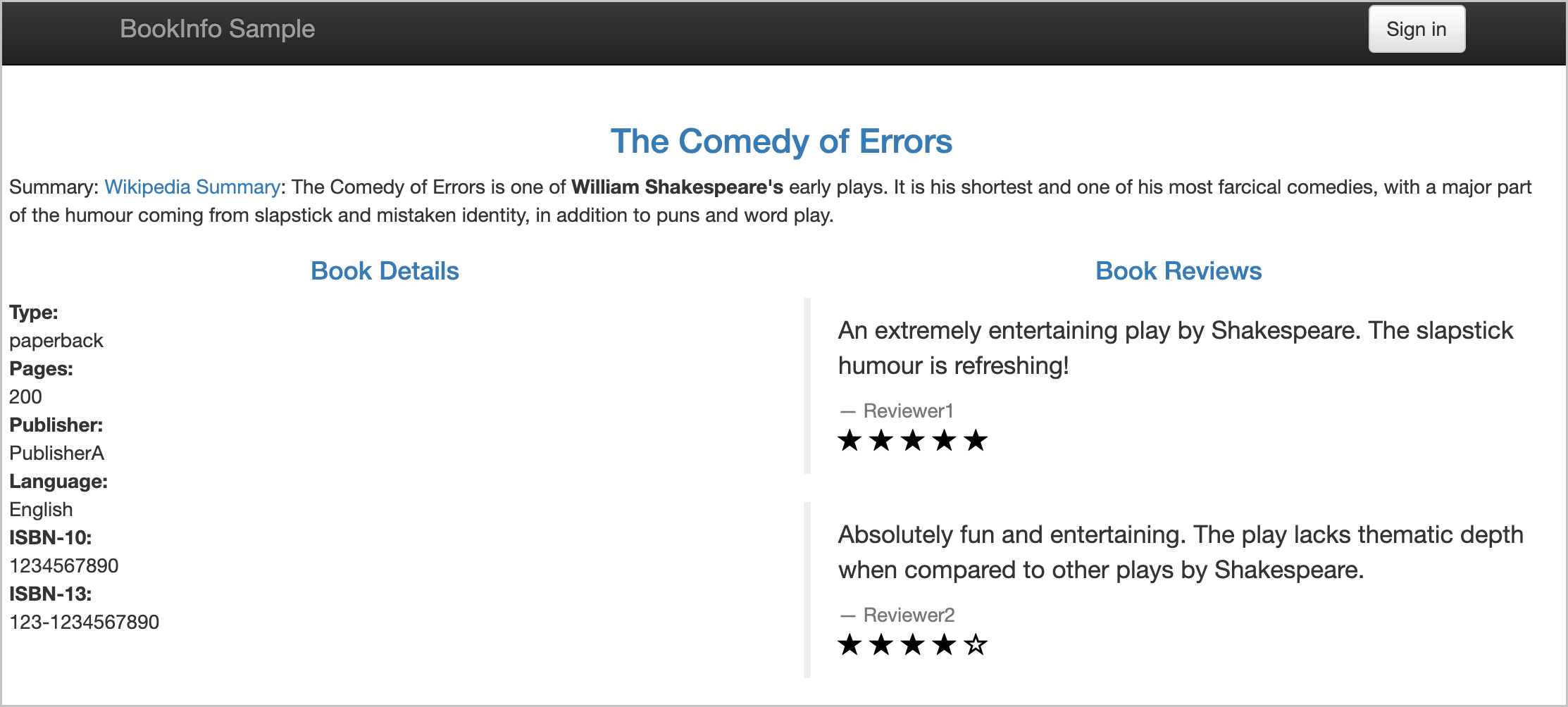
The Reviews microservice has three versions. Therefore, the display content varies depending on the microservice version after refreshing the page.
Continue defining target rules or modifying virtual services to use other Istio features.
Deploy Applications to Clusters in the Data Plane of an ASM Instance

56 posts | 8 followers
FollowXi Ning Wang(王夕宁) - June 10, 2020
Xi Ning Wang(王夕宁) - August 17, 2023
Alibaba Cloud Native - January 18, 2024
Xi Ning Wang(王夕宁) - August 17, 2023
Alibaba Container Service - August 16, 2024
Alibaba Container Service - April 3, 2025

56 posts | 8 followers
Follow Alibaba Cloud Service Mesh
Alibaba Cloud Service Mesh
Alibaba Cloud Service Mesh (ASM) is a fully managed service mesh platform that is compatible with Istio.
Learn More Container Service for Kubernetes
Container Service for Kubernetes
Alibaba Cloud Container Service for Kubernetes is a fully managed cloud container management service that supports native Kubernetes and integrates with other Alibaba Cloud products.
Learn More ACK One
ACK One
Provides a control plane to allow users to manage Kubernetes clusters that run based on different infrastructure resources
Learn More Cloud-Native Applications Management Solution
Cloud-Native Applications Management Solution
Accelerate and secure the development, deployment, and management of containerized applications cost-effectively.
Learn MoreMore Posts by Xi Ning Wang(王夕宁)