By Valerie YJ Lee, Solutions Architect
SAP HANA is robust and has its own S/W failover feature, but if a hardware failure occurs on the infrastructure such as an H/W fault or N/W error, the data needs to be protected by an OS level HA mechanism. This document introduces how to configure SAP HANA cluster with SUSE HAE (High Availability Extension) on Alibaba Cloud.
Alibaba Cloud Enterprise-level Elastic Compute Service (ECS) instances are certified for SAP HANA. Most customers expect to configure their SAP HANA system as clustered. It works like below.
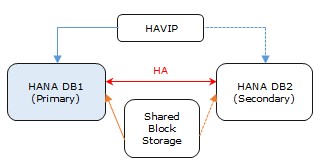
1) The two instances communicate each other via a 'Shared Block Storage'
2) SAP request goes through HAVIP
3) The request will be processed on DB1 node
4) In abnormal status of DB1 node
i) The secondary node will take over as a primary node
ii) The other node will be restarted as a secondary node, see the changed diagram below.
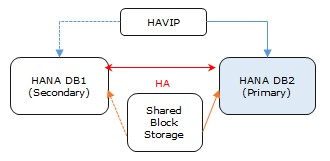
VM-level configuration
OS-level configuration
Note: HAVIP and Shared Block Storage are limited for general account. By ticketing, the users will have the accessibility for these two services.
ECS Instances
The instance type used in this example is 'Memory Enhanced', which is certified on SAP HANA.
The OS is SUSE Linux Enterprise Service Pack 2. There is no public image, so a custom image is needed.
Alternatively, you can use the Marketplace image on domestic account and international account. At the time of writing, if you are using international account, the region is limited to EU Frankfurt.
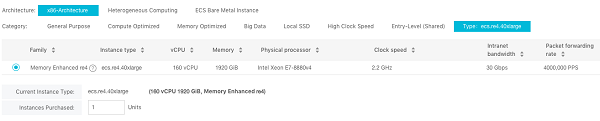
Network
Here is the network configuration like VPC, subnets, and HAVIP.
Creating SBD Partition
sbd -d /dev/vdg createThe SBD partition is referred to by /dev/vdg in this document. Replace it with the actual path name.
sbd -d /dev/vdg dump Check what has been written to the device.
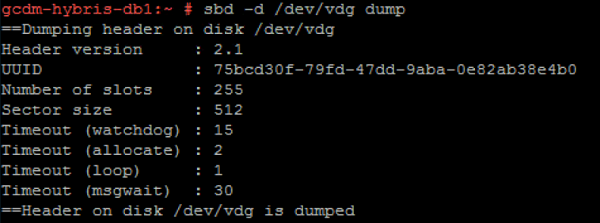
Follow the steps on each HANA instance
Setting up the Software Watchdog
The watchdog will protect the system against SBD failures. By default, watchdog is supported in SUSE Linux Enterprise HAE. There are some timings with SBD as STONITH device below.
Timeout (msgwait) = (Timeout (watchdog) * 2)
stonith-timeout = Timeout (msgwait) + 20%If you need more information about the timing, please check the SBD Operation Guidelines for HAE Clusters, at this URL. https://www.suse.com/support/kb/doc.php?id=7011346.
To configure your SAP HANA Cluster correctly, there are VM level and OS level prerequisites. Make sure your account is granted for using HAVIP and Shared Block Storage. If there is no service name on the available service list, you need to open a ticket for whitelisting.
For more details about SUSE HAE overall guidance, this URL shows more:
https://www.suse.com/documentation/sle_ha/book_sleha/data/book_sleha.html
For more details about Storage-based fencing for OS level HA configuration, this URL helps you: https://www.suse.com/documentation/sle_ha/book_sleha/data/sec_ha_storage_protect_fencing.html#pro_ha_storage_protect_sbd_daemon
Create a Serverless Website with Alibaba Cloud Function Compute

2,593 posts | 791 followers
FollowAlibaba Clouder - August 21, 2020
Marketplace - February 21, 2019
Alibaba Clouder - October 18, 2018
Alibaba Clouder - July 25, 2019
Alibaba Clouder - September 20, 2018
Alibaba Clouder - March 26, 2019

2,593 posts | 791 followers
Follow ECS(Elastic Compute Service)
ECS(Elastic Compute Service)
Elastic and secure virtual cloud servers to cater all your cloud hosting needs.
Learn MoreLearn More
 Marketplace
Marketplace
Marketplace is an online market for users to search and quickly use the software as image for Alibaba Cloud products.
Learn MoreMore Posts by Alibaba Clouder