Upgrading Alibaba Cloud WAF from Version 2.0 to 3.0
By Edwin Tack, Alibaba Cloud Technical Account Manager
This is a guide for customers currently using Alibaba Cloud WAF 2.0 who want to upgrade to WAF 3.0.
We recommend upgrading to the latest version, WAF 3.0, if possible, as Alibaba Cloud no longer offers technical support for WAF 2.0.
WAF 3.0 offers many advantages compared to WAF 2.0. It supports pay-as-you-go billing and allows you to increase or decrease bandwidth freely. Moreover, unlike WAF 2.0, Alibaba Cloud's Backend Team provides technical support and assistance. Learn more about the advantages of WAF 3.0: https://www.alibabacloud.com/help/en/web-application-firewall/latest/release-notice-of-waf-3-0
Please access your current WAF 2.0 instance to proceed with the upgrade. Click the Upgrade button shown in the following figure to initiate the WAF 3.0 upgrade:
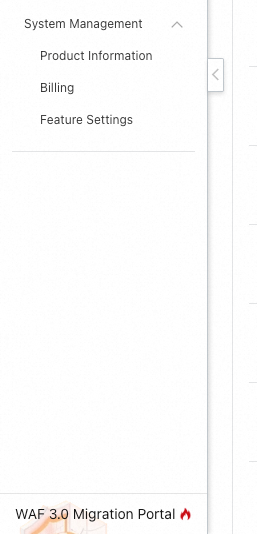
You can see the WAF 3.0 upgrade method:
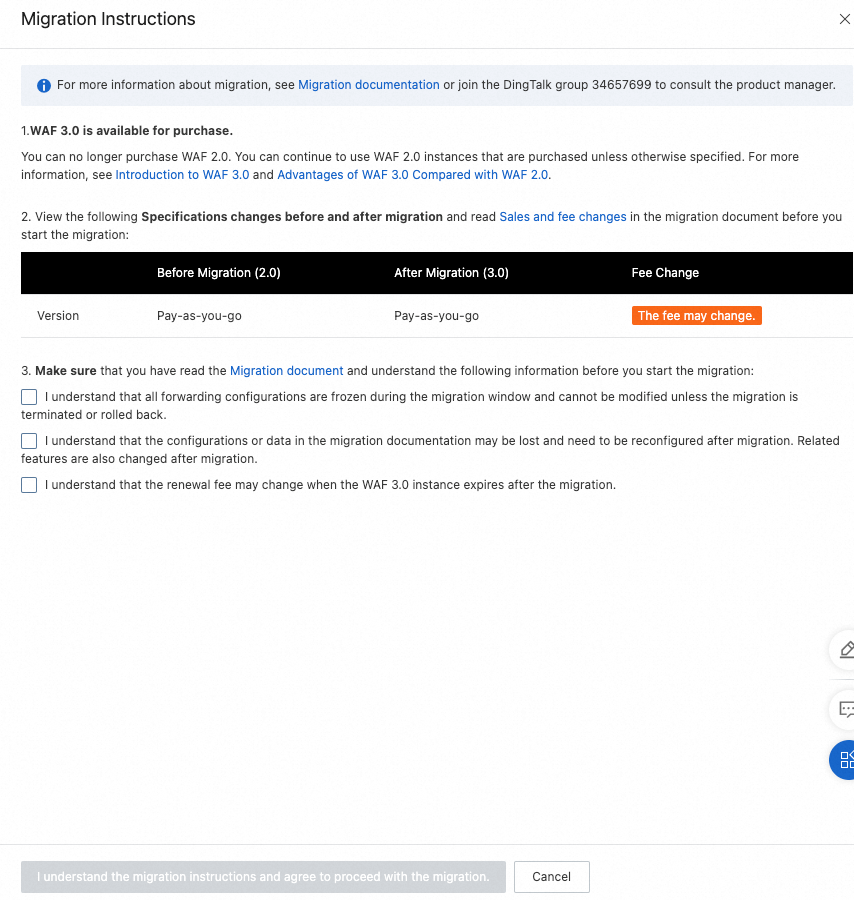
Now, you can choose the WAF 3.0 upgrade method. The upgrade methods are divided into three main options: Manual Batch Migration, One-Click Full Migration, and Rule Migration.
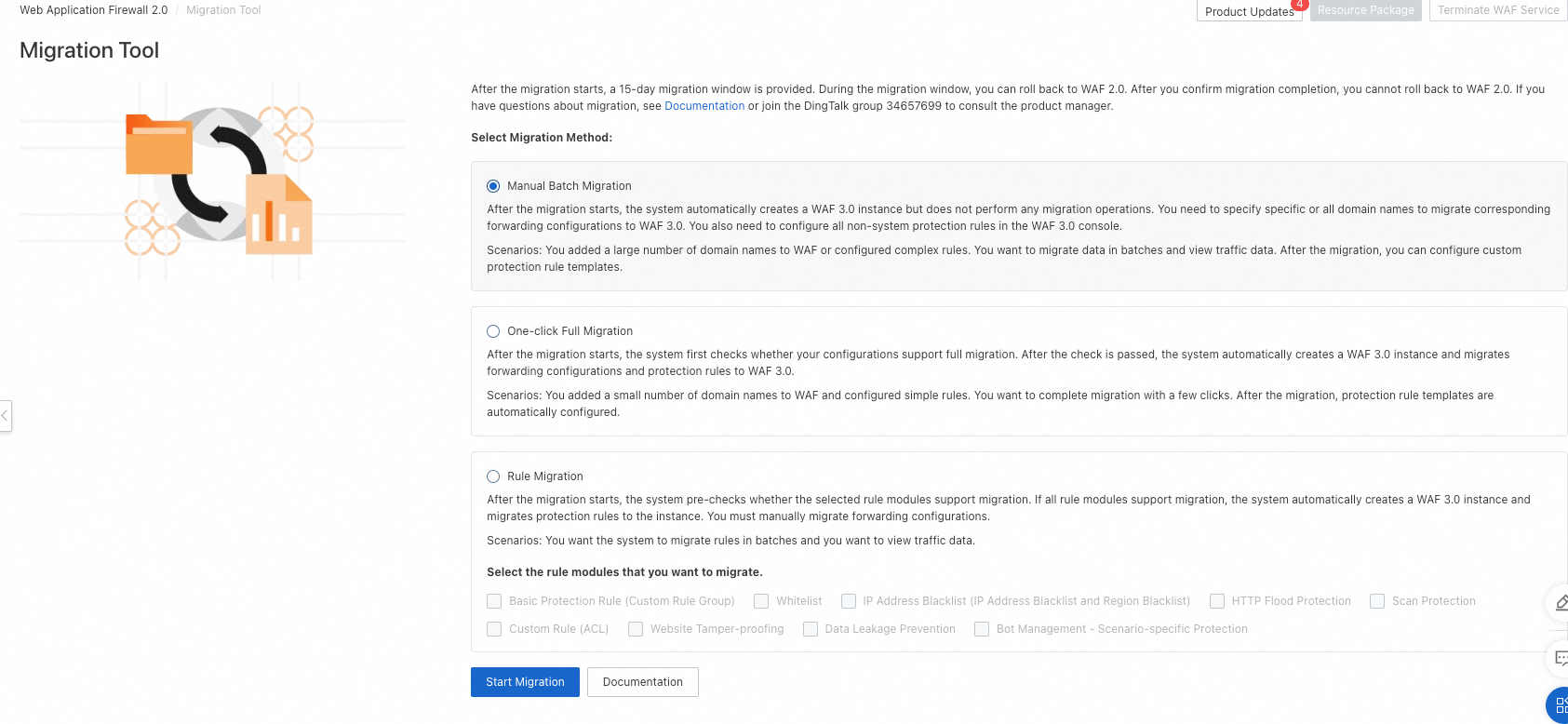
We highly recommend One-Click Full migration, which allows for the automatic transfer of policies and registered domains from your existing WAF 2.0. You can use One-Click Migration to update in real-time without any downtime. If any issues arise during the update, we provide fast support through the Alibaba Cloud ticketing system.
If you only want to migrate specific policies (such as whitelist or ACL), you can choose 8Rule Migration and select the policies you wish to move. We recommend One-Click Full Migration or Rule Migration over Manual Batch Migration, as the latter requires manual updates to WAF 3.0.
Please select your desired migration method and click Start Migration at the bottom to proceed with the migration:
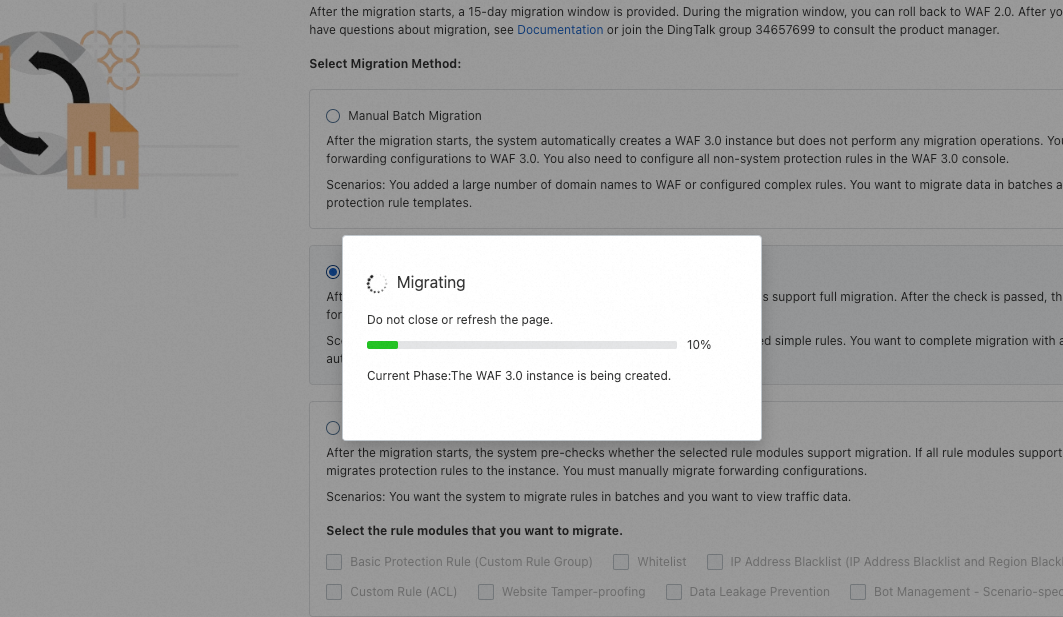
The migration process typically takes about 15 minutes. When the migration starts, WAF 3.0 is automatically created, and the policies from WAF 2.0 are automatically transferred. In case the upgrade fails, an automatic rollback will be performed. If any issues occur, please contact technical support through the ticketing system for assistance.
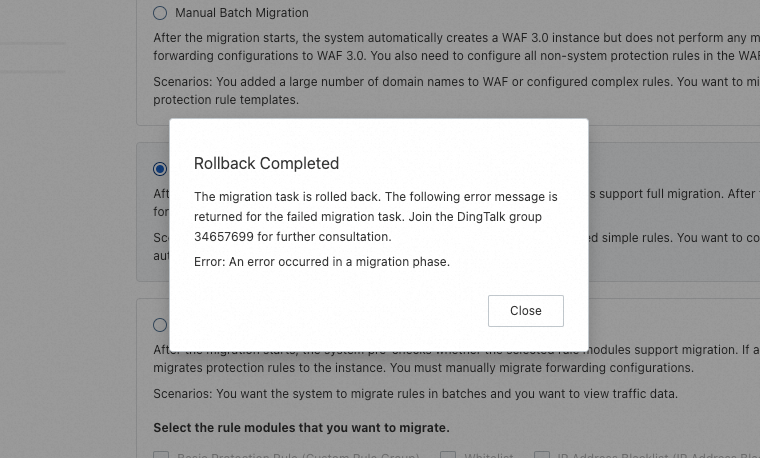
(Rollback Execution)
If there are no issues with the configuration, the update will be completed, and you will see the following screen:
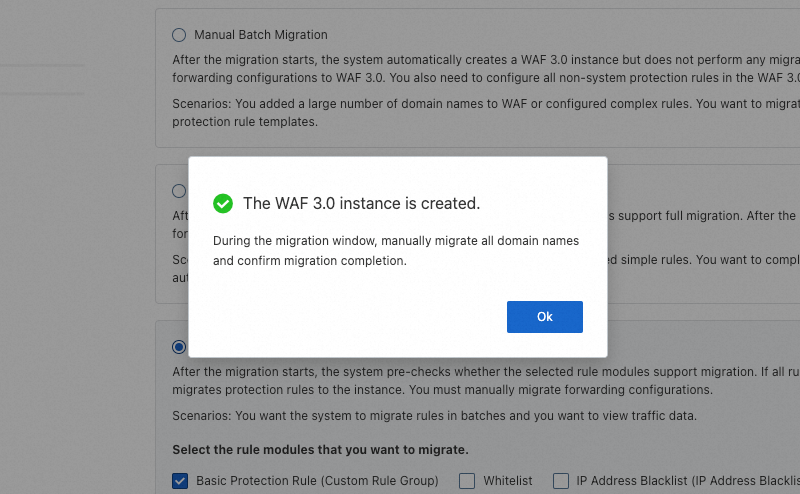
If you want to roll back to WAF 2.0 after the WAF 3.0 update, please select Rollback to WAF 2.0 under the Operation section. You can execute and confirm the rollback to WAF 2.0:
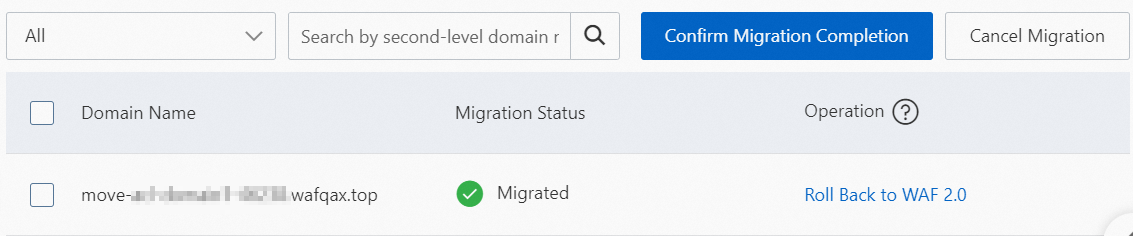
Afterward, click the Confirm Migration Completion button in the Migration Tool section on the left. Please try to complete the update process within a maximum of 15 days, as the option to confirm migration completion will be available for that duration.
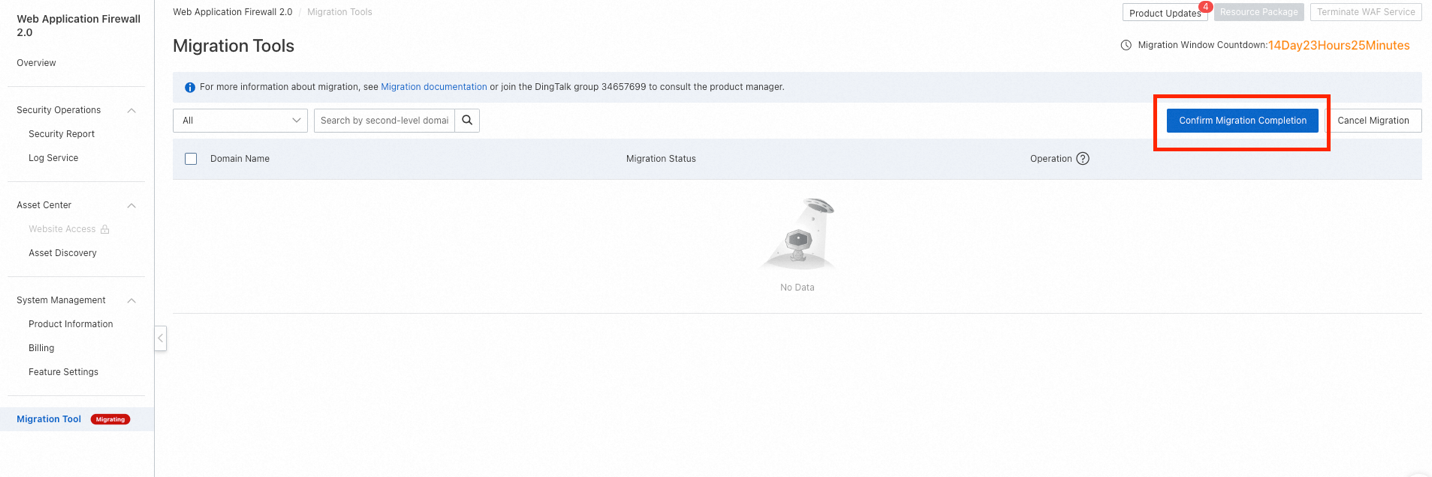
We have also attached a more detailed document regarding the WAF 3.0 upgrade: https://www.alibabacloud.com/help/en/web-application-firewall/latest/waf-3-0-migration-wizard#86962fd414d1u
Thank you for reading! If you have any further questions regarding Alibaba Cloud WAF or other Alibaba Cloud services, please contact us at abckr@list.alibaba-inc.com.
[알리바바 클라우드] 2024 강원 청소년 동계올림픽 YOG 프로젝트 Part 1 : Virtual Cauldron (디지털 성화)

10 posts | 0 followers
FollowEdwin Tack - August 30, 2023
CloudSecurity - December 8, 2025
Alibaba Cloud Community - March 24, 2023
James Lee - October 11, 2023
Edwin Tack - February 21, 2024
Kidd Ip - September 22, 2025

10 posts | 0 followers
Follow Security Center
Security Center
A unified security management system that identifies, analyzes, and notifies you of security threats in real time
Learn More Web Hosting Solution
Web Hosting Solution
Explore Web Hosting solutions that can power your personal website or empower your online business.
Learn More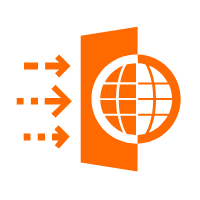 WAF(Web Application Firewall)
WAF(Web Application Firewall)
A cloud firewall service utilizing big data capabilities to protect against web-based attacks
Learn More Security Solution
Security Solution
Alibaba Cloud is committed to safeguarding the cloud security for every business.
Learn MoreMore Posts by Edwin Tack