By Kelvin Galabuzi
Domain names are unique identifiers of your website on the Internet. You can choose from a wide variety of domain names for your business as long as another party does not already use that domain.
Registering for a domain involves choosing a unique name and confirming whether the name is still available for purchase with the domain registrar.
A domain registrar is simply a party that handles your domain registration process by validating whether the domain name is available for use in the domain’s Internet database.
Alibaba Cloud is one of the registered domain registrars on the Internet you can use to kickstart your domain registration process. Alibaba Cloud offers competitive prices over most domain registrars. For example, the price of a .com domain name on Alibaba Cloud starts at $4.90 USD a year compared other to cost-effective domain registrars, such as HostGator, which starts at $12.95 USD a year.
Note: When you purchase a domain name with Alibaba Cloud, you receive a set of highly available and fast Alibaba Cloud DNS servers to resolve Internet queries to your website.
The following step-by-step guide explains how to purchase a domain name using the Alibaba Cloud management console.
Note: If you have already purchased a domain through a third-party provider, this step is optional.
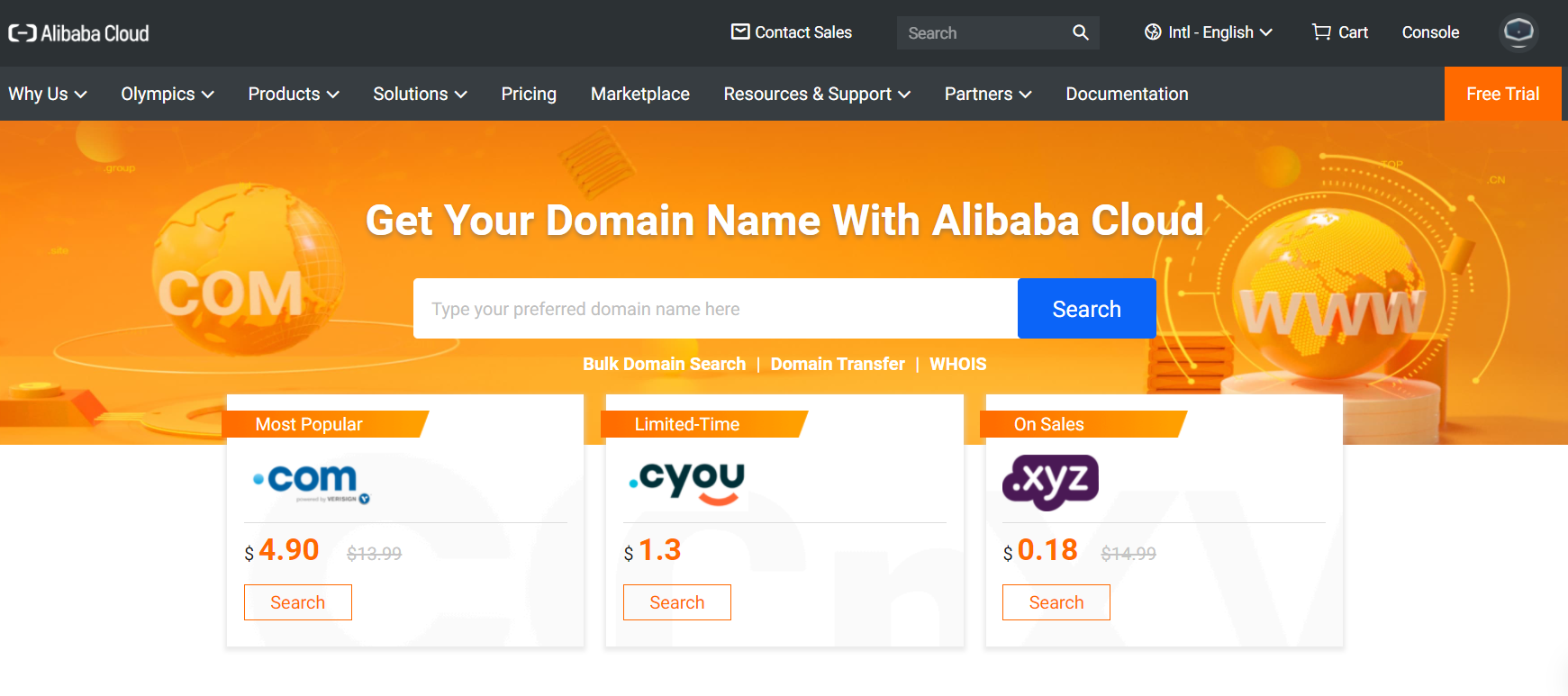
There are multiple available top-level domain name extensions that you can choose from according to your individual or business requirements, such as .store, .tech, .net, etc.
In addition to top-level domain extensions, Alibaba Cloud has other excellent offers for newer domain names, using extensions such as .xyz ($0.18 USD) and *.cyou* ($1.30 USD.)
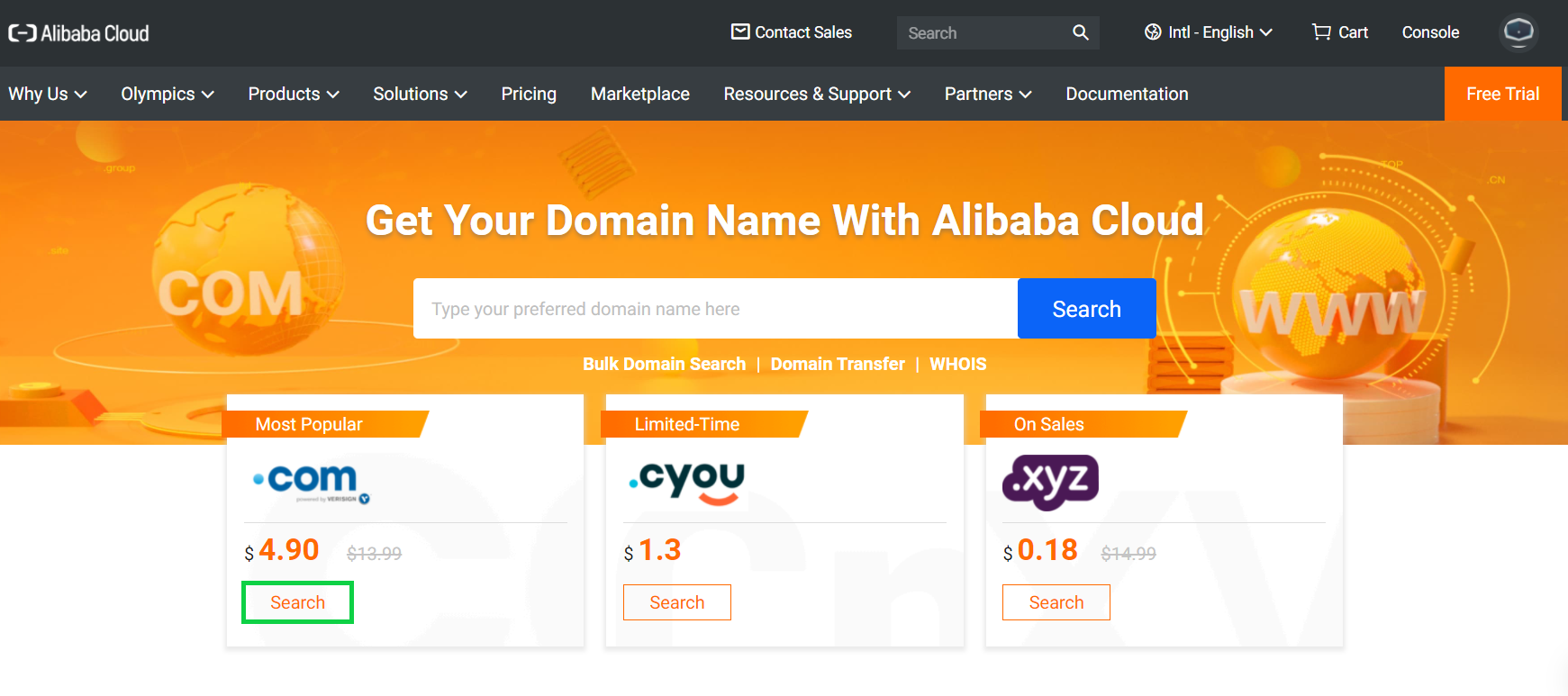
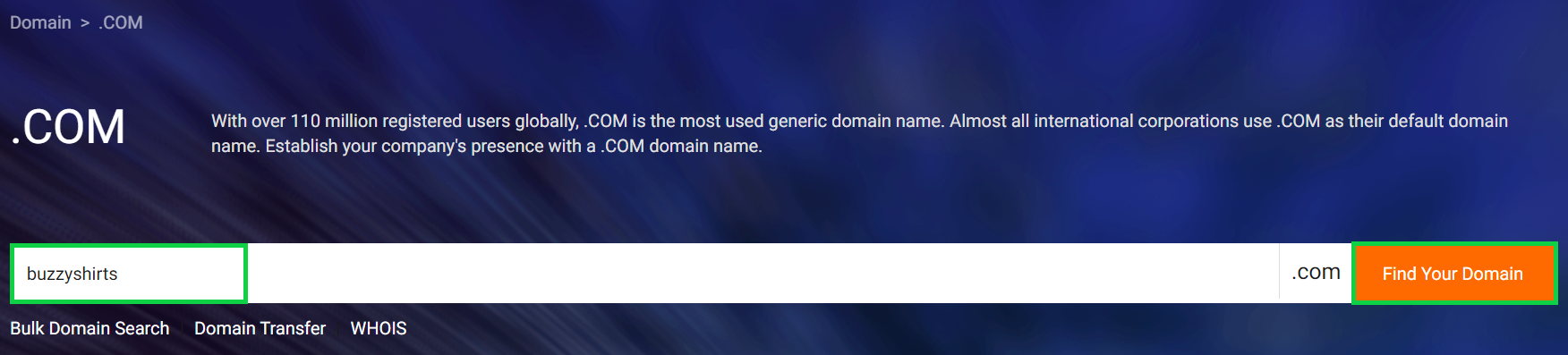
The query will return the available domain name extensions for your domain. If it is available, click Add to Cart.
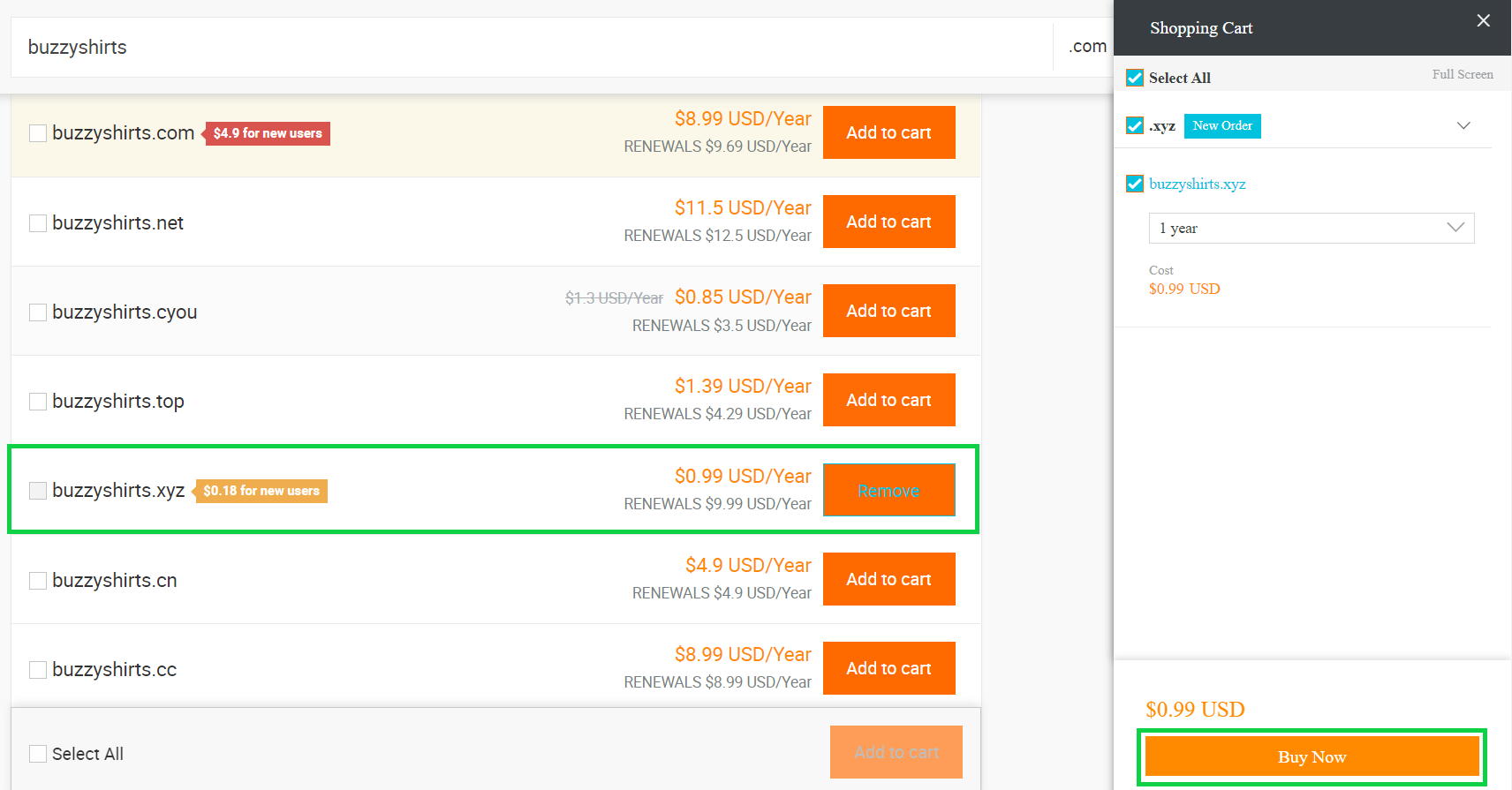
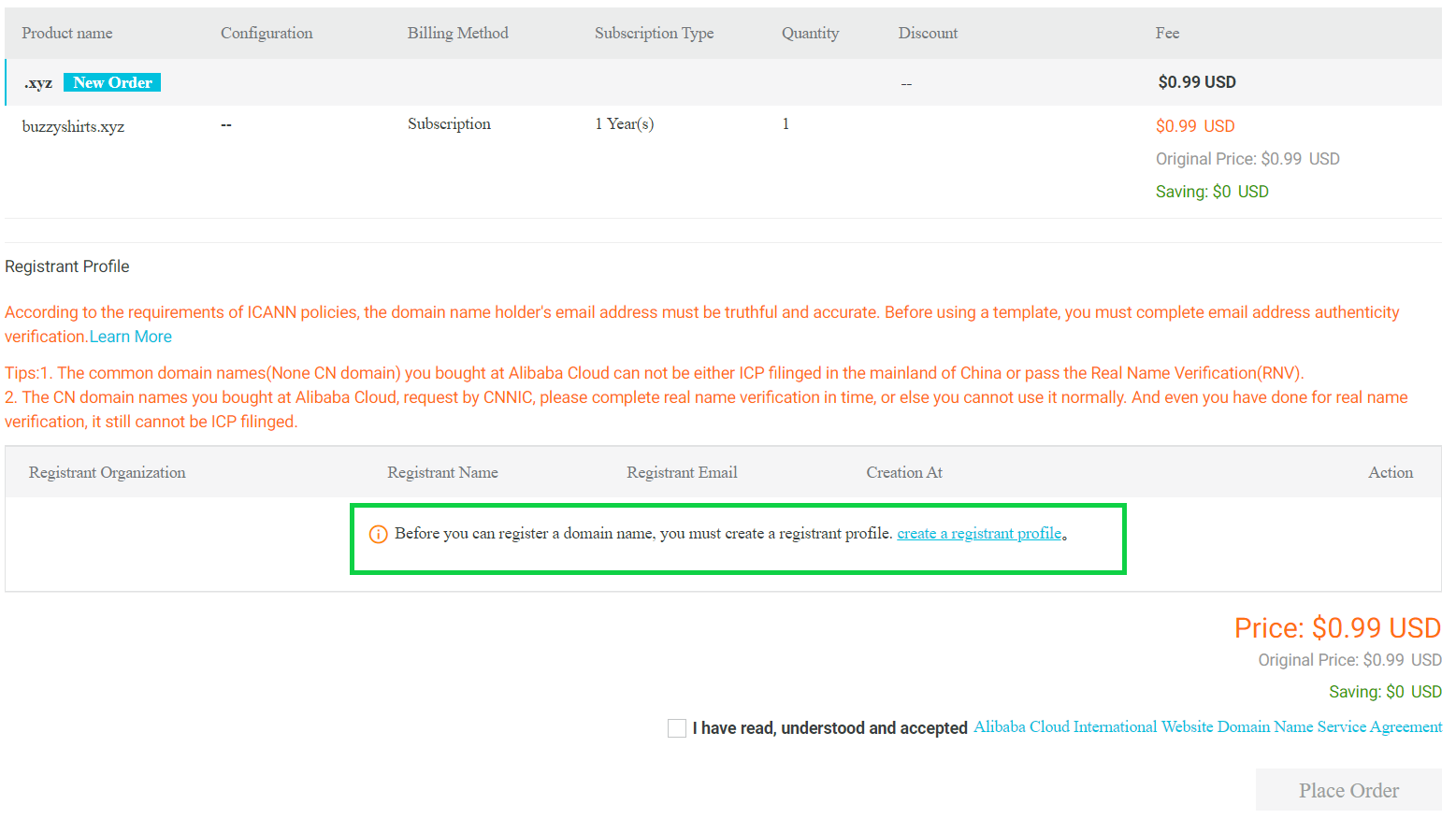
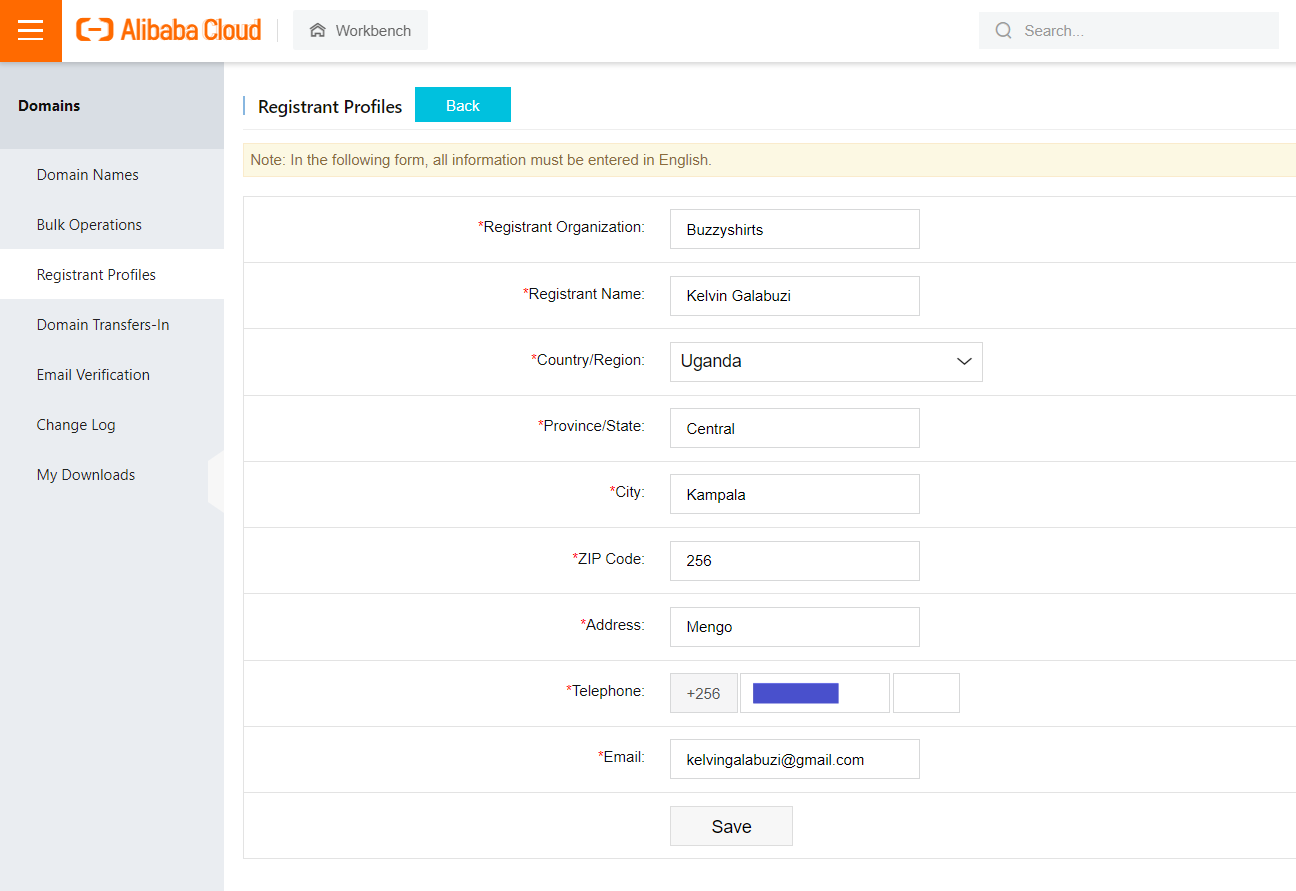
After inserting your details, your new profile will become available in the Registrant Profiles section.
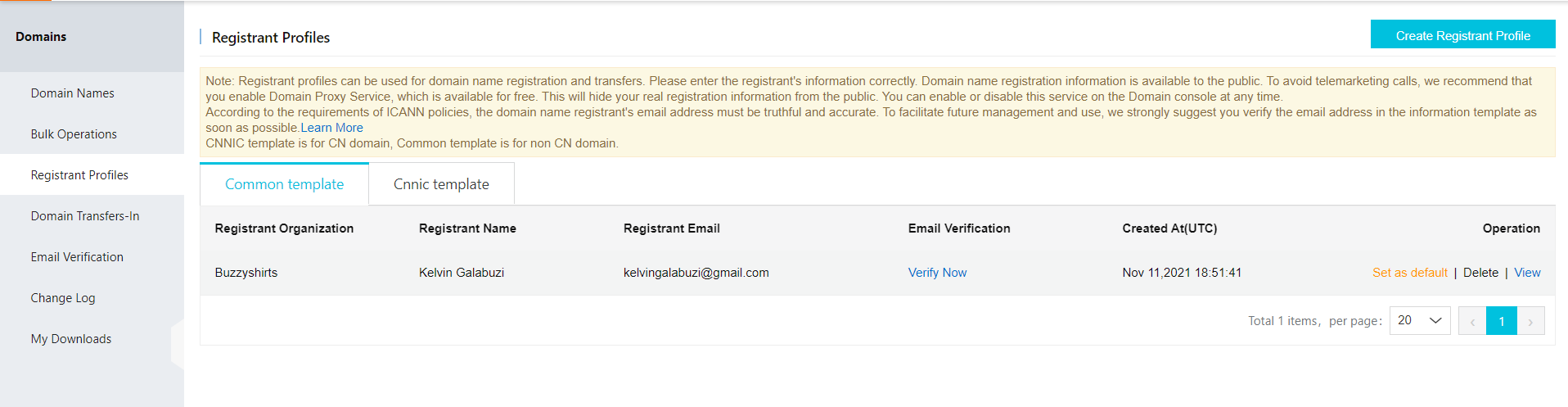
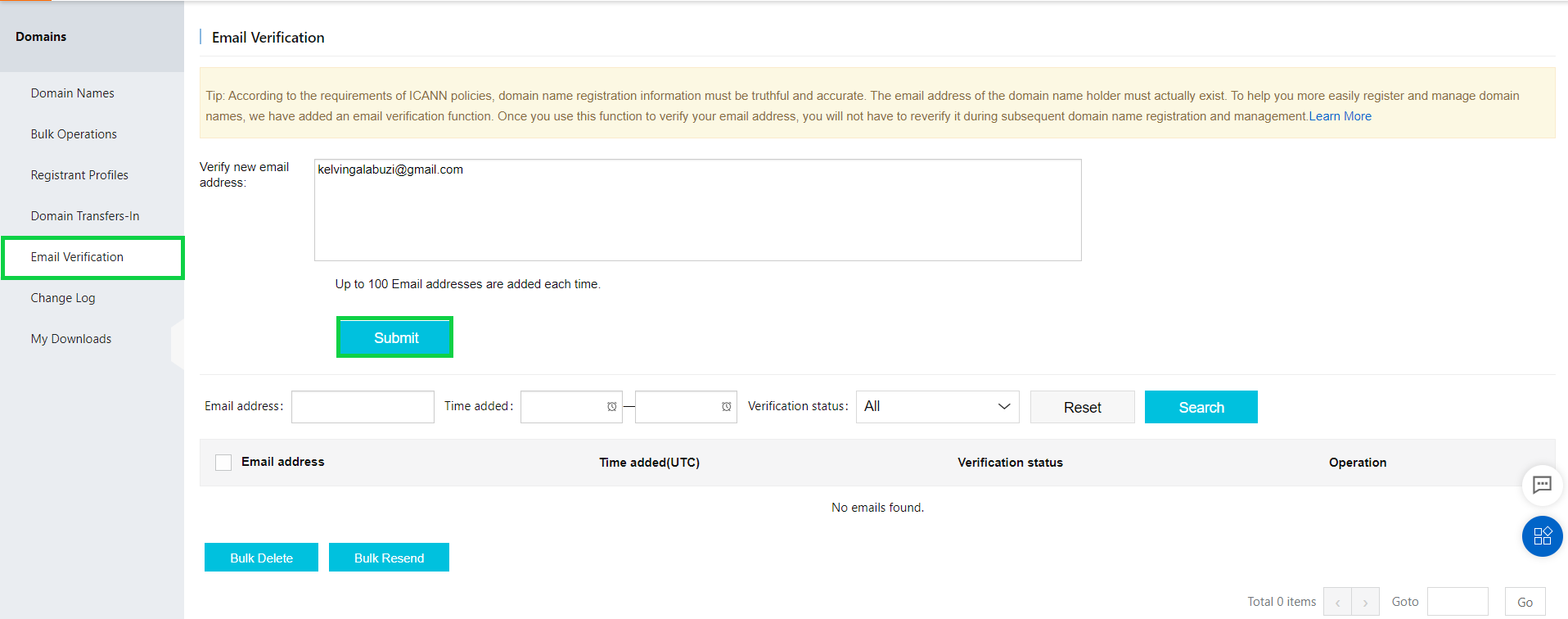
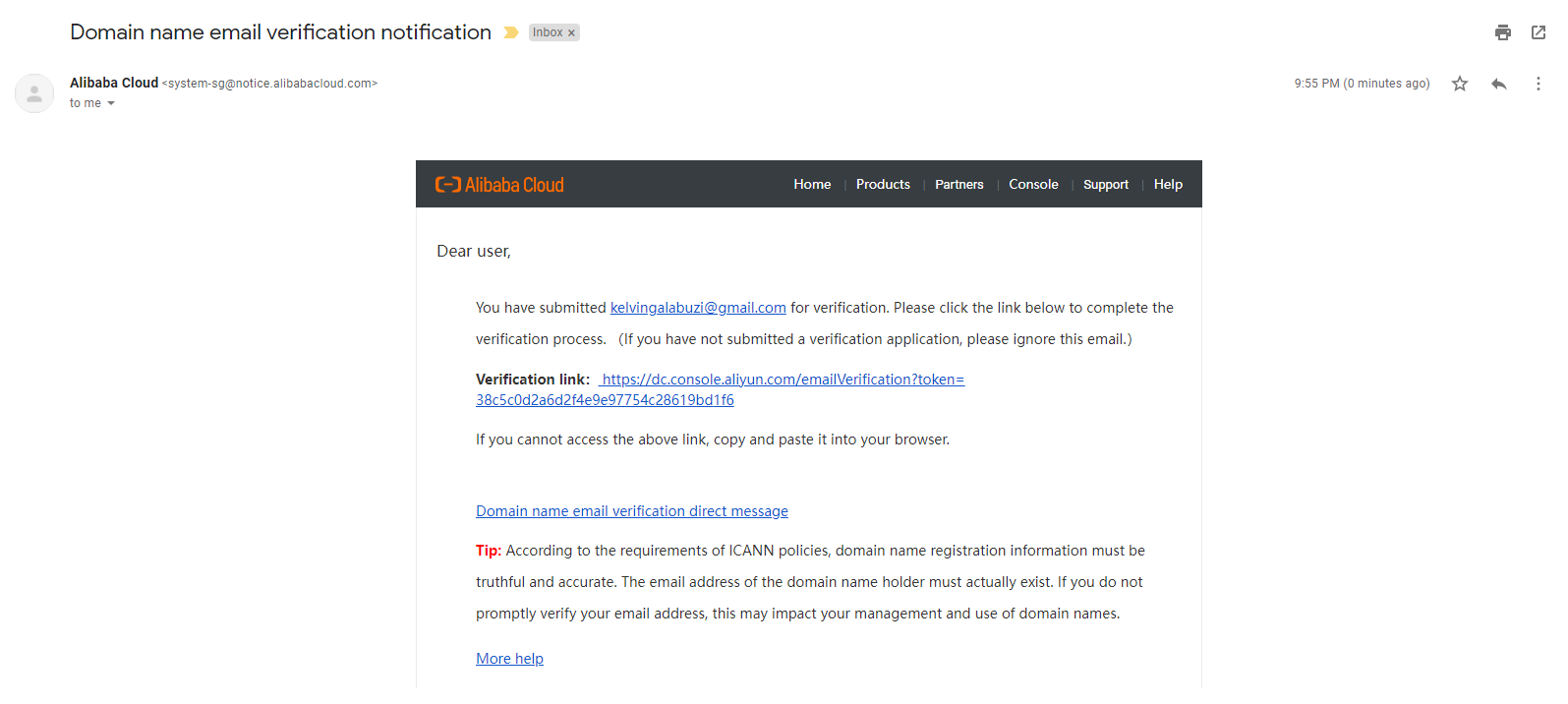
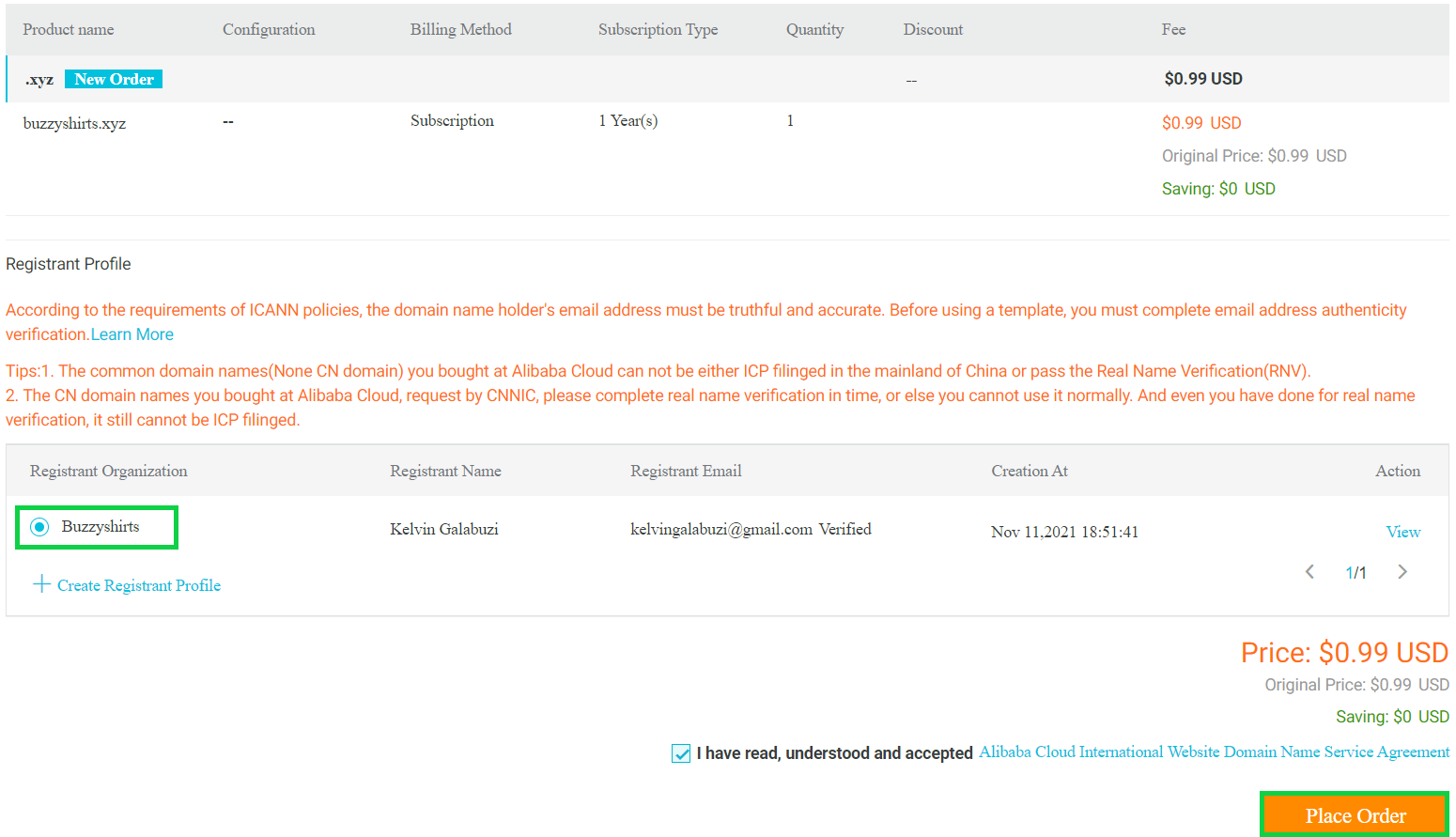
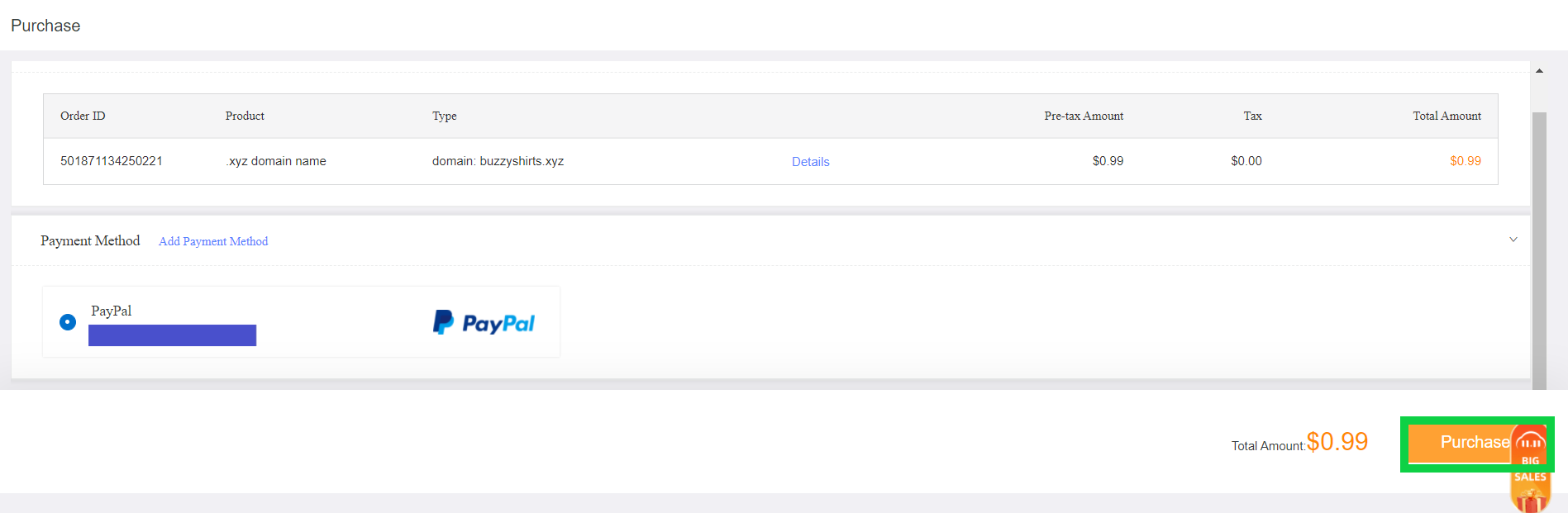
Finally, you will receive a confirmation message of your purchase.
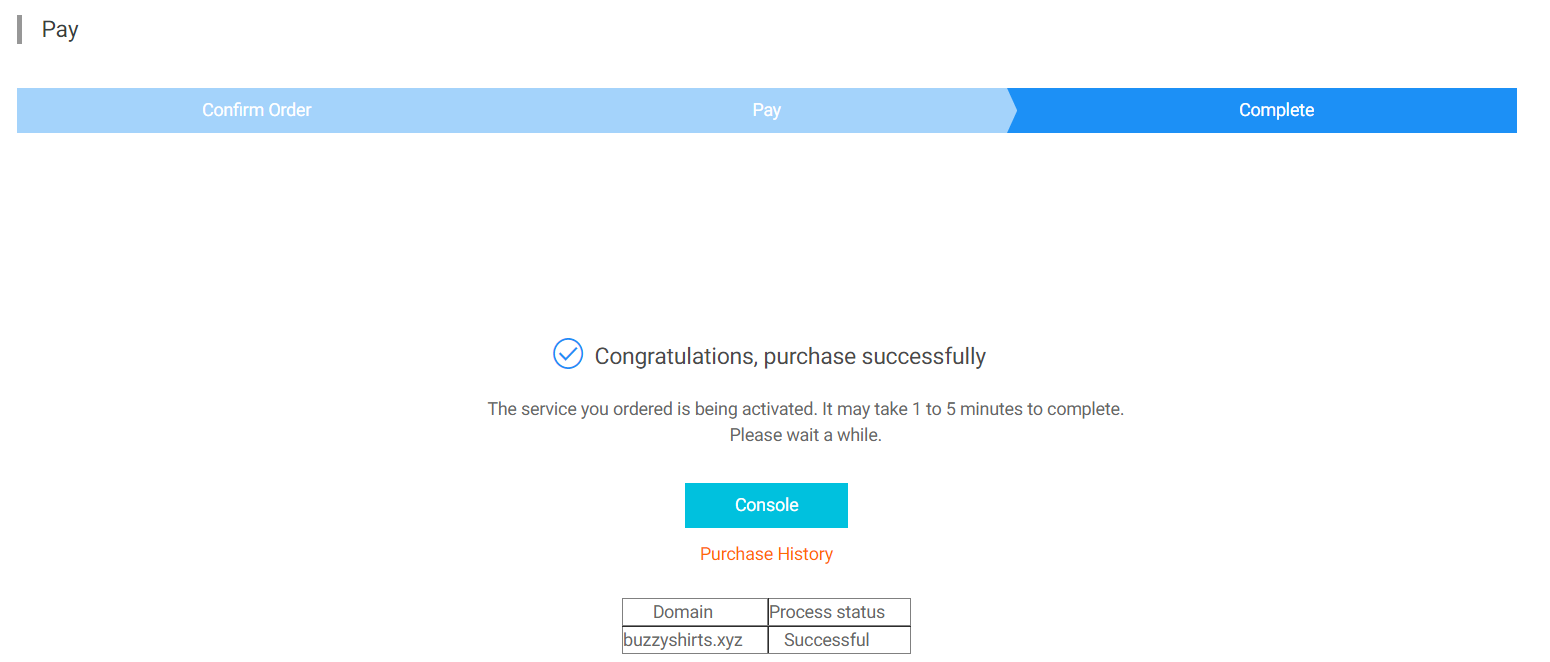
Additionally, you will receive a notification in your email.
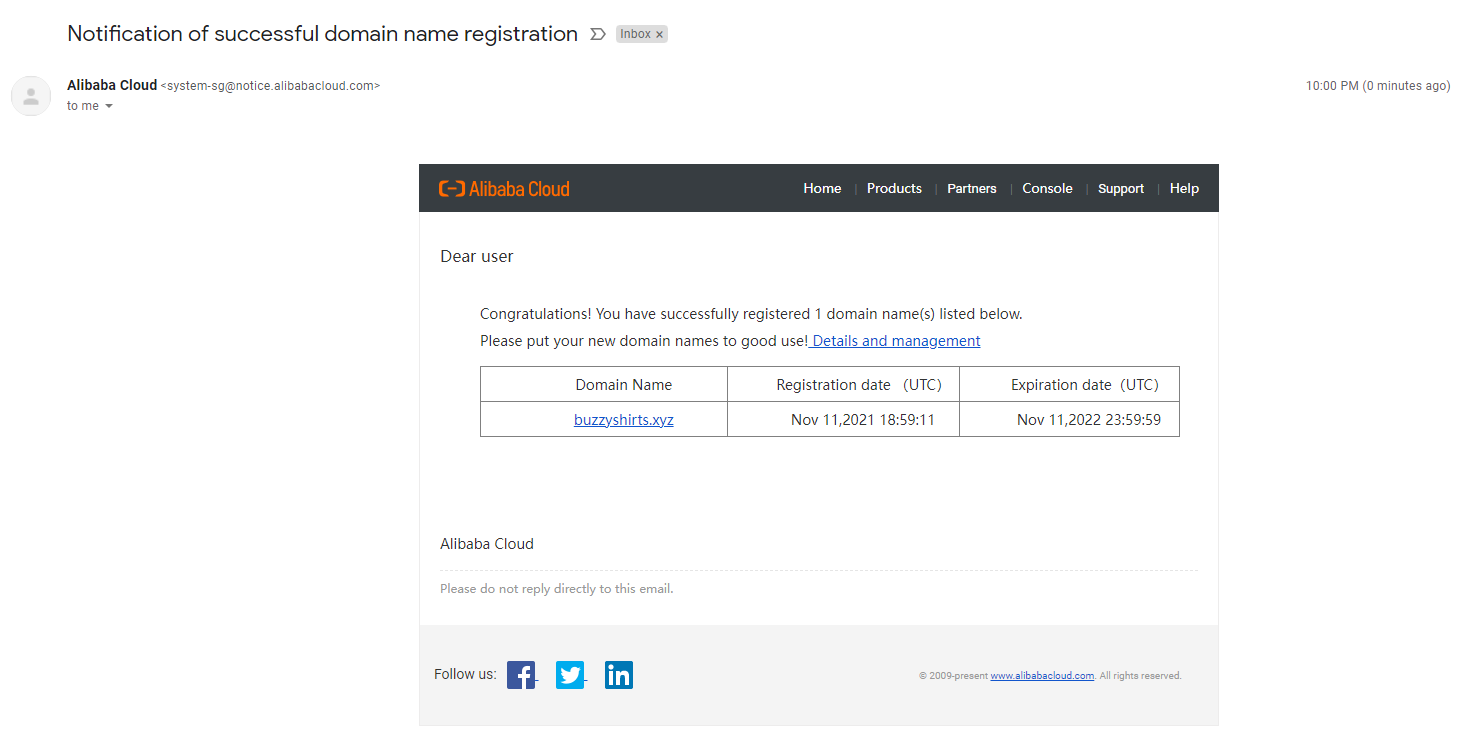
After purchasing your domain, you can add it to your website built on any cloud service hosted on Alibaba Cloud, such as ECS instances, OSS, ShopALi, or even Platform as a Service (PaaS) offering, such as the Web App Service.
This step-by-step guide below explains how to add the domain to a website hosted on the Web App Service. I’ll add a domain that we have just purchased using Alibaba Cloud Domain as an example.
Note: This section below assumes your website is already up and running.
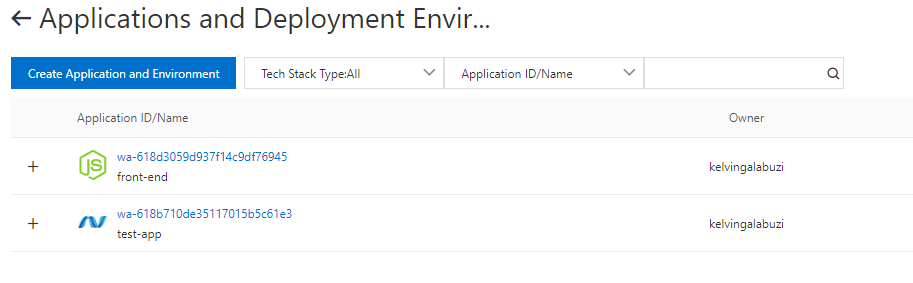
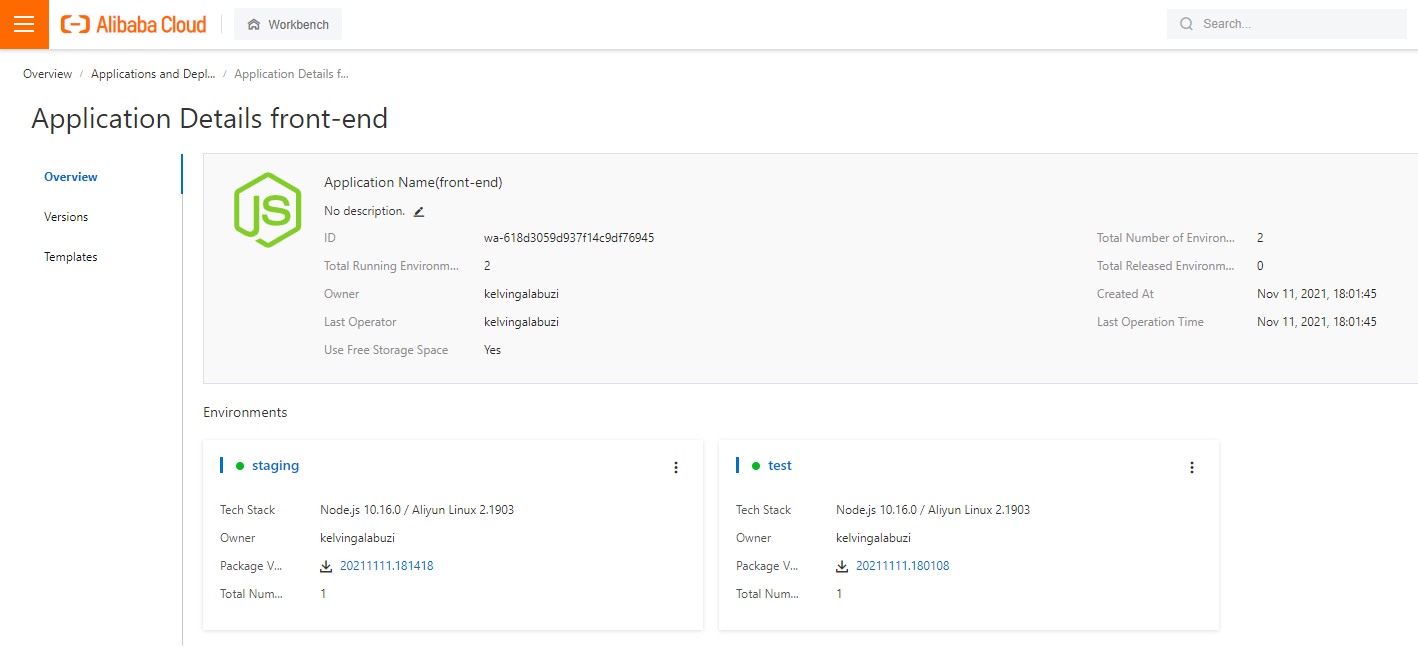
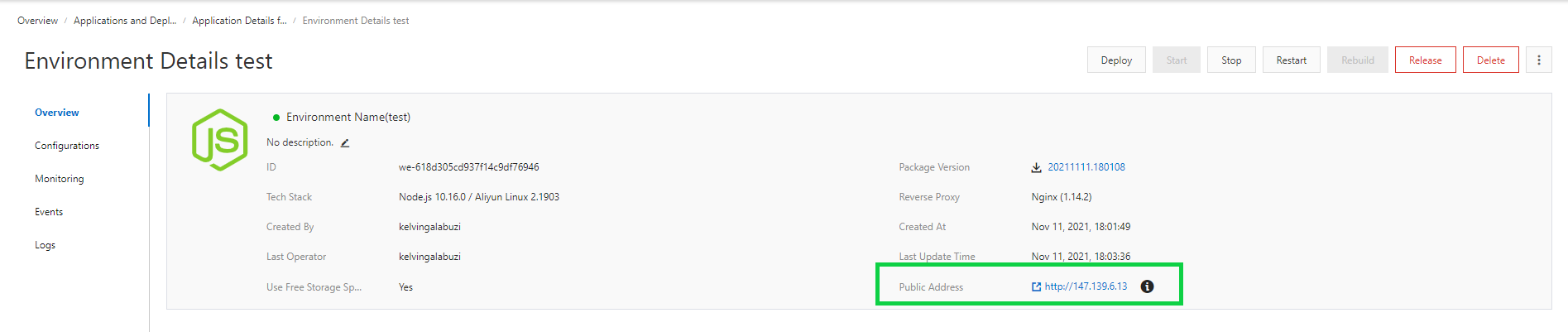
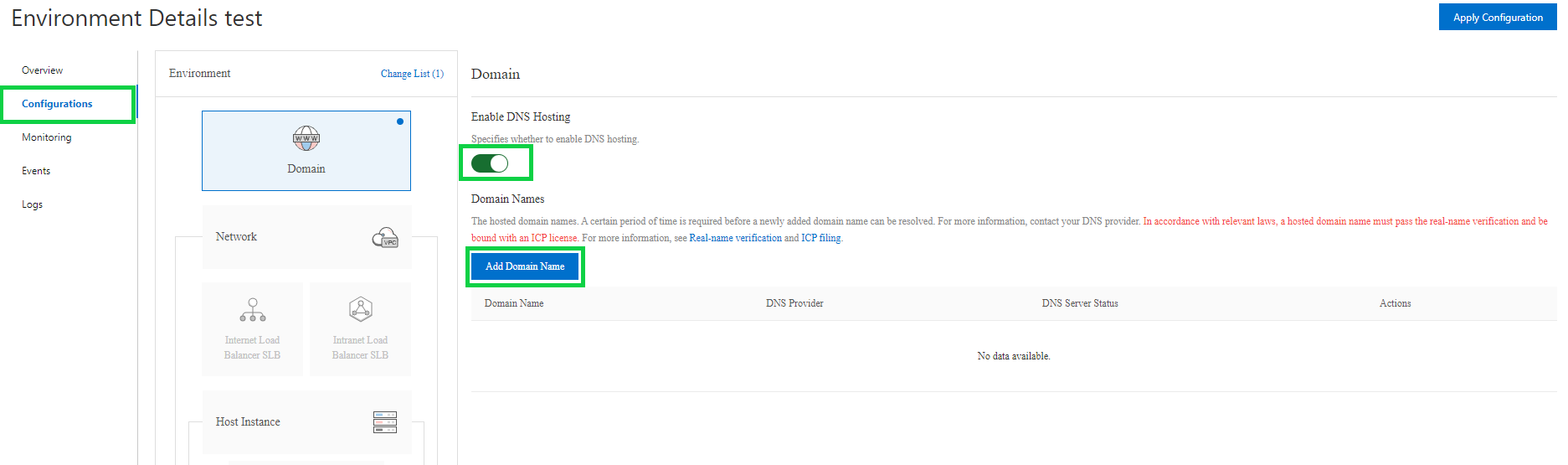
Note: You can select Alibaba Cloud DNS if the account you used to purchase the domain is the same account you set up on the Alibaba Cloud website. In my case, it is different. As a result, I chose the third-party provider option.
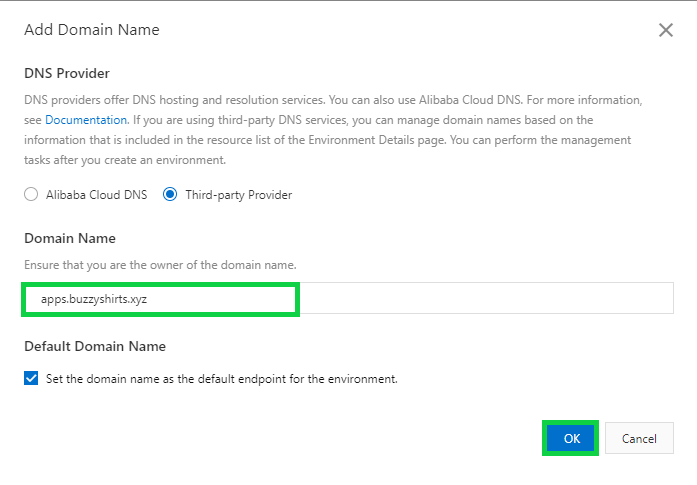
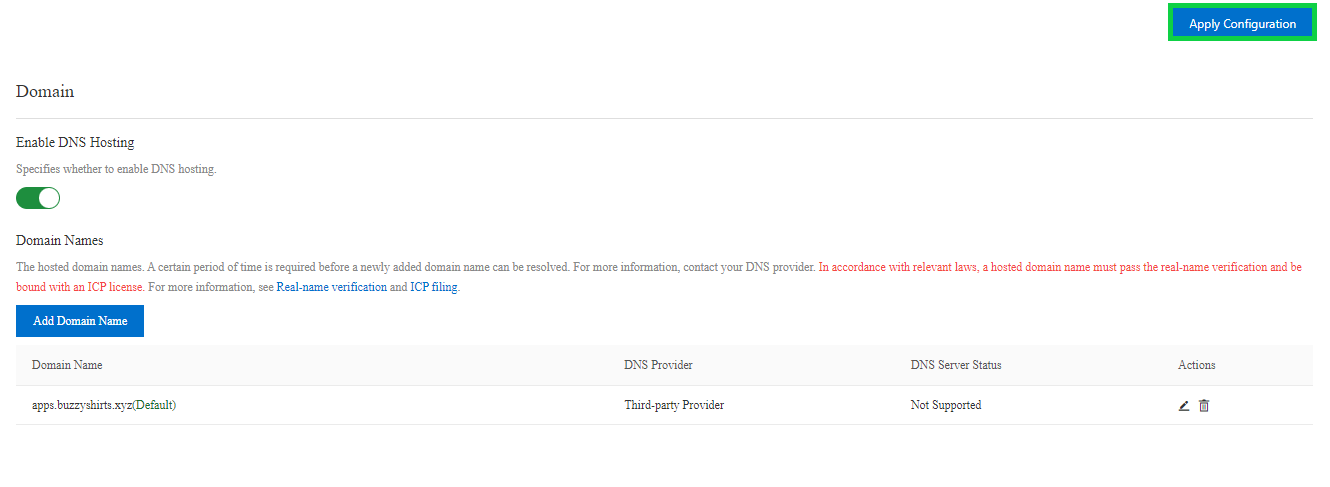
Note: DNS uses multiple resource records, and you can also use other resource records such as the CNAME.
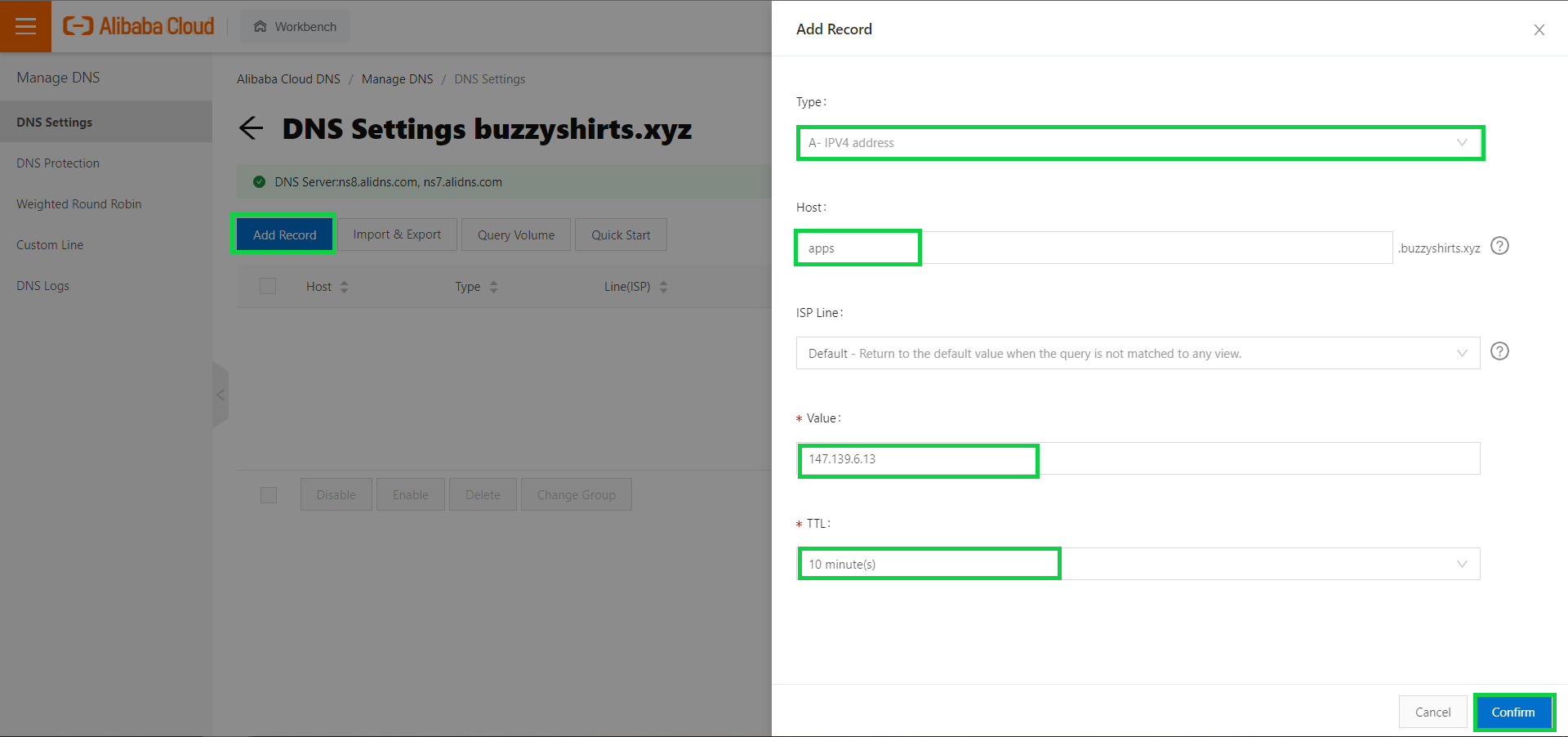
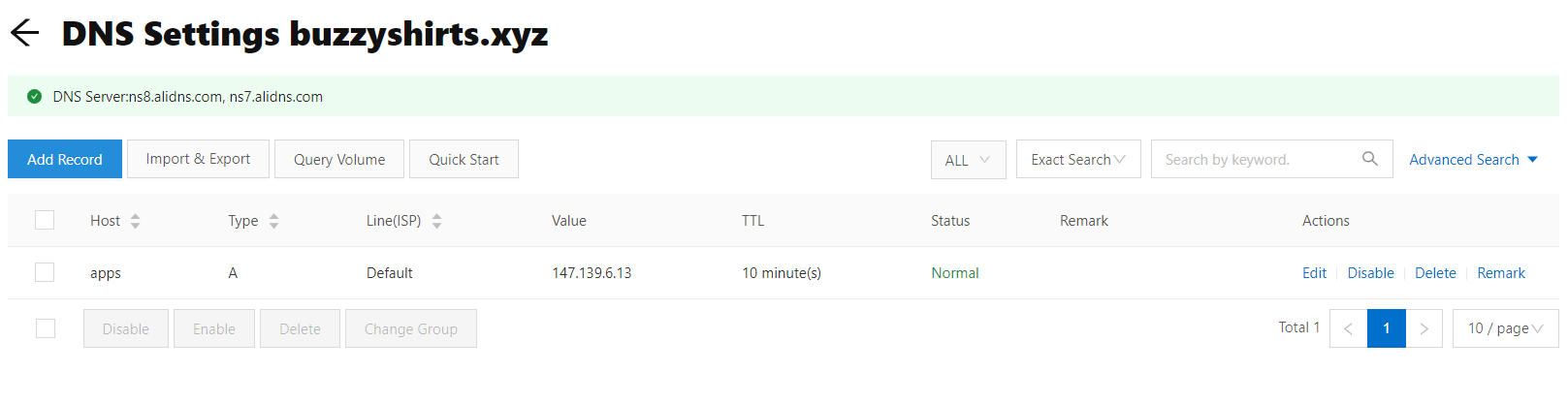
Finally, we can confirm that we can access our website using the fully qualified domain name that we have just added.
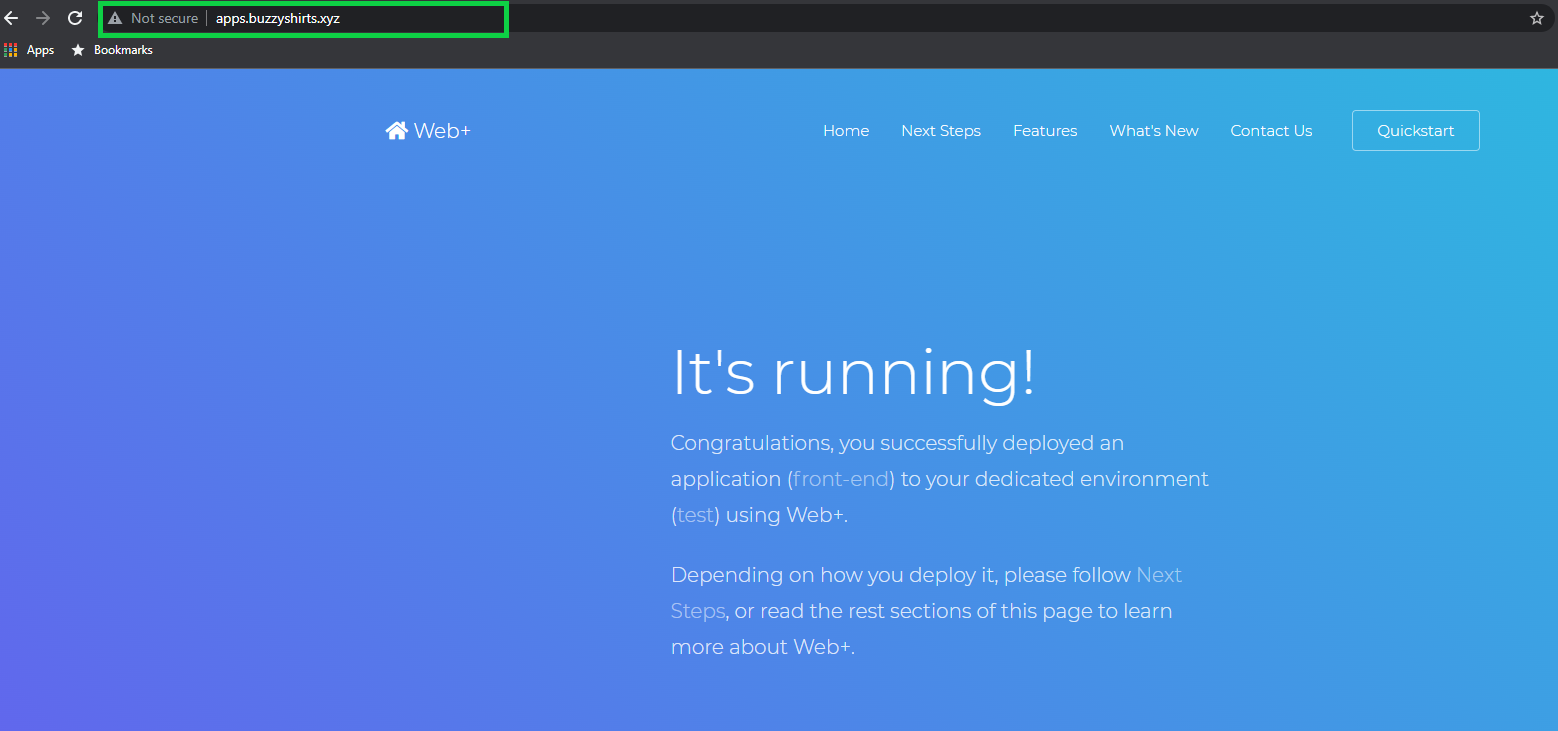
Alibaba Cloud Reveals Innovations for a Sustainable and Inclusive 11.11 Global Shopping Festival
Alibaba 2021 11.11 Global Shopping Festival Delivers Steady Growth

1,304 posts | 461 followers
FollowAlibaba Cloud Community - November 4, 2021
Alex - August 14, 2018
Alibaba Cloud Community - January 10, 2024
Alibaba Clouder - June 29, 2018
Alibaba Clouder - May 21, 2018
Alibaba Clouder - May 22, 2018

1,304 posts | 461 followers
Follow DNS
DNS
Alibaba Cloud DNS is an authoritative high-availability and secure domain name resolution and management service.
Learn More Alibaba Cloud PrivateZone
Alibaba Cloud PrivateZone
Alibaba Cloud DNS PrivateZone is a Virtual Private Cloud-based (VPC) domain name system (DNS) service for Alibaba Cloud users.
Learn More Domains
Domains
Over 20 million domain, free WHOIS privacy protection.
Learn More Web Hosting Solution
Web Hosting Solution
Explore Web Hosting solutions that can power your personal website or empower your online business.
Learn MoreMore Posts by Alibaba Cloud Community