When it comes to migration, there are many factors that need to be considered to ensure successful migration. Overlooking even the tiniest of aspects can cause failures, or worse, irreversible damages to businesses. There is no doubt that data migration is a daunting task for enterprises, regardless of size.
To address these issues, Alibaba Cloud provides a convenient way for migration through its Data Transmission Service (DTS). By migrating a local database to Alibaba Cloud ApsaraDB for RDS (RDS) using DTS, you can implement smooth database migration without any service interruption. In this article, we will illustrate how you can easily migrate your local data to the Alibaba Cloud RDS using DTS.
Data Transmission Service (DTS) is a data exchange service that streamlines data migration, data synchronization, and data subscription. DTS is capable of handling most widely used commercial and open-sourced databases, including RDBMS (Relational Database Management System) and NoSQL. DTS supports schema migration and full migration of SQL Server data.
Data Transmission Service supports schema migration of the following objects: tables, views, table triggers, synonyms, SQL stored procedures, SQL functions, custom types, plan GUIDs, rules, and defaults.
Full migration through Data Transmission Service will migrate all the data of the migration objects in a local database to the target instance. If there are any incremental updates during the migration process, the incremental data will not be migrated to the target database. Therefore, we recommend you use Data Transmission for full data migration when no data is being written to the local business database.
Migrating a local database to RDS is subject to the following restrictions:
| Migration type | Schema migration | Existing data migration |
|---|---|---|
| On-premises Oracle database | Schema Owner | Schema Owner |
| Target RDS MySQL instance | Read and write permissions of the database to be migrated | Read and write permissions of the database to be migrated |
Note: Before the migration, create a migration account in the local database and RDS instance, create the database to be migrated in the RDS instance, and grant the read/write permissions of the database to the migration account. Different migration types need different permissions.
Step 1: Create a migration account in the local database.
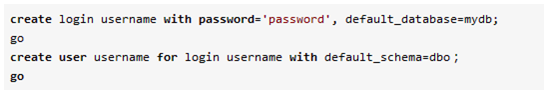
Step 2: Grant permissions to the migration account in the local database. The required permissions are described in the table above.
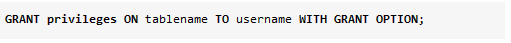
Step 3: In the RDS console, click [Migrate Database] to enter the Data Transmission interface, as shown in the figure below.
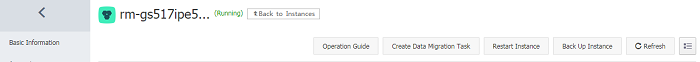
Step 4: Click [Create Online Migration Task] to enter the Create Migration Task page, as shown in the figure below.
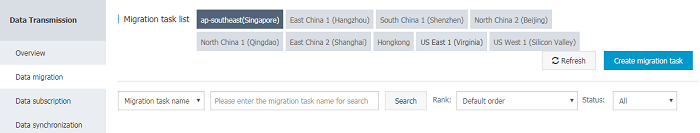
Step 5: Enter the task name, local database information and target database information. Click [Authorize White List and Next], as shown in the figure below.
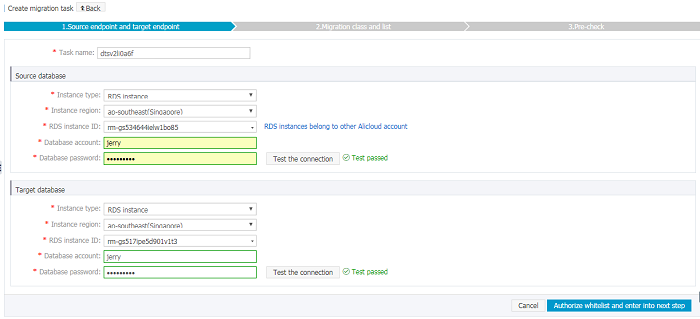
Step 6: Select the migration type, select the migration object from [Migration Objects], and click > to put the migration object in Selected. Then click [Pre-check and Start], as shown in the figure below.
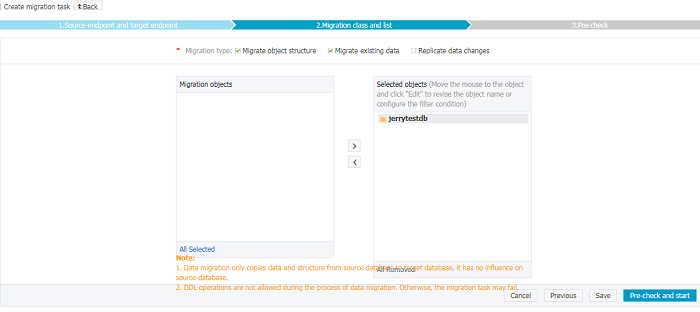
To modify the migration object name in the target database, click Edit on the right side of the Selected list.
Step 7: The system displays the result of the pre-check, as shown in the figure below.
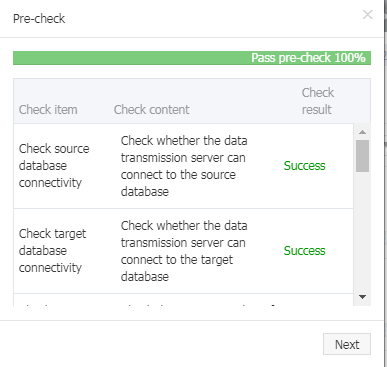
Step 8: Click on the ! icon to check the failure details with the failed, and troubleshoot accordingly. If there are no failures, click Next.
Step 9: After pre-check is successful, start the migration task. The migration status and progress can be viewed in the task list.
Note: To ensure security of the local database, delete the migration account in the local database and RDS instance after the data migration is complete.
That's it! You can now enjoy the benefits of automated monitoring, backup and disaster recovery capabilities with Alibaba Cloud ApsaraDB for RDS.
Visit the Alibaba Cloud Data Transmission Service page to discover how you can easily migrate your database to Alibaba Cloud. Or talk to our experts today to learn about the Alibaba Cloud Migration Service.
New to Alibaba Cloud? Sign up for an account and get up to $1200 New User Free Credit to try over 40 products and services. Or visit Getting Started with Alibaba Cloud to learn more.
New Feature: Enhanced Management of ECS Instances with System Event

2,593 posts | 793 followers
FollowAlibaba Clouder - July 9, 2020
Data Geek - May 9, 2024
Lana - January 30, 2023
Alibaba Clouder - March 15, 2018
Alibaba Clouder - February 11, 2020
JwdShah - March 14, 2024

2,593 posts | 793 followers
Follow Data Transmission Service
Data Transmission Service
Supports data migration and data synchronization between data engines, such as relational database, NoSQL and OLAP
Learn MoreLearn More
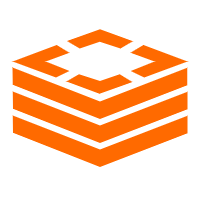 Tair (Redis® OSS-Compatible)
Tair (Redis® OSS-Compatible)
A key value database service that offers in-memory caching and high-speed access to applications hosted on the cloud
Learn MoreMore Posts by Alibaba Clouder
Raja_KT March 9, 2019 at 3:57 am
They are really easy. Good reference for PostgreSQL TOO:1.Common Format and MIME Type for Comma-Separated Values (CSV) Files2.PostgreSQL COPY3.PostgreSQL OSS oss_fdw4.HybridDB for PostgreSQL COPY5.HybridDB for PostgreSQL OSS oss_ext6.Alibaba Cloud open-source software rds_dbsync7.SLS supports delivery of CSV data to OSSFROM https://www.alibabacloud.com/blog/data-migration-on-the-cloud-alibaba-cloud-rds-postgresql_346841?spm=a2c65.11461447.0.0.4e7d28afga9sRs